Staying safe while using the internet is necessary in today’s digital age. Use strong and unique passwords to protect yourself, enable two-factor authentication for added security, and be cautious of phishing attempts. Keep your software updated, secure your Wi-Fi network, and exercise discretion on social media. Stay informed about online scams, use reliable antivirus software, and be cautious when downloading from untrusted sources.
The Importance of Internet Safety
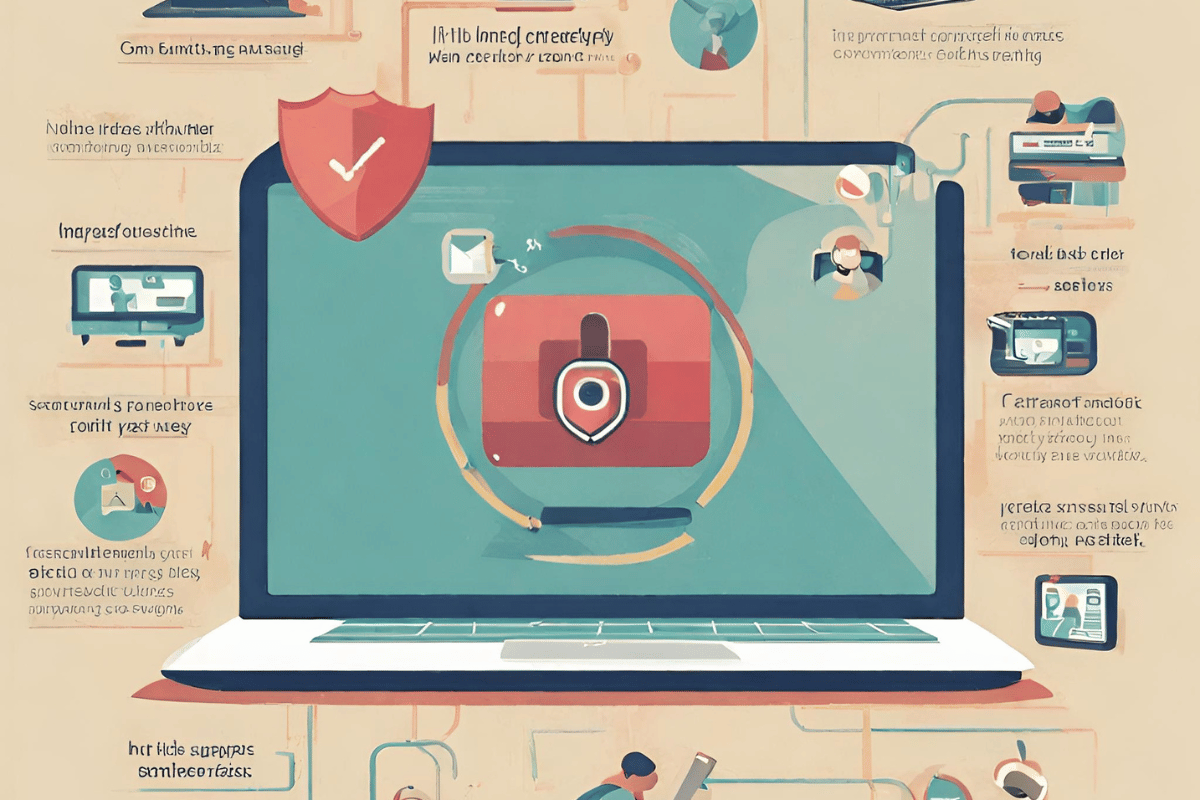
Protecting Personal Information
Your personal information, including your name, address, and social security number, can be used for identity theft. Internet safety practices like strong passwords and secure online behavior can help prevent such crimes.
Safeguarding Financial Information
Failing to secure your financial information can lead to unauthorized access and financial losses. Prioritizing internet safety measures ensures that your financial data remains confidential.
Sharing personal information on social media platforms can have unintended consequences. Cybercriminals can exploit this data for various purposes, including phishing attacks. Understanding what you share online and adjusting privacy settings is crucial for safeguarding your privacy.
Preventing Cyberbullying and Online Harassment
The internet is not always safe, and cyberbullying and online harassment are significant concerns, especially for young users. Educating children about online safety and monitoring their online activities can help prevent these issues.
Avoiding Scams and Fraud
Scammers use various tactics to deceive individuals online, from fake emails claiming you’ve won a prize to fraudulent investment schemes. Awareness of common online scams and learning to recognize them is crucial to internet safety.
Maintaining Device Security
Malware, including viruses and ransomware, can compromise your device’s security and steal sensitive information. Regularly updating your antivirus software and being cautious when downloading files can help prevent malware infections.
Tips To Stay Safe Using The Internet

Use Strong and Unique Passwords
One of the most fundamental steps in online safety is using strong and unique passwords for your accounts. Avoid using easily guessable passwords like “123456” or “password.” Instead, create complex passwords with letters, numbers, and special characters. Additionally, using a unique password for your online accounts is essential. This way, if one account is compromised, your other accounts remain secure.
Enable Two-Factor Authentication (2FA)
Two-factor authentication involves receiving a one-time code on your mobile device, which you must enter along with your password to log in. Enable 2FA wherever possible, especially for your email and financial accounts. This additional security measure can prevent unauthorized access, even if someone has your password.
Be cautious when opening emails from unknown senders, and avoid clicking on suspicious links. Check the sender’s email address for authenticity, and verify the website’s URL before entering personal information. Cybercriminals often use deceptive tactics to trick users, so always err on caution.
Keep Your Software and Antivirus Updated
Software updates are not just about adding new features; they also include security patches to fix vulnerabilities. Ensure your operating system, web browsers, and antivirus software are regularly updated. Outdated software can be an easy target for hackers looking for weaknesses to exploit.
A firewall can block unauthorized access and incoming malicious traffic. Most operating systems have built-in firewalls, but you can also use third-party firewalls for additional protection.
Safe Browsing Habits
Be Cautious with Email Links and Attachments
Phishing emails are a common method used by cybercriminals to trick you into revealing sensitive information. Never click on suspicious links or download attachments from unknown senders. Verify the sender’s authenticity, and if in doubt, contact the organization directly to confirm the email’s legitimacy.
Use Secure Websites
Always ensure you’re on a secure website when shopping or conducting financial transactions online. Look for “https://” in the website’s URL, indicating that it uses encryption to protect your data. Avoid entering sensitive information on non-secure sites.
Avoid Public Wi-Fi for Sensitive Transactions
Public Wi-Fi networks are often unsecured, making it easy for hackers to intercept data. Avoid using public Wi-Fi for activities involving sensitive information, such as online banking. Use a virtual private network (VPN) to encrypt your connection if necessary.
Report Suspicious Activity
If you encounter suspicious activity or believe a scam has targeted you, report it to the appropriate authorities or platforms. Reporting such incidents helps protect yourself and contributes to the collective effort in combating cybercrime.
Secure Your Wi-Fi Network
Your home Wi-Fi network can be vulnerable if not properly secured. Change the default router login credentials, use a strong network password, and enable WPA3 encryption if available. Regularly check the devices connected to your network to ensure no unauthorized users.
Use a VPN for Added Privacy
Consider using a Virtual Private Network (VPN) when browsing the internet, especially when using public Wi-Fi networks. A VPN encrypts your internet connection, making it harder for anyone to intercept your data or track your online activities.
Backup Your Data
Data loss can occur for various reasons, including cyberattacks, hardware failures, or accidents. Regularly back up your important data to an external drive or cloud storage. This ensures that your essential files remain safe even if you fall victim to a cyberattack.
Types of Internet Safety Threats
Phishing Attacks
Email phishing is one of the most prevalent forms, where scammers send deceptive emails that appear legitimate, urging recipients to click on malicious links or provide personal information.
Malware
Malware, short for malicious software, includes viruses, trojans, and worms. These are programs designed to infiltrate and harm your device. Viruses can replicate and spread, while trojans disguise themselves as legitimate software but have malicious intent.
Ransomware
Ransomware is a type of malware that encrypts your files, rendering them inaccessible. Attackers demand a ransom to provide the decryption key, often in cryptocurrency. Falling victim to ransomware can lead to data loss and financial consequences.
Identity theft occurs when someone steals your personal information, such as your name, social security number, or financial details. Cybercriminals can use this information to commit fraud, open accounts in your name, or make unauthorized purchases.
Online Scams
Online scams come in various forms, including advance-fee fraud. In these scams, perpetrators promise a reward or service for an upfront fee. Victims pay but never receive the promised benefits.
Wi-Fi Network Attacks
Public Wi-Fi networks can be insecure, making users vulnerable to eavesdropping or data interception by cybercriminals. Attackers can monitor network traffic to steal information.
Conclusion:
As the internet continues to play a significant role in our lives, it’s crucial to prioritize online safety. Following these tips can reduce the risks associated with online activities and protect your personal information from cyber threats. Stay safe online is an ongoing effort, and staying informed about the latest cybersecurity trends and best practices is essential.
FAQs:
What is two-factor authentication (2FA), and why is it important?
Two-factor authentication (2FA) is an additional security layer requiring users to provide two authentication factors to access their accounts. Typically, it involves something the user knows (like a password) and something the user has (like a one-time code sent to their mobile device). 2FA is crucial because it significantly enhances the security of your online accounts by making it much harder for unauthorized individuals to gain access.
How do I create a strong and unique password?
Combine upper and lower-case letters, numbers, and special characters to create a strong and unique password. Avoid easily guessable passwords like “password” or “123456.” Make it long, typically at least 12 characters, and avoid using easily accessible personal information like your name or birthdate.
What is a VPN, and why should I use one?

A Virtual Private Network (VPN) is a service that encrypts and routes your internet connection through a secure server, hiding your IP address and making your online activities more private. You should use a VPN, especially when using public Wi-Fi networks, to protect your data from potential eavesdropping and to maintain your online privacy.
How often should I update my software and antivirus?
You should update your software, including your operating system and web browsers, as soon as updates become available. Typically, these updates include security patches to address vulnerabilities. Antivirus software should also be updated regularly, and its real-time protection features should always be enabled to safeguard your device from malware and viruses.
What should I do if I suspect I’ve fallen victim to an online scam?
Taking immediate action is essential if you suspect you’ve fallen victim to an online scam. First, cease all communication with the scammer. Report the incident to the appropriate authorities or platforms, such as local law enforcement or the website or service where the scam occurred. Secure your accounts and personal information to prevent further damage.
What should I do if I become a victim of identity theft?
If you suspect identity theft, immediately contact your financial institutions, report the issue to the relevant authorities, and monitor your credit reports for any suspicious activity. Consider freezing your credit to prevent further unauthorized access.
