No, BitLocker encryption on a Passport drive will not delete existing data. It encrypts both existing data and free space on the drive, ensuring all data remains protected. However, it’s important to back up your data before starting the encryption process.
BitLocker Encryption provides a robust security measure to safeguard your data on external devices like Passport drives. But before proceeding with the encryption process, it’s essential to understand what BitLocker is and how it works.
Understanding BitLocker Encryption
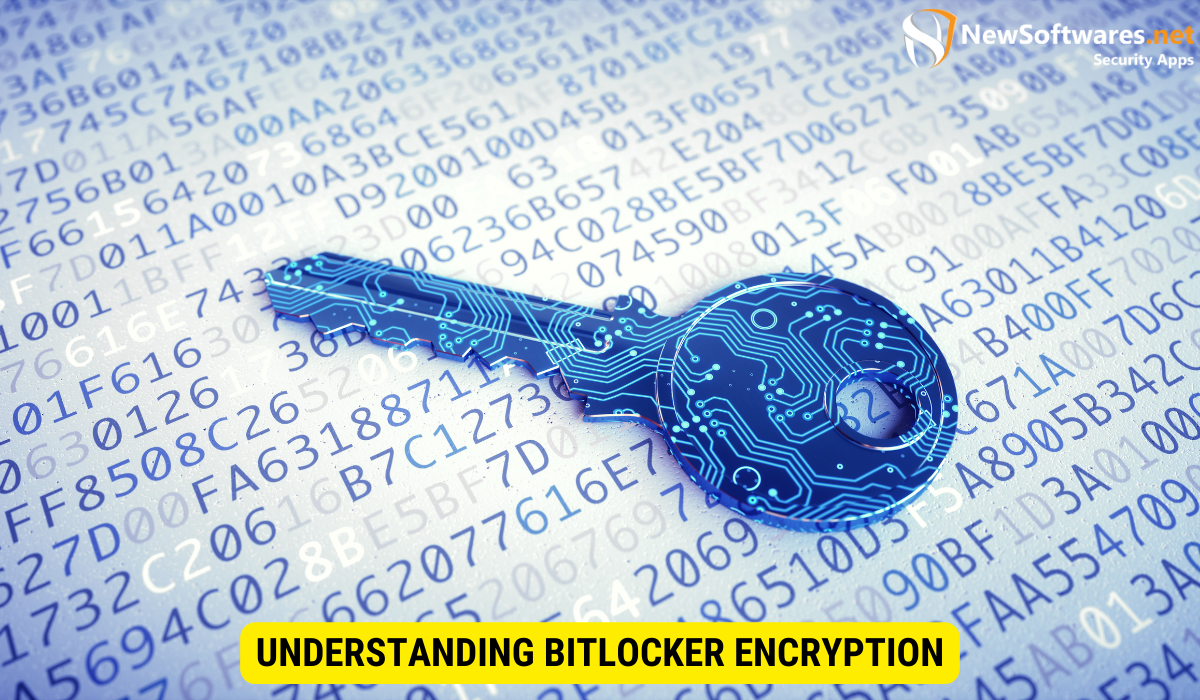
BitLocker Encryption is a powerful feature found in Microsoft Windows operating systems that provides enhanced security by allowing you to encrypt entire drives, including external devices like the Passport drive. Encryption is the process of converting your data into an unreadable format, protecting it from unauthorized access and ensuring that only authorized users can access the encrypted drive.
When it comes to securing your sensitive data, BitLocker Encryption is a reliable and robust solution. It utilizes advanced encryption algorithms to scramble and secure your data, making it virtually impossible for anyone without the proper authentication to access your files.
How Does BitLocker Encryption Work?
BitLocker Encryption works by encrypting the entire drive, including existing data and the free space. This comprehensive approach ensures that all data on the drive is protected, even if it is deleted or moved to a different location.
When you enable BitLocker Encryption on a drive, it prompts you to choose an authentication method. You can opt for a password, a smart card, or even a USB key for authentication. This additional layer of security ensures that only authorized users can access the encrypted drive.
Once the authentication method is set up, BitLocker Encryption starts the encryption process. It takes your data and applies complex mathematical algorithms to transform it into an unreadable format. This process is seamless and transparent to the user, allowing you to continue using your computer without any noticeable performance impact.
It’s important to note that BitLocker Encryption not only encrypts new data but also encrypts any existing data on the drive. This means that if you choose to encrypt your Passport drive using BitLocker, all the files and folders currently stored on it will be encrypted as well. Therefore, it’s crucial to understand the impact on your existing data before proceeding with the encryption process.
BitLocker Encryption also provides additional features to enhance security. For example, it supports the use of a recovery key, which can be used to regain access to the encrypted drive in case you forget your password or lose your authentication device. This recovery key should be stored in a safe place, separate from the encrypted drive, to ensure that it is accessible when needed.
The Role of BitLocker in Data Protection
Importance of Encrypting Your Passport Drive
Encrypting your Passport drive with BitLocker provides an additional layer of security. It ensures that if your device is lost or stolen, your data remains protected and cannot be accessed by unauthorized individuals. Encryption prevents sensitive information from falling into the wrong hands, safeguarding your privacy and keeping your data confidential.
When you encrypt your Passport drive with BitLocker, you create a secure environment for your data. BitLocker uses advanced encryption algorithms to scramble your data, making it unreadable without the correct encryption key. This means that even if someone gains physical access to your Passport drive, they won’t be able to access your files without the encryption key.
Furthermore, BitLocker provides protection against offline attacks. Even if a hacker manages to remove the Passport drive from your device and tries to access it on another computer, they will be met with an encrypted drive that is virtually impossible to crack without the encryption key.
BitLocker’s Impact on Data Security
BitLocker encryption is a robust security measure that helps secure your data against external threats. It provides protection against unauthorized access, data theft, and information leakage. With BitLocker enabled, your Passport drive becomes less vulnerable to attacks, enhancing your overall data security.
By encrypting your Passport drive, you ensure that your data remains confidential and protected, even if your device falls into the wrong hands. This is particularly crucial for individuals who frequently travel with sensitive information or work remotely. With BitLocker, you can have peace of mind knowing that your data is secure, regardless of where you are.
Moreover, BitLocker offers additional security features, such as the ability to set a PIN or use a USB key as an additional authentication factor. These features add an extra layer of protection, making it even more challenging for unauthorized individuals to access your data.
However, it’s essential to understand the potential risks associated with encrypting your existing data on the Passport drive. Before enabling BitLocker, it is crucial to back up your data to ensure that you don’t lose any important files. Additionally, it’s important to remember your encryption key or store it in a secure location, as losing it may result in permanent data loss.
In conclusion, encrypting your Passport drive with BitLocker is a vital step in protecting your data. It provides an additional layer of security, making it significantly more challenging for unauthorized individuals to access your files. With BitLocker, you can travel with confidence, knowing that your data is secure and protected.
BitLocker Encryption and Existing Data
The Process of Encrypting Existing Data
When you encrypt your Passport drive with BitLocker, the process involves encrypting both the existing data and the free space on the drive. This comprehensive encryption ensures that all data remains protected, even if new files are added or existing files are modified.
The encryption process may take some time, depending on the size of your drive and the amount of data stored on it. It’s crucial to have a reliable power source and avoid interrupting the process to ensure a successful encryption.
Potential Risks to Existing Data During Encryption
While BitLocker encryption is designed to protect your data, there are potential risks associated with encrypting existing data on the Passport drive. It’s advisable to back up your files before initiating the encryption process to ensure you have a copy of your data in case of any unforeseen issues.
During the encryption process, there is a slight chance of data loss or corruption if any interruptions occur. Therefore, it’s crucial to follow the necessary precautions and have your data backed up to minimize the potential risks.
Steps to Encrypt Passport Drive with BitLocker

Preparing Your Drive for BitLocker Encryption
Before encrypting your Passport drive with BitLocker, ensure that your drive is compatible and meets the necessary requirements. Connect the drive to your Windows PC and open the File Explorer. Right-click on the Passport drive and select “Turn on BitLocker”.
Follow the on-screen instructions to choose an unlocking method, such as a password or a USB key. It’s crucial to store the recovery key in a safe location to ensure you can access your data in case you forget or lose your unlocking method.
Detailed Guide to Encrypting Your Drive
- After selecting the unlocking method, choose how much of your drive you want to encrypt. You can either encrypt the entire drive or only used disk space to speed up the process.
- Select the encryption mode. BitLocker offers the option to encrypt the drive only or to use an enhanced encryption method.
- Choose the type of encryption you prefer, either new encryption or compatible mode that allows you to decrypt the drive on older operating systems.
- Once the settings are configured, click “Start Encrypting” to initiate the encryption process. Depending on the drive’s size and the amount of data, the process may take some time.
- Monitor the progress until the encryption is completed successfully, ensuring that the drive remains connected and powered throughout the process.
Key Takeaways:
- BitLocker encryption on a Passport drive encrypts both existing data and free space, ensuring comprehensive data protection.
- Accessing data after encryption requires the appropriate unlock method, such as a password or USB key.
- Interruptions during the encryption process may lead to data loss or corruption, so always maintain a stable power source and monitor the process.
- Back up your data before initiating encryption to safeguard against potential issues.
- BitLocker encryption is a reliable method to enhance data security and protect against unauthorized access.
FAQs (Frequently Asked Questions):
Can I Access My Data After Encrypting It With Bitlocker?
Yes, you can access your data after encryption, but you need the unlock method, like a password or USB key, to access the encrypted drive securely.
What Happens If The Encryption Process Is Interrupted?
Interruptions, like power failures or disconnection, may lead to data loss or corruption. Always ensure a stable power source and monitor the process closely. Having a backup of your data is recommended.
How Does Bitlocker Encryption Work On Passport Drives?
BitLocker encrypts the entire drive, including existing data and free space, ensuring comprehensive data protection. It uses advanced encryption algorithms and authentication methods.
What Precautions Should I Take Before Encrypting My Passport Drive With Bitlocker?
It’s essential to back up your data, remember your unlock method, and ensure a stable power source to minimize potential issues during encryption.
Is Bitlocker Encryption A Reliable Method For Data Protection?
Yes, BitLocker encryption is a robust security measure that enhances data security, prevents unauthorized access, and ensures data confidentiality.
Conclusion
BitLocker Encryption is a powerful tool that allows you to protect your sensitive data by encrypting entire drives. It utilizes advanced encryption algorithms and offers various authentication methods to ensure that only authorized users can access your encrypted data. By understanding how BitLocker Encryption works and its impact on your existing data, you can make an informed decision about whether to enable it on your Passport drive or other storage devices.
