Defining Data Encryption And Its Purpose
Data encryption is the process of converting plain text or data into a coded message that can only be read by authorized individuals with the appropriate decryption key. The purpose of data encryption is to protect sensitive information from being accessed or read by unauthorized individuals or entities. Encryption ensures that even if someone gains access to the encrypted data, they will not be able to decipher it without the decryption key. This makes data encryption a critical component of data security, particularly for sensitive information such as financial data, and medical records.
Encryption Basics
Encryption is a process that transforms plain text or data into an unreadable format called ciphertext. This is done using an encryption algorithm and a secret key. The encryption algorithm is a mathematical formula that scrambles the plain text into ciphertext, while the secret key is a unique string of characters that is used to encrypt and decrypt the data. Once the data is encrypted, it can only be decrypted using the same key that was used to encrypt it.
Encrypting a Blank Hard Drive
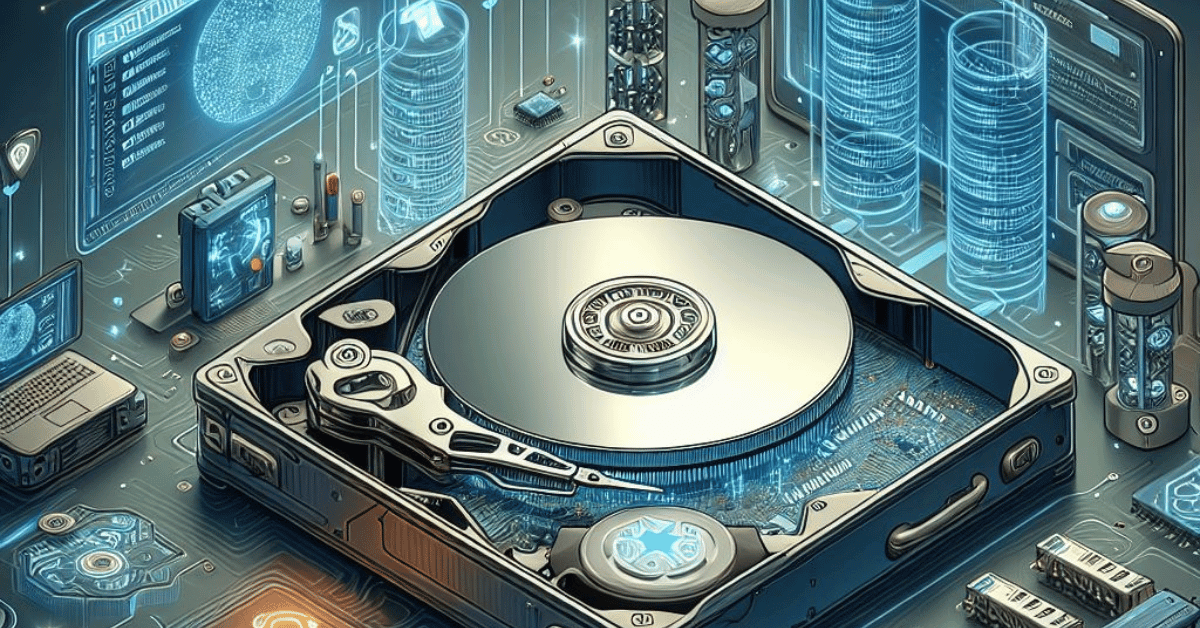
Encrypting a blank hard drive is a good way to protect your data from unauthorized access. There are several ways to encrypt a blank hard drive, but one of the most common methods is to use full disk encryption software. This software encrypts the entire hard drive, including the operating system, applications, and user data.
Encryption Methods for Hard Drives with Existing Data
If you already have data on your hard drive and want to encrypt it, there are two main encryption methods: software-based encryption and hardware-based encryption. Software-based encryption involves using encryption software to encrypt individual files or folders, or to encrypt the entire hard drive. This method is usually less expensive than hardware-based encryption, but it can be slower and may have a greater impact on system performance.
Exploring various encryption methods
In-Place Encryption
In-place encryption is a type of software-based encryption that encrypts data on the fly as it is being written to the hard drive. This means that the data is encrypted in real time, without the need for a separate encryption process. In-place encryption can be a good option for those who want to encrypt their data without having to manually encrypt each file or folder.
Full-Disk Encryption With Data Migration
Full-disk encryption with data migration is a type of encryption that encrypts the entire hard drive, including the operating system and all data on it. This type of encryption requires a separate encryption process and can take some time to complete. However, once the encryption is complete, all data on the hard drive is protected. Both in-place encryption and full-disk encryption with data migration can have an impact on system performance.
Encrypted Container Files
Encrypted container files are a type of encryption that allows users to create a virtual encrypted container on their computer or external storage device. This container can be used to store sensitive data such as financial information, personal documents, or confidential business information. The container is password protected and can only be accessed by entering the correct password. Encrypted container files are a popular option for those who want to keep their data secure, but do not want to encrypt their entire hard drive.
Virtual Disk Encryption
Virtual disk encryption is a technique used to encrypt the data stored on a virtual disk. This technique is commonly used to protect sensitive data such as financial information, personal documents, or confidential business information. Virtual disk encryption works by encrypting the data on the virtual disk using an encryption algorithm. The data can only be accessed by entering the correct password or encryption key. Virtual disk encryption is a popular option for those who want to keep their data secure, but do not want to encrypt their entire hard drive.
Full-Disk Encryption with Data Migration
Full-disk encryption with data migration is a security measure that involves encrypting the entire hard drive of a computer or device, including the operating system and all data stored on it. This type of encryption is often used to protect sensitive information in case a device is lost or stolen. Data migration refers to the process of transferring data from one device or storage medium to another.
Process of Migrating Data to An Encrypted Disk
Migrating data to an encrypted disk involves several steps. First, the user needs to select encryption software and install it on their computer or device. Then, they need to create an encrypted disk by selecting the entire hard drive or a specific partition to encrypt. Once the encrypted disk is created, the user needs to migrate their data to the new encrypted disk.
Benefits And Drawbacks of This Method
Encrypting data on a disk provides an additional layer of security, making it more difficult for unauthorized users to access sensitive information. This can be especially important for individuals or businesses that handle confidential information, such as financial data or personal information. However, there are also some drawbacks to consider when migrating data to an encrypted disk. For example, encrypting data can slow down the computer or device, as the encryption process requires additional processing power.
Outlining The Necessary Precautions And Steps Involved
To migrate data to an encrypted disk, you will need to take the following precautions and steps:
1. Choose the right encryption software: There are many encryption software options available, so it’s important to choose one that meets your needs and is compatible with your operating system.
2. Back up your data: Before you encrypt your data, make sure to back it up in case anything goes wrong during the encryption process.
3. Create a strong password: Your password should be long and complex.
Virtual Disk Encryption
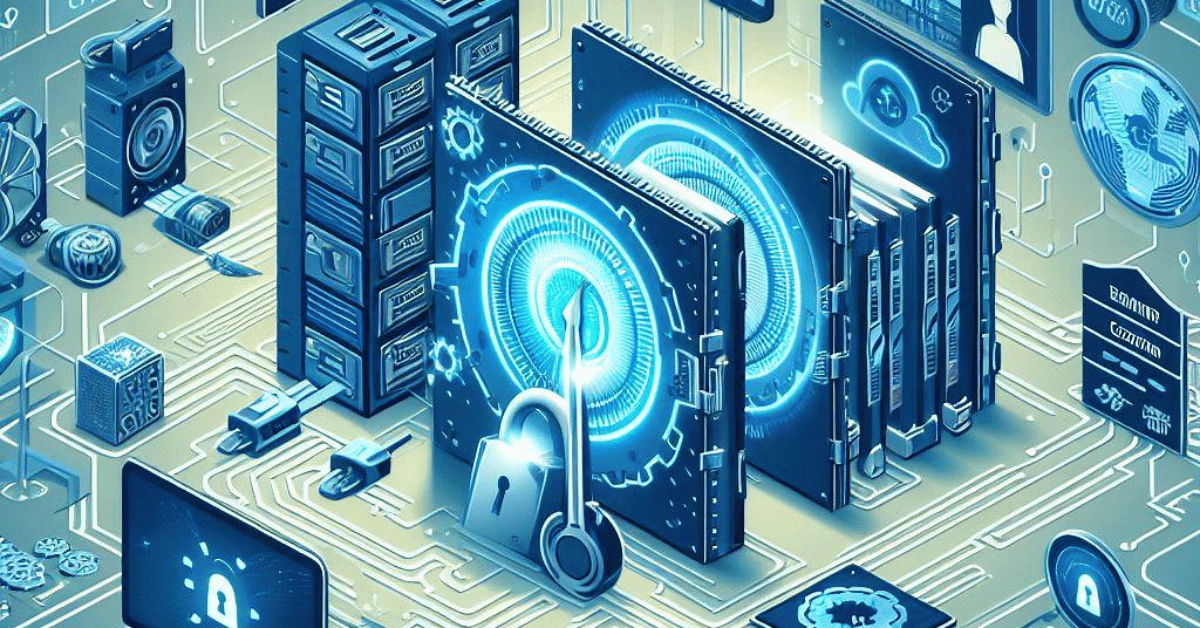
To encrypt a virtual disk, you will need to follow these steps:
1. Choose a virtual disk encryption software: There are many encryption software options available, so it’s important to choose one that meets your needs and is compatible with your virtual machine software.
2. Back up your virtual disk: Before you encrypt your virtual disk, make sure to back it up in case anything goes wrong during the encryption process.
3. Create a strong encryption key: Your encryption key should be long and complex.
Concept of Virtual Disk Encryption
Virtual disk encryption is the process of encrypting the virtual disk of a virtual machine to protect the data stored on it. This is important because virtual machines often contain sensitive data that can be accessed by unauthorized users if not properly secured. Encryption ensures that even if someone gains access to the virtual machine, they won’t be able to read the data without the encryption key. It’s important to choose a strong encryption key and back up your virtual disk before encrypting it to ensure that your data is properly protected.
Advantages And Considerations Of This Approach
Encrypting virtual machines has several advantages. Firstly, it provides an additional layer of security to protect sensitive data. This is especially important for businesses that handle confidential information, such as financial or healthcare data. Secondly, encryption can help meet compliance requirements for data protection. Many regulatory bodies require that certain types of data be encrypted to prevent unauthorized access. Finally, encrypting virtual machines can help prevent data breaches by making it more difficult for hackers to access and steal sensitive information.
Frequently Asked Questions (FAQs)
Can I encrypt a hard drive without losing data?
Yes, it is possible to encrypt a hard drive without losing data. However, it is important to back up your data before encrypting the hard drive, as any errors during the encryption process could result in data loss. It is also important to note that the encryption process may take some time and may slow down your computer’s performance temporarily.
What happens if I forget my encryption passphrase?
If you forget your encryption passphrase, you will not be able to access the encrypted data on your hard drive. It is important to keep your passphrase in a safe and secure location, such as a password manager or written down in a secure location. If you do forget your passphrase, there may be recovery options available, but they can be complex and may require professional assistance. It is always best to take precautions to prevent forgetting your passphrase in the first place.
Can encrypted data be recovered if the encryption key is lost?
If the encryption key is lost, it can be very difficult or even impossible to recover the encrypted data. Encryption is designed to make it difficult for unauthorized parties to access the data, and losing the encryption key can make it difficult for even the authorized party to access the data. It is important to keep the encryption key in a safe and secure location and to take precautions to prevent the key from being lost or stolen.
Is it possible to encrypt only specific files on a hard drive?
Yes, it is possible to encrypt specific files on a hard drive using various encryption software programs. These programs allow you to select the files or folders that you want to encrypt and then apply encryption algorithms to protect them. Some operating systems, such as Windows, also have built-in encryption features that allow you to encrypt specific files or folders.
Conclusion
In conclusion, encrypting virtual machines is a crucial step in protecting sensitive data and meeting compliance requirements. By implementing encryption, businesses can ensure that their confidential information remains secure and protected from unauthorized access. As a writing assistant, I highly recommend that businesses prioritize the encryption of their virtual machines to prevent data breaches and maintain the trust of their customers.
