Encrypting data on a computer involves transforming readable information into a coded format to prevent unauthorized access. It requires choosing the right encryption software, installing it, and then using it to encrypt files, emails, hard drives, and USB drives. Regular updates to the operating system and backup of important data are critical preparatory steps before encrypting.
In today’s digital age, where data openings and cyber attacks are becoming gradually common, protecting sensitive information is more important than ever. One effective way to safeguard your data is by using encryption. I will explore the world of data encryption and provide a step-by-step guide on encrypting your data on a computer.
Understanding Data Encryption
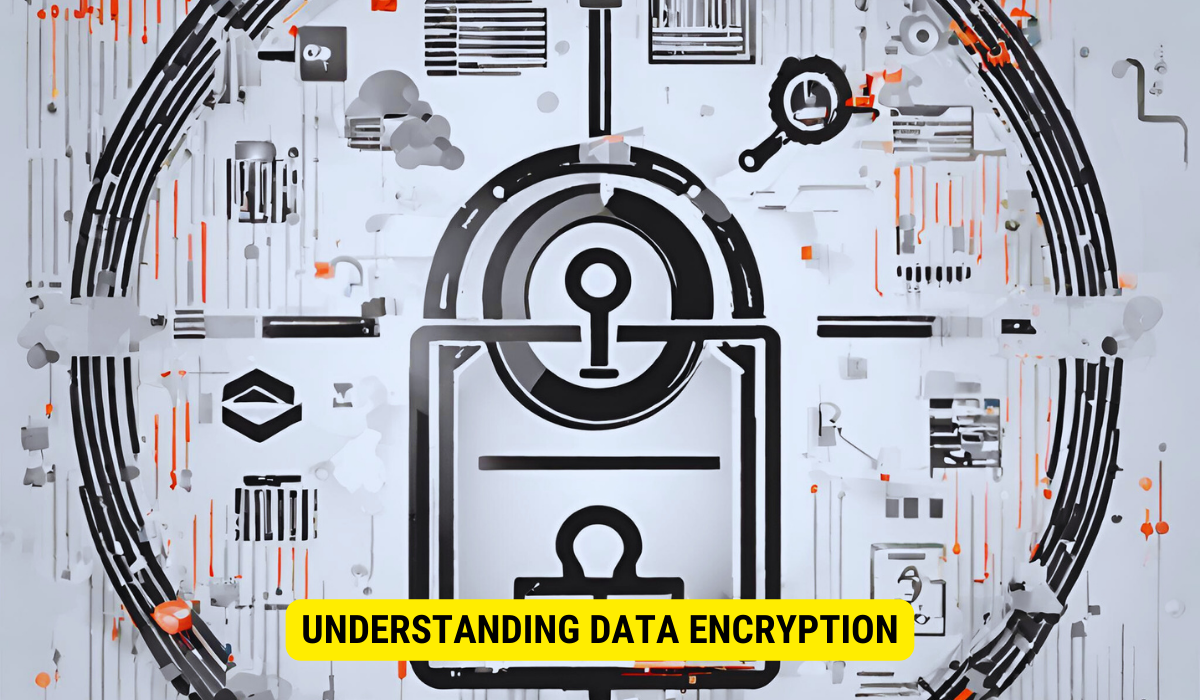
Data encryption is converting plain text data into a coded form, known as ciphertext, to make it unreadable to unauthorized individuals. Encryption ensures that even if somebody gains access to your data, they won’t be able to decipher its contents without the encryption key.
Data encryption involves using algorithms and mathematical formulas to transform readable information into encrypted data. The encryption process relies on encryption keys, essentially a set of rules determining how the encryption and decryption processes occur.
Various encryption algorithms are used in data encryption, each with strengths and weaknesses. Some commonly used algorithms Incorporate the Advanced Encryption Standard (AES), Data Encryption Standard (DES), and Rivest Cipher (RC) into the discussion. These algorithms use different techniques to scramble the data, making it difficult for unauthorized individuals to understand the information.
One of the key components of data encryption is the encryption key. This key is a unique piece of information used to encrypt and decrypt the data. Decrypting the ciphertext and retrieving the original plain text data is virtually impossible without the correct encryption key. The encryption key must be kept secure and should only be accessible to authorized individuals.
The importance of encrypting data cannot be overstated. Encryption offers an additional layer of security, making it much more challenging for hackers or malicious individuals to access and misuse your valuable information. By encrypting your data, you are making it virtually impossible for anyone without the decryption key to understand the contents of your files.
Encryption is widely used in various industries and sectors to protect sensitive information. For example, in the healthcare industry, patient records are often encrypted to ensure the privacy and confidentiality of medical information. Similarly, financial institutions use encryption to secure transactions and protect customer data from unauthorized access.
It is worth noting that encryption is not limited to data at rest, but it is also used to protect data in transit. When you send sensitive information over the internet, such as credit card facts or login credentials, encryption ensures the data is encrypted before transmission and can only be decrypted by the intended receiver.
While data encryption provides high security, it is not foolproof. It is important to regularly update encryption algorithms and keys to stay ahead of potential security vulnerabilities. Additionally, encryption should be combined with additional security measures, such as strong passwords, firewalls, and access controls, to create a comprehensive security strategy.
Types of Data Encryption
When it comes to securing sensitive information, data encryption plays a crucial role. There are two key types of data encryption: symmetric and asymmetric. Let’s dive deeper into these encryption methods to understand how they work and their advantages.
Symmetric Encryption
Symmetric encryption, also known as secret-key encryption, uses a single key to encrypt and decrypt the data. This means that the source and the receiver must share the same key before initiating the encryption process. The key acts as a secret code that scrambles the data, making it unreadable to anyone who doesn’t possess the key.
One of the significant advantages of symmetric encryption is its speed and efficiency. Since it uses a single key, the encryption and decryption processes are relatively fast, making it suitable for encrypting large amounts of data. This efficiency is especially beneficial in scenarios requiring real-time encryption, such as secure communication channels and high-speed data transfers.
However, symmetric encryption also has its limitations. The primary concern is the secure distribution of the encryption key. If an unauthorized party gains access to the key, they can easily decrypt the data. Therefore, establishing a secure key exchange mechanism is crucial to maintain the integrity of the encrypted data.
Asymmetric Encryption
Asymmetric encryption, also called public-key encryption, is a more advanced encryption method that utilizes two separate keys: a municipal key for encryption and a private key for decryption. This approach overcomes the key distribution challenge faced by symmetric encryption.
In asymmetric encryption, the public key is pivotal and is freely spread to anyone who wants to send encrypted data. The public key encrypts the data, ensuring that only the intended recipient, who holds the corresponding private key, can decrypt and access the information. This unique characteristic of asymmetric encryption provides a higher security level than symmetric encryption.
However, the trade-off for enhanced security is reduced speed. Asymmetric encryption algorithms are computationally more intensive, making the encryption and decryption processes slower than symmetric encryption. This limitation makes asymmetric encryption less suitable for scenarios requiring real-time encryption.
Despite the slower speed, asymmetric encryption is widely used in various applications prioritizing data security. It is commonly used in secure email communication, digital signatures, and secure online transactions, where the need for confidentiality and authenticity outweighs the need for speed.
In conclusion, symmetric and asymmetric encryption methods have strengths and weaknesses. The choice between the two depends on the specific necessities of the application and the level of security desired. Understanding the differences between these encryption methods is essential for implementing robust data protection strategies in today’s digital world.
Preparing Your Computer for Encryption
Before you embark on the encryption journey, it is essential to ensure your computer is adequately prepared. Here are a couple of crucial steps to take:
Backing Up Your Data
Before encrypting your files, creating a backup of all your important data is highly recommended. This backup will serve as an additional layer of protection, allowing you to recover your files in case of any issues during the encryption process.
Backing up your data is not only important for encryption purposes but also for general data security. By creating regular backups, you can safeguard your valuable files from accidental deletion, hardware failure, or even ransomware attacks. It is advisable to store your backups in a separate location or on an external hard drive to minimize the risk of data loss.
When creating a backup, including all your important files is crucial. This includes documents, photos, videos, and any other data that holds significance to you. You can choose to manually copy the files to an external drive or use backup software that automates the process, making it easier and more efficient.
Updating Your Operating System
Ensuring the ongoing security of your operating system involves keeping it up to date with the latest security patches and updates. It is crucial to maintain optimal security because outdated software may contain vulnerabilities that hackers can exploit. Therefore, it is advisable to routinely check for updates and promptly install them to maintain the security of your system.
Updating your operating system enhances security and improves overall system performance. Software developers continually release updates to fix bugs, improve stability, and introduce new features. By staying up to date, you can benefit from these improvements and ensure that your computer runs smoothly.
Most operating systems provide automatic update options, allowing you to schedule or install updates as soon as they become available. Enabling these automatic updates is recommended to ensure you do not miss any critical security patches. You should also update other software installed on your computer, such as antivirus programs, web browsers, and office suites, as they can also have vulnerabilities that must be addressed.
While updating your operating system is essential, exercising caution when installing updates is equally important. Always download updates from official sources and avoid clicking on doubtful links or downloading files from untrusted websites. This will help keep your computer from malware and ensure you install legitimate updates.
Step-by-Step Guide to Encrypting Your Data
Now that your computer is ready let’s dive into the process of encrypting your data. Follow these steps:
Choosing the Right Encryption Software
The first step is to select suitable encryption software. There are various options available, both free and paid. Look for software with strong encryption algorithms, a user-friendly interface, and compatibility with your operating system.
Installing Encryption Software
Once you’ve chosen the encryption software, download and install it on your computer. Follow the provided instructions for a seamless installation process.
Encrypting Your Files
With the software installed, it’s time to encrypt your files. Launch the encryption software and select the files or folders you wish to encrypt. Configure the encryption settings according to your preferences, such as the encryption algorithm and key size. Initiate the encryption process and wait for it to complete.
Encrypting Specific Types of Data
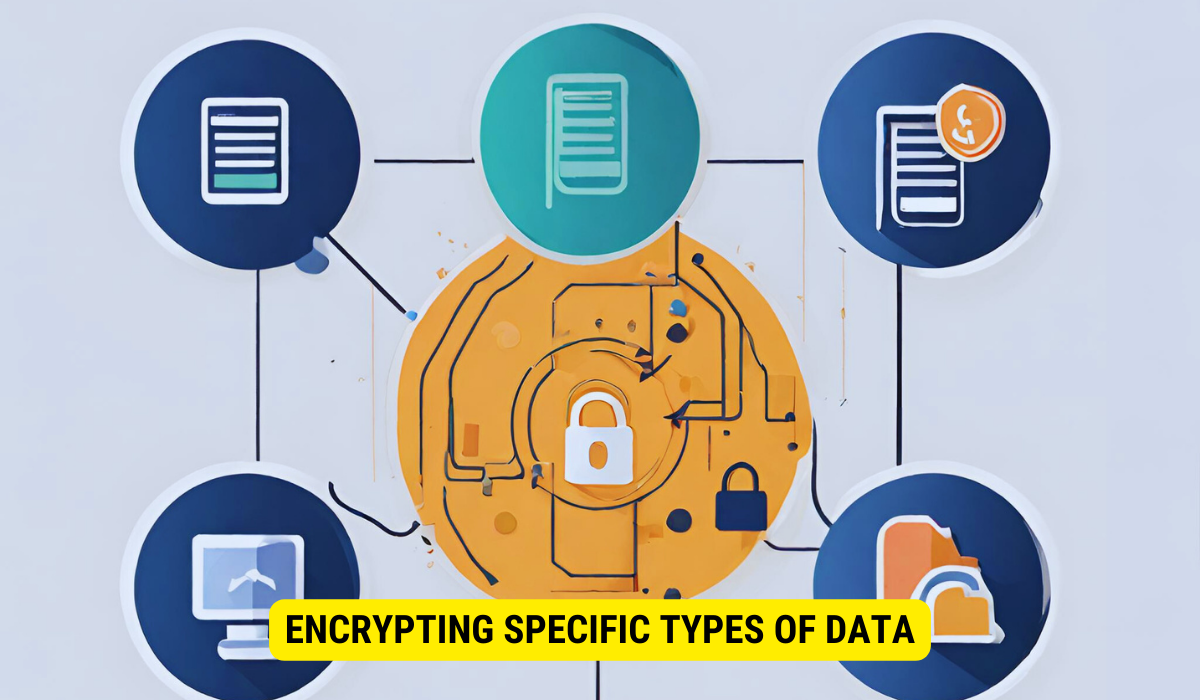
While encrypting your files is essential, certain data types require additional protection. Let’s look at a couple of examples:
Encrypting Emails
Emails often contain sensitive information that should be kept confidential. You can use email encryption software or services that provide end-to-end encryption to encrypt your emails. These tools ensure that only the intended recipient can access the encrypted contents of your emails.
Encrypting Hard Drives

Encrypting your hard drives adds an extra layer of security to your entire system. Disk encryption software encrypts your entire hard drive or specific partitions. This stops unauthorized individuals from accessing your data even if they physically obtain your hard drive.
Encrypting USB Drives
USB drives are incredibly portable, convenient, and prone to loss or theft. By encrypting your USB drives, you can protect the stored data. Various encryption software options are available specifically designed for encrypting USB drives.
Key Takeaways
- Importance of Data Encryption: Data encryption safeguards sensitive information, making it unreadable to unauthorized users, thereby enhancing security.
- Choosing Encryption Software: Several encryption tools are available, both free and paid. It’s essential to select one that’s compatible with your system and offers strong encryption algorithms.
- Types of Encryption: Symmetric encryption uses one key for both processes. In contrast, asymmetric encryption customs a public key for encryption and a remote key for decryption.
- Preparatory Steps: Before encryption, backing up essential data and updating the operating system are crucial to prevent data loss and ensure optimal security.
- Versatility of Encryption: Apart from files, email data, hard drives, and USB drives can and should be encrypted for enhanced security.
FAQs
What is data encryption?
Data encryption converts readable data (plain text) into an unreadable format (ciphertext) to prevent unauthorized access.
Why is encrypting data important?
Encrypting data ensures unauthorized individuals cannot access or decipher your information, enhancing data security.
What distinguishes symmetric from asymmetric encryption?
Symmetric encryption services a single key for both encryption and decryption, while asymmetric encryption utilizes a public key for encryption and an isolated key for decryption.
How can I encrypt my entire hard drive?
You can use disk encryption software, which encrypts the whole hard drive or specific partitions, ensuring total data protection.
Is it necessary to update my operating system before encrypting data?
Regularly updating your operating system ensures you have the latest security patches, reducing potential vulnerabilities before encrypting your data.
Conclusion
Following these guidelines and taking the necessary steps to encrypt your data can significantly enhance your digital security and protect sensitive information from falling into the wrong hands. Remember to keep your encryption keys safe and up-to-date, and regularly review and update your encryption methods to avoid potential threats.
