In today’s digital age, protecting our sensitive data from unauthorized access has become more important than ever. Data encryption is a fundamental technique that ensures the confidentiality and integrity of our information.
Together, we will delve into the basics of data encryption and explore how BackApp, a leading encryption software, can help safeguard your data effectively. So, let’s dive right in!
Understanding the Basics of Data Encryption
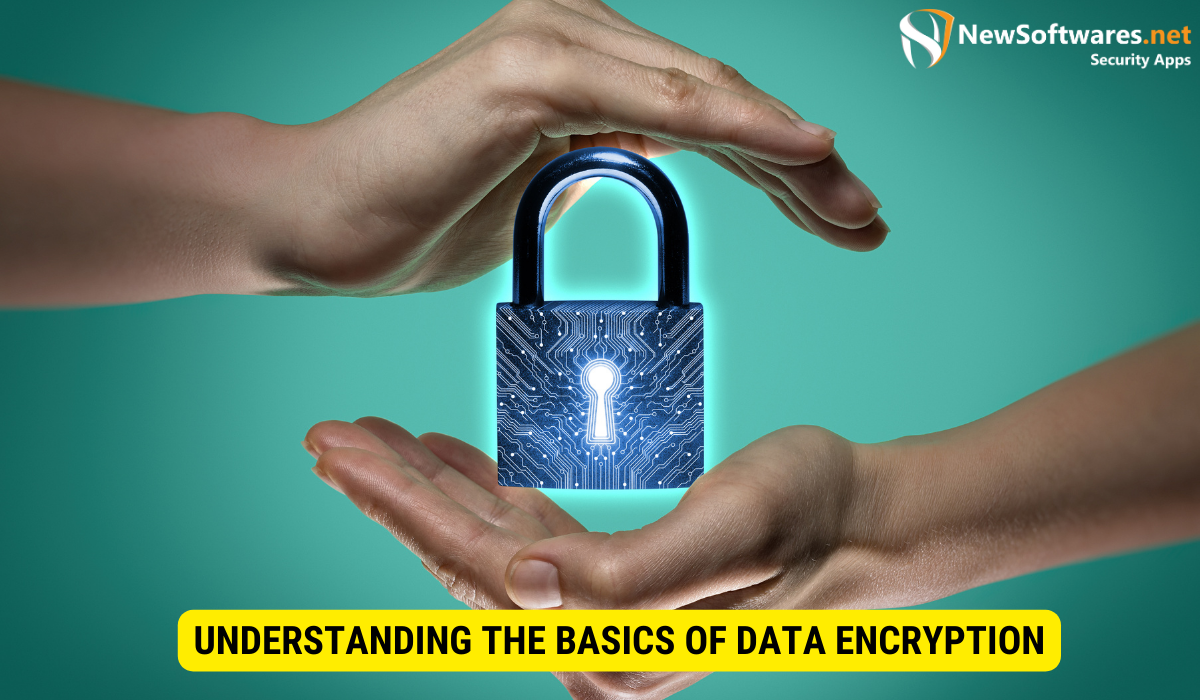
Defining Data Encryption
Data encryption is the process of encoding information in such a way that only authorized individuals or systems can understand it. By converting data into an encrypted format, encryption mitigates the threat associated with illegal access, data breaches, and cybercrimes.
Let’s dive deeper into the world of data encryption and explore its various aspects.
Importance of Data Encryption
Data encryption theater a vital role in preserving the confidentiality of sensitive information. Whether it’s personal details, financial data, or business secrets, encryption ensures that even if somebody gains illegal access to the data, they won’t be able to decipher its contents. This not only protects individual privacy but also safeguards critical assets and intellectual property.
Imagine a situation where a hacker manages to infiltrate a company’s database. Without encryption, they would have easy access to all the data stored within. However, with encryption in place, the hacker would only see a jumble of characters, rendering the stolen data useless.
Encryption acts as a powerful shield, preventing unauthorized individuals from gaining meaningful insights into sensitive information. It provides peace of mind to individuals, businesses, and organizations, knowing that their data is secure.
Key Terms in Data Encryption
Before we proceed further, let’s familiarize ourselves with some essential terms related to data encryption:
- Plaintext: It refers to the original data that you want to encrypt.Imagine you have a text file containing your credit card details. This text file is the plaintext that you want to protect from prying eyes.
- Ciphertext: This is the encrypted form of the plaintext, which is unreadable without the corresponding decryption key.Once you apply encryption to your credit card details, the resulting encrypted data is the ciphertext. It appears as a series of seemingly random characters, making it virtually impossible to decipher without the proper decryption key.
- Encryption Algorithm: It is a set of arithmetical operations that defines the encryption and decryption processes.Encryption algorithms are the backbone of data encryption. They determine how the plaintext is transformed into ciphertext and vice versa. These algorithms are intended to be highly secure, making it awfully difficult for unauthorized persons to reverse-engineer the encryption process.
- Encryption Key: A secret value used in the encryption algorithm to convert plaintext into ciphertext.The encryption key is a crucial component of the encryption process. It is a secret value that is known only to the authorized individuals or systems. This key is used by the encryption algorithm to convert the plaintext into ciphertext, ensuring that only those with the password key can decrypt and access the original data.
- Decryption Key: A confidential value that allows authorized individuals to convert ciphertext back into plaintext.Just as the encryption key is necessary to encrypt the data, the decryption key is required to reverse the process and convert the ciphertext back into plaintext. The decryption key is kept confidential and is only accessible to authorized individuals or systems.
Understanding these key terms is essential to grasp the intricacies of data encryption and its underlying mechanisms.
Introduction to BackApp
What is BackApp?
BackApp is a cutting-edge data encryption software that provides users with robust security measures for protecting their sensitive information. With its user-friendly interface and powerful encryption algorithms, BackApp is an ideal choice for individuals and businesses looking to ensure the confidentiality and integrity of their data.
Features and Benefits of BackApp
BackApp offers a wide range of features that make it a reliable encryption solution:
- Advanced Encryption Algorithms: BackApp employs state-of-the-art encryption algorithms, for example AES-256, to ensure the highest level of security.
- Multi-Platform Compatibility: It can be installed on various operating systems, including Windows, macOS, and Linux.
- Cross-Device Syncing: BackApp allows you to securely synchronize your encrypted data across multiple devices, ensuring seamless access wherever you go.
- File and Folder Encryption: You can encrypt individual files or entire folders, providing granular control over your data protection.
- Secure Cloud Storage Integration: BackApp integrates with popular cloud storage providers, allowing you to encrypt files before uploading them to the cloud.
Setting Up Your BackApp Account
Getting started with BackApp is a breeze. Simply follow these steps to set up your account:
- Visit the BackApp website and sign up for a new account.
- Download the BackApp software installer and run it on your device.
- Launch BackApp and log in using your newly created account credentials.
- Once logged in, you can start encrypting your data and enjoying the peace of mind that comes with enhanced security.
Data Encryption Methods in BackApp
Symmetric Encryption
Symmetric encryption, also known as secret-key encryption, relies on a solitary shared key for both the encryption and decryption processes. In BackApp, symmetric encryption ensures fast and efficient data protection. However, it is essential to keep the encryption key secure and share it only with authorized individuals.
Asymmetric Encryption
Asymmetric encryption, also referred to as public-key encoding, utilize a pair of mathematically related keys: a public key and a private key. The public key is used to encrypt data, while the private key is required for decryption. BackApp supports asymmetric encryption to facilitate secure communication and data exchange between users.
Hash Functions
Hash functions are cryptographic algorithms that produce fixed-length outputs, known as hash values or message digests, from variable-length inputs. In BackApp, hash functions are primarily used for verification purposes, ensuring data integrity and detecting tampering attempts.
Implementing Data Encryption with BackApp

Step-by-Step Guide to Encrypting Data
To encrypt your data using BackApp, follow these simple steps:
- Launch BackApp and log in to your account.
- Select the file you want to encrypt.
- Right-click on the chosen item and choose the “Encrypt” option.
- Choose your preferred encryption method (symmetric or asymmetric).
- Enter a strong encryption key or select a public key (for asymmetric encryption).
- Click on the “Encrypt” button, and BackApp will securely encrypt your data.
- Remember to securely store your encryption keys for future decryption.
Choosing the Right Encryption Method
The choice between symmetric and asymmetric encryption depends on various factors, including the level of security required, the type of data being encrypted, and the intended use of the encrypted data. While symmetric encryption offers faster performance, asymmetric encryption provides stronger security for sensitive data. Evaluate your specific needs and consult the BackApp documentation for guidance on selecting the appropriate encryption method.
Troubleshooting Common Encryption Issues
Despite BackApp’s user-friendly interface, you may encounter some common issues when implementing data encryption. Here are a few troubleshooting tips:
- Forgotten Encryption Key: If you forget your encryption key, BackApp cannot assist in recovering your data. Make sure to keep your encryption keys secure and easily accessible to authorized individuals.
- Compatibility Issues: Ensure that BackApp is compatible with your device’s operating system and meets the necessary system requirements.
- Performance Impact: Encrypting and decrypting large files can potentially affect system performance. Consider splitting large files into smaller chunks or utilizing BackApp’s advanced settings to optimize performance.
- Update BackApp: Periodically check for updates and install the latest version of BackApp to benefit from improved security features and bug fixes.
Key Takeaways
- Data encryption is crucial for protecting sensitive information from unauthorized access.
- BackApp is a user-friendly encryption software that offers advanced encryption algorithms and cross-device syncing.
- Symmetric encryption uses a shared key, while asymmetric encryption relies on a key pair for encryption and decryption.
- Hash functions are employed for data integrity verification purposes.
- When implementing data encryption, choose the encryption method based on your specific needs and consult the BackApp documentation for guidance.
Frequently Asked Questions (FAQs)
Is BackApp suitable for personal use, or is it primarily designed for businesses?
BackApp caters to both individual users and businesses. It offers comprehensive data encryption features that can be tailored to meet personal or professional needs.
Can I use BackApp to encrypt my emails and other online communications?
BackApp primarily focuses on encrypting files and folders on your device or cloud storage. For email encryption and secure online communications, you may consider utilizing dedicated email encryption services or secure messaging applications.
What happens if I lose my decryption key?
Losing the decryption key makes it impossible to recover the encrypted data. It is crucial to store your encryption keys securely and create backups to prevent data loss.
Does BackApp support international encryption standards?
Yes, BackApp adheres to international encryption standards, providing robust security measures to protect your data.
Can I share encrypted files with others who do not have BackApp?
Yes, you can share encrypted files with others, even if they do not have BackApp installed. However, they must possess the required decryption keys or have the authorized credentials to access and decrypt the encrypted data.
Conclusion
Data encryption is a critical component of safeguarding your sensitive information from unauthorized access. BackApp offers a comprehensive solution for encrypting your files and folders, employing robust encryption algorithms and providing cross-platform compatibility. Whether you are an individual looking to protect personal data or a business aiming to secure critical assets, BackApp is a powerful tool that ensures the confidentiality and integrity of your information. Implement data encryption with BackApp today to bolster your security posture and enjoy a peace of mind in the digital world.
