One of the Windows encryption methods that uses digital certificates to encrypt data is the Encrypting File System (EFS).
Windows operating systems suggest various encryption methods to shield data, one of which involves using digital certificates. Together, we will explore the different encryption techniques used in Windows, delve into the role of digital certificates in encryption, compare the pros and cons of different methods, and guide you on choosing the right encryption method for your specific needs.
Understanding Windows Encryption Methods
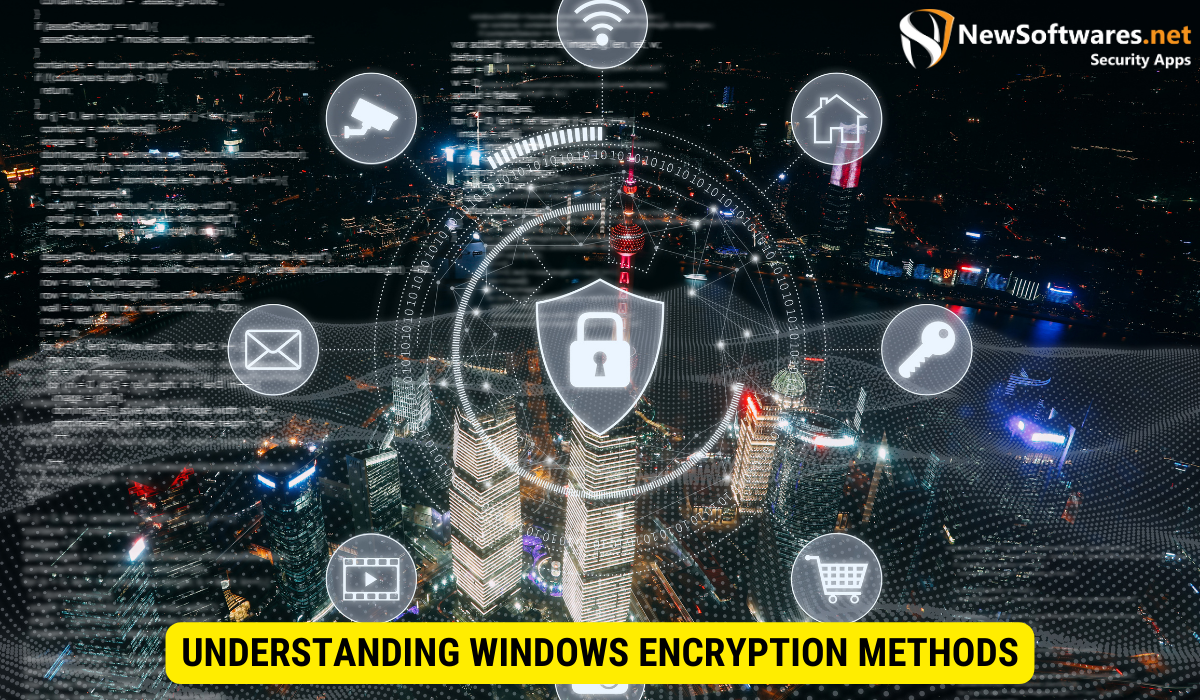
When protecting sensitive data, Windows encryption plays a vital role. Transforming data into an unreadable format ensures that unauthorized individuals cannot access or decipher the information. Windows offers a range of encryption methods, each with unique features and benefits, allowing users to choose the most suitable option for their needs.
The Basics of Windows Encryption
One of the primary encryption methods provided by Windows is the Encrypting File System (EFS). This method allows users to encrypt individual files and folders, ensuring only authorized users can access them. EFS uses a combination of symmetric and asymmetric encryption algorithms, providing robust security. By encrypting files and folders, users can protect their sensitive data from unauthorized access, even if it falls into the wrong hands.
Another encryption method offered by Windows is BitLocker Drive Encryption. This method encrypts entire drives, such as hard disks or USB drives. By encrypting the entire drive, BitLocker ensures that all the stored data remains protected, even if the drive is lost or stolen. BitLocker uses advanced encryption algorithms, such as AES (Advanced Encryption Standard), to provide a high level of security. With BitLocker, users can have peace of mind knowing that their data is safe, even in the event of physical theft or loss.
Advanced Windows Encryption Techniques
Windows goes beyond the basic encryption methods and offers advanced techniques to enhance data security. One such technique is Virtual Private Network (VPN) encryption. VPNs create a secure and encrypted connection between a user’s device and a remote server. By encrypting the data between the device and the server, VPNs protect it from potential eavesdropping or interception. This is particularly useful when accessing sensitive information over public Wi-Fi networks, with a higher risk of unauthorized access.
Transport Layer Security (TLS) is another advanced encryption technique Windows provides. It is commonly used to secure data transmission over the internet. TLS encrypts the data between a client and a server, ensuring its confidentiality and integrity. Using TLS, websites can protect sensitive information, such as login credentials or credit card details, from being intercepted or tampered with during transmission.
Secure Sockets Layer (SSL) is a predecessor to TLS and is still widely used in certain applications. SSL provides a secure and encrypted connection between a client and a server, similar to TLS. It ensures that the data transmitted between the two remains confidential and cannot be accessed by unauthorized parties. SSL is commonly used in e-commerce websites, online banking platforms, and other applications that require secure data transmission.
By offering a range of encryption methods and advanced techniques, Windows empowers users to protect their data effectively. Whether encrypting individual files and folders with EFS or securing entire drives with BitLocker, Windows provides the tools to safeguard sensitive information. Additionally, with advanced techniques like VPN encryption, TLS, and SSL, users can ensure the security of their data during transmission, both locally and over the internet.
The Role of Digital Certificates in Encryption
What are Digital Certificates?
Digital certificates are electronic documents used to verify the authenticity of entities, such as individuals, organizations, or websites. These certificates are issued by certificate authorities (CAs) and are based on public-key cryptography. A digital certificate typically contains information such as the owner’s identity, the public key, and the issuing CA’s digital signature.
Trust is of utmost importance when it comes to online communication and transactions. Digital certificates provide a way to establish trust in the digital realm. They serve as a digital passport, verifying the identity of the entity holding the certificate. Just like a physical passport proves your identity when traveling internationally, a digital certificate proves the authenticity of an entity in the online world.
Let’s take the example of a website. When you visit a secure website, such as an online banking portal or an e-commerce site, you want to be sure that the website is legitimate and that your sensitive information is protected. Digital certificates help achieve this trust by enabling secure communication between your browser and the website’s server.
When you access a secure website, your browser checks the digital certificate presented by the website. It verifies the certificate’s authenticity by checking the digital signature of the certificate authority that issued it. If the certificate is valid and trusted, your browser establishes a secure connection with the website using encryption.
By using digital certificates, entities can prove their identity and establish secure communication channels, ensuring the data’s confidentiality and integrity.
How Digital Certificates Enhance Encryption?
In the context of encryption, digital certificates play a vital role in establishing trust and enhancing security. They ensure that data is encrypted using the intended recipient’s public key, making it virtually impossible for unauthorized parties to decrypt it without the corresponding private key.
When sending encrypted data to someone, you must make sure that only the intended recipient can decrypt and access the information. Digital certificates help achieve this by providing a way to exchange encryption keys securely.
Encryption keys are the secret codes used to encrypt and decrypt data. In a public-key encryption system, each entity has a pair of keys: public and private keys. The public key is shared with others, while the private key is kept secret. When someone wants to send encrypted data to an entity, they use the recipient’s public key to encrypt the data. Only the recipient with the corresponding private key can decrypt and access the information.
However, the challenge lies in securely exchanging public keys. This is where digital certificates come into play. Digital certificates contain the certificate owner’s public key and other relevant information. These certificates are digitally signed by the certificate authority, ensuring their authenticity.
When you receive a digital certificate from someone, you can verify its authenticity by checking the digital signature of the certificate authority. Once verified, you can trust that the public key contained in the certificate belongs to the intended recipient. This allows you to securely encrypt the data using the recipient’s public key, knowing only they can decrypt it with their private key.
By leveraging digital certificates, encryption becomes more robust and reliable. It ensures that data remains confidential and protected from unauthorized access, providing a secure foundation for online communication and transactions.
Windows Encryption Methods that Use Digital Certificates
EFS (Encrypting File System)
EFS is a built-in encryption feature in Windows that uses digital certificates to encrypt individual files and directories. The user’s public key is associated with the files, enabling only authorized users with the corresponding private key to decrypt and access the protected data. EFS provides seamless encryption and decryption, ensuring minimal user disruption while maintaining data confidentiality.
BitLocker Drive Encryption
BitLocker is another encryption method in Windows that utilizes digital certificates. Unlike EFS, BitLocker encrypts entire drives rather than individual files or directories. It employs symmetric encryption algorithms and digital certificates to secure the encryption keys. BitLocker offers a range of features, including multi-factor authentication and integration with hardware security modules, to further enhance data protection.
Comparing Windows Encryption Methods
Pros and Cons of EFS
EFS provides file-level encryption, making securing specific files and folders convenient. It seamlessly integrates with Windows, allowing for transparent encryption and decryption. However, EFS has some limitations, such as the lack of centralized management and the need to back up the encryption keys to prevent data loss.
Pros and Cons of BitLocker
BitLocker excels in protecting entire drives, offering robust encryption and protection against unauthorized access. It integrates well with Windows and provides centralized management through Group Policy. However, BitLocker requires specific hardware support for certain features, and the encryption keys must be carefully managed to prevent data loss.
How to Choose the Right Encryption Method for Your Needs?
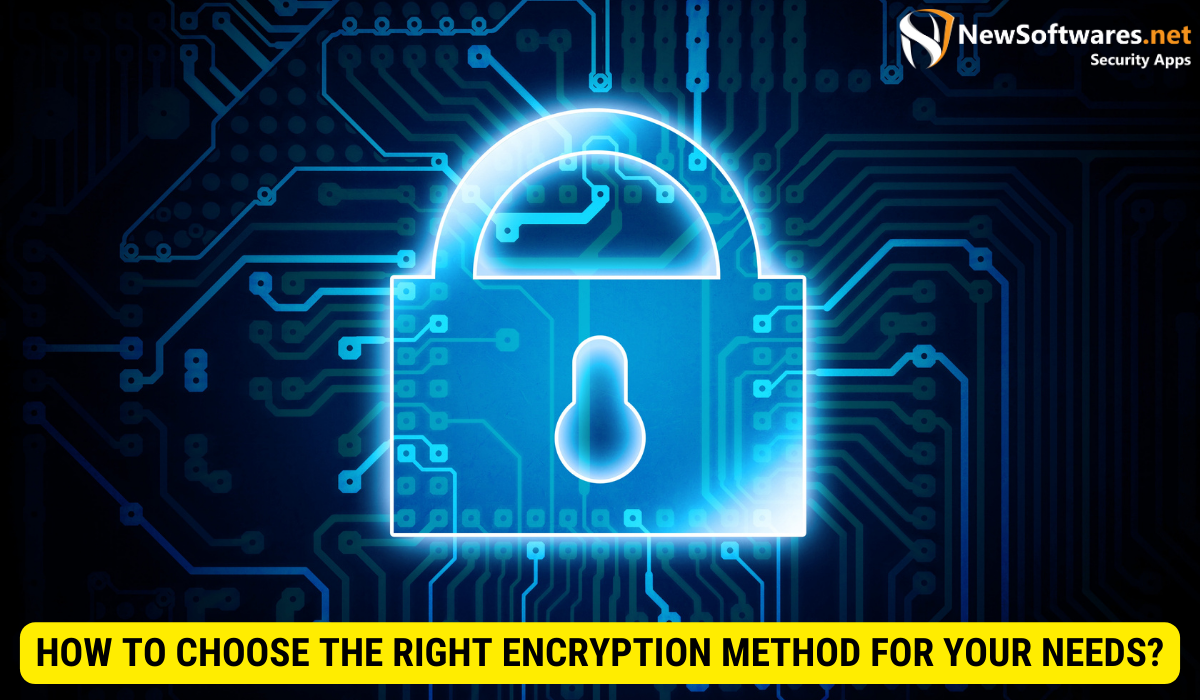
Assessing Your Security Needs
Choosing the right encryption method depends on several factors, such as the level of security required, the type of data being protected, and the intended use case. Evaluate your organization’s security needs, consider regulatory compliance requirements, and assess the potential impact on performance and user experience.
Evaluating Encryption Method Features
Consider the features and capabilities of each encryption method. Determine whether file-level or drive-level encryption is more suitable for your requirements. Assess the ease of implementation, management, and integration with existing systems. Additionally, factor in any additional costs associated with licensing or hardware requirements.
Key Takeaways
- Windows provides various encryption methods, including EFS and BitLocker, which use digital certificates to secure data.
- Digital certificates play a crucial role in encryption by establishing trust and ensuring data confidentiality.
- EFS enables file-level encryption, while BitLocker encrypts entire drives, offering different levels of protection.
- Evaluate the pros and cons of each encryption method to choose the one that best meets your security needs.
- Consider factors such as regulatory compliance, ease of implementation, and integration with existing systems when selecting an encryption method.
FAQs
Q: Can I use both EFS and BitLocker together?
A: Yes, you can use both EFS and BitLocker together. EFS provides file-level encryption, while BitLocker encrypts entire drives. Combining both methods can offer comprehensive data protection at different levels.
Q: Can I recover encrypted data if I lose the encryption key?
A: It is crucial to back up and securely manage encryption keys to prevent data loss. If you lose the encryption key without a backup, data recovery can be extremely challenging, if not impossible.
Q: Do I need special hardware to use EFS or BitLocker?
A: EFS and BitLocker can work with standard hardware configurations. However, certain BitLocker features, like TPM-based protection, require compatible hardware support.
Q: Can I use digital certificates from any certificate authority?
A: While you can use digital certificates from different certificate authorities, it is advisable to choose recognized and trusted CAs to ensure the authenticity and reliability of the certificates.
Q: Are there any open-source alternatives to Windows encryption methods?
A: There are open-source encryption tools available that can be used as alternatives to Windows encryption methods. Examples include VeraCrypt and AxCrypt.
Conclusion
In conclusion, Windows offers several encryption methods that use digital certificates to protect data. Understanding the basics of Windows encryption, the role of digital certificates, and the pros and cons of different encryption methods is crucial in selecting the right solution for your data security needs. By assessing your requirements and evaluating the features of each method, you can ensure data confidentiality, integrity, and availability, safeguarding your valuable information from unauthorized access.
