To encrypt the data on your LG G5 phone, follow these steps:
- Back up your data to prevent data loss during encryption.
- Ensure your device has sufficient battery life or is connected to a power source.
- Access the “Security” settings in your phone’s “Settings” app.
- Select “Encryption” and follow the on-screen instructions.
- After encryption, unlock your device with your PIN, password, or pattern to access your encrypted data.
- Troubleshoot common encryption issues if necessary.
Data encryption adds an extra layer of security, making it challenging for unauthorized individuals to access your data, even if they gain physical access to your device.
Data encryption is a crucial step in securing the sensitive information stored on your LG G5 phone. By encrypting your data, you can protect it against illegal access and ensure that even if anyone gets physical access to your device, they won’t be able to decipher your personal information.Together, we will go through the process of encrypting the data on your LG G5, step by step.
Understanding Data Encryption
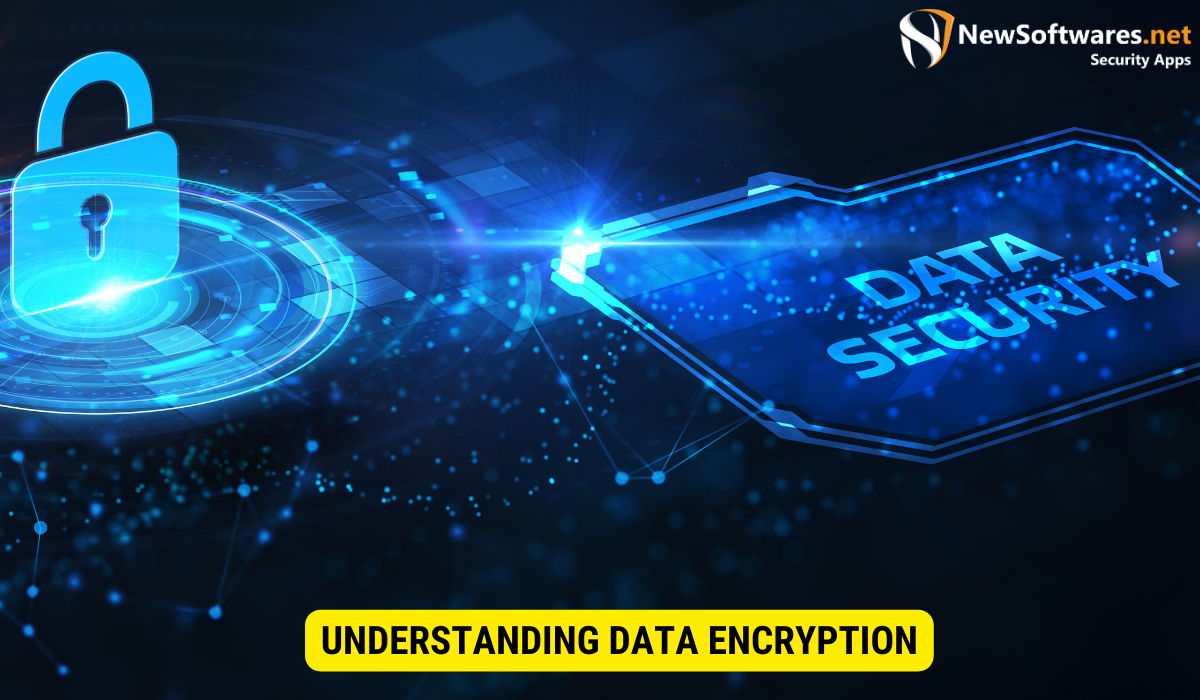
Data encryption is the process of converting your data into a form that is unreadable without the appropriate encryption key. It helps protect your data from being accessed by illegal individuals, especially in situations where your device is lost or stolen. Encryption essentially adds an extra layer of security to your data, making it extremely difficult for anyone to decrypt and read without the encryption key.
Data encryption involves using complex algorithms to transform your data into ciphertext, which is a scrambled version of your original information. This ciphertext can only be deciphered and turned back into its original form with the correct encryption key. The encryption key is a exclusive code that is required to decode the ciphertext and retrieve the original data.
But how does data encryption actually work? Let’s dive deeper into the process. When you encrypt your data, it goes through a series of mathematical operations that rearrange the bits and bytes of your information. This rearrangement is done in such a way that it becomes virtually impossible to understand the original message without the encryption key.
One common encryption algorithm is the Advanced Encryption Standard, which is extensively used to secure sensitive data. AES operates on blocks of data, normally 128 bits in size, and applies a series of substitution and permutation steps to transform the data. These steps involve complex mathematical functions that make it computationally infeasible to reverse-engineer the encryption process without the encryption key.
Now, you might be wondering why data encryption is so important. Well, the answer lies in the ever-growing threat landscape of the digital world. With cyberattacks becoming more complicated and prevalent, it is crucial to take preventive measures to protect your sensitive information.
Imagine you have a LG G5 phone that contains a wealth of personal and confidential data. If this device falls into the wrong hands, encrypted data will remain secure and unreadable without the encryption key. This means that even if someone manages to gain physical access to your phone, they won’t be able to access your keys, financial details, or confidential work files.
Also, data encryption plays a vital role in compliance with data protection regulations. Many industries, such as healthcare and finance, are required by law to encrypt sensitive data to ensure its confidentiality and integrity. Failure to comply with these regulations can result in severe consequences, including hefty fines and reputational damage.
In conclusion, data encryption is a critical part of modern data security. It provides an additional layer of protection to your information, making it extremely difficult for unauthorized individuals to access and decipher your data. By using complex algorithms and encryption keys, data encryption ensures that your sensitive information remains secure, even in the event of a lost or stolen device. So, next time you think about safeguarding your data, remember the power of encryption.
Preparing Your LG G5 for Encryption
Before you proceed with data encryption on your LG G5, there are a few important steps you should take to ensure a smooth and trouble-free process.
Backing Up Your Data
Before encrypting your device, it’s essential to back up your data. Encryption alters the structure of your data, and in rare cases, it can lead to data loss. By creating a backup, you can rest assured that you won’t lose any important files or documents during the encryption process. You can back up your data by connecting your LG G5 to a computer and transferring your files manually, or by using cloud storage services like Google Drive or Dropbox.
Ensuring Sufficient Battery Life
Encrypting your data can be a time-consuming process that puts a significant strain on your device’s battery. To ensure a successful encryption, it’s important to have a sufficient amount of battery life remaining. We recommend charging your LG G5 fully or connecting it to a power source before initiating the encryption process. This will help prevent any interruptions or failures during the encryption process.
Step-by-Step Guide to Encrypting Your LG G5
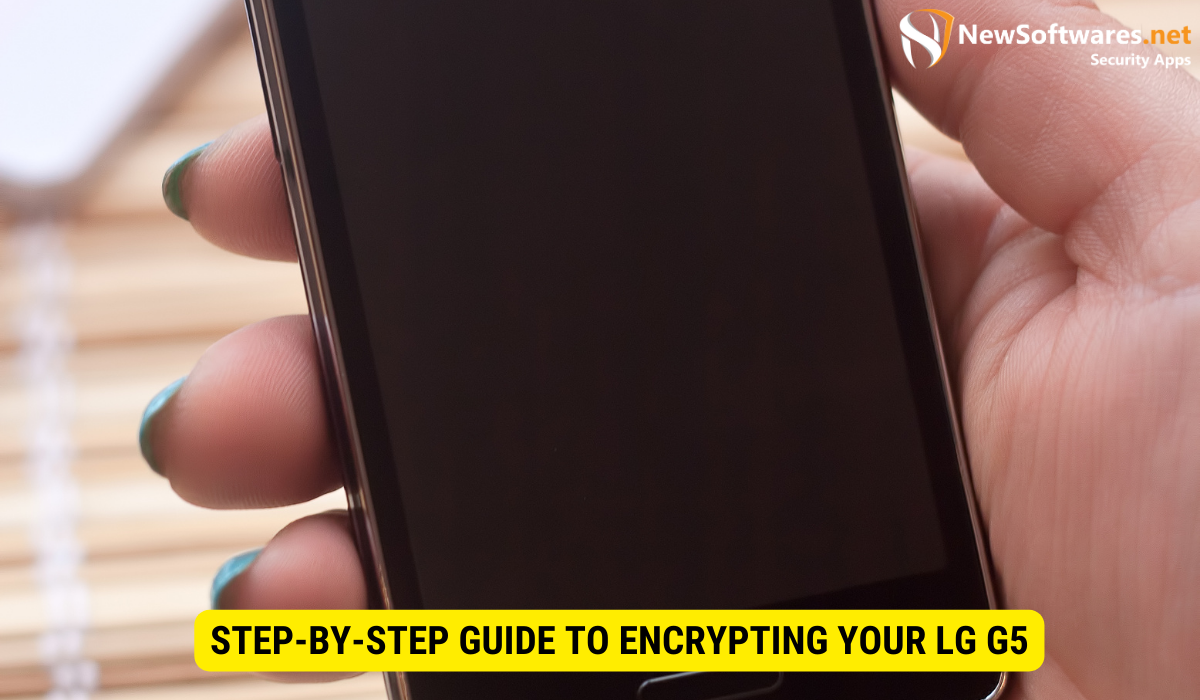
Now that you have prepared your LG G5 for encryption, let’s dive into the step-by-step process of encrypting your data:
Accessing the Security Settings
- Open the “Settings” app on your LG G5 phone.
- Scroll down and select “Security.”
- Tap on the “Encryption” option.
- You may be prompted to enter your device PIN, password, or pattern to proceed.
Starting the Encryption Process
- Once you are in the “Encryption” settings menu, select “Encrypt phone” or “Encrypt tablet.”
- You will be presented with a warning message explaining the repercussions of encryption, such as longer boot-up times. Read the message carefully, and if you agree, tap on “Encrypt device.”
- Your LG G5 will now begin the encryption process. This may take some time depending on the amount of data stored on your device. It is important to keep your phone plugged in and not interrupt the process until it is complete.
Post-Encryption Steps
After the encryption process is complete, there are a few steps you should follow to ensure a smooth experience with your encrypted data.
What to Expect After Encryption
Once your device has finished encrypting, it will ask you to insert your PIN, password or pattern to unlock the screen whenever you power on or restart your device. This is an additional layer of security that is added after encryption, ensuring that only authorized users can access your encrypted data.
How to Access Encrypted Data
To access your encrypted data on the LG G5, simply unlock your device using your PIN, password, or pattern. Once unlocked, your encrypted data will be accessible just like any other data on your device. However, if you connect your phone to a computer or attempt to access your files from another device, your encrypted data will appear as unreadable text or gibberish.
Troubleshooting Common Encryption Issues
While the encryption process is generally smooth, there may be some instances where you encounter issues or errors. Here are a couple of common problems and their solutions:
Dealing with Encryption Errors
If you encounter an error during the encryption process, such as an “Encryption interrupted” message, try rebooting your device and initiating the encryption process again. Ensure that you have a stable internet connection and enough battery life to complete the process. It’s also essential to have enough free storage space on your device to accommodate the encrypted data.
Resetting Encrypted Data
If at any point you wish to remove the encryption on your LG G5 and revert to an unencrypted state, you can do so by performing a factory reset. Keep in mind that a factory reset will erase all data on your device, including the encrypted data. Make sure to back up any important files before proceeding with a factory reset.
Key Takeaways
- Data encryption converts your data into a form that is unreadable without an encryption key, providing an extra layer of security.
- Backing up your data and making sure sufficient battery life are important steps to take before initiating the encryption process.
- Accessing the security settings and starting the encryption process are the essential steps to encrypt your LG G5 phone.
- After encryption, unlocking your device with your PIN, password, or pattern will grant you access to your encrypted data.
- If you encounter any issues during the encryption process, try rebooting your device or perform a factory reset to reset encrypted data.
FAQs
Is data encryption necessary on an LG G5 phone?
Yes, data encryption is crucial on any device to protect your important information from unauthorized access.
Will encryption affect the performance of my LG G5?
Encryption might slightly impact the device’s performance, especially during the boot-up process. However, the impact is minimal and outweighed by the added security benefits.
Can I still receive calls and use apps while my device is being encrypted?
Yes, you can still receive calls and use apps while your LG G5 phone is being encrypted. However, it is recommended to keep the device connected to a power source to avoid interruption.
Can I decrypt my LG G5 phone after encryption?
No, once your device is encrypted, there is no straightforward way to decrypt it without performing a factory reset, which erases all data on the device.
Are there any special requirements for encrypting the data on an LG G5 phone?
No, there are no special requirements for encrypting the data on an LG G5 phone. However, it is essential to have sufficient battery life, a stable internet connection, and enough free storage space.
Conclusion
Data encryption is a vital safety measure for protecting the sensitive information stored on your LG G5 phone. By following the steps outlined in this article, you can confidently encrypt your device and safeguard your data against unauthorized access. Remember to back up your data, ensure sufficient battery life, and follow the post-encryption steps to make the most of your encrypted data.
