To encrypt data with AWS KMS, follow these steps:
1. Create an AWS account.
2. Navigate to AWS KMS in the AWS Management Console.
3. Create and manage encryption keys.
4. Choose the right encryption method.
5. Use AWS KMS APIs to encrypt and decrypt data.
In today’s digital age, securing sensitive data has become more crucial. With increasing cyber attacks and data breaches, organizations must proactively protect their information. One effective way to safeguard data is through encryption. Together, we will explore how to encrypt data with AWS Key Management Service (KMS), a powerful tool provided by Amazon Web Services.
Understanding Encryption and AWS KMS
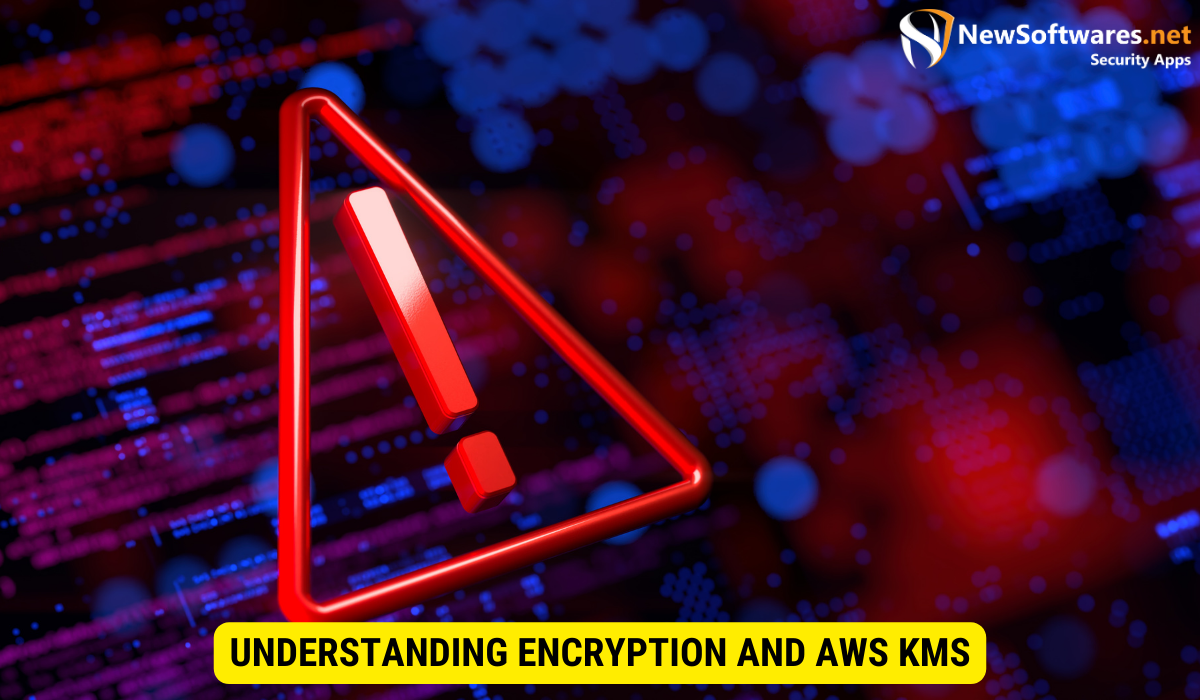
Data encryption converts plain text into cipher text, making it unreadable to unauthorized users. This ensures that even if data is intercepted, it is secure. AWS KMS is a fully managed service that enables you to create and control encryption keys. It provides a highly secure and scalable solution for protecting your data at rest and in transit within the AWS ecosystem.
There are several important factors to consider when it comes to data encryption. One of the key aspects is the choice of encryption algorithm. The algorithm determines how the data will be transformed into cipher text. AES (Advanced Encryption Standard) is widely recognized as one of today’s most secure symmetric encryption algorithms. It offers a high level of security and is used by AWS KMS to protect your data.
Another crucial aspect of data encryption is the key length. The longer the key, the more secure the encryption. AWS KMS lets you choose the appropriate key length for your encryption needs. This ensures your data is protected with a strong and secure encryption key.
The Basics of Data Encryption
Data encryption involves using cryptographic algorithms to transform data into a format only authorized parties can access. There are two types of encryption: for instance symmetric and asymmetric. Symmetric encryption uses a single key for encryption and decryption, while asymmetric encryption uses a key couple consisting of a public key for encryption & a private key for decryption.
When using symmetric encryption, the identical key is used for both encryption and decryption. This means the key must be securely shared between the sender and the recipient. On the other hand, asymmetric encryption uses a key pair, which concludes of a public key and a private key. The public key is encrypted, while the private key is kept secret and used for decryption. This allows for safe communication without the need to share a secret key.
When encrypting data, choosing a secure encryption algorithm and key length is crucial. AES (Advanced Encryption Standard) is widely recognized as one of today’s most secure symmetric encryption algorithms. It offers a high level of security and is used by AWS KMS to protect your data.
An Overview of AWS Key Management Service (KMS)
AWS KMS is a fully managed service that makes creating and managing encryption keys easy. It integrates seamlessly with other AWS services, allowing you to protect your data stored in Amazon S3 buckets, Amazon EBS volumes, and Amazon RDS databases, among others.
With AWS KMS, you have full control over the lifecycle and usage of your encryption keys. You can create, enable, disable, and delete keys as needed. Additionally, AWS KMS offers advanced features like key rotation, which helps you maintain the security of your encrypted data over time.
Key rotation is an important aspect of data security. It involves regularly generating new encryption keys and replacing the old ones. This helps to mitigate the risk of key compromise and ensures that your data remains secure even if a key is compromised. AWS KMS makes key rotation easy by providing automated key rotation capabilities.
In addition to key rotation, AWS KMS offers other superior features to enhance the security of your encrypted data. These include key policies, which allow you to define fine-grained access controls for your encryption keys, and multi-region keys, which enable you to replicate your keys across different AWS regions for added redundancy and availability.
AWS KMS provides a highly secure and scalable solution for managing encryption keys. It simplifies creating, managing, and rotating keys, allowing you to focus on securing your data and ensuring compliance with regulatory requirements.
Setting Up AWS KMS
Before encrypting data with AWS KMS, you must set up your AWS account and navigate the AWS KMS interface. Let’s go through the necessary steps:
Creating Your AWS Account
If you have not signed up for an AWS Account, you can make one by visiting the AWS site. Follow the registration process, provide the required information, and decide on a payment plan that suits your needs.
Once your account is set up, you’ll get access to a extensive range of AWS services, including AWS KMS.
Navigating the AWS KMS Interface
After logging into your AWS account, you can access the AWS KMS service by navigating to the AWS Management Console. Simply search for “KMS” in the search bar and click on the KMS icon that appears.
Once inside the AWS KMS interface, you’ll find a user-friendly control panel that allows you to create, manage, and monitor your encryption keys.
Creating and Managing Keys in AWS KMS
Now that you’re familiar with the AWS KMS interface let’s explore the process of creating and managing encryption keys:
Key Creation Process
Creating an encryption key in AWS KMS is a straightforward process. Within the AWS KMS interface, you’ll find an option to create a new key. Follow the prompts, provide the necessary details, and choose the appropriate settings for your key.
When creating a key, specify its usage policies and define who can access it. Only authorized users can encrypt or decrypt data using the key.
Key Rotation and Deletion
Key rotation is an essential security practice. It involves periodically generating a new encryption key and updating all systems that rely on the old key to use the new one.
AWS KMS simplifies the key rotation process by allowing you to rotate your keys automatically. You can configure a rotation schedule, and AWS KMS will generate new keys and update your systems accordingly. Additionally, AWS KMS provides secure ways to delete keys that are no longer needed, ensuring that your data remains protected even after key removal.
Encrypting Data with AWS KMS
Now that you have created and managed your encryption keys, it’s time to encrypt your data using AWS KMS. Here are a few steps to guide you through the process:
Choosing the Right Encryption Method
Before encrypting your data, it’s important to determine the appropriate encryption method based on your specific requirements. AWS KMS offers various encryption options, including symmetrical and asymmetrical encryption algorithms.
Consider the sensitivity of your data, the desired level of security, and compatibility with other systems when choosing the encryption method.
Step-by-Step Guide to Data Encryption
Encrypting data with AWS KMS involves a few simple steps. First, ensure you have the essential permissions to access the encryption key. Then, simply invoke the appropriate encryption API provided by AWS KMS, specifying the encryption key and the data you want to encrypt.
AWS KMS will handle the encryption process and provide encrypted data that you can store securely.
Decrypting Data with AWS KMS
Decrypting data that has been encrypted with AWS KMS is a straightforward process. Here’s what you need to know:
Understanding the Decryption Process
The encrypted data and the appropriate encryption key are required when decrypting data. AWS KMS provides easy-to-use APIs that facilitate the decryption process.
Just like encryption, decryption should be done by authorized users who have the necessary permissions to access the decryption keys.
Steps to Decrypt Data
To decrypt data using AWS KMS, you must invoke the appropriate decryption API, providing the encryption key and the encrypted data. AWS KMS will then use the encryption key to decrypt the data and return the original plaintext.
By using AWS KMS for data decryption, you can ensure the safety and integrity of your sensitive information, even when it is in a decrypted state.
Key Takeaways
- Data encryption is crucial for protecting sensitive information from unauthorized access.
- AWS KMS provides a secure and scalable solution for encrypting data within the AWS ecosystem.
- To start with AWS KMS, you must set up your AWS account and navigate the AWS KMS interface.
- Creating and managing encryption keys in AWS KMS allows you to control access to your data.
- Encrypting and decrypting data with AWS KMS is a straightforward process involving the appropriate encryption and decryption APIs.
FAQs
Can I use AWS KMS to encrypt data outside the AWS ecosystem?
AWS KMS provides client-side encryption libraries that allow you to use the service for encrypting data outside of the AWS ecosystem.
How does AWS KMS protect my encryption keys?
AWS KMS uses hardware security modules (HSMs) to protect your encryption keys. HSMs are tamper-resistant devices that securely store and manage cryptographic materials.
What happens if I lose access to my AWS KMS encryption keys?
Losing access to your AWS KMS encryption keys can result in permanent data loss. It is essential to have proper backup & recovery mechanisms in place to prevent this from happening.
Can AWS KMS help with compliance requirements?
AWS KMS provides built-in audit trails and integrates with other AWS services like AWS CloudTrail, which can help you meet various compliance requirements.
Is AWS KMS suitable for small businesses?
Absolutely! AWS KMS is designed to be scalable and cost-effective, making it a appropriate option for businesses of all sizes.
Conclusion
In conclusion, data encryption is a critical aspect of data security, and AWS KMS offers a robust solution for protecting sensitive information. By understanding the basics of encryption, setting up AWS KMS, and effectively managing encryption keys, you can make sure that your data remains secure from unauthorized access.
Whether you need to encrypt data at rest or in transit within the AWS ecosystem, AWS KMS provides the tools and features to meet your encryption requirements. You can confidently encrypt and decrypt your data using AWS KMS, protecting your valuable information from possible threats by following the steps outlined in this article.
