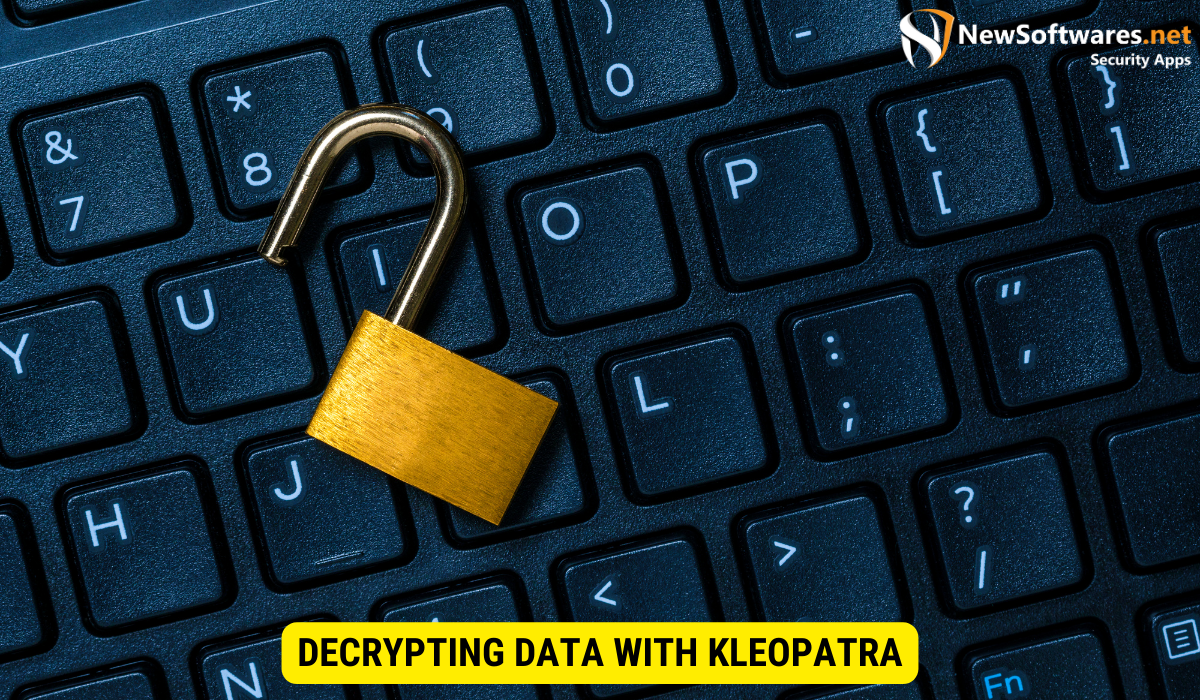Data encryption is an essential practice in today’s digital world, where sensitive information is constantly at risk of unauthorized access. Kleopatra, a user-friendly encryption tool, provides a reliable solution for securing your data.
Together, we will explore the importance of data encryption, the basics of encryption, an introduction to Kleopatra, setting it up, encrypting and decrypting data, troubleshooting common issues, and more.
Understanding Data Encryption
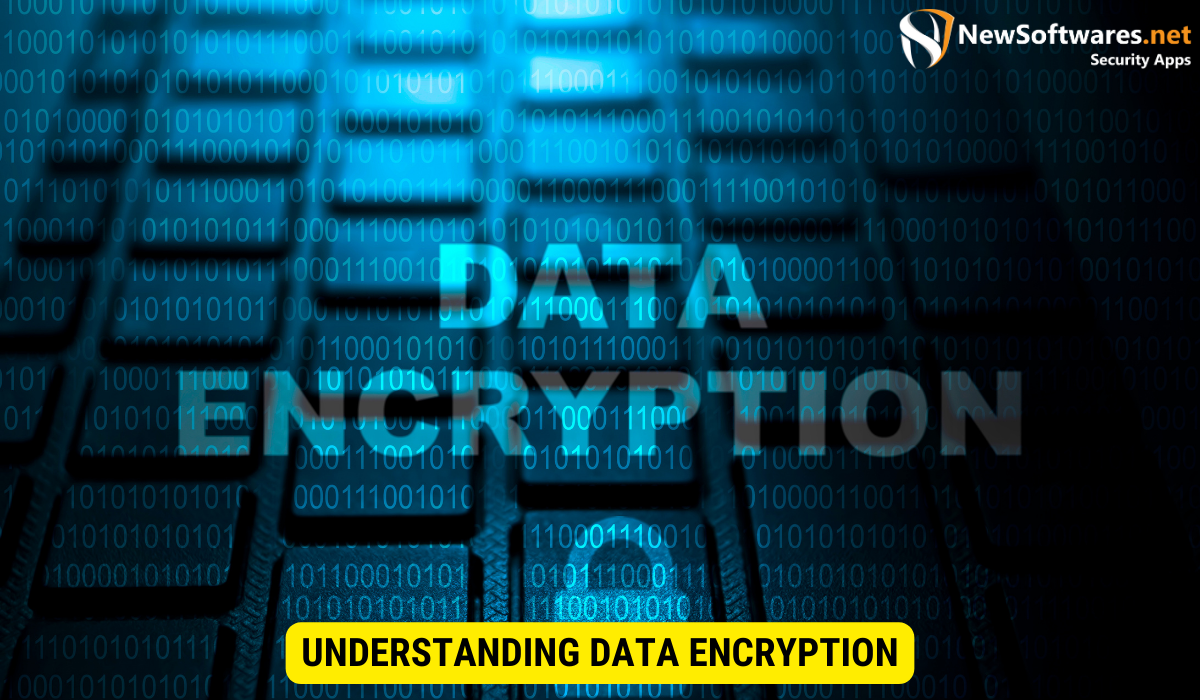
Data encryption is important in safeguarding sensitive information. When data is encrypted, it is transformed into unreadable ciphertext using encryption algorithms, making it inaccessible to unauthorized individuals. Encryption provides confidentiality, integrity, and authenticity of data, ensuring data privacy and protection.
Data encryption is a fundamental concept in the world of cybersecurity. It is a process that converts plain text data into a secure format, making it virtually impossible for anyone without the proper decryption key to access or understand the information. This powerful technique is widely used in various industries, including finance, healthcare, and government sectors, where data security is of utmost importance.
Importance of Data Encryption
Data encryption offers numerous benefits, including:
- Data Security: Encryption prevents unauthorized access, reducing the risk of data breaches and identity theft. Even if an invader gains access to encrypted data, they cannot decipher it without the encryption key.Imagine a situation where a hacker manages to infiltrate a company’s database. Without encryption, the hacker would have immediate access to all the sensitive information stored within. However, with data encryption in place, the hacker would only encounter a series of incomprehensible characters, rendering the stolen data useless.
- Legal Compliance: Many industries and government regulations require the encryption of sensitive data to protect customer information and maintain compliance.Various laws and regulations, for example Health Insurance Portability and Accountability Act & General Data Protection Regulation, mandate the encryption of certain types of data. Failure to fulfill with these regulations can result in severe penalties and damage to a company’s reputation.
- Secure Communication: Encryption ensures secure communication channels, preventing unauthorized interception and eavesdropping. When you mail sensitive information, like credit card details or personal identification numbers, over the internet, encryption ensures that the data remains confidential. It creates a safe tunnel between the sender and the recipient, making it extremely difficult for any third party to intercept or decipher the transmitted data.
- Prevention of Data Manipulation: Encryption helps makes sure the reliability of data by detecting any unauthorized modifications.In addition to shielding data from unauthorized access, encryption also plays a vital role in detecting tampering or manipulation attempts. By using cryptographic hash functions, encryption algorithms can generate unique digital signatures for files or messages. These signatures act as a fingerprint, allowing the recipient to verify the genuineness and integrity of the data received.
Basics of Data Encryption
Data encryption involves two key components: an encryption algorithm and an encryption key. The encryption algorithm converts the original data into ciphertext, while the encryption key is used to encrypt and decrypt the data. Different encryption algorithms propose varying levels of security, and the strength of the encryption key offers protection of the encrypted data.
Encryption algorithms come in different forms, such as symmetric encryption and asymmetric encryption. Symmetric encryption uses a solo key for both encryption and decryption, while asymmetric encryption employs a pair of keys: a public key for encryption and a private key for decryption. The choice of encryption algorithm depends on the specific use case and the level of security required.
The encryption key is a critical component of the encryption process. It is a unique string of characters that is used to scramble the data into ciphertext and vice versa. The length and difficulty of the encryption key directly impact the strength of the encryption. Longer and more complex keys are exponentially harder to crack, providing a higher level of security.
It is important to note that while data encryption is a powerful security measure, it is not foolproof. With the enhancement in technology, the methods used by cybercriminals advances. It is very important for organizations to stay updated with the latest encryption standards and practices to ensure the ongoing protection of their sensitive data.
Introduction to Kleopatra
Kleopatra is a free and open-source certificate manager and encryption tool that provides a user-friendly interface for managing encryption keys certificates, and encrypting/decrypting data. Developed as part of the GNU Privacy Guard (GnuPG) project, Kleopatra offers a convenient solution for securing your data.
What is Kleopatra?
Kleopatra allows users to generate and manage encryption keys, certificates, and digital signatures. It supports various encryption algorithms, including symmetric encryption (using a solo key for both encryption & decryption) and asymmetric encryption (using separate keys for encryption and decryption).
Features of Kleopatra
Kleopatra offers a range of features that make data encryption and management more accessible:
- Key Pair Generation: Kleopatra enables the generation of asymmetric encryption key pairs, which consist of a free key for encryption and a private key for decryption.
- Certificate Management: It allows the creation, import, and management of X.509 certificates, facilitating secure communication and trust establishment.
- Encryption File Manager: Kleopatra provides a file manager which allows users to encrypt, decrypt, sign, and verify files conveniently.
- Integration with Email Clients: It seamlessly integrates with popular email clients, enabling secure email communication through encryption and digital signatures.
Setting up Kleopatra
Downloading and Installing Kleopatra
To get started with Kleopatra, follow these steps:
- Visit the official Kleopatra website or a trusted software repository to download the installation package for your operating system.
- Run the installation package and follow the on-screen instructions to install Kleopatra on your computer.
Configuring Kleopatra for First Use
Once Kleopatra is installed, you need to configure it for first use:
- Launch Kleopatra from the installed applications or the Start menu.
- When prompted, create a new key pair by providing the necessary details. Remember to set a strong passphrase for your private key.
- Generate a revocation certificate, which can be used to invalidate your key pair in case of loss or compromisation.
- Import any existing certificate or key files if needed.
- Configure Kleopatra’s settings according to your preferences, including encryption algorithms, key storage location, and integration with email clients.
Encrypting Data with Kleopatra
Understanding Kleopatra’s Interface
Kleopatra offers a straightforward and intuitive interface for managing encryption tasks. The main window provides access to key management, certificate management, file encryption, and decryption functionalities.
Steps to Encrypt Data
To encrypt data using Kleopatra, follow these steps:
- Open Kleopatra and navigate to the File Encryption section.
- Select the files or folders you want to encrypt.
- Choose the recipient’s public key or enter their email address to encrypt the data for them.
- Optional: Set additional encryption options, such as file format, compression, and password, for added security.
- Initiate the encryption process and save the encrypted files in a secure location.
Decrypting Data with Kleopatra
Steps to Decrypt Data
To decrypt data using Kleopatra, follow these steps:
- Launch Kleopatra and navigate to the File Decryption section.
- Select the encoded files you want to decrypt.
- Provide the private key associated with the encrypted data.
- If a password was set during encryption, enter the password as well.
- Initiate the decryption process and save the decrypted files in the desired location.
Troubleshooting Common Issues
Dealing with Encryption Errors
If you encounter encryption errors with Kleopatra, try the following troubleshooting steps:
- Ensure that you have the public key of the recipient or the correct encryption key.
- Verify that you are using the appropriate encryption algorithm supported by the recipient.
- Make sure you are entering the correct passphrase or password if required.
- Check for any file permission issues that may prevent encryption.
- Update Kleopatra to the latest version to fix any known bugs or issues.
Resolving Decryption Issues
If you encounter decryption issues, try the following troubleshooting steps:
- Ensure that you possess the correct private key associated with the encrypted data.
- Verify that you are entering the exact password if one was set during encryption.
- Check for any file corruption or integrity issues that may affect the decryption process.
- Make sure you are using the supported encryption algorithm for decryption.
- Update Kleopatra to the latest version to fix any decryption-related issues.
Key Takeaways
- Data encryption protects sensitive information from illegal access, ensuring data security, compliance, and privacy.
- Kleopatra is a user-friendly encryption tool that facilitates key management, certificate management, and data encryption/decryption.
- Setting up Kleopatra involves downloading and installing the software, creating key pairs, and configuring the settings.
- Kleopatra’s interface simplifies the encryption and decryption processes, allowing users to secure their data conveniently.
- Troubleshooting encryption and decryption issues may involve verifying keys, encryption algorithms, and passwords and updating Kleopatra.
FAQs
Is Kleopatra compatible with Windows and macOS?
Yes, Kleopatra is compatible with both Windows and macOS operating systems.
Can I use Kleopatra to encrypt emails?
Yes, Kleopatra integrates seamlessly with popular email clients, allowing you to encrypt and sign emails.
Does Kleopatra provide secure storage for encryption keys?
Yes, Kleopatra offers secure storage for encryption keys, protecting them with a passphrase.
Can Kleopatra decrypt files encrypted by other encryption tools?
If the encryption algorithm and key used by the other tool are compatible with Kleopatra, it can decrypt the files.
Is Kleopatra suitable for personal use?
Yes, Kleopatra is suitable for personal use, providing an easy-to-use interface for encrypting personal files and ensuring their security.
Conclusion
information encryption is a crucial component of protecting sensitive information. Kleopatra simplifies the process of encryption and decryption, offering a user-friendly interface for managing encryption keys certificates, and securing your data. By understanding the basics of data encryption and utilizing Kleopatra’s features, you can ensure the confidentiality and integrity of your data. Get started with Kleopatra today and safeguard your sensitive information against unauthorized access.