Google retains data in Secure Folders based on user preferences and activity. Data may be deleted automatically due to inactivity, but actively used data remains intact. Users can ensure data retention through backups and organization, while avoiding pitfalls like unnecessary permissions. Common myths about Google’s data deletion policies are debunked, emphasizing user control and data security.
In an increasingly digital world, data privacy and security have become paramount concerns. Users entrust their valuable personal and professional information to various cloud storage services, and Google’s Secure Folders is one such option. But what happens to the data stored in these supposedly secure folders? Does Google delete it? I will explore Google’s data storage policies, the life cycle of data in Secure Folders, factors influencing data deletion, tips to ensure data retention, and debunk common misconceptions surrounding Google’s data deletion practices.
Understanding Google’s Data Storage Policies
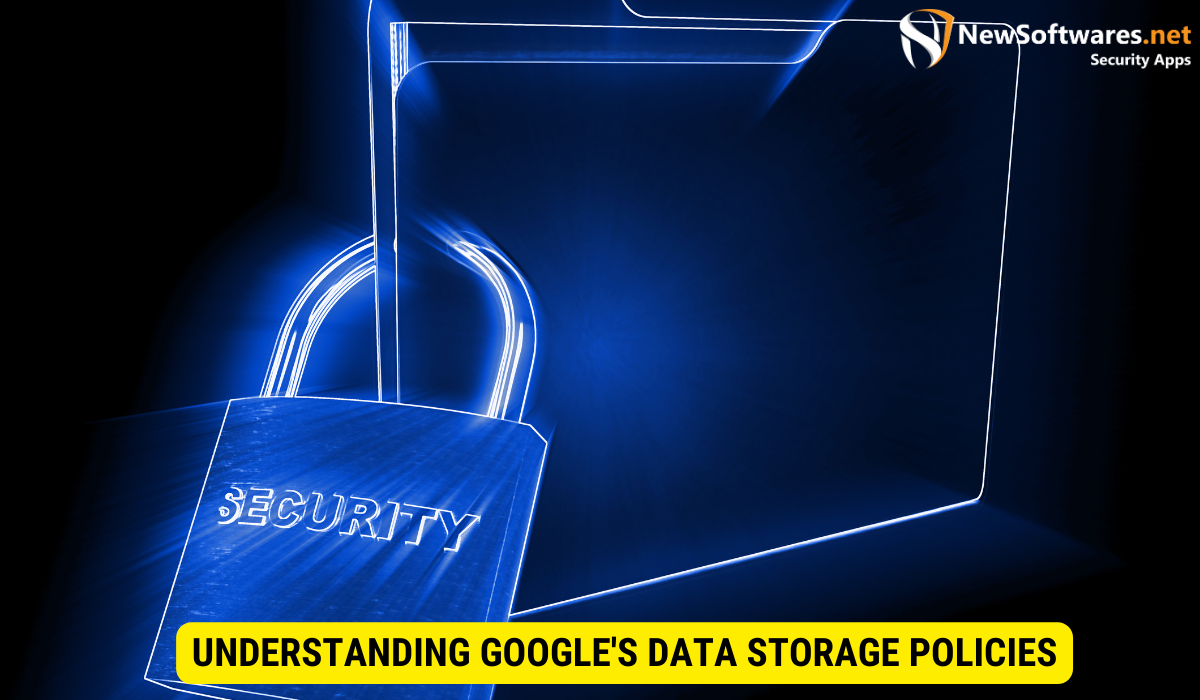
Before we delve into the specifics of data deletion, it’s important to familiarize ourselves with Google’s approach to user data. As a user-centric company, Google places great emphasis on ensuring the privacy and security of its users’ data. Google’s robust infrastructure and strict adherence to industry-standard security measures make it one of the most trusted names in the digital landscape.
Google’s Approach to User Data
Google understands the importance of user trust when it comes to data storage. It follows a comprehensive set of policies and procedures to maintain the confidentiality, integrity, and availability of user data. This includes employing encryption, implementing access controls, and regularly monitoring and auditing its systems to detect and mitigate any potential threats.
Furthermore, Google’s commitment to user privacy extends beyond technical measures. The company is transparent about its data practices and provides users with clear and accessible information about how their data is collected, used, and protected. This transparency allows users to make informed decisions about their online privacy and gives them peace of mind when entrusting their data to Google’s services.
Secure Folders and Google’s Data Retention
If you’re worried about the longevity of data stored in Secure Folders, rest assured that Google is committed to data retention. Secure Folders are designed to offer an additional layer of protection for sensitive information. As such, Google applies its robust data retention policies to ensure that data stored in these folders is preserved for as long as the user desires.
Google’s data retention policies are designed to strike a balance between user control and system efficiency. While Google aims to retain user data for as long as it serves a legitimate purpose, there are certain factors that can influence data deletion. These factors include the user’s settings, the type of data, and legal requirements.
For example, if a user decides to delete a file from their Secure Folder, Google will promptly remove it from their systems. Similarly, if a user decides to permanently delete their Secure Folder, Google will ensure that all associated data is securely and irreversibly erased.
Legal requirements also play a role in data retention. Google complies with applicable laws and regulations, which may require the deletion of certain types of data after a specified period. This ensures that Google remains in compliance with legal obligations while still prioritizing user privacy and data security.
In conclusion, Google’s approach to user data storage is rooted in a commitment to privacy, security, and transparency. Through robust infrastructure, strict security measures, and comprehensive data retention policies, Google strives to provide users with a safe and trustworthy environment for storing their valuable information.
The Life Cycle of Data in Google’s Secure Folders
Understanding the life cycle of data in Secure Folders is crucial in determining whether your data will be deleted or retained. Let us delve deeper into the processes involved.
Data Creation and Storage
When you create and store data in Secure Folders, Google takes immediate steps to safeguard it. Your data is encrypted at rest and in transit, ensuring that only authorized individuals can access it. Google’s robust infrastructure ensures that your data remains secure throughout its journey.
Data Deletion Processes
When it comes to data deletion, Google provides multiple options to users. You can manually delete files or folders from Secure Folders, ensuring that they are irretrievable by anyone. Additionally, Google also implements automatic deletion processes based on certain factors, as we will discuss later in this article.
Factors Influencing Data Deletion in Secure Folders
Data deletion in Secure Folders can be influenced by various factors, including user-initiated deletion and automatic deletion by Google. Let’s explore these factors in detail.
User-Initiated Deletion
As a user, you have complete control over your data stored in Secure Folders. You can manually delete files or folders, ensuring their permanent removal. It is important to exercise caution while deleting data, as once it’s deleted, it cannot be recovered. Always double-check before deleting files to avoid unintentional loss of important data.
Automatic Deletion by Google
Google’s data deletion processes are also influenced by certain automatic mechanisms. One such mechanism is the retention period. If data within Secure Folders remains untouched for an extended period, Google may automatically delete it to ensure efficient storage management. This ensures that obsolete or redundant data does not occupy unnecessary space.
How to Ensure Your Data Remains in Secure Folders
To ensure that your data remains in Secure Folders as long as you require, consider implementing the following best practices for data retention:
Best Practices for Data Retention
- Regularly back up your data stored in Secure Folders to an external storage device or another secure cloud storage service. This provides an additional layer of protection in case of any unforeseen events.
- Organize your data with a clear and consistent file structure. This makes it easier to locate and manage your files, reducing the risk of accidental deletion.
- Periodically review your data and delete any unnecessary or redundant files. This helps in efficient storage management and reduces the chances of automatic deletion.
Avoiding Common Pitfalls Leading to Data Deletion
While Google’s data deletion processes are designed to be secure and reliable, there are certain common pitfalls that can inadvertently lead to data deletion:
- Avoid granting unnecessary permissions to individuals or applications that have access to your Secure Folders. This minimizes the chances of accidental or unauthorized deletion.
- Be cautious while using applications or scripts that interact with your Secure Folders. Always review the permissions and functionality of these applications before granting access.
- If you are sharing files or folders with others, ensure that you clearly communicate your expectations regarding the retention of the shared data. Miscommunication can result in unintended deletion.
Google’s Data Deletion: Myths and Facts
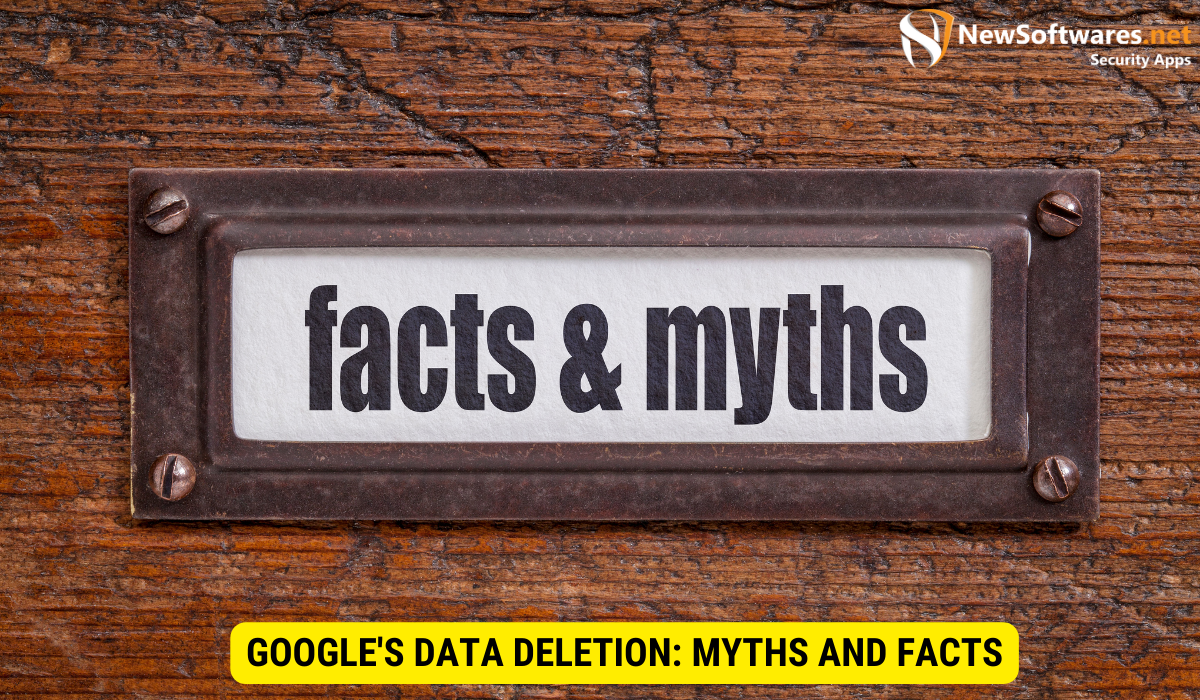
There are several misconceptions surrounding Google’s data deletion policies. Let’s debunk some of the common myths and shed light on the facts.
Debunking Common Misconceptions
Myth: Google retains all data indefinitely, regardless of user preferences.
Fact: Google allows users to decide how long they want their data to be retained, giving them control over their own data.
Myth: Google deletes data from all folders, including Secure Folders, after a specific period of time.
Fact: Google’s automatic deletion processes are based on factors like inactivity and storage management, ensuring that only unused data is deleted, and user data in Secure Folders remains intact if actively used.
The Truth About Google’s Data Deletion Policies
Google’s data deletion policies are grounded in user trust and data security. While Google does implement automatic deletion processes, these processes are designed to optimize storage management and ensure the efficient use of resources. The data stored in Secure Folders is subject to the same deletion processes but only when it meets the specified criteria. Rest assured, Google is committed to data retention and protecting the privacy of its users.
Key Takeaways
- Google’s Secure Folders provide an additional layer of protection for sensitive data.
- Data stored in Secure Folders is subject to user-controlled deletion and automatic deletion processes implemented by Google.
- Users have control over their data and can ensure its retention by following best practices such as regular backups and organized file structures.
- Common pitfalls leading to data deletion include granting unnecessary permissions and miscommunication while sharing data.
- Google’s data deletion policies are designed to optimize storage management and ensure privacy and security while retaining user trust.
FAQs
Can I permanently delete files from Google’s Secure Folders?
Yes, you have the option to permanently delete files from Secure Folders, ensuring they are irretrievable by anyone.
Will Google automatically delete my data from Secure Folders?
Google may automatically delete data from Secure Folders if it remains untouched for an extended period to optimize storage management. Actively used data will not be deleted.
How can I ensure my data remains in Secure Folders?
To ensure your data remains in Secure Folders, regularly back it up, organize your files, and review and delete unnecessary data periodically.
What precautions should I take to avoid data deletion?
Avoid granting unnecessary permissions, review the functionality of applications interacting with Secure Folders, and clearly communicate data retention expectations when sharing folders with others.
Does Google retain all user data indefinitely?
No, Google allows users to decide how long their data should be retained and gives them control over their own data.
Conclusion
When it comes to data deletion in Google’s Secure Folders, user control and data retention are at the forefront. Google’s approach to user data, secure infrastructure, and strict policies ensure that your valuable information remains protected. By understanding the life cycle of data in Secure Folders, implementing best practices, and avoiding common pitfalls, you can ensure your data remains intact. Google’s data deletion policies are designed to optimize storage management and protect user privacy, dispelling common myths surrounding data deletion. Trust in Google’s commitment to data retention and enjoy the convenience and security offered by Secure Folders.
