USB port blocking is a security measure that restricts access to USB ports, preventing unauthorized devices like USB drives from connecting to computers. It operates through a combination of software and hardware controls, enhancing cybersecurity by thwarting data theft, protecting against malware, and reducing the risk of insider threats. While software-based methods like Group Policy and third-party security software offer control over USB access, hardware solutions such as USB port locks and specialized hubs physically block port access.
What is USB Port Blocking?
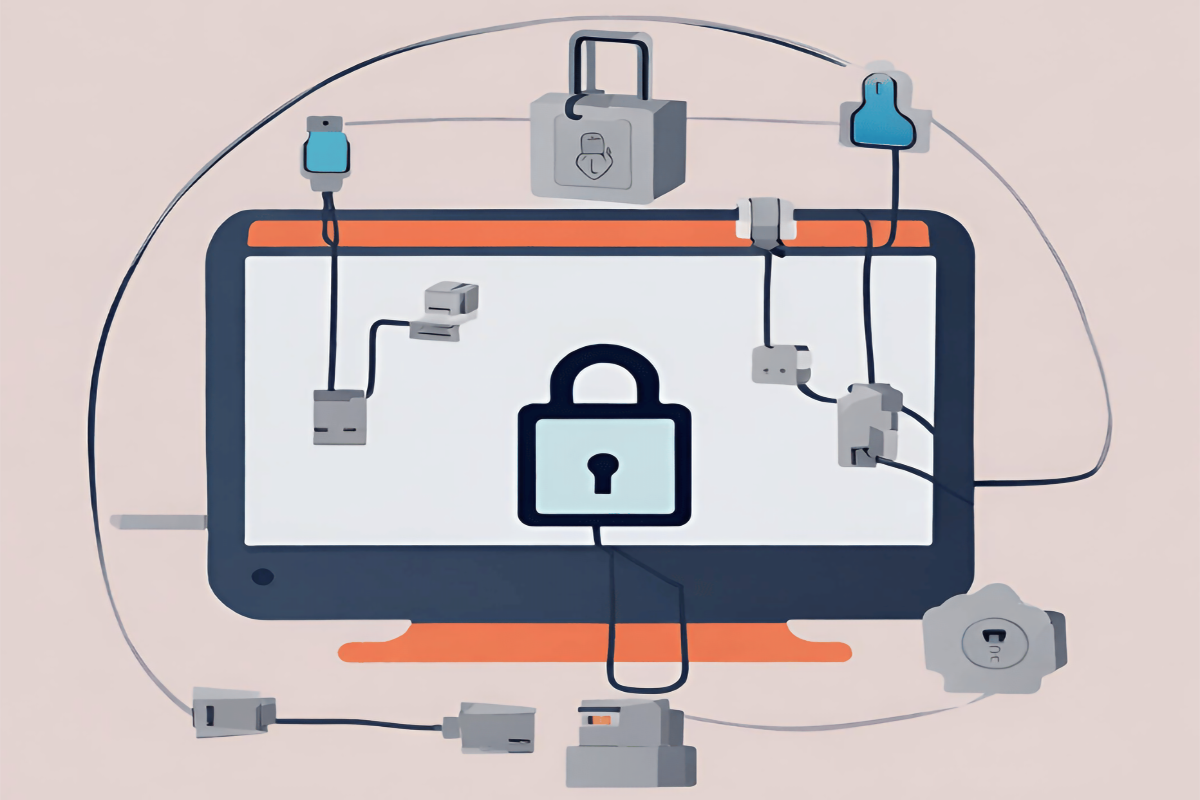
USB port blocking is a security feature that restricts the use of USB ports on computers and other devices. It prevents unauthorized users from connecting external USB devices such as flash drives, external hard drives, and smartphones to a computer’s USB ports. This restriction can be applied at various levels, from individual computers to entire networks, depending on the security needs of an organization.
How Does USB Port Blocking Work?
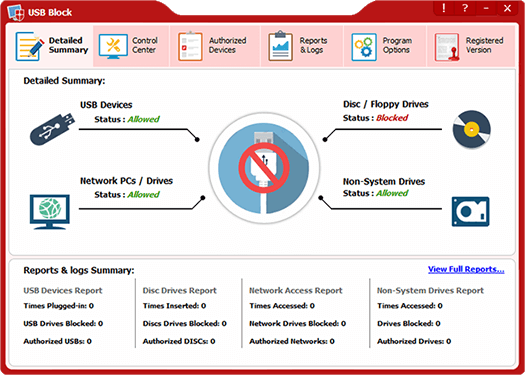
USB port blocking operates by employing a combination of hardware and software measures. It involves the installation of software applications or security policies that monitor and control USB port access. When a user attempts to connect a USB device, the blocking system evaluates whether the device is authorized. If it is not on the approved list, the system denies access to the USB port, effectively preventing data transfer.
The Importance of USB Port Blocking:

Blocking USB ports can provide several benefits for both individuals and organizations, especially when it comes to enhancing cybersecurity and safeguarding sensitive data.
- Preventing Data Theft: One of the primary advantages of USB port blocking is the prevention of unauthorized data transfer. It helps thwart attempts to steal sensitive information through the use of external storage devices like USB drives.
- Protection Against Malware: USB devices can be carriers of malware and viruses. By blocking USB ports, you reduce the risk of malware being introduced into your computer network through infected devices.
- Enhanced Network Security: USB port blocking helps maintain the integrity of your organization’s network by preventing potentially compromised devices from connecting to computers and servers.
- Mitigating Insider Threats: Blocking USB ports can serve as a deterrent to employees with malicious intent or those who may inadvertently introduce security risks by using unauthorized USB devices. This reduces the potential for insider threats.
- Protecting Intellectual Property: For businesses, USB port blocking can help safeguard proprietary information, trade secrets, and intellectual property from being copied or stolen.
- Minimizing Data Loss: By controlling USB port access, organizations can reduce the risk of accidental data loss due to employees misplacing or mishandling USB drives containing critical data.
- Preventing Unauthorized Software Installation: USB devices can also carry executable files that could be used to install unauthorized software on a network. USB port blocking can prevent the automatic execution of such files.
- Improved Endpoint Security: For businesses, USB port blocking is an essential part of endpoint security. It ensures that endpoints (individual computers) are not susceptible to USB-related threats.
- Network Stability: USB devices, when improperly used, can lead to network instability. Blocking USB ports can help maintain network stability by preventing disruptions caused by unapproved devices.
- Reducing Support Costs: Unauthorized or malfunctioning USB devices can lead to technical issues that require IT support. By blocking these devices, organizations can reduce the associated support costs and downtime.
- Customizable Access Control: Many USB port-blocking solutions allow for granular control, permitting authorized devices while blocking others. This flexibility ensures that essential peripherals can still be used.
- Cybersecurity Awareness: Implementing USB port-blocking policies can also raise awareness among employees about the importance of cybersecurity and the potential risks associated with external devices.
How do you block USB ports?
Software-Based USB Port Blocking:
- Use Group Policy (Windows):
- On Windows operating systems, you can use Group Policy to control USB port access.
- Open the Group Policy Editor by typing “gpedit.msc” in the Run dialog (Windows Key + R).
- Navigate to “Computer Configuration” -> “Administrative Templates” -> “System” -> “Removable Storage Access.”
- You can enable policies such as “All Removable Storage classes: Deny all access” or “Prevent installation of removable devices.”
- Third-Party Security Software:
- Many security software solutions, like antivirus or endpoint security software, offer USB port-blocking features.
- Install a reputable security software suite that includes USB control features.
- Configure the software to allow or deny USB port access based on your requirements.
- Registry Edits (Windows):
- This method is more advanced and should be approached with caution.
- You can use Windows Registry to disable USB ports by modifying registry keys. However, improper changes can lead to system instability.
- Consult with an IT professional or follow detailed, trustworthy guides if you choose this method.
Hardware-Based USB Port Blocking:
- USB Port Locks:
- Physical USB port locks or blockers are simple devices that physically block access to USB ports on computers.
- They are easy to install and remove when needed.
- USB port locks are effective for preventing unauthorized physical access to USB ports.
- Specialized USB Hubs:
- Some USB hubs come with built-in port control features.
- These hubs allow you to enable or disable individual ports, providing more granular control over USB access.
- BIOS/UEFI Settings:
- In some computers, you can access the BIOS/UEFI settings during bootup by pressing a specific key (often Del, F2, or F12).
- Within the BIOS/UEFI settings, there may be options to enable or disable USB ports.
- Hardware Disconnection:
- Physically disconnecting USB headers or cables on a motherboard is a last resort option.
- It should only be done by trained professionals, as it can be complex and may void warranties.
Why USB blocking is not enough?
- Network Vulnerabilities: USB port blocking primarily addresses the physical aspect of security. It prevents unauthorized devices from connecting to a computer or network via USB ports. However, it does not address network vulnerabilities or threats that can be introduced through other means, such as email attachments, phishing attacks, or software vulnerabilities.
- Remote Access and Wireless Threats: USB blocking does not protect against threats that do not rely on physical USB connections. Cyberattacks can occur remotely through malware, ransomware, or vulnerabilities in networked devices, bypassing USB port restrictions entirely.
- Data Exfiltration: While USB port blocking can prevent data from being copied to external USB drives, it may not prevent data exfiltration through other means, such as email, cloud storage, or unauthorized network access.
- Authorized Device Use: USB port blocking can sometimes hinder legitimate device usage, affecting productivity. For example, employees may need to use authorized USB devices like keyboards, mice, or legitimate storage drives.
- Phishing and Social Engineering: Cybercriminals often use social engineering tactics to trick users into enabling malicious USB devices. Even with USB port blocking in place, users may still be manipulated into granting access to harmful devices.
Conclusion:
USB port blocking is a critical security measure that plays a vital role in safeguarding sensitive data and mitigating risks associated with unauthorized USB device usage. It offers numerous advantages, including preventing data theft, protecting against malware, enhancing network security, and reducing the potential for insider threats. However, it’s important to recognize that USB port blocking alone is not a comprehensive cybersecurity solution. It primarily addresses the physical aspect of security and may not protect against remote threats, data exfiltration through other channels, or social engineering tactics.
FAQs:
What are the methods to block USB ports?
USB port blocking can be achieved through software-based methods using Group Policy or third-party security software. Hardware-based methods include USB port locks, specialized USB hubs, BIOS/UEFI settings, and hardware disconnection.
Is USB port blocking sufficient for complete cybersecurity?
USB port blocking is an important component of cybersecurity, but it primarily addresses physical security. It does not protect against remote threats, data exfiltration through other means, or social engineering attacks.
Can USB port blocking hinder productivity?
Yes, if not implemented carefully, USB port blocking may affect productivity as it can restrict the use of legitimate USB devices like keyboards and mice. It’s essential to strike a balance between security and functionality.
How often should USB port-blocking policies be updated?
USB port-blocking policies should be regularly reviewed and updated to adapt to changing security threats and technology. Regular maintenance ensures the effectiveness of the security measures.
What is the role of employee awareness in USB port blocking?
Employee awareness is crucial. Educating employees about USB port-blocking policies and cybersecurity risks associated with external devices helps prevent security breaches caused by human error or manipulation.
