USB security encompasses measures to safeguard computer systems and data from USB-related threats, including malware detection and prevention, USB device authorization, data encryption, and regular updates. USB blocking tools like USB Block are designed to prevent data leakage, protect against malware, ensure compliance, and enhance productivity by restricting unauthorized USB device access. Password protection for USB drives involves steps like malware scanning, limiting and controlling USB devices, and discouraging direct plug-ins. USB security exists in two forms: built-in security and password protection through third-party software like USB Secure.
USB Security:

USB security refers to the measures and practices aimed at protecting your computer systems and data from potential threats posed by USB devices. These threats may come in various forms, including malware-infected USB drives, unauthorized data transfers, and even physical device theft. Let’s break down the key aspects of USB security:
1. Malware Detection and Prevention
One of the most common USB-related security risks is the introduction of malware through infected USB drives. Cybercriminals often use USB devices to spread viruses, Trojans, and other malicious software. To protect your systems, it’s crucial to have reliable antivirus software in place. This software should scan USB devices for potential threats as soon as they are connected and block any suspicious files or activities.
2. USB Device Authorization
To prevent unauthorized USB devices from accessing your systems, you can implement USB device authorization policies. This means that only approved USB devices will be allowed to connect to your computers. This control helps in mitigating the risk of data leakage or malware infections through unknown USB devices.
3. Encryption of USB Data
Encrypting data on your USB drives adds an extra layer of security. Even if a USB device falls into the wrong hands, the encrypted data remains unreadable without the encryption key. Many operating systems and third-party tools offer encryption options for USB drives, making it relatively easy to secure your sensitive information.
4. Regular Updates and Patch Management
USB security also includes keeping your operating system and security software up-to-date. Manufacturers release patches and updates to address vulnerabilities that cyber attackers could exploit. Failing to update your system could leave it exposed to known threats.
USB Blocking:
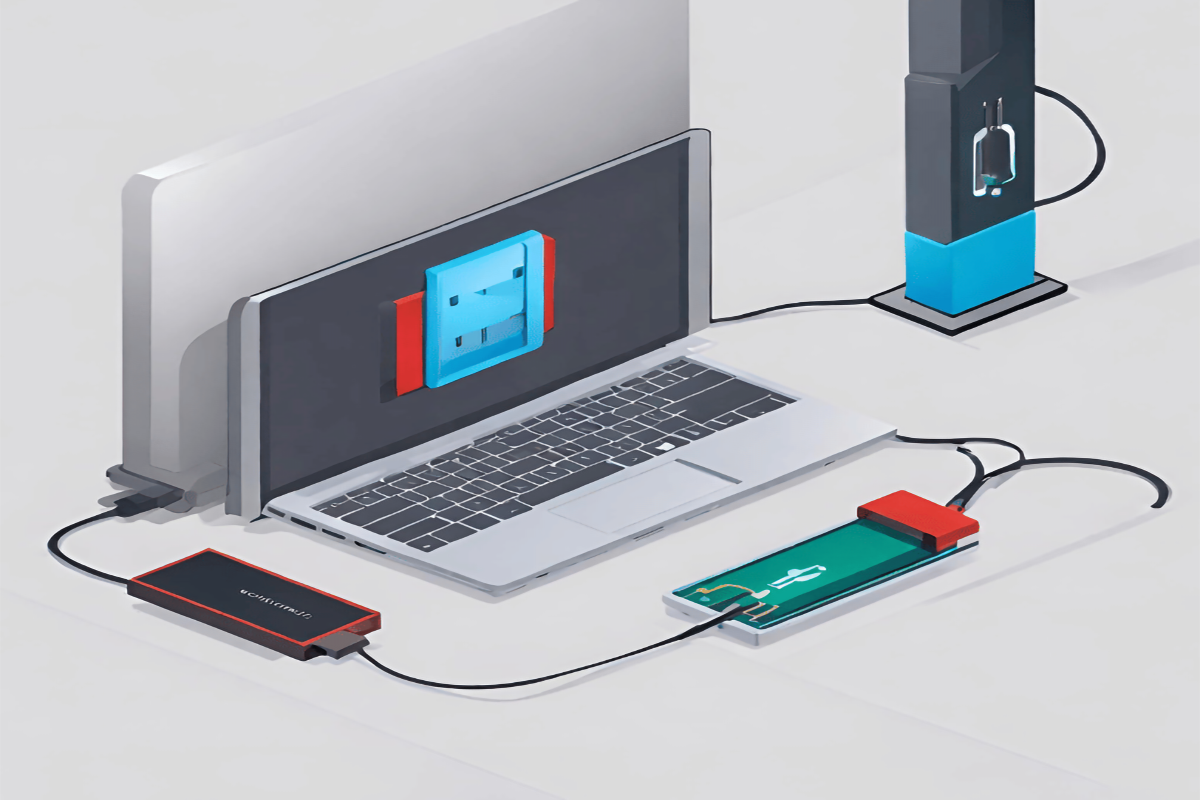
USB Block is a powerful tool designed to restrict devices that you do not trust from accessing your data. It acts as a safeguard against unauthorized theft of your valuable information.
Unauthorized data transfers via USB devices can lead to sensitive information falling into the wrong hands. USB blocking tools allow organizations to control and monitor data transfers, reducing the risk of data leakage.
By blocking USB devices that haven’t been properly scanned and approved, you can prevent malware from entering your network. This is especially critical in environments where cybersecurity is a top priority.
3. Enhancing Compliance
Strict compliance regulations regarding data security bind certain industries and organizations. USB blocking solutions can help ensure compliance by preventing unauthorized data transfers and enforcing security policies.
4. Safeguarding Productivity
In a corporate setting, excessive use of USB devices for non-work-related purposes can lead to reduced productivity. USB blocking tools can help maintain focus and prevent distractions.
Protecting Your USB Drive: Password Security
How to Password Protect USB Drives?
- Protection from Malware: Before connecting a USB drive to your PC, ensure it is free from malware by using a dedicated malware scanning station. This practice prevents any malware from causing damage to your network or system.
- Limit and Control: Set limits on allowed USB devices and file types based on users’ roles within the company. For example, block access to executable files for workers who do not require them. While this may raise concerns, it ultimately safeguards your valuable data from potential threats.
- Discourage Direct Plug-Ins: To eliminate the need for USB drives to connect directly to the network, securely transfer allowed files to a corporate portal. This approach minimizes the risk of booby-trapped storage devices compromising your network.
It’s important to note that security is a shared responsibility. Providing security training to your staff is crucial to preventing security breaches and maintaining efficiency.
USB Security in Two Forms: Built-In and Password Protection
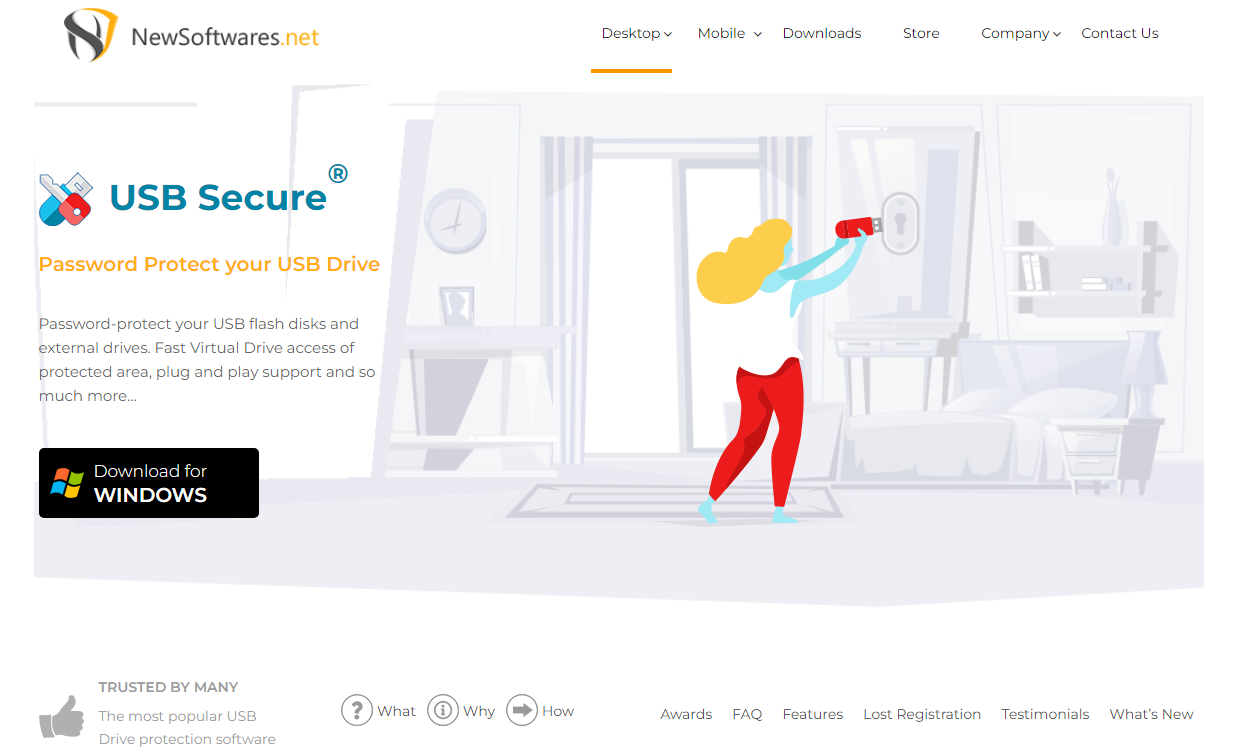
USB security comes in two primary forms: built-in security and password protection through third-party software. While the latter option may incur costs, it offers long-term benefits.
We recommend using “USB Secure” for password protection of your files and folders, as it has proven reliable and accurate in our tests.
Password Protection Using Third-Party Software:
USB Secure is a reliable and accurate software for securing USB drives. It provides password protection for your confidential information, ensuring that everything stored in your USB drives remains secure.
- Plug your USB drive into your system and launch the setup program to install the software on your storage drive.
- After installation, launch the application. If the software was already installed on your USB disk, an autoplay window will appear when you plug in your drive, offering two options: “Open USB-Drive” and “Protect This USB Drive.
- Choose “Protect This USB Drive” and create/set a new password for the USB drive.
- Click “OK” to enable password protection for all files stored within the drive.
How to Block Unauthorized USB Drives?
- Download and install the USB Block on your system.
- Launch the software and set a password.
- After entering the correct password, click “OK.”
- Navigate to the “Control Center” tab within the software. From here, you can block all devices you do not trust or wish to restrict from accessing your system.
- If needed, you can deactivate this security feature or limit specific devices directly from the “Control Center” tab.
- Every time an unauthorized device is connected to your system, the software prompts for a password. Authorized devices won’t trigger this prompt.
- You can add devices to the “Authorize List” to grant them access without a password.
Best Practices for USB Security and Blocking:
1. Implement a Comprehensive Security Policy
Develop a clear and comprehensive USB security policy for your organization. This should include guidelines for safe USB usage, device authorization procedures, and protocols for handling suspicious USB devices.
2. Use Endpoint Security Solutions
Invest in endpoint security solutions that offer USB threat detection and blocking capabilities. These tools can automatically scan and assess USB devices, minimizing the risk of malware infections.
3. Regularly Update Security Software
Keep your antivirus software, operating systems, and USB-blocking tools up-to-date to stay protected against the latest threats.
4. Test Your Security Measures
Regularly test your USB security and blocking measures to ensure they are effective. This can involve penetration testing and security audits.
Conclusion
USB security and USB blocking are indispensable components of modern data protection strategies. USB devices, while convenient, pose significant risks to data integrity and cybersecurity. To address these challenges, organizations and individuals should adopt a multi-faceted approach to USB security. This includes implementing robust malware detection and prevention measures, authorizing only trusted USB devices, encrypting sensitive data, and staying vigilant through regular updates and patch management. USB blocking tools further enhance security by preventing unauthorized data transfers, guarding against malware, ensuring compliance, and maintaining productivity. Additionally, password protection through third-party software, such as USB Secure, offers an effective way to safeguard the contents of USB drives.
FAQs:
How can I protect my system from malware-infected USB drives?
To protect your system from malware-infected USB drives, you should:
- Use reliable antivirus software that scans USB devices for potential threats.
- Keep your antivirus software up-to-date to detect the latest malware strains.
- Implement USB device authorization policies to control which devices can connect to your systems.
What is USB device authorization, and how does it enhance security?
USB device authorization involves allowing only approved USB devices to connect to your computers. This enhances security by reducing the risk of data leakage or malware infections through unknown or unauthorized USB devices.
How can I encrypt data on my USB drives for added security?
Encrypting data on USB drives adds an extra layer of security. Most operating systems and third-party tools offer encryption options for USB drives. You can enable encryption, and even if the USB drive is lost or stolen, the data remains unreadable without the encryption key.
What is USB blocking, and why do organizations use it?
USB blocking is the practice of restricting or controlling the use of USB devices to prevent unauthorized data transfers, malware infections, and data leakage. Organizations use it to enhance data security, ensure compliance with regulations, and maintain productivity.
How can USB-blocking tools prevent data leakage?
USB blocking tools prevent data leakage by controlling and monitoring data transfers via USB devices. They allow organizations to restrict the types of files that can be transferred and monitor the data flow, reducing the risk of sensitive information falling into the wrong hands.
