Cloud services, including Infrastructure as a Service (IaaS), Platform as a Service (PaaS), and Software as a Service (SaaS), have transformed our lives by providing remote access to computing resources and applications. In personal life, they offer flexibility, data synchronization, and entertainment through platforms like Netflix and Spotify. For businesses, cloud services bring cost efficiency, scalability, and innovation while enhancing data storage, collaboration, and IoT integration.
Understanding Cloud Services:
Cloud services are online platforms that provide a wide range of computing resources over the internet. These resources include data storage, processing power, and software applications. Instead of relying on local servers or physical hardware, users can access these services remotely through the internet.
Types of Cloud Services
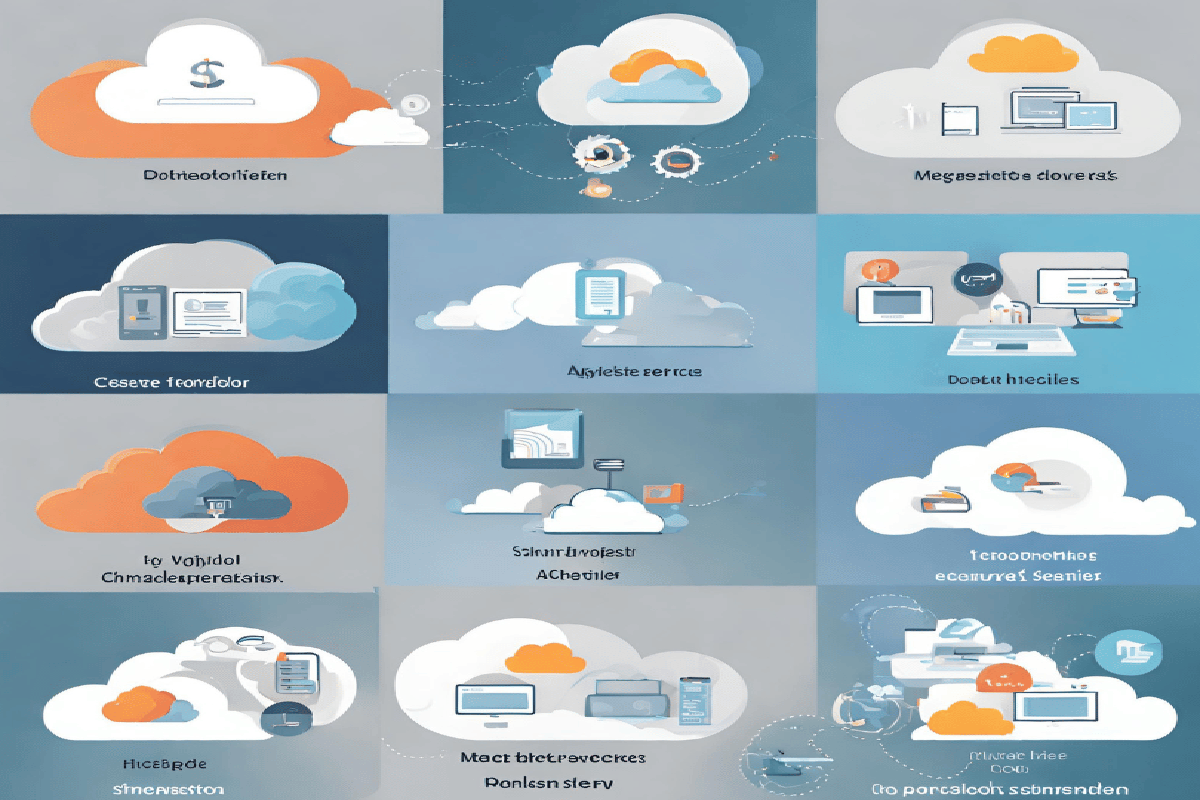
There are primarily three types of cloud services:
1. Infrastructure as a Service (IaaS)
IaaS provides users with virtualized computing resources, such as servers, storage, and networking. Users can rent these resources on a pay-as-you-go basis, eliminating the need for investing in costly hardware infrastructure.
2. Platform as a Service (PaaS)
PaaS offers a platform that allows developers to build, deploy, and manage applications without worrying about the underlying infrastructure. It streamlines the development process, making it faster and more efficient.
3. Software as a Service (SaaS)
SaaS delivers software applications over the internet on a subscription basis. Users can access these applications through a web browser, eliminating the need for installation and maintenance.
How Cloud Services are Transforming Personal Lives?
The Transformation of Daily Life
1. Anywhere, Anytime Access
One of the most noticeable impacts of cloud services is the freedom they provide. With cloud storage and applications, we can access our data and work from virtually anywhere, be it on a beach, in a coffee shop, or at home. This flexibility has redefined the concept of work-life balance.
2. Data Synchronization
Cloud services have made data synchronization seamless. No more worries about losing important documents or photos due to device malfunctions. Cloud storage ensures that our files are automatically synced across all our devices.
3. Entertainment and Streaming
The entertainment industry has undergone a digital revolution thanks to the cloud. Streaming platforms like Netflix and Spotify use cloud technology to deliver content to millions of users worldwide, offering endless entertainment options at our fingertips.
The Impact on Businesses
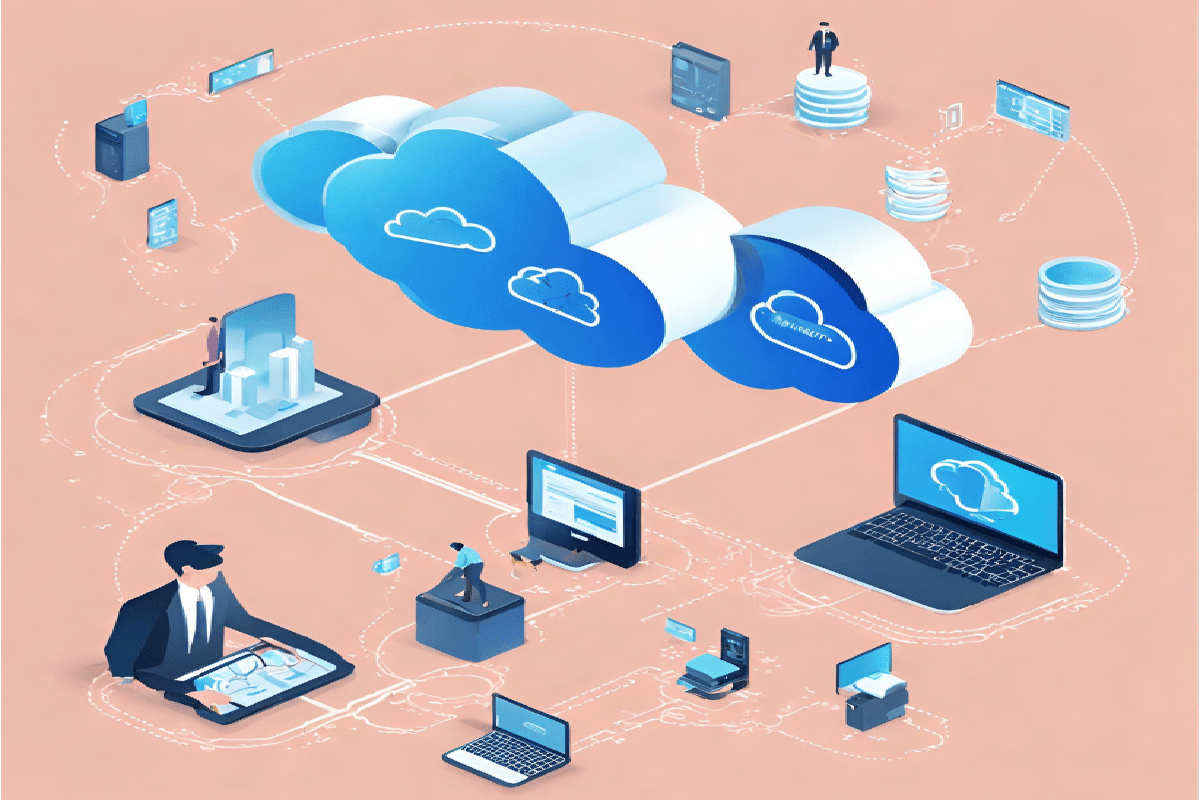
1. Cost Efficiency
For businesses, migrating to the cloud can lead to significant cost savings. Instead of investing in costly on-premises hardware and software, they can pay for cloud services on a subscription basis, reducing capital expenditure.
2. Scalability
The scalability of cloud services is a boon for businesses of all sizes. They can easily adapt to fluctuating demands, whether it’s scaling up during peak seasons or downsizing during slower periods.
3. Innovation and Agility
Cloud computing enables rapid innovation. Businesses can experiment with new ideas, launch products faster, and stay competitive in a dynamic marketplace. Cloud-based development tools and resources facilitate this process.
The Impact on Data Storage
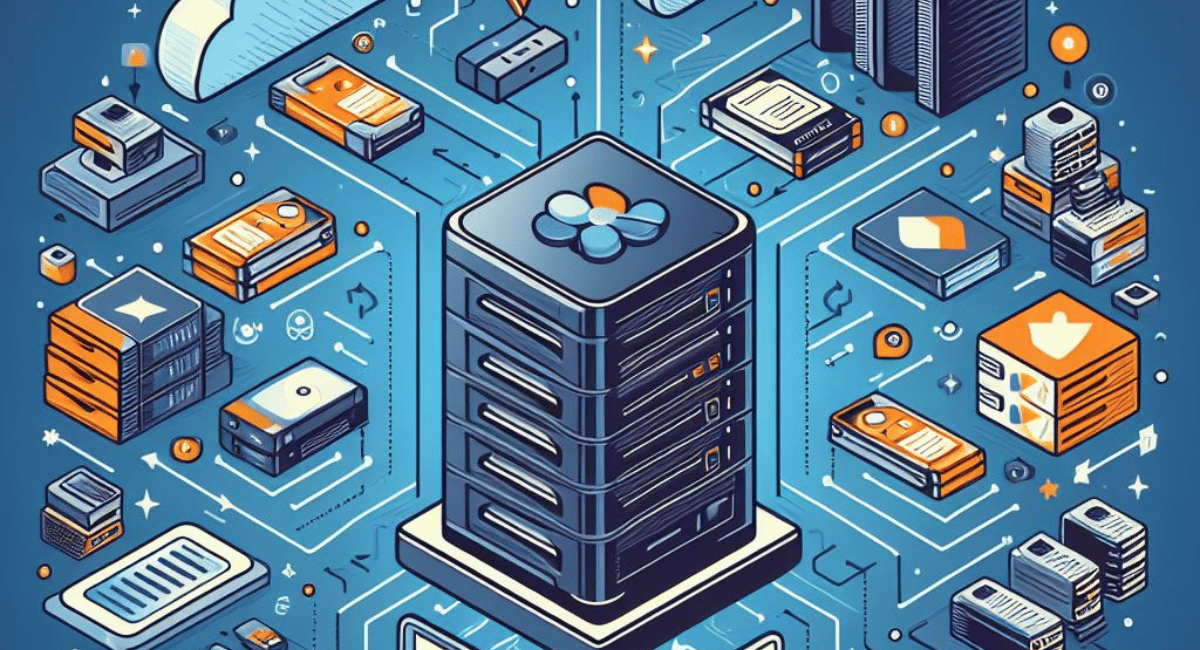
In the past, individuals and businesses had to rely on physical hard drives and servers to store their data. This often led to concerns about data loss, security, and limited storage capacity.
With cloud storage solutions like Google Drive, Dropbox, and Microsoft OneDrive, data storage has become more convenient and reliable. Users can store their files, documents, photos, and videos in the cloud, ensuring that they are accessible from anywhere with an internet connection. This has not only reduced the risk of data loss but has also freed up physical space and reduced the need for constant hardware upgrades.
Enhanced Collaboration and Productivity
Cloud services have transformed the way we collaborate and work together. Whether it’s for business or personal projects, cloud-based collaboration tools like Google Workspace and Microsoft 365 have made it easier than ever to work collectively on documents, spreadsheets, and presentations.
Teams can collaborate in real time, make edits simultaneously, and access the latest version of a document from any device. This level of flexibility has improved productivity, streamlined workflows, and eliminated the hassles of sending files back and forth via email.
The Internet of Things (IoT) Integration
The Internet of Things (IoT) is another area where cloud services have made a significant impact. IoT devices, such as smart thermostats, security cameras, and wearable fitness trackers, generate vast amounts of data. Cloud platforms provide the ideal infrastructure to collect, analyze, and utilize this data effectively.
By connecting IoT devices to the cloud, users can monitor their homes, businesses, and health in real time. For instance, a smart home system can adjust the thermostat, turn off lights, and lock doors remotely via a smartphone app. This seamless integration of IoT devices with cloud services has enhanced convenience and control in our daily lives.
Scalability and Cost Efficiency
Cloud services offer scalability, allowing businesses to expand or shrink their resources based on demand. This flexibility is a game-changer for companies of all sizes. Instead of investing in costly on-premises servers that may go underutilized, businesses can scale their operations up or down as needed with cloud services.
Moreover, cloud services follow a pay-as-you-go model, eliminating the need for hefty upfront investments. This cost efficiency allows startups and small businesses to access powerful computing resources without breaking the bank, leveling the playing field in the business world.
The Social Impact
With the emergence of platforms like Google and YouTube, our methods of interaction have undergone a seismic shift. Information and events now have the potential to reach every corner of the globe through the viral power of the internet. Moreover, individuals have launched entire careers through these technologies. Talent can find recognition on online platforms, and cloud storage ensures the preservation of valuable content, from secret formulas to creative works.
Education
Cloud storage has brought about significant advancements in education. Students can create and store e-notes, eliminating the need for heavy physical notebooks. Popular cloud services like Dropbox, Google Drive, OneDrive, and Box Account offer convenient storage solutions, typically providing 15 to 25 GB of space.
These cloud accounts grant students access to their files, documents, presentations, and more from anywhere. Educational institutions can seamlessly manage vast amounts of data, up to 2.5 quintillion bytes, without the complexities of traditional infrastructure.
Development
Cloud computing has been a game-changer for developing countries. It has eliminated the need for costly infrastructure investments in data storage and access. Previously, data storage relied on hard copies stored in cumbersome cabinets with limited security measures. Now, confidential data can be securely stored and accessed from any location.
Health
Cloud storage has revolutionized health management. It streamlines patient data management, facilitates data sharing for research, and reduces heavy data management costs. While challenges exist in integrating old tools with new technologies, the benefits are poised to lead the health industry into a new era, potentially worth billions.
Enhanced Security Measures
Security concerns have always been a top priority when it comes to digital data. Cloud service providers have responded by implementing robust security measures to protect user data. They employ encryption, multi-factor authentication, and constant monitoring to safeguard against data breaches and cyberattacks.
Additionally, cloud services often have redundancy and backup systems in place to ensure data recovery in case of unforeseen disasters. This level of data security and reliability has instilled trust in cloud services, making them a viable option for businesses and individuals alike.
Accessibility and Mobility
Cloud services have made information and resources more accessible and mobile than ever before. With a smartphone or laptop and an internet connection, individuals can access their work documents, emails, and even entertainment from virtually anywhere in the world.
Challenges and Concerns:
1. Data Privacy
Concerns regarding the privacy of personal and sensitive data persist. Users must trust cloud service providers to safeguard their information, and data breaches remain a real threat.
2. Reliability
Reliability issues can arise when there are internet connectivity problems or server outages. Downtime can disrupt business operations and inconvenience users.
3. Data Ownership
Determining ownership and control of data stored in the cloud can be complex, leading to legal and regulatory issues.
Securing Your Cloud Data:
To address these concerns, third-party cloud security software, such as “Cloud Secure,” offers a solution. This software password-protects your files, folders, and data stored in the cloud, providing an additional layer of security. It supports popular cloud accounts like Dropbox, Google Drive, OneDrive, and Box Account.
How Does Cloud Secure Work?
- Install the Software: Begin by installing the “Cloud Secure” software on your system.
- Launch the Software: Upon launching, set a master password, which you’ll use to access your protected account.
- Login: Enter your password to log in.
- Select Cloud Accounts: The user interface displays your linked cloud accounts.
- Activate Protection: Toggle the protection “ON” for your cloud accounts, instantly securing them. This step also conceals the accounts from their original locations for added safety.
- Visual Cue: The activation turns the button green to signify the protected state.
- Access Files: To access protected files, click the “view” button next to the cloud account, ensuring no trace is left for prying eyes.
The Pros and Cons of Cloud Storage:
Merits
1. Bandwidth: Share files easily with web links, reducing the need for email attachments.
2. Accessibility: Access files from anywhere with an internet connection and appropriate credentials.
3. Data Recovery: Cloud storage provides a safety net for data recovery in case of unforeseen disasters.
4. Cost-Effective: Businesses can cut operational costs by using cloud storage, which costs just pennies per gigabyte compared to maintaining physical records.
Demerits
1. Bandwidth Limitations: Some cloud services impose bandwidth limits, potentially incurring extra charges for heavy usage.
2. Dependency on the Internet: Access to cloud-stored data relies on a stable Internet connection.
3. Data Security Concerns: Entrusting data to third-party providers raises security apprehensions.
4. Software Dependency: Managing files stored in the cloud may require the installation of additional software on multiple devices.
The Future of Cloud Services:
1. Edge Computing
Edge computing, which brings computation closer to data sources, promises reduced latency and enhanced real-time processing. This will be particularly valuable for applications like IoT and autonomous vehicles.
2. Artificial Intelligence and Machine Learning Integration
Cloud providers are increasingly integrating AI and machine learning capabilities into their services. This will empower businesses to derive deeper insights from their data and automate tasks more effectively.
3. Hybrid and Multi-Cloud Solutions
Hybrid and multi-cloud strategies are gaining traction, allowing businesses to leverage a combination of public and private clouds for greater flexibility and control.
Conclusion:
The impact of cloud services on our lives and the way we interact with technology is undeniably transformative. From revolutionizing personal data management and entertainment access to reshaping the landscape of businesses and education, cloud services have brought convenience, scalability, and accessibility to the forefront. While challenges like data privacy and reliability persist, the ongoing development of enhanced security measures and the promise of emerging technologies like edge computing and artificial intelligence integration herald a bright future for cloud services.
FAQs:
What are cloud services, and how do they work?
Cloud services are online platforms that provide various computing resources, including data storage, processing power, and software applications over the Internet. Users can access these resources remotely instead of relying on local servers or physical hardware. Cloud services are made available through a network of remote servers, often referred to as data centers, which cloud service providers maintain.
How have cloud services impacted data storage?
Cloud storage solutions like Google Drive, Dropbox, and Microsoft OneDrive have made data storage more convenient and reliable. Users can store files, documents, photos, and videos in the cloud, ensuring accessibility from anywhere with an internet connection. This has reduced the risk of data loss and eliminated the need for constant hardware upgrades.
How have cloud services improved collaboration and productivity?
Cloud-based collaboration tools like Google Workspace and Microsoft 365 have made it easier for teams to work together on documents, spreadsheets, and presentations. Real-time collaboration, simultaneous editing, and access from any device have enhanced productivity and streamlined workflows.
How can users enhance the security of their cloud data?
Users can enhance the security of their cloud data by using third-party cloud security software like “Cloud Secure.” This software password-protects files and folders stored in the cloud, adding an extra layer of security. It supports popular cloud accounts like Dropbox, Google Drive, OneDrive, and Box Account.
