To enable inline encryption on a Data Domain system, follow these steps:
- Understanding Inline Encryption: Know what inline encryption is and why it’s essential.
- Prerequisites: Ensure you have the necessary hardware, software, knowledge, and skills.
- Initial Setup: Perform a comprehensive backup of the Data Domain system.
- Enabling Encryption: Access system settings and enable the encryption feature, configuring parameters like encryption algorithm and key management.
- Verifying Encryption: Confirm that all data written to the system is encrypted.
- Troubleshooting: Be prepared to address common issues, consult documentation, and seek vendor support.
- Maintenance: Establish a routine to ensure continued data security through regular checks and updates.
Understanding Inline Encryption
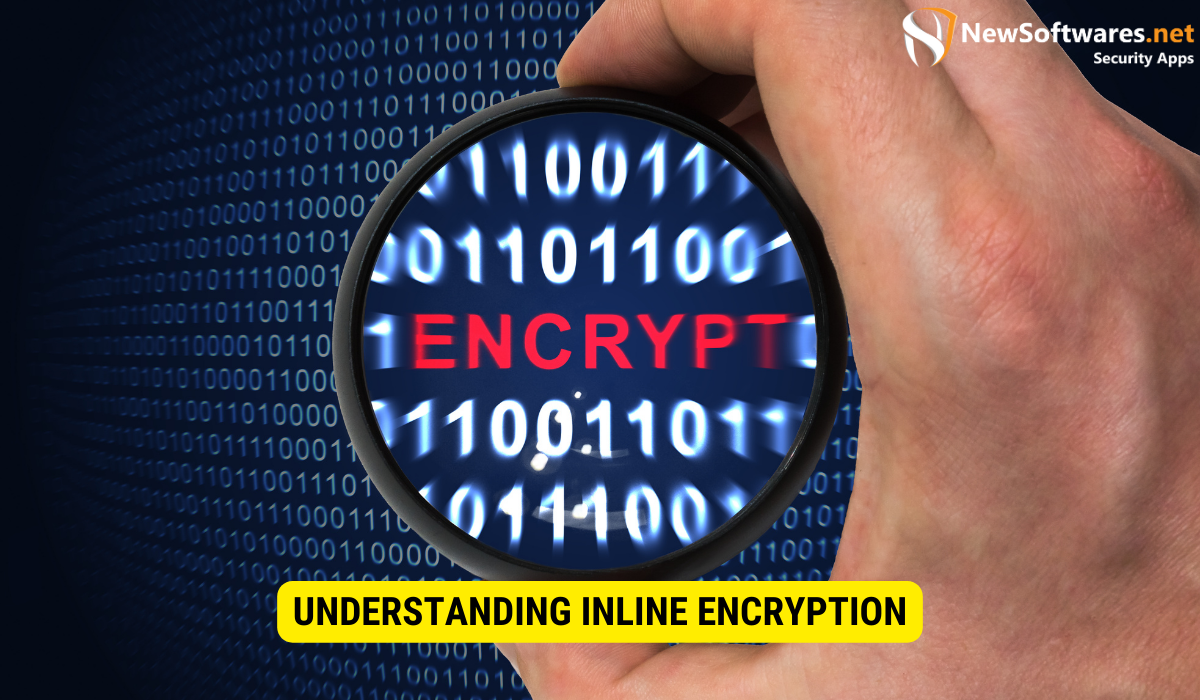
Before diving into the process of enabling inline encryption in the Data Domain, it’s essential to have a clear understanding of what inline encryption is and why it is important.
Inline encryption, also known as data-at-rest encryption, encrypts data as it is being written to disk. It provides an added layer of safekeeping, ensuring that even if the physical storage device fell into the wrong hands, the data would remain encrypted and unusable without the encryption key.
When data is written to disk without encryption, it is vulnerable to unauthorized access. In the event of a data breach or theft, sensitive information can be easily accessed and exploited. Inline encryption addresses this vulnerability by encrypting the data when it is written, making it unreadable without the proper decryption key.
Inline encryption is particularly important in the context of Data Domain, a popular data protection solution. The Data Domain offers various features to safeguard data, and inline encryption plays a vital role in maintaining the integrity and confidentiality of the stored information.
By enabling inline encryption in the Data Domain, organizations can ease the risk of data breaches and comply with industry regulations and data shield standards. The encryption process ensures that even if an unauthorized individual gains physical access to the storage device, the data remains secure and inaccessible without the encryption key.
Furthermore, inline encryption provides an added layer of protection for organizations that handle sensitive or confidential data. It helps build trust with clients and stakeholders, demonstrating a assurance to data security and privacy.
Implementing inline encryption in Data Domain involves configuring the system to encrypt data as it is written to disk. This process typically involves generating encryption keys, setting encryption policies, and managing access controls. By following best practices and guidelines provided by the vendor, organizations can ensure that inline encryption is properly implemented and effective in protecting their data.
Prerequisites for Enabling Inline Encryption
Before proceeding with the configuration, a few prerequisites need to be fulfilled to ensure a smooth setup.
Inline encryption is a powerful feature that enhances the security of your Data Domain system. However, before you can take advantage of this feature, there are a few important considerations to remember.
Necessary Hardware and Software
To enable inline encryption on the Data Domain, you will need a supported Data Domain system, the necessary licenses, and the software version. It is crucial to check the hardware and software requirements specified by the vendor to guarantee compatibility.
Regarding hardware, ensuring that your Data Domain system meets the minimum requirements for inline encryption is important. This includes sufficient processing power and memory to handle the additional workload encryption introduces.
Additionally, you will need to ensure that you have the required software version installed on your Data Domain system. The vendor may release updates and patches that include important security fixes and enhancements, so it is essential to stay up to date.
Required Knowledge and Skills
Enabling inline encryption involves changing the Data Domain system settings, so having the relevant knowledge and permissions is essential. Familiarity with the Data Domain operating system and administrative access is required to perform the necessary tasks.
Having a solid understanding of encryption concepts and best practices is also important. This includes knowledge of encryption algorithms, key management, and data protection standards. It is recommended to consult the vendor’s documentation and seek guidance from experts in the field to ensure that you follow industry best practices.
Furthermore, it is crucial to clearly understand the potential impact of enabling inline encryption on your Data Domain system. Encryption introduces additional overhead in terms of processing power and storage requirements. It is important to assess the impact on system performance and capacity carefully to ensure your system can handle the increased workload.
Lastly, having a well-defined plan and strategy for managing encryption keys is important. This includes establishing secure key storage and backup procedures and defining key rotation and revocation policies. Proper key management is essential to maintain the integrity and confidentiality of your encrypted data.
Detailed Steps to Enable Inline Encryption
Initial Setup for Inline Encryption
Before enabling inline encryption, performing a comprehensive backup of the Data Domain system is advisable. This guarantees that you can restore the system to its previous state in case of any issues during the configuration process.
Performing a backup involves creating a snapshot of the entire system, including all data, configurations, and settings. This snapshot can be stored on a separate storage device or in a remote location to provide additional protection.
Once the backup is complete, log in to the Data Domain system using administrative credentials and navigate to the system settings.
Accessing the system settings requires administrative privileges to ensure only authorized personnel can change the encryption feature.
Enabling the Encryption Feature
Within the system settings, locate the encryption feature and enable it. This will initiate the process of inline encryption on the Data Domain system.
Enabling the encryption feature involves configuring various parameters to ensure the desired level of security. These parameters include the encryption algorithm, key management options, and additional security measures.
You must specify the encryption algorithm and key management options during this step. Choose a strong encryption algorithm, such as AES-256, and select a reliable method for key management to ensure the safety of the encryption keys.
When selecting the encryption algorithm, consider factors such as the level of security required, compatibility with other systems, and performance impact on the Data Domain system.
Verifying the Encryption Status
After enabling inline encryption, verifying that the encryption feature functions correctly is crucial. This can be done by performing a series of tests to confirm that all data written to the Data Domain system is encrypted.
One way to verify the encryption status is to write test data to the system and then examine the data at a low level to ensure that it is encrypted. This can be done using specialized tools or by analyzing the data structures and patterns.
Additionally, ensure that data retrieval and access remain seamless with encryption. Test various scenarios, such as accessing data from different clients or performing data restores, to ensure the encryption does not hinder normal system operations.
Regularly monitoring the encryption status and conducting periodic audits can help ensure the ongoing effectiveness of the encryption feature. This includes checking for vulnerabilities, updating encryption algorithms, and reviewing key management practices.
Troubleshooting Common Issues
While enabling inline encryption on the Data Domain is typically a straightforward process, it is essential to be prepared for any potential issues that may arise during or after the configuration.
Encryption errors can occur for various reasons, such as incompatible hardware configurations or incorrect encryption settings. It is crucial to understand how to deal with these errors effectively. One recommended approach is to refer to the Data Domain documentation, which provides detailed information on troubleshooting encryption errors. Additionally, seeking assistance from the vendor’s support team can be highly beneficial. They possess the expertise to analyze the error encountered and provide specific troubleshooting steps tailored to the situation.
Resolving compatibility issues is another challenge that may arise when enabling inline encryption on older Data Domain systems or with certain hardware components. In such cases, it is important to address these issues promptly to ensure seamless encryption functionality. One possible solution is upgrading the system or hardware components to a version compatible with inline encryption. By doing so, you can ensure that the encryption process runs smoothly without any compatibility-related hindrances.
It is worth noting that troubleshooting common issues related to enabling inline encryption in Data Domain requires a systematic approach. To find the most appropriate solution, it is essential to thoroughly understand the error encountered and explore the available resources, such as documentation and support teams. Doing so can ensure a successful configuration and allow you to enjoy the benefits of inline encryption on your Data Domain system.
Maintaining Inline Encryption
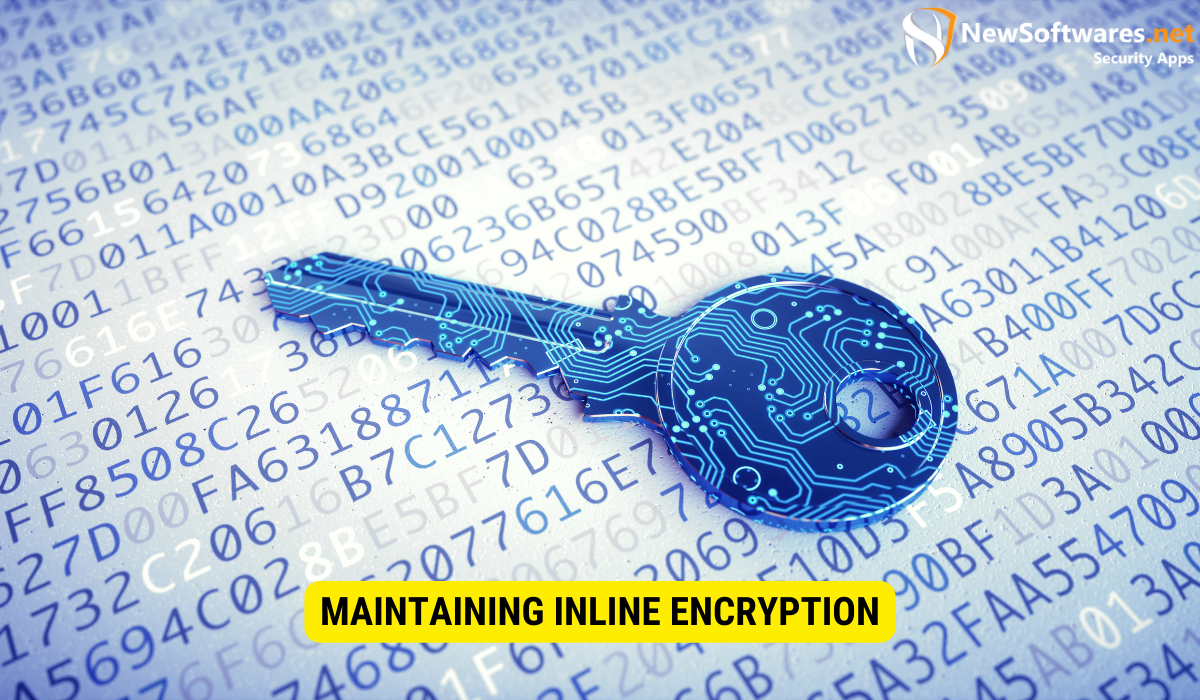
After successfully enabling inline encryption on the Data Domain, it is essential to establish a maintenance routine to ensure continued data security.
Regular Checks and Updates

Perform periodic checks to ensure the encryption feature remains enabled and functioning correctly. Stay updated with software patches and firmware updates provided by the vendor to address any security vulnerabilities or bugs.
Ensuring Continued Data Security
While inline encryption provides significant data protection, it is crucial to employ additional security measures, such as access controls and network segmentation, to complement the encryption. Regularly assess data security practices and adapt them as needed to stay ahead of developing threats.
Key Takeaways
- Inline encryption enhances data security on Data Domain by encrypting data at rest.
- Prerequisites include compatible hardware, software, knowledge, and key management strategy.
- Detailed steps involve performing backups, configuring settings, enabling encryption, and verifying status.
- Troubleshoot common issues with documentation and vendor support.
- Maintain data security with regular checks and additional security measures.
FAQs
What is inline encryption on a Data Domain system?
Inline encryption, also known as data-at-rest encryption, encrypts data as it’s written to disk, providing an added layer of security.
Why is inline encryption important for data security?
Inline encryption ensures that data remains encrypted even if the storage device is compromised, safeguarding against unauthorized access.
What are the prerequisites for enabling inline encryption on Data Domain?
Prerequisites include necessary hardware and software, required knowledge and skills, and a well-defined key management strategy.
What are the detailed steps to enable inline encryption on Data Domain?
Steps include performing a backup, accessing system settings, enabling the encryption feature, specifying encryption algorithm and key management options, and verifying encryption status.
How can common issues related to enabling inline encryption be troubleshooted?
Troubleshooting involves referring to documentation, seeking vendor support, and addressing compatibility issues promptly.
Conclusion
Enabling inline encryption on Data Domain is a vital step in ensuring the security of sensitive data. By understanding the prerequisites, following the detailed setup steps, and being prepared to troubleshoot common issues, organizations can enhance their data security and meet compliance requirements. Regular maintenance and additional security measures further bolster data protection.
