FreeBSD encrypts data through robust encryption frameworks, such as the cryptographic file system (CRYPTO_FS) and the geom-based disk encryption (GBDE). It supports encryption algorithms like AES, Blowfish, and Twofish, ensuring data confidentiality and integrity.
Data encryption plays a vital role in defending sensitive data from illegal access. FreeBSD, a popular open-source operating system, offers robust encryption mechanisms to protect data at rest and in transit. Together, we will delve into the intricacies of data encryption, explore the fundamentals of FreeBSD, and understand how FreeBSD implements data encryption. We will also discuss the steps concerned in encrypting and decrypting data in FreeBSD.
Understanding Data Encryption
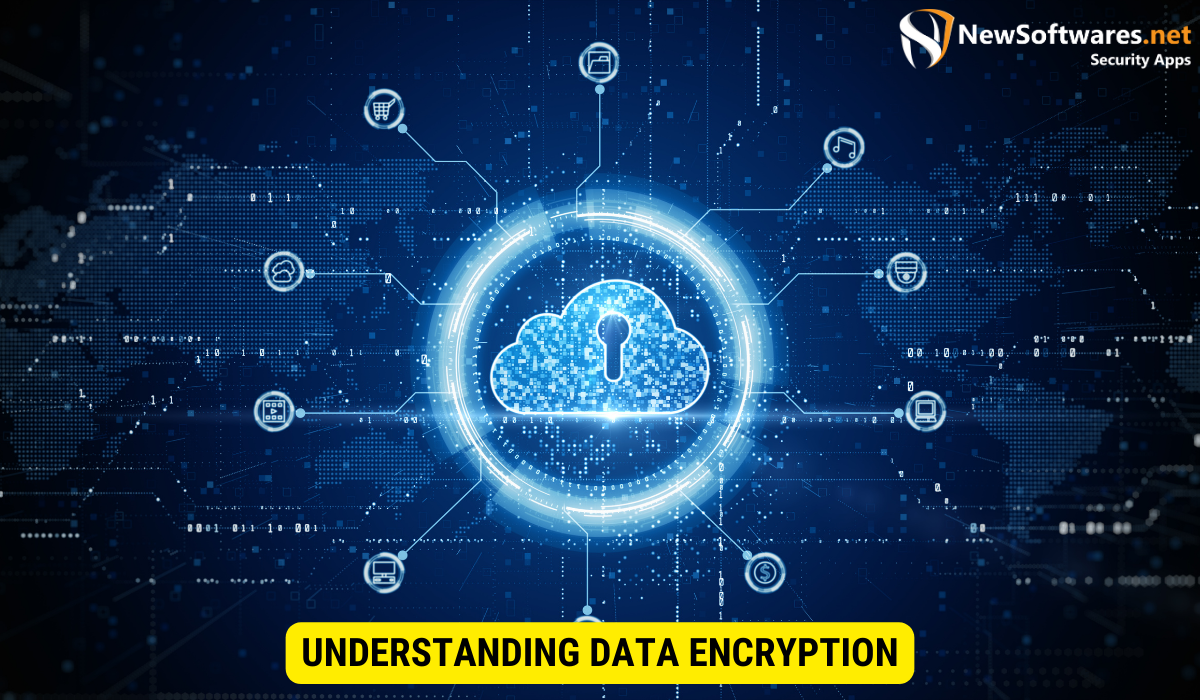
Data encryption is the process of encoding information in such a way that it becomes unintelligible to anyone who does not possess the proper decryption key. It provides a secure means of protecting data against unauthorized access, ensuring confidentiality, integrity, and authenticity. Encryption algorithms transform plaintext data into ciphertext, which is unreadable without the corresponding decryption key. Without proper encryption, sensitive data can be susceptible to breaches, identity theft, and other malicious activities.
The Basics of Data Encryption
At its core, data encryption employs mathematical algorithms to scramble information into a form that is incomprehensible without the correct decryption key. It involves two fundamental components: the encryption algorithm and the encryption key. The encryption algorithm determines how the data is transformed, while the encryption key serves as the secret code required to unlock the encrypted data. The encryption key can either be symmetric, where the same key is used for both encryption and decryption, or asymmetric, where different keys are used for encryption and decryption.
Importance of Data Encryption
Data encryption is essential for protecting information, such as personal data, financial records, business documents, and intellectual property. By encrypting data, organizations can mitigate the threat of data breach and comply with regulatory requirements, and establish trust with their customers. Encryption also plays a key role to secure data during transmission over networks, safeguarding it from interception and tampering. As digital threats continue to evolve, robust encryption measures are essential to maintain data confidentiality and minimize potential damages.
Introduction to FreeBSD
FreeBSD is a powerful, open-source operating system derived from the Berkeley Software Distribution (BSD) Unix implementation. It follows a highly modular and well-documented approach, providing stability, scalability, and security. FreeBSD’s design philosophy focuses on performance, code correctness, and ease of use, making it a popular choice for various applications, from servers to embedded systems.
What is FreeBSD?
FreeBSD is a Unix-like operating system that originate as a fork of the BSD branch of the Unix codebase. It offers a complete operating system package, encompassing the kernel, device drivers, libraries, and user utilities. FreeBSD stands out for its emphasis on simplicity, stability, and performance optimization. It provides a robust foundation for building reliable and secure systems.
Key Features of FreeBSD
FreeBSD boasts several key features that make it a compelling operating system choice:
- Security: FreeBSD incorporates various security features, including fine-grained access controls, mandatory access control (MAC) frameworks, and secure jails for isolating processes.
- Networking: FreeBSD offers robust networking capabilities, including support for IPv6, IPsec, firewalling, packet filtering, and network virtualization.
- File Systems: FreeBSD supports a wide range of file systems, including the fast and reliable UFS2, the ZFS file system with its advanced features, and network file systems like NFS.
- Performance: FreeBSD delivers excellent performance, with efficient memory management, scalable networking architecture, and optimization techniques tailored for various hardware platforms.
- Ports Collection: FreeBSD’s Ports Collection provides a simple and powerful framework for managing, installing, and updating third-party software.
Data Encryption in FreeBSD
FreeBSD provides a robust framework for encrypting data, ensuring the secrecy and integrity of sensitive information. Let’s explore how FreeBSD implements data encryption and the encryption algorithms it supports.
Overview of FreeBSD Encryption
FreeBSD incorporates several encryption frameworks, including the cryptographic file system (CRYPTO_FS) and the geom-based disk encryption (GBDE). These frameworks enable transparent and efficient encryption for various storage media, such as disks, partitions, and filesystems. FreeBSD also supports the Network Security Services (NSS) cryptographic library, which provides a wide range of cryptographic functions and algorithms.
Encryption Algorithms Used in FreeBSD
FreeBSD supports various encryption algorithms to cater to different security requirements. Some of the commonly used encryption algorithms in FreeBSD include:
- AES (Advanced Encryption Standard): This is a symmetric encryption algorithm extensively recognized for its security and efficiency. FreeBSD supports multiple AES key lengths, including 128-bit, 192-bit, and 256-bit.
- Blowfish: Blowfish is a symmetric key block cipher that operates on large blocks of data. It supports key sizes ranging from 32 bits to 448 bits.
- Twofish: Twofish is another symmetric key block cipher that provides high security and performance. FreeBSD supports Twofish with a key size of 256 bits.
- SHA (Secure Hash Algorithm): FreeBSD includes various SHA algorithms, such as SHA-1, SHA-2 (including SHA-224, SHA-256, SHA-384, and SHA-512), and SHA-3 (Keccak).
Steps to Encrypt Data in FreeBSD
Encrypting data in FreeBSD involves a straightforward process that ensures the confidentiality of sensitive information. Let’s examine the steps required to encrypt data in FreeBSD.
Preparing for Encryption
Before initiating the encryption process in FreeBSD, it is essential to ensure that the system meets the necessary prerequisites. This includes having sufficient disk space, identifying the data to be encrypted, and backing up critical data to avoid potential data loss during the encryption process.
Process of Encrypting Data
The process of encrypting data in FreeBSD typically involves these steps:
- Choose the Encryption Method: Select the appropriate encryption method based on your requirements, such as the cryptographic file system (CRYPTO_FS) or the geom-based disk encryption (GBDE).
- Configure Encryption Parameters: Define the encryption parameters, including the encryption algorithm, key length, and mode of operation.
- Create Encryption Container: Set up an encryption container to store the encrypted data. This can be a disk partition, file, or even an entire file system.
- Generate Encryption Key: Generate a strong encryption key using a random number generator or passphrase. Ensure that the key is securely stored.
- Encrypt the Data: Apply the chosen encryption method to encrypt the desired data. This process transforms plaintext data into ciphertext, making it unreadable without the decryption key.
- Verify Data Integrity: Perform integrity checks to ensure the encrypted data remains intact and has not been tampered with.
Decryption of Data in FreeBSD
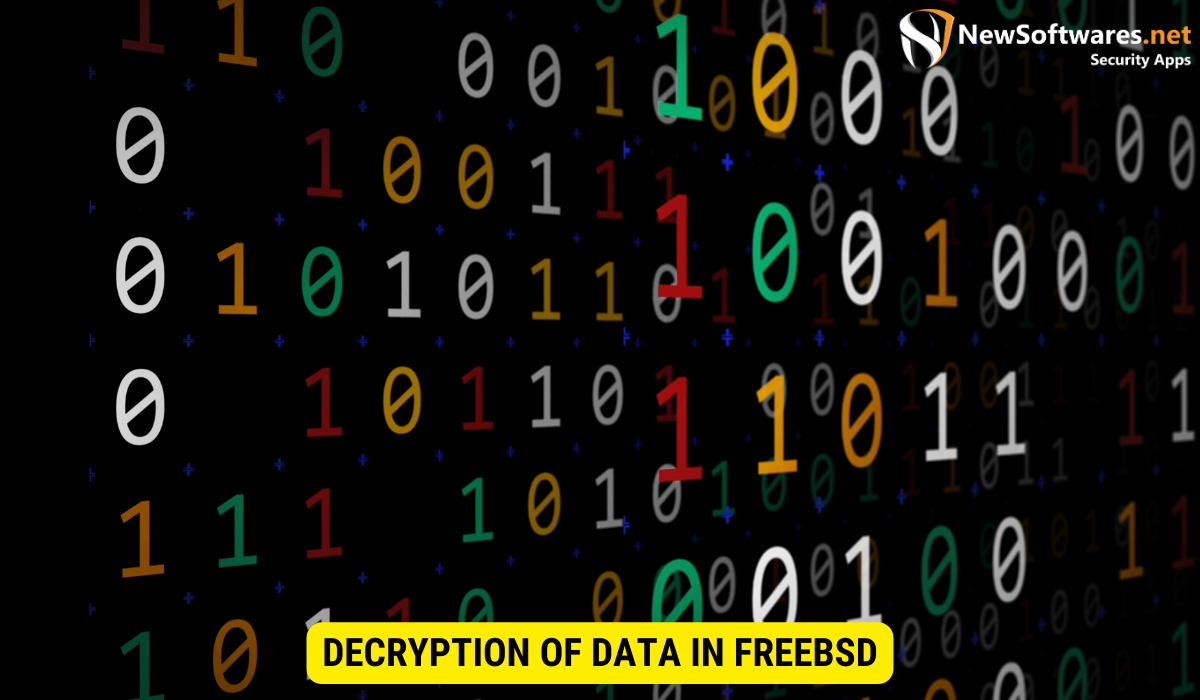
Decrypting data in FreeBSD requires the proper decryption key and follows a similar process to the encryption process. Let’s explore the steps involved in decrypting data in FreeBSD.
Understanding Decryption
Decryption is the process of transforming encrypted data back into its original form by applying the appropriate decryption key. It allows authorized users to access and use the encrypted data.
Steps to Decrypt Data in FreeBSD
The following steps outline the process of decrypting data in FreeBSD:
- Identify the Encrypted Data: Determine the location and type of encrypted data that needs to be decrypted.
- Provide the Decryption Key: Supply the correct decryption key that corresponds to the encrypted data.
- Validate the Decryption Parameters: Ensure that the decryption parameters are correctly configured, including the encryption algorithm, key length, and mode of operation.
- Initiate Decryption: Apply the decryption process to the encrypted data using the provided decryption key. This transforms the ciphertext back into its original plaintext form.
- Verify Data Integrity: Validate the integrity of the decrypted data to ensure it has not been tampered with.
Key Takeaways
- Data encryption transforms plaintext information into ciphertext, protecting it from unauthorized access.
- FreeBSD is an open source operating system identified for its stability, scalability, and security.
- FreeBSD offers multiple encryption frameworks and supports various encryption algorithms, including AES, Blowfish, and Two fish.
- Encrypting data in FreeBSD involves selecting the encryption method, configuring encryption parameters, creating an encryption container, generating an encryption key, encrypting the data, and ensuring data integrity.
- Decryption in FreeBSD requires the correct decryption key and follows a similar process to encryption, including identifying the encrypted data, supplying the decryption key, validating decryption parameters, initiating decryption, and verifying data integrity.
FAQs
Can I encrypt individual files with FreeBSD?
Yes, FreeBSD provides mechanisms for encrypting individual files using tools such as GELI (GEOM-based Encryption LIbrary). GELI allows you to set up transparent disk encryption for file-level encryption.
Is FreeBSD compatible with other encryption standards?
Yes, FreeBSD supports various encryption standards, including the IPsec protocol suite for securing network communications and the OpenSSL library, which provides a wide range of cryptographic functions.
Is it possible to encrypt an already installed FreeBSD system?
Yes, it is possible to encrypt an already installed FreeBSD system by utilizing tools like gbde and geli. However, encrypting an existing system requires careful planning and backup of critical data to avoid potential data loss.
Can I encrypt data on remote storage or network drives in FreeBSD?
Yes, FreeBSD supports the encryption of remote storage and network drives through protocols like NFS (Network File System) and iSCSI (Internet SCSI).
Are there performance implications when using encryption in FreeBSD?
Encryption operations do introduce some computational overhead, which can impact performance to some extent. However, FreeBSD’s efficient implementation and support for hardware acceleration minimize the performance impact.
Conclusion
In today’s digital landscape, data encryption is essential for protecting sensitive information from illegal access and ensuring data confidentiality. FreeBSD, with its robust encryption frameworks and support for various encryption algorithms, provides a solid foundation for implementing data encryption. By understanding the basics of data encryption, the key features of FreeBSD, and the steps involved in encrypting and decrypting data, organizations can leverage FreeBSD’s capabilities to safeguard their data effectively.
