To encrypt and decrypt data in Oracle Forms Builder, you can follow these steps:
Encryption:
- Identify the sensitive data fields in your form that require encryption.
- Ensure that the data in these fields is properly formatted and validated.
- Retrieve the values entered in the form for encryption.
- Choose an encryption algorithm like Advanced Encryption Standard (AES), Data Encryption Standard (DES), or RSA based on your security requirements.
- Apply the selected encryption algorithm to the sensitive data using an appropriate encryption key.
- Store the encrypted data in the designated database fields, ensuring that the data type and length of the fields can accommodate the encrypted data.
- Handle any potential errors or exceptions during the data insertion process.
Decryption:
-
Retrieve the encrypted data from the database.
-
Apply the corresponding decryption algorithm using the appropriate decryption key.
-
Utilize the decrypted data within your Oracle Forms as needed for display or processing.
In today’s digital age, data security is of utmost importance. With the continuous threat of hackers and malicious actors, it has become essential for organizations to implement robust encryption and decryption methods to protect sensitive information. I will explore how to insert and decrypt encrypted data in Oracle Forms Builder, a powerful tool for developing data entry forms.
Understanding Encryption and Decryption in Oracle
Before diving into the technical details of inserting and decrypting data in Oracle Forms Builder, let’s first establish a clear understanding of encryption and decryption.
Encryption is converting plain text data into an encoded format, making it unreadable to unauthorized individuals. Decryption, on the other hand, is the reverse process of converting this encoded data back into its original, readable form.
Now, let’s delve deeper into the basic concepts of data encryption.
Basic Concepts of Data Encryption
Data encryption includes the usage of cryptographic algorithms to transform data. These algorithms utilize keys, essentially secret codes, that determine how the data will be encrypted and decrypted. It is crucial to choose strong encryption algorithms and safeguard the keys effectively to ensure the security of the encrypted data.
There are various encryption algorithms available, such as Advanced Encryption Standard (AES), Data Encryption Standard (DES), and Rivest Cipher (RC4). These algorithms employ different techniques to encrypt and decrypt data, providing varying levels of security.
When encrypting data, the algorithm inputs the plain text and encryption key. It then performs a series of mathematical operations on the data, scrambling it into an unreadable form. The resulting encrypted data, also known as ciphertext, appears as a jumble of characters.
On the other hand, decryption involves taking the ciphertext and the corresponding decryption key as inputs. The algorithm reverses the encryption process, applying mathematical operations to the ciphertext to transform it into its original, readable form.
The strength of an encryption algorithm lies in its ability to resist attacks and protect the confidentiality of the data. Strong encryption algorithms are designed to withstand various cryptographic attacks, such as brute force attacks, where an attacker tries all possible combinations of keys to decrypt the data.
It is important to note that encryption alone is not sufficient for data security. The keys used for encryption and decryption must be securely managed to prevent unauthorized access. The encrypted data can be compromised if the keys fall into the wrong hands.
The Role of Decryption in Data Security
While encryption ensures the confidentiality of data by making it unreadable, decryption plays a crucial role in data security by allowing authorized individuals to access and use the encrypted data when needed. Decryption requires the corresponding decryption keys to revert the encrypted data to its original state.
Decryption is essential to various security systems, including secure communication protocols, secure file storage, and database encryption. Without decryption, encrypted data would be useless and inaccessible, rendering it effectively locked away.
Authorized individuals who possess the correct decryption keys can decrypt the data and gain entree to its contents. This allows for secure transmission of sensitive data, such as credit card details, personal identification numbers, and confidential business data.
However, it is important to note that decryption should only be performed by authorized individuals who have been granted the necessary privileges. Unrestricted decryption capabilities can pose a significant security risk, potentially exposing sensitive data to unauthorized individuals.
In conclusion, encryption and decryption are fundamental processes in data security. Encryption ensures the confidentiality of data by converting it into an unreadable format, while decryption allows authorized individuals to access and use the encrypted data. By understanding the basic concepts of data encryption and the role of decryption, we can better appreciate the importance of implementing robust encryption and decryption mechanisms in Oracle and other systems.
The Importance of Encryption in Oracle Forms Builder
Oracle Forms Builder provides a comprehensive platform for creating data entry forms in Oracle databases. By incorporating encryption techniques into your Oracle Forms applications, you can enhance the security of sensitive data and protect it from unauthorized access.
Enhancing Data Security with Oracle Forms Builder
Oracle Forms Builder offers various encryption mechanisms, enabling developers to encrypt data within their forms. By leveraging these mechanisms, you can protect sensitive data, such as client details, financial records, and personal data, from unauthorized access.
One of the encryption mechanisms available in Oracle Forms Builder is the Advanced Encryption Standard (AES). AES is a symmetric encryption algorithm using a secret key to encrypt data. Utilizing AES in your Oracle Forms applications ensures that the data stored in your database remains confidential and secure.
In addition to AES, Oracle Forms Builder supports other encryption algorithms, such as Triple Data Encryption Standard (3DES) and RSA. These algorithms provide developers with a range of choices to choose from, depending on their specific security requirements.
The Role of Encryption in Protecting Data Integrity
Encryption ensures data confidentiality and plays a vital role in maintaining data integrity. By encrypting data in Oracle Forms Builder, you can prevent unauthorized modifications or tampering, as any changes made to the encrypted data would render it unreadable without the appropriate decryption process.
Furthermore, Oracle Forms Builder offers features such as digital signatures and message authentication codes (MACs) that further enhance data integrity. Digital signatures allow you to verify the authenticity of the data, ensuring that it has not been altered since it was encrypted. MACs, on the other hand, provide a way to detect any unauthorized modifications to the encrypted data.
By combining encryption with digital signatures and MACs, you can create a robust security framework for your Oracle Forms applications. This framework not only protects the confidentiality of your data but also ensures its integrity, giving you peace of mind that your sensitive information remains secure.
Step-by-Step Guide to Inserting Encrypted Data in Oracle Forms Builder
Now, let’s investigate the practical aspects of inserting encrypted data in Oracle Forms Builder. Follow the step-by-step guide below to seamlessly incorporate encryption into your forms.
Preparing Your Data for Encryption

Before you can encrypt data in Oracle Forms Builder, it is essential to ensure that your data is appropriately formatted and ready for encryption. Identify the fields containing sensitive information that require encryption and ensure they are properly defined in your form.
For example, suppose you have a form that collects personal information such as names, addresses, and social security numbers. In that case, you must identify these fields and ensure they are designated as sensitive data fields in your form.
Additionally, it is crucial to validate the data entered in these fields to ensure it meets the required format and length. This step helps prevent data integrity issues and ensures the encrypted data will be stored correctly.
Inserting Encrypted Data into Oracle Forms
Once your data is prepared, you can insert encrypted data into your Oracle Forms. Utilize the encryption functions and procedures provided by Oracle Forms Builder to encrypt your sensitive data before storing it in the database.
Here is a step-by-step guide on how to insert encrypted data:
Step 1: Retrieve the values entered in the form.
Before encrypting the data, you need to retrieve the values entered by the user in the form. This can be done using the appropriate methods or functions Oracle Forms Builder provides.
Step 2: Apply the encryption algorithm using the appropriate encryption key.
Once you have retrieved the values, you can apply the encryption algorithm to the sensitive data. Oracle Forms Builder offers encryption algorithms, such as AES, DES, and RSA. Choose the appropriate algorithm based on your security requirements.
It is essential to use a strong encryption key to ensure the security of the encrypted data. Generate a secure encryption key or use a key management system to obtain a reliable key for encryption.
Step 3: Store the encrypted data in the designated database fields.
After encrypting the sensitive data, store it in the designated database fields. Make sure the database fields are appropriately defined to accommodate the encrypted data.
When storing the encrypted data, consider the data type and length of the fields to ensure that the encrypted data fits within the specified limits. Handling any potential errors or exceptions during the data insertion process is also crucial.
Following these steps, you can insert encrypted data into your Oracle Forms using Oracle Forms Builder. Test the functionality thoroughly to ensure the encryption and data insertion processes work as expected.
Decrypting Data in Oracle Forms Builder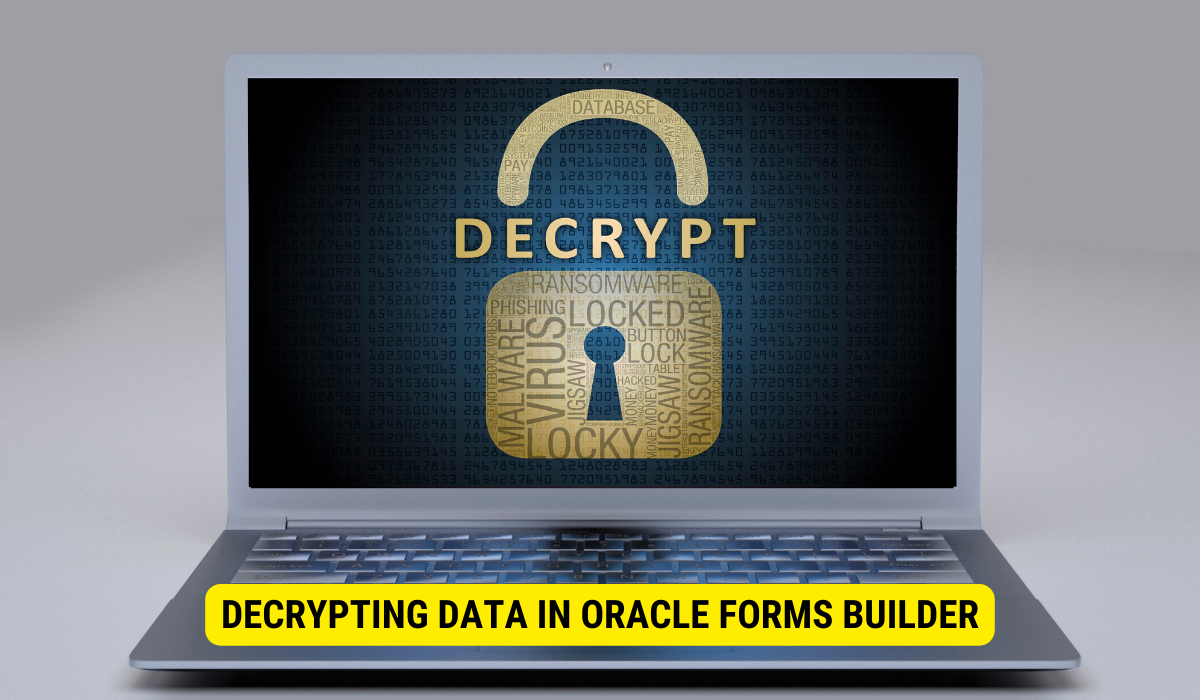
Decrypting data is equally as important as encrypting it to ensure seamless data access and usage within your Oracle Forms applications. Follow the steps below to decrypt your encrypted data in Oracle Forms Builder.
Understanding the Decryption Process
Before decrypting your data in Oracle Forms Builder, it is essential to grasp the decryption process. Decrypting data involves applying the appropriate decryption algorithm and using the corresponding decryption key to revert the encrypted data to its original, readable format.
Steps to Decrypt Data in Oracle Forms Builder
To decrypt your data in Oracle Forms Builder, follow these steps:
- Step 1: Retrieve the encrypted data from the database.
- Step 2: Apply the decryption algorithm using the appropriate decryption key.
- Step 3: Utilize the decrypted data within your Oracle Forms as needed.
Common Challenges and Solutions in Oracle Forms Builder Encryption and Decryption
While encryption and decryption can significantly enhance data security, they may present certain challenges during implementation. Let’s explore some common challenges developers may face and the corresponding solutions when working with Oracle Forms Builder encryption and decryption.
Troubleshooting Common Encryption Issues
During encryption implementation, you may encounter various challenges, such as performance issues, compatibility problems, or incorrect encryption configurations. Troubleshooting these matters requires a deep understanding of encryption mechanisms and cryptographic algorithms, allowing you to diagnose and resolve these problems effectively.
Overcoming Decryption Challenges in Oracle Forms Builder
Similarly, decryption processes may pose difficulties, such as key management issues, data corruption, or data loss. Overcoming these challenges requires careful planning, stringent key management practices, and regular backups to ensure the successful decryption of data in Oracle Forms Builder.
Key Takeaways:
- Encryption and decryption are fundamental processes in data security, ensuring confidentiality and data integrity.
- Oracle Forms Builder provides various encryption mechanisms, including AES, 3DES, and RSA, to enhance data security.
- Encrypting data in Oracle Forms Builder involves preparing data, applying encryption algorithms, and storing encrypted data in the database.
- Decrypting data in Oracle Forms Builder requires retrieving encrypted data, applying decryption algorithms, and using appropriate keys for access.
- Challenges in encryption and decryption can be overcome with a deep understanding of cryptographic algorithms and proper key management.
Conclusion:
In conclusion, Oracle Forms Builder provides robust encryption and decryption capabilities, enabling developers to enhance the security of their data entry forms. By following the steps drawn in this article, you can seamlessly insert and decrypt encrypted data, safeguarding sensitive information and ensuring data integrity within your Oracle Forms applications. Stay vigilant, adopt best practices, and continue to explore new encryption advancements to bolster the security of your Oracle-based systems.
