Yes, OneDrive employs encryption at rest to ensure the security of your personal data.
Data security is a supreme concern for individuals and businesses in today’s digital age. Many people rely on cloud storage services like OneDrive when storing personal data. But what measures does OneDrive have in place to ensure the security of your data at rest? Together, we will explore the intricacies of data encryption, delve into OneDrive’s security measures, and compare its encryption features with other popular cloud services.
Understanding Data Encryption
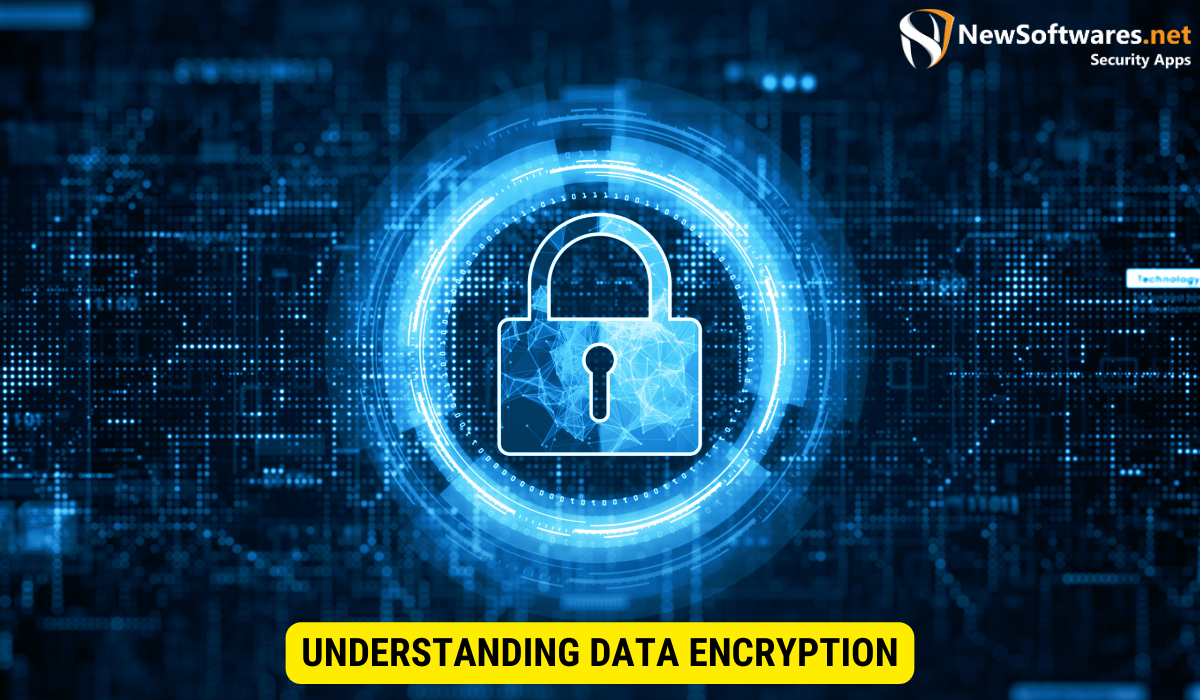
Data encryption is a process that transform plain, readable data into an encoded format, making it unreadable without the correct decryption key. This ensures that even if unauthorized persons gain access to the data, they won’t be able to decipher its contents.
Data encryption is a fundamental concept in the field of cybersecurity. It is a method used to protect sensitive data by converting it into an unreadable format. This involves using complex algorithms that scramble the data, making it incomprehensible to anyone who does not have the decryption key.
When data is encrypted, it undergoes a series of mathematical operations that alter its structure. This transformation is designed to be reversible, meaning the original data can be recovered by applying the decryption process with the correct key. Without the key, however, the encrypted data remains a jumble of characters, providing a strong layer of security.
What is Data Encryption?
It is a method used to protect sensitive information from unauthorized access. It is commonly employed to secure data in transit, such as when it is being transmitted over the internet, and data at rest, which refers to data stored on physical or digital storage devices.
Encryption algorithms are the heart of data encryption. These algorithms are designed to manipulate the data, making it incomprehensible to anyone who intercepts it without the decryption key. Various encryption algorithms are available, each with its strengths and weaknesses.
One commonly used encryption algorithm is the Advanced Encryption Standard . AES (Advanced Encryption Standard) is a symmetric encryption algorithm, which uses same key for encryption and decryption. It is widely regarded as secure and is used by governments, organizations, and individuals worldwide to protect sensitive data.
Importance of Data Encryption
Data encryption plays a vital role in protecting personal and confidential information. In digital age, where data breaches and cyberattacks are prevalent, encryption protects against unauthorized access.
By encrypting data at rest, organizations and individuals can mitigate the threat of unauthorized access and protect themselves against potential breaches. This is particularly important for sensitive information such as financial records, medical records, and personal identification details.
Encryption also plays a important role in securing data in transit. When data is transmitted over the internet, it passes through various networks and can be intercepted by malicious actors. Encrypting the data makes it meaningless to anyone who intercepts it without the decryption key, ensuring its confidentiality and integrity.
Furthermore, data encryption is often required to comply with industry regulations and protection laws. Many organizations are legally obligated to protect sensitive data; failure to do so can result in severe penalties and reputational damage.
In conclusion, data encryption is a significant component of modern cybersecurity. It provide a robust layer of protection for information, making sure its confidentiality and integrity. By understanding the importance of data encryption and implementing it effectively, organizations and individuals can safeguard their data & mitigate the risks associated with unauthorized access.
Overview of OneDrive’s Security Measures
OneDrive, Microsoft’s cloud storage service, understands the importance of data security. They have implemented complete security measures to protect users’ data.
OneDrive’s Commitment to Data Security
OneDrive has committed to data security by incorporating industry-leading measures to protect personal data throughout its lifecycle. This includes employing encryption at rest and in transit and implementing stringent access controls.
Key Features of OneDrive’s Security
OneDrive offers several key features to enhance data security:
- Secure Socket Layer (SSL) encryption: OneDrive utilizes SSL encryption to make certain that data remains secure during transmission, safeguarding it from potential eavesdropping or tampering.
- Two-factor authentication: OneDrive supports two-factor authentication, adding an extra layer of safety by demanding users to provide additional verification in addition to their passcode.
- Advanced threat protection: OneDrive employs advanced threat protection techniques, such as scanning for known malware and suspicious links, to protect users’ files and prevent malicious activities.
- Data loss prevention: OneDrive incorporates measures to help users identify, monitor, and protect sensitive information from being accidentally shared or leaked.
- Suspicious activity monitoring: OneDrive actively monitors suspicious activities and alerts users when possible unauthorized access or unusual behaviors are detected.
Secure Socket Layer (SSL) encryption is critical to OneDrive’s security infrastructure. It ensures that all data transmitted between a user’s device and the OneDrive servers is encrypted, making it nearly impossible for anyone to intercept or tamper. This encryption technology is widely recognized and trusted in the industry, providing users with peace of mind knowing their data is protected.
In addition to SSL encryption, OneDrive also offers two-factor authentication. This means that even if someone manages to obtain a user’s password, they would still need an additional verification method, such as a unique code sent to the user’s mobile device, to gain access to the account. Two-factor Authentication adds an extra coating of protection, making it extensively more difficult for unauthorized individuals to access a user’s files.
OneDrive’s advanced threat protection capabilities go beyond traditional antivirus software. The service scans files for known malware and suspicious links, preventing potential threats from infiltrating a user’s storage. By proactively detecting and blocking malicious content, OneDrive helps ensure that users’ files remain safe and secure.
Data loss prevention is another important feature offered by OneDrive. This feature helps users identify and protect sensitive information, for instance credit card or social security numbers, from being accidentally shared or leaked. OneDrive’s data loss prevention measures include automated scanning and detection of sensitive information and customizable policies that allow users to define what constitutes sensitive data and set up appropriate safeguards.
OneDrive’s suspicious activity monitoring feature provides an additional layer of security by actively monitoring user accounts for any unusual behaviors or potential unauthorized access. If suspicious activity is detected, OneDrive promptly alerts the user, allowing them to take instant action to protect their account and files. This proactive approach helps users stay one step ahead of potential security threats.
In conclusion, OneDrive’s commitment to data security is evident through implementing various security measures. From SSL encryption and two-factor authentication to advanced threat protection and data loss prevention, OneDrive strives to provide users with a secure and reliable cloud storage service.
Exploring OneDrive’s Encryption at Rest
Encryption in rest refers to the encryption of data which is stored on a storage medium, such as a server or a hard drive. Let’s take a closer look at how OneDrive implements encryption at rest.
Defining Encryption at Rest
Encryption at rest involves encrypting data while not in use and stored on a physical or virtual storage medium. It offers an additional layer of security next to illegal access or data breaches that may occur during storage.
How OneDrive Implements Encryption at Rest
OneDrive employs industry-standard encryption algorithms to protect data at rest. Data stored on OneDrive’s servers is automatically encrypted, ensuring that even if someone gains unauthorized access to the physical hardware, the data remains secure and unreadable.
Additional Security Measures in OneDrive
In addition to encryption at rest, OneDrive offers various other security measures to safeguard personal data further.
Multi-Factor Authentication in OneDrive
Multi-factor authentication (MFA) adds one more layer of security to OneDrive accounts. By requiring users to give additional verification, for example a verification code sent to their mobile device, MFA helps protect against unauthorized access even if a password is compromised.
Ransomware Detection and Recovery in OneDrive
OneDrive has integrated robust ransomware detection and recovery mechanisms to combat the growing threat of ransomware attacks. These features help safeguard the integrity of users’ files and enable them to recover from potential attacks.
Comparing OneDrive’s Encryption with Other Cloud Services

While OneDrive provides strong data encryption measures, it’s worth exploring how its encryption features stack up against other popular cloud services.
OneDrive vs Google Drive: Encryption Features
Both OneDrive and Google Drive offer encryption at rest for user data. They also encrypt data during transmission using SSL encryption. However, Google Drive goes further by enabling users to encrypt specific files and folders.
OneDrive vs Dropbox: Encryption Features
Dropbox also implements encryption at rest and in transit, similar to OneDrive. However, Dropbox offers an additional layer of security by enabling enterprise-grade encryption for business users through its Dropbox Business Advanced Plan.
Key Takeaways
- Data encryption plays a vital role to ensure the security of personal data at rest.
- OneDrive implements comprehensive security measures to protect users’ personal data.
- Encryption at rest is automatically applied to data stored on OneDrive’s servers, safeguarding it from unauthorized access.
- OneDrive offers additional security features such as multi-factor authentication and ransomware detection and recovery.
- When comparing encryption features, Google Drive offers users more control over encryption settings, while Dropbox provides enterprise-grade encryption for business users.
FAQs
Is my data stored on OneDrive vulnerable to unauthorized access?
OneDrive employs encryption at rest and other safety measures to defend your data from illegal access.
Can I enable encryption for specific files and folders on OneDrive?
Currently, OneDrive does not offer the option to enable encryption for specific files and folders.
Does OneDrive have measures to detect and recover from ransomware attacks?
Yes, OneDrive incorporates robust ransomware detection and recovery mechanisms to safeguard users’ files and help them recover from potential attacks.
How does OneDrive’s encryption compare to Google Drive?
Both OneDrive and Google Drive offer encryption at rest and in transit. However, Google Drive provides users with more control over encryption settings.
Can I enable enterprise-grade encryption on OneDrive?
OneDrive does not offer an explicit option for enabling enterprise-grade encryption for users.
Conclusion
Data security is a top priority for cloud storage services like OneDrive, and they go to great lengths to protect users’ data. Encryption at rest ensures that even if unauthorized individuals access the physical hardware, the data remains secure and unreadable. With additional security features such as multi-factor authentication and ransomware detection and recovery, OneDrive offers a comprehensive suite of measures to protect personal data. While encryption features vary between cloud services, users must evaluate their specific needs and compare the available security measures when choosing a suitable storage solution.
