Security time series data can be downloaded from various sources, including government and public organizations, private businesses, commercial enterprises, educational institutions, Bloomberg and research organizations. The downloading process involves identifying the source, accessing the desired data, specifying the security, choosing the relevant time period, selecting the preferred data format, and initiating the download.
Security time series data can be essential for various fields, from finance to cybersecurity. This complex data type requires understanding and processing to be effectively used. We will discuss security time series data, its importance, where to source it, and how to use it to your advantage.
Understanding Security Time Series Data
A clear understanding of what it involves is vital before delving into how to collect and use this specialized data.
Security time series data is a powerful tool that allows organizations to gain insights into the ever-changing security landscape. Security time series data is a collection of data points collected at regular time intervals. These points could include a variety of security metrics such as stock prices, cybersecurity incidents, or other relevant security data. The data is organized chronologically, allowing an analysis of shifts and trends over the defined period.
When applied effectively, this data can reveal patterns and relationships that might go unnoticed. It provides a historical context that enables organizations to make informed decisions and proactively mitigate security risks.
What is Security Time Series Data?
Security time series data encompasses a wide range of information crucial for understanding security dynamics. It goes beyond simple data snapshots and provides a comprehensive view of how security measures evolve.
For example, security time series data can include stock prices, trading volumes, and market volatility in the financial sector. Analysts can identify trends and predict market movements by analyzing these data points. This information is invaluable for investors, allowing them to make informed decisions and optimize their portfolios.
In cybersecurity, security time series data may include information about the frequency and severity of cyber attacks, the effectiveness of security measures, and the response time to incidents. By analyzing this data, organizations can identify vulnerabilities, detect attack patterns, and develop strategies to enhance security posture.
Overall, security time series data provides a comprehensive and dynamic view of security-related activities, enabling organizations to stay ahead of emerging threats and make data-driven decisions.
Importance of Security Time Series Data
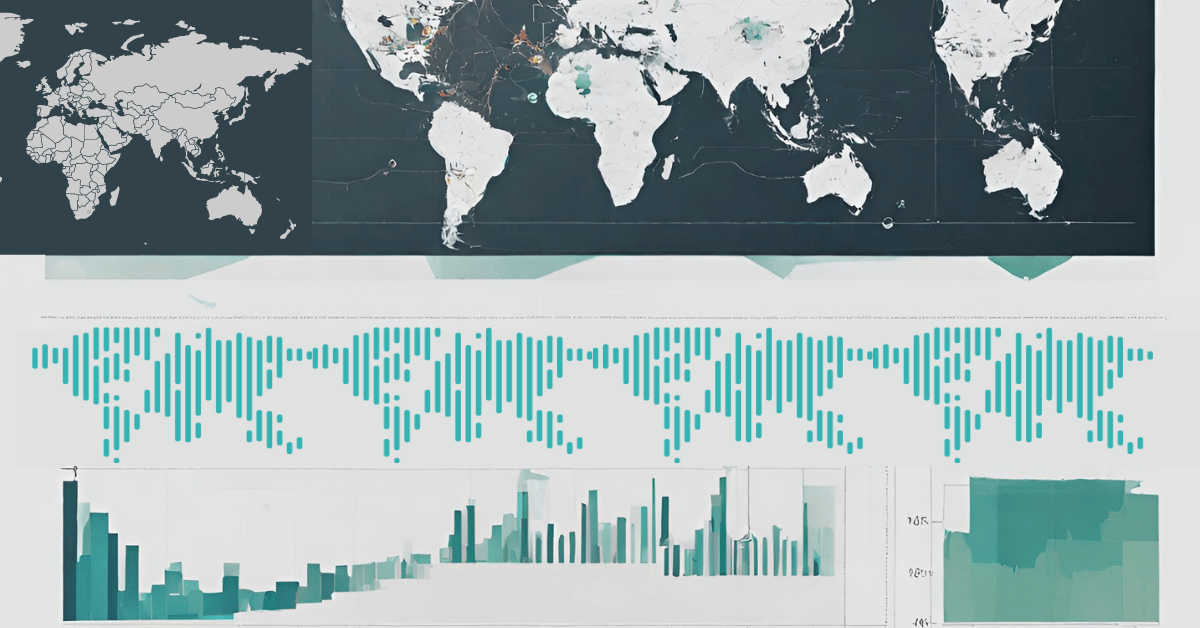
Security time series data plays an integral role in various fields of action. Its predictive value can provide early warnings about potential security issues and inform proactive responses. Organizations can identify patterns and trends by analyzing historical data points, allowing them to anticipate and mitigate security risks.
Furthermore, security time series data offers a timeline that can trace the cause and effect of a security situation. This chronological view enables organizations to understand the events leading to a security incident, facilitating incident response and forensic investigations.
Moreover, security time series data is crucial for compliance and regulatory purposes. Many industries, such as finance and healthcare, are subject to strict regulations that require collecting and analyzing security-related data. By maintaining accurate and up-to-date time series data, organizations can demonstrate compliance with regulatory requirements and avoid potential penalties.
In conclusion, security time series data provides information essential for understanding and managing security risks. By leveraging this data effectively, organizations can gain valuable insights, make informed decisions, and enhance their overall security posture.
Sources for Downloading Security Time Series Data

Various sources provide security time series data, which can be categorized into public sources, private sources, and academic institutions.
A wealth of information is available from various sources regarding security time series data. These sources can provide valuable insights into crime patterns, financial trends, and demographic statistics. Let’s take a closer look at each category of sources:
Government and Public Sources
Many government and public organizations provide access to security time series data. These institutions often focus on broad demographic patterns, crime statistics, or financial trends. For example, law enforcement agencies may release data on crime rates and offenses committed in different regions. Similarly, financial regulatory bodies may provide information on market trends and fluctuations in stock prices.
These government and public sources are crucial in providing data that can help policymakers, researchers, and analysts make informed decisions. However, it’s important to note that the availability and reliability of data can vary significantly by country and organization. Some countries may have more comprehensive and up-to-date data, while others may have data collection and reporting limitations.
Private and Commercial Sources
In addition to government sources, private businesses and commercial enterprises generate copious amounts of security time series data. This data can often be more specialized, presenting an in-depth look into particular industries or market segments. For example, financial institutions and investment firms may have proprietary data on market trends, stock performance, and economic indicators.
Private security time series data sources can offer unique insights not readily available from public sources. Businesses often use These data sets to make informed decisions, identify investment opportunities, and assess risks. However, accessing private data may require partnerships, subscriptions, or licensing agreements with the respective organizations.
Academic and Research Institutions
Educational institutions and research organizations are also potent security time series data sources. Through their rigorous academic research and a strong focus on innovative solutions, these institutions often generate high-quality, deeply contextual data. Researchers may conduct studies on various security aspects, such as cybercrime, terrorism, or social unrest, and produce valuable time series data.
Academic and research institutions contribute to the advancement of knowledge in the field of security by collecting and analyzing data from diverse sources. They often collaborate with other organizations, including government agencies and private sector entities, to gather comprehensive datasets. This interdisciplinary approach helps understand complex security phenomena and develop effective strategies to address them.
Overall, the availability of security time series data from different sources provides a rich landscape for analysis and research. Analysts and researchers can comprehensively understand security trends, patterns, and dynamics by combining public, private, and academic data. This multifaceted approach enables the development of evidence-based policies, innovative solutions, and informed decision-making in security.
How to Download Security Time Series Data?
The next step in utilizing this potent resource is downloading security time series data.
Before diving into the step-by-step guide for downloading security time series data, it’s important to understand the significance of this type of data. Security time series data provides a historical record of a security’s performance over a specific period. This data is crucial for conducting detailed analysis, identifying trends, and making informed investment decisions.
Step-by-step Guide for Downloading
The actual process of downloading will largely depend on the source. Most sources provide detailed instructions or user-friendly interfaces that facilitate the downloading process. Here is a general outline of the steps involved:
- Identify the source: Determine the platform or website from which you want to download the security time series data. This could be a financial data provider, a stock exchange, or a specialized data platform.
- Access the data: Once you have identified the source, navigate to the section or page where the desired data is available. This could be a dedicated data download page, a search function, or a data repository.
- Select the security: Specify the security for which you want to download the time series data. This could be a specific stock, bond, commodity, or financial instrument.
- Choose the period: Determine the time frame you need the data. It could be as short as a day or as long as several years.
- Select the format: You can choose from various data formats depending on the source. Common formats include CSV (Comma-Separated Values), Excel spreadsheets, and SQL databases.
- Download the data: Once you have made all the necessary selections, click the download button or follow the instructions to initiate the download process.
It’s worth noting that some sources may require you to create an account or subscribe to a specific plan before accessing and downloading the data. Additionally, certain sources may limit the amount of data that can be downloaded at once or the frequency of downloads.
Common Formats of Data Files
The files may can differ based on the source, but some common formats include the following:
- CSV (Comma-Separated Values): This format is widely used for storing tabular data. It consists of plain text where a comma separates each value. CSV files can be easily opened and manipulated using spreadsheet software like Microsoft Excel.
- Excel: Excel files are another popular format for storing and analyzing data. They can contain multiple sheets, formulas, and various formatting options. Excel is widely supported and offers extensive functionality for data manipulation and analysis.
- SQL (Structured Query Language): SQL databases store data in a structured manner, allowing for efficient querying and analysis. Data files in SQL format can be easily imported into database management systems (DBMS) for further analysis and integration with other datasets.
It’s important to note that the availability of these formats may vary depending on the source and the type of data being downloaded. Some sources may offer additional formats or provide APIs (Application Programming Interfaces) for direct data retrieval.
Now that you have a better understanding of the steps involved in downloading security time series data and the common formats of data files, you are ready to explore the vast world of financial data and unlock valuable insights for your investment strategies.
Downloading Time Series Data from Bloomberg

When you hear the phrase “Downloading Time Series Data from Bloomberg,” what comes to mind? Perhaps you’re picturing many steps, a smattering of codes, and a screen full of numbers. Well, worry not! Here’s a guide for you!!
Downloading time series data from Bloomberg involves using the GP function to search for share prices, customizing the time horizon, and exporting the data to Excel. Adjustments can be made to the default data arrangement, and you can also select different fields of interest, such as share price and volume.
1. Starting Simple: The Basics of Bloomberg’s Method
Imagine wanting to keep tabs on Apple’s ever-fluctuating share price. Here’s how you can do it:
- Step 1: Use the GP function to kick things off.
- Step 2: Within the Bloomberg interface, adjust the time horizon as you fancy. Got a specific date in mind? Head to the amber field.
- Step 3: If you feel international, you can flip the currency.
- Step 4: Eyeing the blue region of the chart. A right-click brings up “Copy and Export.” With data copied, just paste it into Excel and voilà!
Fun Fact: Bloomberg, by default, is a little nostalgic. It starts with today and reminisces backward. For chronological order, just sort from oldest to newest.
2. Getting Crafty with the Spreadsheet Builder
Under the Bloomberg tab lies the almighty “Spreadsheet Builder.”
- For Historical Nerds: This is where you’d dive into the Historical Data Table for a time series akin to our Apple price graph.
- In a Hurry? Opt for real-time data that fills line by line or dives into the details with intra-day ticks and bars.
To maneuver this section:
- Select the securities you’re interested in.
- Specify the date range (e.g., the last ten wild years).
- Fiddle with the periodicity to iron out market mood swings.
- Tweak optional parameters for a global view (Remember: Not every country celebrates the 4th of July).
3. Bringing It All Home in Excel
Once Bloomberg has done its magic, you’re bound to spot some “N/A” entries. They’re not there for nostalgia but to mark periods when companies played hard to get. Use the “Find and Replace” function in Excel; they’ll be out of your hair.
Tips for Using Security Time Series Data
Effectively using security time series data can require thoughtful preparation and analysis.
Data Cleaning and Preparation
Data cleaning and preparation is a critical step in the process. A dataset might require cleaning to remove or correct errors, inconsistent categorizations, and irrelevant data.
During the data cleaning phase, it is important to identify and address any missing values or outliers that could skew the analysis. This can be done by employing imputation or removal of missing values and applying statistical methods to detect and handle outliers.
Furthermore, data normalization and standardization techniques can be applied to ensure that the data is in a consistent format and scale. This is particularly important when working with multiple variables with different units or ranges.
Another crucial aspect of data cleaning and preparation is ensuring data integrity and security. This involves implementing measures to protect the data from unauthorized access, ensuring compliance with data privacy regulations, and maintaining data accuracy and reliability.
Analyzing Security Time Series Data
Analyzing this data type involves looking for trends, patterns, and relationships within the data. Statistical software and data visualization tools can aid in this process.
When analyzing security time series data, it is important to consider both short-term and long-term trends. Short-term trends can provide insights into immediate market fluctuations, while long-term trends can reveal broader market patterns and cycles.
Various statistical techniques can be applied to analyze security time series data, such as moving averages, exponential smoothing, and autoregressive integrated moving average (ARIMA) models. These techniques can help identify seasonality, trends, and other patterns within the data.
Data visualization tools, such as line charts, bar graphs, and heatmaps, can be utilized to explore the data and identify patterns more easily visually. Interactive dashboards can also be created to allow for dynamic exploration and analysis of the data.
Additionally, advanced analytical techniques like machine learning algorithms can uncover complex relationships and make predictions based on historical security time series data. These algorithms can help identify anomalies, predict market trends, and optimize investment strategies.
By following these tips and investing time in proper data cleaning and analysis, users can unlock valuable insights from security time series data that can inform decision-making and improve outcomes in the financial domain.
Case Studies and Applications of Security Time Series Data
Applications of this data type can span across various industries.
Use in Financial Analysis
In finance, security time series data can offer insights into market trends and fluctuations, inform investment strategies, and predict future market behavior.
Use in Cybersecurity
In cybersecurity, this data can help identify patterns that indicate potential threats or breaches and underpin proactive security measures.
This data type can be intricately woven into an organization’s strategic planning, making it an essential methodology for success in today’s data-driven world.
Key Takeaways
- Websites like Yahoo Finance and Google Finance offer historical stock price data.
- Platforms like Quandl provide diverse financial datasets.
- For academic research, datasets might be accessible through university subscriptions.
- Always ensure the data’s reliability by using trusted sources.
- Be aware of licensing restrictions when using and distributing data.
FAQs
Q: Are these data sources free?
A: Some sources, like Yahoo Finance, offer free data, while others might require payment or subscription.
Q: Can I trust the accuracy of data from these sources?
A: It’s essential to verify the reliability of the sources and cross-check data when possible.
Q: Is real-time data available?
A: Some platforms offer real-time data, while others might have a delay or only provide historical data.
Q: Can I use the data for commercial purposes?
A: Check licensing restrictions, as some datasets might not allow commercial use.
Q: What kind of data can I expect in security time series datasets?
A: This includes stock prices, trading volumes, and other financial metrics.
Conclusion
Security time series data is crucial for understanding and managing security risks across various sectors like finance and cybersecurity. Leveraging this data effectively allows organizations to gain insights, make data-driven decisions, and improve their overall security posture. When sourcing this data, it’s essential to consider the reliability of the chosen source and be aware of any licensing restrictions.
