WhatsApp’s popularity can be attributed to its user-friendly interface, cross-platform compatibility, and versatile features like free international messaging, voice and video calling, and group chats. Additionally, its commitment to privacy with end-to-end encryption and the introduction of disappearing messages has garnered trust among users. WhatsApp’s influence extends beyond personal communication, with its dedicated business platform, WhatsApp Business, being used for customer service and marketing and its role in facilitating political and social activism due to its secure platform. Protecting your WhatsApp is crucial to safeguard your privacy, prevent identity theft, and avoid falling victim to phishing attacks.
Understanding WhatsApp’s Popularity:

The Rise of WhatsApp
WhatsApp was founded in 2009 by Brian Acton and Jan Koum. Over the years, it has evolved from a simple messaging app to a multifunctional platform offering voice and video calls, group chats, and more. Here’s why WhatsApp has become so popular:
User-Friendly Interface
WhatsApp’s user-friendly interface appeals to individuals of all ages and tech-savviness levels. Its straightforward design and intuitive features make it easy for anyone to send messages, photos, videos, and voice messages.
Cross-Platform Compatibility
WhatsApp is available on various platforms, including Android, iOS, Windows, and macOS. This cross-platform compatibility ensures that users can communicate seamlessly with friends and family, regardless of the devices they use.
WhatsApp’s Popularity Factors:
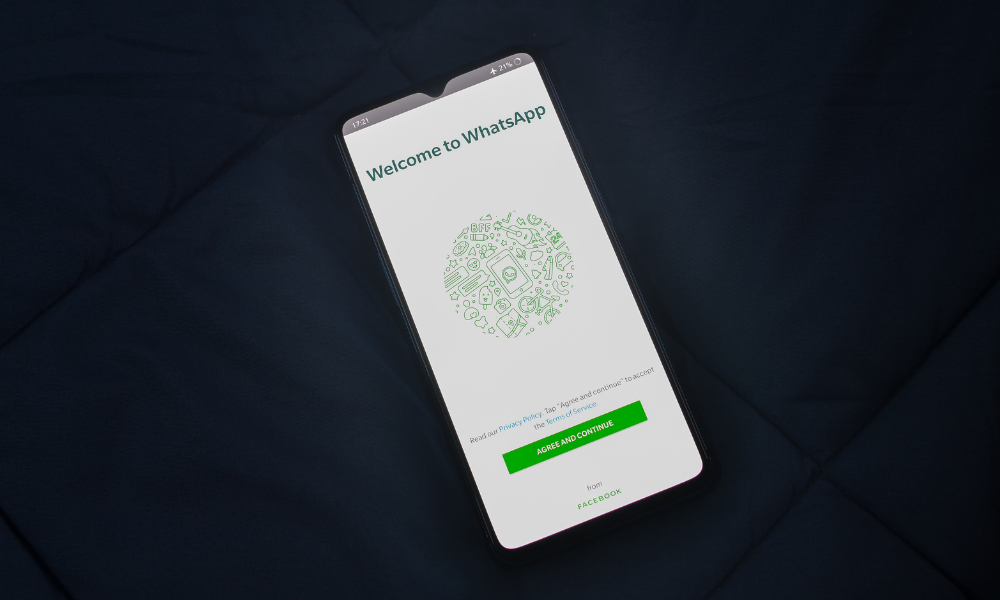
Free International Messaging
WhatsApp allows users to send messages and make calls to contacts anywhere in the world for free (data charges may apply). This feature has made it a go-to choice for international communication, eliminating the need for costly SMS and international calling plans.
Voice and Video Calling
The introduction of voice and video calling features has further solidified WhatsApp’s position as an all-in-one communication platform. Users can make high-quality calls without incurring additional charges, making it an attractive alternative to traditional phone services.
Group Chats
Group chats have become an essential part of WhatsApp’s appeal, facilitating communication among families, friends, colleagues, and communities. The ability to share messages, photos, videos, and documents in groups has streamlined collaboration and social interaction.
WhatsApp and Privacy:
WhatsApp’s end-to-end encryption ensures that only the sender and recipient can decipher the messages. This level of security has garnered trust among users who prioritize privacy in their digital communications.
Disappearing Messages
WhatsApp introduced the “disappearing messages” feature, allowing users to set a timer on messages, causing them to disappear after a specified period. This feature adds an extra layer of privacy for sensitive conversations.
WhatsApp in a Global Context:
Business Communication
WhatsApp Business, a dedicated platform for companies, has gained traction for customer service and marketing. Businesses can interact with customers, share updates, and provide support via WhatsApp, making it a versatile tool for enterprises of all sizes.
Political and Social Activism
WhatsApp has played a role in political campaigns, social movements, and grassroots activism. Its end-to-end encryption provides a secure platform for organizing and mobilizing without the fear of surveillance.
Why Protecting Your WhatsApp Matters?
Privacy Preservation
Your WhatsApp messages often contain intimate conversations, personal photographs, and sensitive information. Failing to secure your account puts this data at risk of being accessed by unauthorized individuals. Ensuring your privacy should be a top priority.
Prevention of Identity Theft
WhatsApp is often linked to your phone number, and a breach can potentially lead to identity theft or impersonation. Malicious actors can misuse your account to send fraudulent messages or commit other nefarious activities in your name.
Protection from Phishing Attacks
Phishing attacks are becoming increasingly sophisticated, and WhatsApp is not immune. Fraudsters use fake messages and links to trick you into revealing personal information. Protecting your account can shield you from falling victim to these scams.
How to Protect Your WhatsApp?
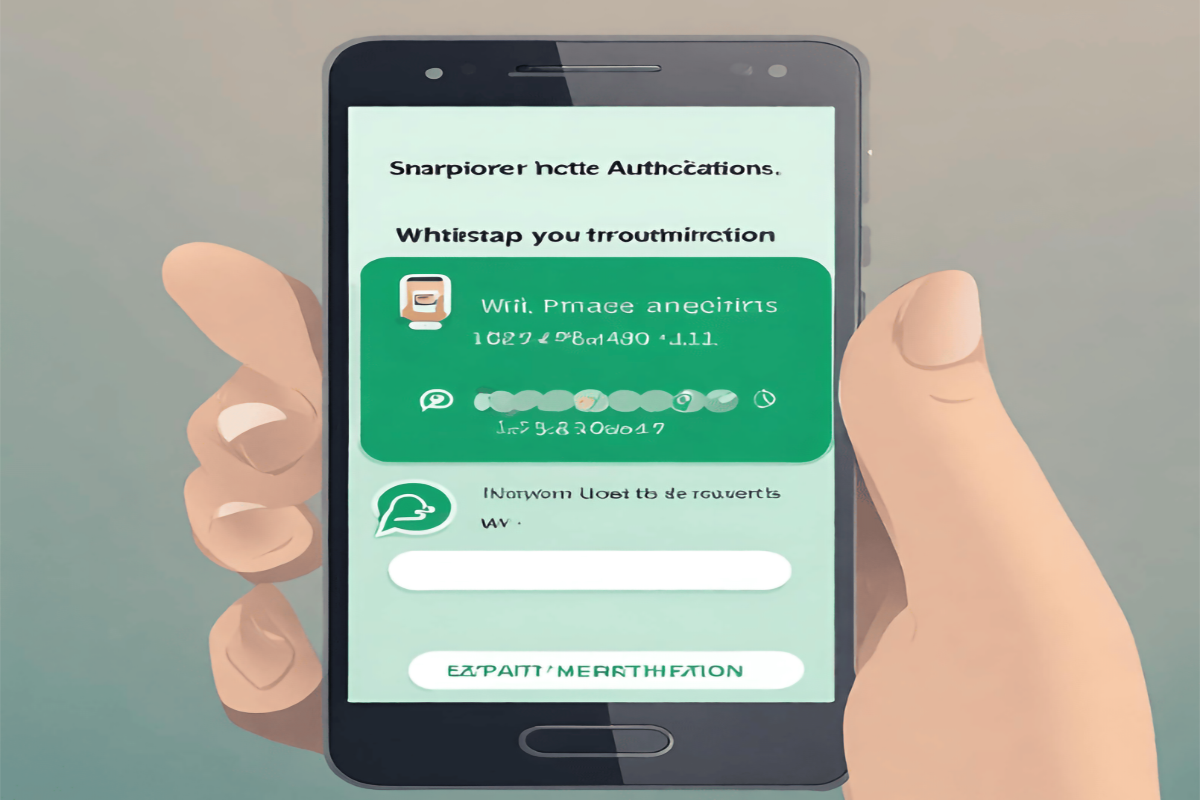
Two-factor authentication (2FA)
One of the most crucial steps you can take to secure your WhatsApp account is to enable Two-Factor Authentication (2FA). This additional layer of security requires you to enter a PIN code or use your fingerprint to access your account. To enable 2FA:
- Open WhatsApp and go to Settings.
- Select Account, then Two-Step Verification.
- Follow the prompts to set up your 2FA PIN.
Update WhatsApp Regularly
WhatsApp regularly releases updates that include security patches and bug fixes. Keeping your app up to date is essential to ensure you have the latest security features.
On Android
- Open the Google Play Store.
- Search for WhatsApp in the search bar.
- If an update is available, click the Update button.
On iOS
- Open the App Store.
- Tap your profile picture in the top-right corner.
- Scroll down to WhatsApp and tap Update if available.
Be Wary of Suspicious Messages
Phishing attacks are a common threat on WhatsApp. Hackers often send fake messages or links to trick you into revealing your personal information.
Verify the Sender
If you receive a message from an unknown number or an unexpected contact, verify their identity before clicking on any links or sharing information.
Ignore Suspicious Links
Avoid clicking on links sent by unknown contacts, especially if they promise something too good to be true.
Secure Your WhatsApp Chats
Your chats contain personal and sensitive information, and it’s crucial to keep them safe from prying eyes.
Use the Fingerprint Lock
On supported devices, you can enable the fingerprint lock for WhatsApp. This ensures that no one can access your chats without your fingerprint.
Enable Disappearing Messages
WhatsApp offers a feature that allows you to set a timer for messages to disappear after a certain period. This can be useful for sensitive conversations.
Additional Tips for WhatsApp Security:
Protect Your Phone
Your phone is the gateway to your WhatsApp account. Make sure it’s secure by:
Setting a Strong Passcode
Use a complex passcode for your phone to prevent unauthorized access.
Install Antivirus Software
Consider installing reputable antivirus software to protect your device from malware.
Beware of WhatsApp Scams
WhatsApp is not immune to scams, and they can take various forms. Common scams include:
Lottery or Prize Scams
Be skeptical of messages claiming you’ve won a prize or a lottery that you didn’t enter.
Money Transfer Scams
Avoid sharing your financial information with unknown contacts.
Regularly Back Up Your Chats
In case of unexpected data loss or a security breach, it’s essential to have backups of your WhatsApp chats. WhatsApp allows you to back up your chats to your cloud storage or your device.
On Android
- Open WhatsApp and go to Settings.
- Select Chats, then Chat Backup.
- Choose your backup settings and tap Back up.
On iOS
- Open WhatsApp and go to Settings.
- Tap Chats, then Chat Backup.
- Select Back Up Now to initiate the backup process.
Conclusion:
WhatsApp’s commitment to privacy, characterized by end-to-end encryption and the introduction of disappearing messages, has garnered users’ trust in an age where data security is paramount. Additionally, WhatsApp’s versatility extends to business communication through WhatsApp Business and its role in facilitating political and social activism. However, it’s equally vital to recognize the importance of protecting your WhatsApp account to safeguard your privacy, prevent identity theft, and shield against phishing attacks. Enabling two-factor authentication, staying updated, being cautious of suspicious messages, and securing your chats are essential steps in ensuring a secure WhatsApp experience.
FAQs:
How can I verify the sender of a WhatsApp message?
Verifying the sender of a WhatsApp message is essential to avoid falling victim to phishing scams.
- If you receive a message from an unknown number or an unexpected contact, ask the sender to verify their identity through another channel, such as a phone call or a face-to-face conversation.
Are there specific signs of a suspicious WhatsApp message?
Yes, there are some red flags to watch out for in suspicious messages:
- Unsolicited Offers: Be cautious of messages promising prizes, lottery wins, or deals that seem too good to be true.
- Urgent Requests for Personal Information: Scammers may ask for personal or financial information in a hurry. Always verify such requests with trusted sources.
What should I do to protect my phone for WhatsApp security?
Securing your phone is crucial to protecting your WhatsApp account. Here’s what you can do:
- Set a Strong Passcode: Use a complex and unique passcode for your phone to prevent unauthorized access.
- Install Antivirus Software: Consider installing reputable antivirus software to protect your device from malware and other security threats.
How can I recognize and avoid WhatsApp scams?
WhatsApp scams can take various forms, but some common types include:
- Lottery or Prize Scams: Be skeptical of messages claiming you’ve won a prize or a lottery you didn’t enter.
- Money Transfer Scams: Avoid sharing your financial information with unknown contacts.
