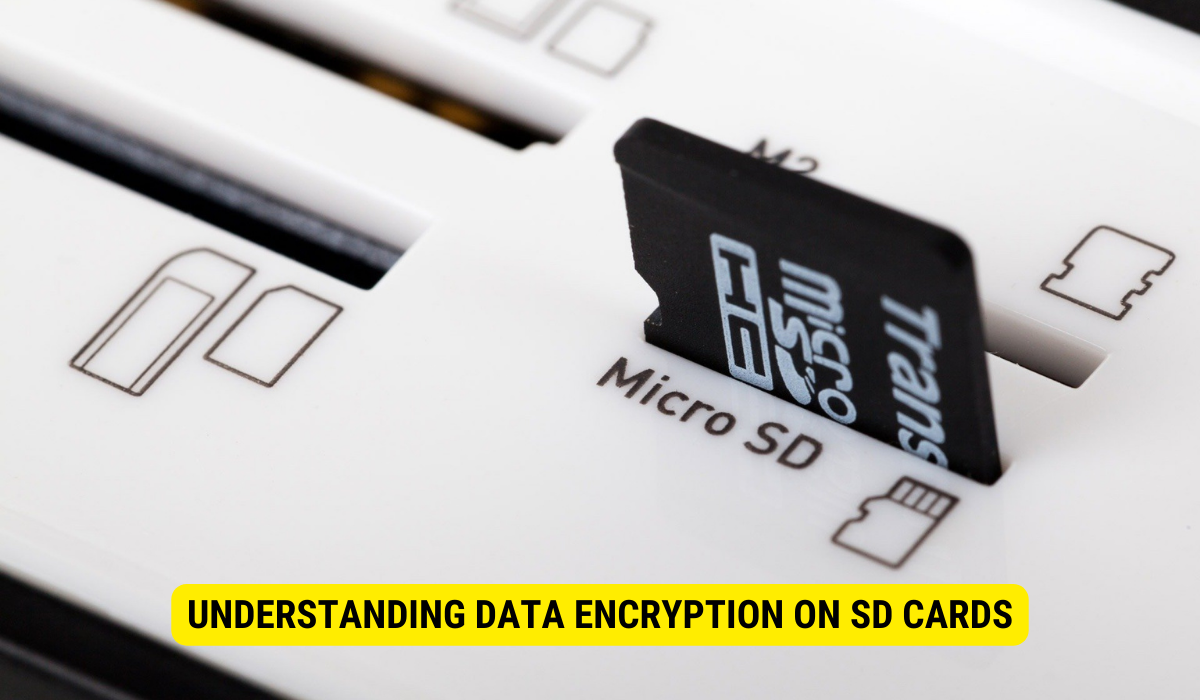You can recover data from an encrypted SD card after a broken screen by connecting the card to a computer using a card reader or using a backup decryption key. It may require technical expertise or professional assistance.
In today’s digital age, our smartphones have become an extension of ourselves. They hold our memories, our important documents, and even our secrets. To keep all this information secure, many of us rely on the encryption feature of our SD cards. However, what happens when our screen breaks and we are unable to access our precious data? I will explore the steps and precautions necessary to recover data from an encrypted SD card after a broken screen.
Understanding Data Encryption on SD Cards
Data encryption is a process that converts data into a code language, making it unreadable to unauthorized users. SD cards, commonly used for storage in smartphones and digital cameras, often come with the option to encrypt the data they contain. This additional layer of security ensures that even if someone gains physical access to your SD card, they won’t be able to view its contents without the decryption key.
The Role of Encryption in Data Security
Data encryption plays a crucial role in safeguarding our sensitive information. By encrypting our data, we add a barrier against unauthorized access. This is especially important when it comes to personal data like financial records, confidential documents, and private photos. SD card encryption provides an extra layer of protection and gives us peace of mind, knowing that our data is safe even if the card is lost or stolen.
When it comes to data security, encryption is like a fortress protecting our valuable information. It creates a shield that prevents unauthorized individuals from prying into our personal lives. Imagine a scenario where you accidentally leave your SD card in a public place. Without encryption, anyone who finds it can easily access your data, potentially leading to identity theft or the exposure of sensitive information. However, with encryption in place, the data becomes virtually useless to anyone without the decryption key, ensuring that your personal information remains secure.
Furthermore, encryption is not limited to just SD cards. It is widely used in various aspects of our digital lives, including online banking, email communication, and cloud storage. By encrypting data at rest and in transit, organizations and individuals can mitigate the risk of data breaches and maintain the confidentiality of sensitive information.
How Encryption Affects Data Recovery
While encryption is essential for data security, it can complicate the process of data recovery. When a screen breaks and you are unable to access your encrypted SD card, recovering the data becomes more challenging. Encrypted data requires a decryption key to be read, and without a working screen, entering the key becomes impossible. However, with the right approach, it is still possible to overcome this obstacle and retrieve your data.
One method to recover data from an encrypted SD card with a broken screen is to connect the card to a computer using a card reader. By bypassing the need for a screen, you can access the encrypted data and attempt to recover it using specialized software. This process may require technical expertise or the assistance of a professional data recovery service.
Another approach is to use the backup of the decryption key. Some devices or software solutions allow users to create a backup of the encryption key, which can be stored securely in a separate location. In the event of a broken screen or other physical damage to the device, you can retrieve the backup key and use it to decrypt the data on another device or computer.
It is important to note that data recovery from encrypted SD cards can be a complex and delicate process. It is recommended to consult with experts in data recovery to ensure the best chance of successfully retrieving your valuable data.
Overall, while encryption adds an extra layer of security to our data, it also introduces challenges when it comes to data recovery. However, with the right knowledge, tools, and professional assistance, it is possible to overcome these obstacles and regain access to our encrypted data, providing peace of mind and ensuring the safety of our sensitive information.
The Connection Between Your Screen and SD Card
Before diving into the data recovery process, it’s important to understand the relationship between your screen and the SD card. Although the two may seem unrelated, a broken screen can greatly impact your ability to access the data stored on your SD card.
When we think about our devices, we often focus on the screen as the primary means of interaction. It’s where we see our apps, messages, and photos. However, the screen is not just a window into our digital world; it’s also a gateway to accessing important data, such as the files and documents stored on our SD cards.
How does a broken screen impact our ability to access this data? Well, imagine trying to navigate through your device’s interface without being able to see what’s on the screen. Touches, swipes, and taps become futile attempts as you struggle to interact with a device that feels unresponsive. Without the ability to see what’s happening, accessing your encrypted SD card and entering the decryption key becomes nearly impossible.
However, this does not mean that all hope is lost. There are workarounds you can try to overcome the hurdle of a broken screen and gain access to your SD card data.
Overcoming Screen Damage to Reach SD Card Data
One option is to connect your device to an external monitor, such as a computer or a TV screen. By mirroring or extending your device’s display onto the external monitor, you gain the ability to interact with your device as if the screen were intact. This allows you to access your SD card and proceed with the data recovery process.
Connecting your device to an external monitor may require specific cables or adapters, depending on the type of device you have. For example, if you have an Android phone, you may need a USB-C to HDMI adapter to connect it to a TV screen. On the other hand, if you have an iPhone, you may need a Lightning to HDMI adapter.
Once you have successfully connected your device to an external monitor, you can navigate through the device’s interface using a keyboard, mouse, or even a game controller, depending on the available options. This allows you to access your SD card and retrieve the important data you need.
It’s worth noting that while connecting your device to an external monitor can help you overcome the obstacle of a broken screen, it may not be a permanent solution. Repairing or replacing the broken screen should still be a priority, as relying on an external monitor for an extended period of time may not be convenient or practical.
In conclusion, a broken screen can indeed impact your ability to access the data stored on your SD card. However, by connecting your device to an external monitor, you can overcome this obstacle and retrieve the important data you need. Remember to prioritize repairing or replacing the broken screen to ensure a seamless and hassle-free user experience in the long run.
Preliminary Steps Before Data Recovery
Before diving into the process of data recovery on an encrypted SD card, there are a few preliminary steps you should take to ensure a smooth and successful recovery.
Assessing the Extent of Damage
Before attempting any data recovery process, it is crucial to assess the extent of damage to your device. Is the screen completely shattered, or is it partially responsive? Understanding the degree of damage will help you choose the appropriate approach for data recovery.
Necessary Tools for Data Recovery
Depending on the nature of the damage and the specific device you’re using, you may require additional tools to aid in the data recovery process. These tools can include an HDMI cable, USB adapter, or specialized software. Research and gather the necessary tools to ensure a smooth and efficient recovery process.
Detailed Guide to Recover Data from Encrypted SD Card
Now that you’ve assessed the damage, gathered the necessary tools, and overcome the obstacle of the broken screen, it’s time to dive into the detailed process of recovering data from your encrypted SD card.
Removing the SD Card Safely
The first step is to safely remove the SD card from your device. Use a SIM card ejector or a small pin to gently push the SD card tray and eject it from your device. Ensure that you handle the SD card with care to avoid further damage.
Using Data Recovery Software
After safely removing the SD card, we can now move on to using data recovery software. There are several reputable data recovery programs available that specialize in recovering data from broken devices or encrypted SD cards. These programs work by scanning the SD card and retrieving the encrypted data, allowing you to save it to another storage device.
Dealing with Encryption During Recovery
When using data recovery software on an encrypted SD card, you will be prompted to enter the decryption key. If you have a separate device with a working screen, use it to enter the decryption key and proceed with the recovery process. If not, refer back to the previous section on overcoming screen damage by using an external monitor.
Precautions to Prevent Future Data Loss
Once you have successfully recovered your precious data from your encrypted SD card and transferred it to a secure location, it’s essential to take precautions to prevent future data loss.
Regular Data Backup

One of the most effective ways to protect your data is by regularly backing it up. Utilize backup solutions either through cloud services or external storage devices. Regular backups will ensure that even if your screen breaks or your SD card becomes inaccessible, your data will still be safely stored elsewhere.
Proper Handling of Mobile Devices
To avoid accidental damage to your precious data, handle your mobile devices with care. Invest in protective cases and screen protectors to minimize the risk of screen damage. Additionally, avoid exposing your device to extreme temperatures and keep it away from water or other liquids.
Using Reliable Encryption Methods
Selecting a reliable encryption method is crucial to the security of your data. Before encrypting your SD card, research and choose encryption methods that are widely recognized and trusted within the industry. This will ensure that your data remains secure and easily recoverable if the need arises.
With these precautions in place and armed with the knowledge of how to recover data from an encrypted SD card after a broken screen, you can face any unexpected obstacles with confidence. Remember, even though a broken screen may seem like a significant setback, it is still possible to retrieve your precious data and protect it for the future.
Key Takeaways
- Data encryption on SD cards adds a crucial layer of security to protect sensitive information.
- A broken screen can hinder data recovery, but it’s possible to overcome this obstacle by using external monitors or backup decryption keys.
- Safely removing the SD card and using data recovery software are essential steps in the recovery process.
- Prevent future data loss by regularly backing up data, handling devices with care, and using reliable encryption methods.
- With the right knowledge and precautions, you can successfully recover data from an encrypted SD card even after a broken screen.
FAQs
What is data encryption on SD cards?
Data encryption on SD cards is a security process that converts data into a code language, making it unreadable to unauthorized users. It adds an extra layer of protection to your sensitive information.
Why is data encryption important for SD cards?
Data encryption is crucial for protecting sensitive data like financial records and private photos. It ensures that even if your SD card is lost or stolen, the data remains secure.
How does a broken screen affect data recovery from an encrypted SD card?
A broken screen can complicate data recovery because it may be impossible to enter the decryption key. Specialized methods or professional assistance may be required.
Can I use an external monitor to recover data from a device with a broken screen?
Yes, connecting your device to an external monitor allows you to interact with it as if the screen were intact, enabling you to access your SD card and recover data.
What precautions should I take to prevent future data loss?
Regularly back up your data, handle mobile devices with care, use reliable encryption methods, and keep backup copies of encryption keys.
Conclusion
Recovering data from an encrypted SD card after a broken screen may seem challenging, but with the right steps and precautions, it’s entirely possible. Data encryption is vital for protecting sensitive information, and understanding how to handle a broken screen can make a significant difference. By following the provided guidelines, you can retrieve your valuable data and safeguard it against future loss, ensuring peace of mind in the digital age.