Lock Your Files,Folders & Disks With Passwords :
Computers and productivity:

Computers are no longer a luxury, they have become a necessity. Without computers, our economy wouldn’t have grown like it has today, and if all computers suddenly stopped working one day, we would certainly find ourselves in big trouble. Many jobs would be lost, stocks would fall, and Google would seize to exist. However, with all things, not all is bad – for once you would have more time on your hand for other activities, such as spending more time watching TV or having quality family time with your loved ones – as there won’t be any internet to keep you preoccupied. However, computers are not all bad. Computers have had a significant impact Believe it or not; they play a vital role in improving our quality of life. For example, new safety features on cars and trucks are a result of through research conducted using computers. Latest medical technology, such as CAT scans and MRI scans which help doctors diagnose several hard to diagnose ailments cannot function without a computer. Finally, several scientific discoveries in the recent years wouldn’t have been possible, if it hadn’t been for the computer. Though, computers are not responsible for everything, the internet should also deserve credit for changing how people communicate, work and entertain themselves. The internet has opened up the world, allowing people to communicate over great distances and overseas. For example, had it not been for the internet, you wouldn’t be reading this article; you wouldn’t be able to talk to your girlfriend or boyfriend in a different state or perhaps in another country. Consequently, the internet and the computer complete each other.
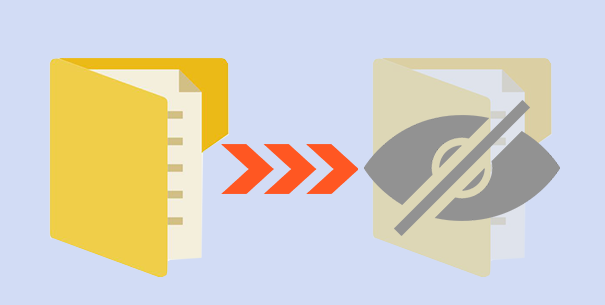
Issues with computers and the Internet:

People may think that the computer and the internet are the perfect invention without any weaknesses – they are certainly immature in their thinking. The fact is that despite the great things we are able to achieve through these technological marvels, they are far from being perfect; in fact they have damaged our society in more than just one way. For example, we spend more time on the computer than on any other activity. Everything we do is now done on computers resulting in prolonged sitting which results in less exercise. For example, you no longer have to walk to the mail box to drop or pickup mail – instead with email, all your mail can be found in your inbox. Second, we no longer have to go to the library to do research, all one has to do is log into Google and one can obtain information on nearly every subject. Third, one also can skip the trip to the grocery store, since now you can order all your groceries from the internet – given the fact you are willing to pay for shipping and handling. So there you have it, these one only a fraction of the issues that come with using computers and the internet. However, perhaps one of the greatest issues surrounding information technology is security. As the internet grew, so did internet crime. In fact, internet crime such as identity theft, theft of intellectual property and other related crimes have gone unresolved. Consequently – the internet – despite its sophistication – has become a virtual jungle in which there’s no reliable sense of security.
Myths about antivirus software:
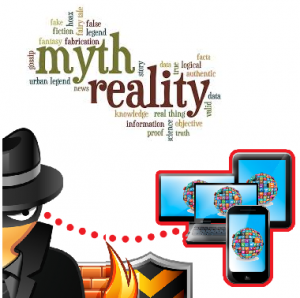
Considering the fact that there’s no real security for your privacy in cyber-space – you are left to defend for yourself – given the fact you have the right tools to do so. One such tool – that many are familiar with – are antivirus software. The average user believes that antivirus software will resolve all their cyber space security issues. Sadly, this is just a myth, although antivirus software protect your PC from viruses, they do not stop hackers and spy agencies from stealing your personal data. Moreover, if you end up having your laptop stolen, your antivirus software can do nothing to stop a thief from accessing your PC. Almost, anyone could become a victim of loss or theft, anytime, and anywhere.
What tools can protect your privacy and identity:
Now, that you know that antivirus software are not enough to secure you in cyber space and the environment around you in general – its time you learned how to completely stay safe both online and offline. Antivirus aside, you also need to secure your personal data with software which can hide folders containing sensitive personal information such as social security number, driver’s license number, personal documents, work related credentials and other documents which are considered sensitive in your situation.
Final words:
Thus, complete cyber-space security requires a combination of tools which include antivirus, data security and proxy software. Using these different security suites in combination is the only way you can truly stay safe in digital age – you would be less likely to be a target in the eyes of e-crooks.
Best Way To Lock Folders
You can lock your folders by using a third-party folder locking software. These programs are designed to encrypt or password protect your folders and files. Some of the most popular folder locking software include Folder Lock, My Lockbox, and Folder Guard.
Method Of Password Protect A File
1. Right-click on the file or folder that you want to password protect.
2. Select the “Properties” option.
3. Click on the “Advanced” button.
4. Check the box next to “Encrypt contents to secure data”.
5. Select “OK”.
6. Enter and confirm your password.
7. Click “OK” again.
Hide Files In Folders
There are several ways to hide files in folders. You can use file-hiding software, hide the files using encryption, or use the command line.
File-hiding software: This is the easiest and most user-friendly way to hide files. Popular software includes Folder Lock, My Lockbox, and Folder Guard.
Encryption: You can use encryption software to encrypt files or folders and make them inaccessible without a password. Popular encryption software includes AxCrypt
Hide Files On Laptop
There are several ways to hide files on a laptop. You can use file-hiding software, hide the files using encryption, or use the command line.
File-hiding software: This is the easiest and most user-friendly way to hide files. Popular software includes Folder Lock, My Lockbox, and Folder Guard.
Encryption: You can use encryption software to encrypt files or folders and make them inaccessible without a password.
Best Way To Protect Computer Folders For Confidentiality
The best way to protect computer folders for confidentiality is to use encryption software. Encryption software will encrypt the folders and make them inaccessible without the proper password. Additionally, you can use file-hiding software to make the folders invisible to anyone who doesn’t have the password. Finally, you can also use the command line to hide files and folders.
Way To Find Hidden Folders
To find hidden folders, you can use a file search program, such as Windows Search. Using the search program, you can look for files and folders that have been marked as hidden. You can also use the command line to search for hidden files and folders. Additionally, some operating systems have a “show hidden files and folders” option that can be used to reveal hidden folders.
Hide Files Without Any App
You can hide files without an app by using the command line. For example, you can use the command “attrib +h” to hide a file or folder. This will make the file or folder invisible to the user. You can also use the command “attrib -h” to unhide the file or folder. Additionally, some operating systems have a “show hidden files and folders” option that can be used to hide and reveal hidden files and folders
Way To Hide Files And Apps
You can hide files and apps on your device by using certain apps or settings. For example, you can use a file manager app to hide files and folders, or you can hide apps by using the built-in app hiding feature on some devices.
Why Can’t I Put A Password On A Folder?
Unfortunately, it is not possible to password protect a folder on most operating systems. This is because the operating system is designed to allow access to all files and folders, regardless of their contents. If you want to protect the contents of a folder, you should encrypt the folder using a third-party encryption program.
Latest Best Folder Lock
The best folder lock is one that offers strong encryption, is easy to use, and is compatible with your operating system. Some popular folder locks include BitLocker, Folder Lock, and TrueCrypt. Each of these programs offers different features, so it’s important to read the specifications and reviews to find the best one for your needs.
Can Someone Hack My Secure Folder?
While it is possible for someone to hack into a secure folder, it is unlikely. Secure folders are typically encrypted with strong encryption algorithms, making it difficult for hackers to access the data. Additionally, many secure folders also have additional security measures in place such as two-factor authentication or biometrics.
Lock Or Hide A Folder In Windows 10
In Windows 10, you can lock or hide a folder by right-clicking on the folder, selecting “Properties,” and then selecting the “Security” tab. From there, you can select “Advanced” and then click “Change” next to the “Owner” field. From the drop-down menu, select the user you want to be the folder’s owner and then check the boxes for “Full Control” and “Read & Execute.” Finally, click “OK” to
Hide And Lock A File
You can hide and lock a file by using encryption or password protection. Encryption is a process where data is converted into a code that cannot be read without a key. Password protection requires a user to enter a password to access the file. Both methods can be used to hide and lock a file in Windows 10.
Ways Of Protecting Your Files
1. Encryption: Encryption is a process of converting data into a code that cannot be read without a key. It is one of the most secure ways of protecting your files.
2. Password Protection: Password protection allows you to secure your files by requiring a user to enter a password to access the file.
3. Access Control Lists (ACLs): Access Control Lists (ACLs) are a way of protecting files by setting permissions for who can access
Best Way To Make A Folder Private
You can make a folder private by setting permissions on the folder. You can do this by right-clicking on the folder, selecting “Properties” and then selecting the “Security” tab. From there, you can select the users or groups who should have access to the folder, and specify the type of access they should have. You can also set up a password to further protect the folder.
Is It Safe To Lock And Hide Folders?
Yes, it is safe to lock and hide folders. When you lock and hide a folder, it prevents other users from accessing the folder and its contents. However, it is important to remember that locking and hiding a folder does not provide complete security, as it is still possible for someone with the correct permissions to access the folder.
