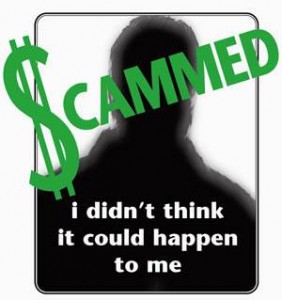
Viruses are like nasty little hitch hikers. Thumbing up to get a ride on your computers, they smartly make their little way in by attaching links in emails and instant messages and throw them to you. And when you open them, that’s when the virus begins to work. We’re talking about BAD work.
Most Viruses are made to do some sort of damage. By showing how vulnerable you are- they sometimes have devastating effects, disturbed productivity and most importantly, what their creators want is YOUR MONEY.
Essentially, virus is a conniving piece of software that piggybacks itself on a genuine program. Now, every time that program runs, it gives the virus a fat chance to not only run but to reproduce other viruses too by attaching to other programs.
Entering now are WORMS. Designed to do damage, they enter with an aim to disperse themselves. By finding security loop holes in your software, they manage to copy themselves, from system to system. They go on replicating themselves incredibly quickly and move around the target machine to not only infect it but to infect other machines as well. They are engineered smartly to entering networks through the security holes and to multiple themselves into an incredibly large number in no real time.Your system gets clogged coarsely and slows down to an awful speed. That’s what these worms intend the most.Come next are the TROJANS. That’s where the real scary internet stuff takes its form. Masked as something you want; like an important software update, or a funny joke, hot news about a recent football match, Pictures, useful links or a famous story, they run into you.
You open your doors for them and they get something BAD inside your computer. Once you welcome them, they get in there and the gates to the scary internet stuff are wide opened now.
Alarm..!! They’re in there with all the chances to start taking things. Your things- your personal identity, your private passwords, your sensitive bank account details and your IP address.
SO HOW CAN YOU STAY SAFE?
It’s something to pin down the urge to CLICK. That’s right. You need to learn what to click and what not to click on.
Let’s give you few heads up.
– If someone sends you an email asking too many personal questions from you, DON’T CLICK IT!
– You get an email from a sender that you don’t know, DON’T CLICK IT!
-If you receive an email from a person that you know, but it looks like you get it from a LONG string of people, DON’T CLICK IT!
-Someone offers you something like a gift or money, for free (without any legitimate motive), DON’T CLICK IT!
-If you see a piece of software, a movie you want or music you listen to, and it doesn’t appear to be from a reputable source, DON’T CLICK IT!
Always remember, these BAD INTERNET GUYS use your curiosity and excitement to get passed your defenses. With a few restrains and cautions, you can raise your guards against these bad guys by covering up your loop holes. But to be prevented from all the pains of losing your data and money, take a look at our top notch security software and Stay Safe!
How Do You Stay Safe On Internet?

- Use strong passwords and never share them with anyone.
- Be aware of phishing scams and never click on suspicious links or attachments.
- Install and regularly update antivirus software.
- Don’t open emails or links from unknown senders
- Only use secure websites when entering personal information.
- Use secure websites when entering personal information.
- Use a secure connection when accessing the Internet (HTTPS).
- Avoid using public Wi-Fi networks when possible.
- Regularly back up your data.
- Use two-factor authentication
Things To Protect When Using The Internet
1. Personal information (e.g. name, address, phone number, credit card numbers, etc.)
2. Passwords
4. Financial accounts
5. Email accounts
6. Private documents and photos
7. Online shopping accounts
8. Computer files
9. Internet browsing history
10. Online gaming accounts
11. Website logins
12. Software downloads
13. Network connections
Importance Of Internet Safety
Internet safety is important because it helps protect people from potential risks and threats that are present online. It is important to be aware of the potential risks and dangers that can come with using the Internet. It is important to protect yourself, your identity, and your data from malicious actors, hackers, and other malicious activities. Internet safety also helps to protect people from identity theft, cyberbullying, and other online scams.
Golden Rule Of Internet Usage
The golden rule of the internet is to treat others as you would like to be treated. This means being respectful and considerate of other people’s opinions, beliefs, and privacy. It also means being aware of the potential risks and dangers that can come with using the Internet, and taking measures to protect yourself, your identity, and your data.
Top 5 Basic Safety Rules
1. Never share personal information online.
2. Never meet up with someone you’ve only met online.
3. Don’t open emails or messages from strangers.
4. Don’t click on suspicious links or downloads.
5. Use strong passwords and two-factor authentication.
Protect Yourself From Social Media Abuse
1. Be aware of who you are connecting with online.
2. Set your privacy settings to the highest level possible.
3. Avoid posting personal information.
4. Block and/or report any abusive behavior.
5. Take a break from social media if you feel overwhelmed or unsafe.
