Encrypting your Google Drive data is essential for added security. It involves converting data into an unreadable format, making it inaccessible without the correct decryption key. By understanding encryption, choosing the right software, and following encryption steps, you can safeguard your data effectively.
In today’s digital age, data security is of utmost importance. With the increasing threat of cyber attacks and data breaches, it is crucial to take steps to protect your sensitive information. One effective way to safeguard your data is by encrypting it. Together, we will go through the process of encrypting your data on Google Drive, a popular cloud storage service. Whether you want to protect personal documents or confidential business files, encrypting your data on Google Drive can provide an added layer of security and peace of mind.
Understanding Encryption and Its Importance

Data encryption is the process of converting information into a code or cipher that can only be accessed by authorized individuals or entities. By transforming plain, readable text into an encrypted format, encryption ensures that even if someone gains unauthorized access to your data, they cannot make sense of it without the encryption key.
What is Encryption?
In simple terms, encryption is the procedure of converting data into a form that is unreadable to anyone who doesn’t have the decryption key. It involves using mathematical algorithms to scramble the data, making it virtually impossible to decipher without the correct key.
Let’s dive a little deeper into how encryption works. When you encrypt data, it goes through a series of complex transformations. The data is broken down into smaller chunks, and each chunk is then processed using mathematical functions. These functions manipulate the data, rearranging its structure and altering its appearance. The result is a jumbled mess of characters that bears no resemblance to the original information.
But how does encryption ensure that only authorized individuals can access the data? The answer lies in the encryption key. The encryption key is a single piece of information that is used to both encrypt and decrypt the data. Without this key, it is practically impossible to reverse the encryption process and make sense of the encrypted data. The key acts as a lock, and only those who possess the correct key can unlock and access the information.
Why Should You Encrypt Your Data?
Encrypting your data offers several benefits:
- Enhanced Security: By encrypting your data, you add one more layer of security that can help protect against unauthorized access and data breaches. Encryption makes certain that even if someone manages to go around other security measures, they will still be unable to read the encrypted data without the encryption key.
- Compliance with Regulations: Depending on the industry you work in, certain regulations may require you to encrypt sensitive data. Encrypting your data helps you stay compliant with these regulations and avoid potential legal consequences.
- Protection against Identity Theft: Encrypting personal information such as social security numbers, credit card details, and passwords makes it harder for hackers to steal your identity. Even if they manage to access your encrypted data, they won’t be able to decipher the sensitive information without the encryption key.
- Confidentiality: If you are sharing sensitive information with others, encrypting the data ensures that only authorized individuals can understand the contents. This is particularly important when transmitting data over insecure networks, such as the internet. Encryption adds a layer of confidentiality, making it difficult for eavesdroppers to intercept and make sense of the data.
It’s worth noting that encryption is not a foolproof solution. While it significantly enhances data security, it is still possible for determined individuals or organizations to crack encryption algorithms given enough time and resources. However, encryption remains a crucial tool in protecting sensitive information and is widely used across various industries and applications.
Google Drive and Data Security
Google Drive is a popular cloud storage service that offers users to store and access their files from anywhere. While Google Drive provides built-in security measures, such as authentication and encryption in transit, it is necessary to take additional steps to protect your data.
How Google Drive Protects Your Data
Google Drive employs various security measures to protect your data:
- Encryption in Transit: When you upload and download files to and from Google Drive, the data is encrypted using SSL/TLS protocols, which protect it from unauthorized interception.
- Access Controls: Google Drive allows you to control who can access your files by setting permissions and sharing options.
- Two-Factor Authentication: Enabling two-factor verification adds an additional layer of safety by demanding a secondary form of verification, such as a password and a unique code.
Limitations of Google Drive’s Built-In Security
While Google Drive provides robust security features, it is important to note that the built-in encryption primarily protects your data while it is being transferred to and from Google’s servers. However, once the data is stored in Google Drive, it is susceptible to attacks and unauthorized access if your account is compromised. Additionally, Google has access to your data and can decrypt it if required by law.
Step-by-Step Guide to Encrypt Google Drive Data
If you want to take your data security on Google Drive to the next level, encrypting your data is a wise choice. Follow these steps to encrypt your Google Drive data:
Preparing Your Data for Encryption
Before encrypting your data, it is essential to organize and clean up your files. Determine which files need encryption and delete any unnecessary or outdated data. Keeping your data organized will make the encryption process smoother.
Choosing the Right Encryption Software
There are several encryption software options available that can help you encrypt your Google Drive data. Research and choose a reputable and reliable encryption software that suits your needs. Look for software which offers strong encryption algorithms and user-friendly features.
Encrypting Your Data
Once you have chosen an encryption software, install and run it on your computer or device. Follow the software’s instructions to select the files and folders you want to encrypt. Set a strong encryption password or passphrase that is easy for you to remember but hard for others to guess. After encrypting the files, they will be transformed into an incomprehensible format that can only be accessed with the encryption key.
Managing Your Encrypted Google Drive Data
Now that your data on Google Drive is encrypted, it is important to understand how to access and share your encrypted files.
Accessing Your Encrypted Data
To access your encrypted data on Google Drive, you will need to use the encryption software you installed. Open the software and enter your encryption password or passphrase to unlock the files. Once unlocked, you can view, edit, and save the files, just like any other file on Google Drive.
Sharing Encrypted Files on Google Drive
Sharing encrypted files on Google Drive requires some additional steps. First, encrypt the file or folder you want to share using the encryption software. Then, upload the encoded file to Google Drive. Share the link to the file with the desired recipients and provide them with the encryption password or passphrase separately, ensuring secure communication. This way, only those with the correct password can decrypt and access the shared file.
Common Mistakes to Avoid When Encrypting Data
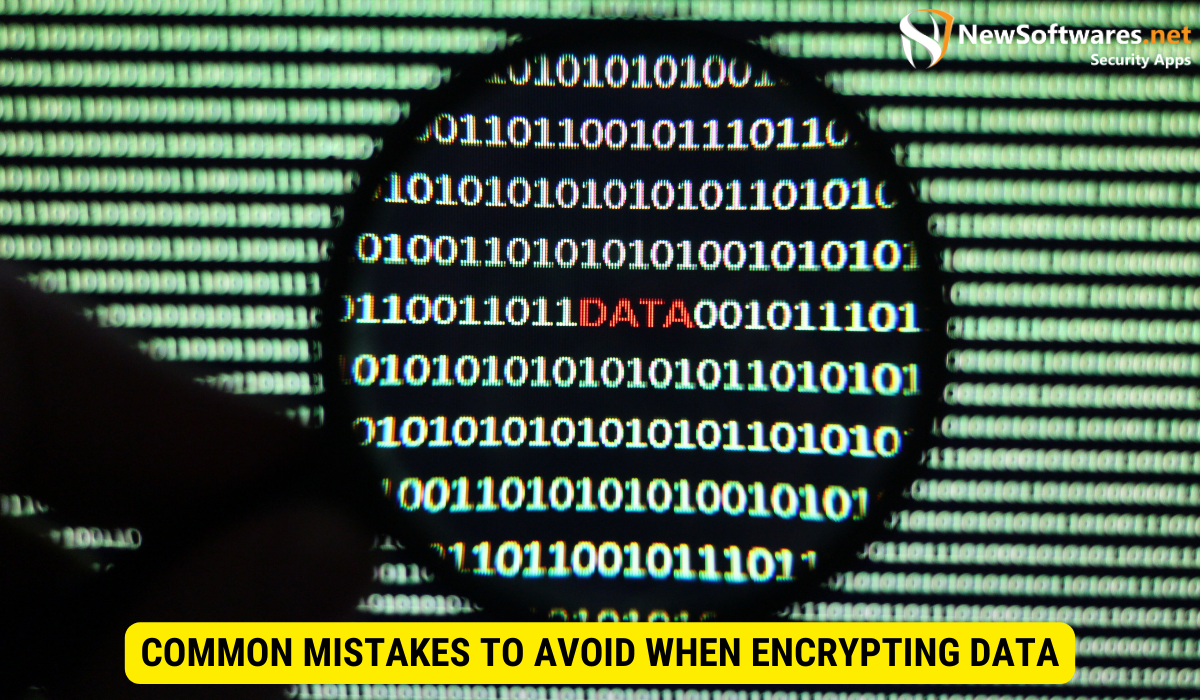
While encrypting your data can significantly enhance your security, it is important to avoid common mistakes that can compromise the effectiveness of encryption:
Avoiding Weak Encryption Keys
When choosing an encryption password or passphrase, avoid using obvious or easily guessable choices such as birthdays or simple words. Instead, opt for a blend of upper and lowercase letters, numbers, and special characters.
Not Forgetting Your Encryption Password
Encrypting your data is only useful if you remember the encryption password or passphrase. Make sure to choose a password or passphrase that you can remember, but not one that is easily guessable. Consider using a password manager to firmly store and retrieve your encryption key if needed.
Key Takeaways
- Data encryption is the process of converting data into a format that is unreadable without the correct decryption key.
- Encrypting your data on Google Drive provides enhanced security, protection against identity theft, and compliance with regulations.
- Google Drive offers built-in security measures such as encryption in transit and access controls, but additional steps should be taken to protect your data.
- Encrypting your data involves preparing your files, choosing the right encryption software, and encrypting your files with a strong password or passphrase.
- Remember to manage your encrypted data by accessing it with the encryption software and sharing encrypted files securely.
FAQs about Encrypting Google Drive Data
Can I access my encrypted files on any device?
Yes, as long as you have the encryption software installed on the device and the encryption password or passphrase, you can access your encrypted files on any device.
Is encryption the only way to protect my data on Google Drive?
No, in addition to encryption, you can further enhance data security on Google Drive by enabling two-factor authentication, setting strong access controls, and regularly updating your passwords.
What happens if I forget my encryption passphrase?
If you forget your encryption password or passphrase, it may be challenging or impossible to access your encrypted data. Therefore, it is crucial to choose a password or passphrase that you can remember, or use a consistent password manager to store and retrieve your encryption key.
Is Google Drive’s built-in encryption enough to protect my data?
While Google Drive’s built-in encryption protects your data in transit, it does not provide end-to-end encryption. This means that Google has access to your data and can decrypt it if required. Encrypting your data before uploading it to Google Drive adds an extra layer of security.
Can I store encrypted files on Google Drive indefinitely?
Yes. Once you have encrypted your files, you can store them on Google Drive for as long as you want. Just remember to keep your encryption password or passphrase secure.
Conclusion
Encrypting your data on Google Drive is a proactive step to ensure the security and confidentiality of your sensitive information. By understanding the importance of encryption, making use of the available security measures, and following a step-by-step encryption process, you can significantly enhance the protection of your data. Keep in mind the common mistakes to avoid and the best practices for managing encrypted files. Remember, data security is an ongoing process, so be vigilant and stay informed about the latest encryption techniques and software.
