USB storage devices, including USB flash drives, external hard drives, SSDs, and memory cards, have evolved significantly since their introduction in the mid-1990s. They offer exceptional portability, plug-and-play functionality, versatile compatibility with various devices, and a wide range of storage capacities with fast data transfer speeds. USB storage also provides security features such as password protection and encryption, all at a cost-effective price point. However, they are prone to physical damage, data security concerns, and the risk of malware transmission.
History of USB Storage:
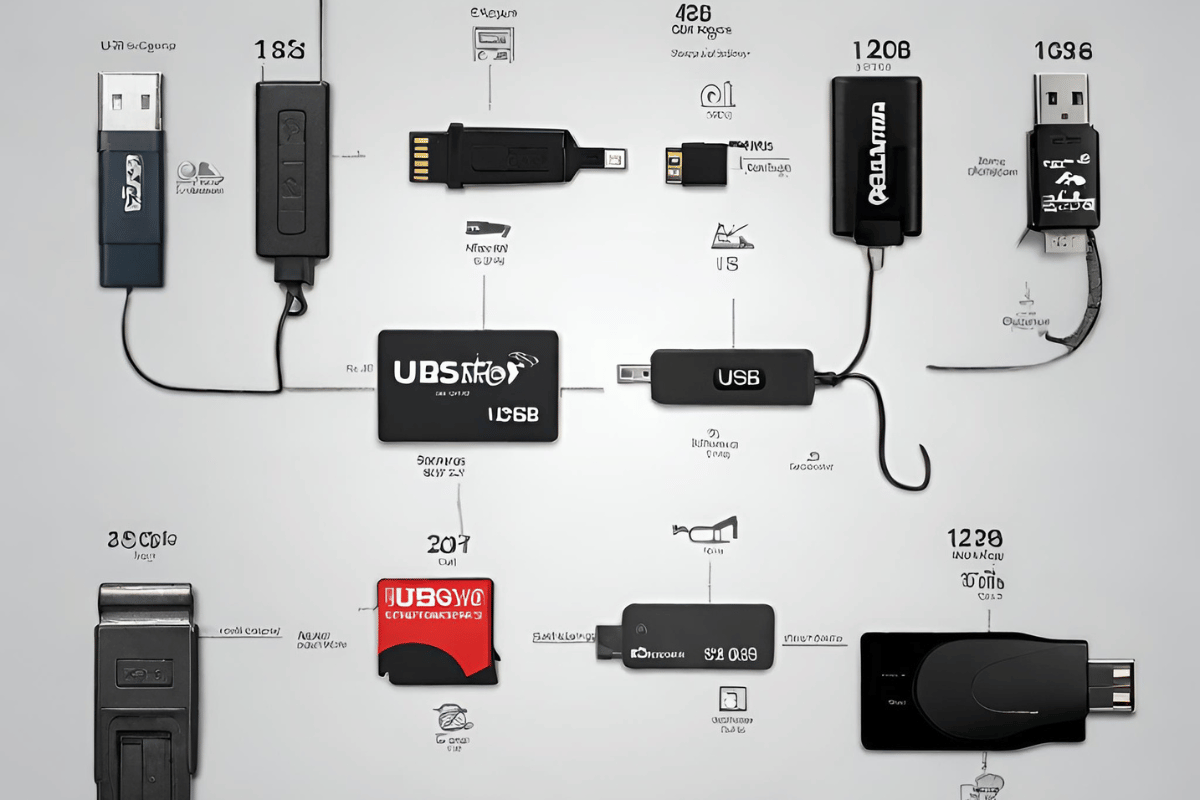
USB, which stands for Universal Serial Bus, was first introduced in the mid-1990s. Prior to this, data transfer between computers and peripherals was often cumbersome, involving various connectors and interfaces. USB brought about a revolutionary change by providing a standardized, user-friendly way to connect devices.
The first USB storage device, known as the “USB flash drive” or “thumb drive,” emerged shortly after the USB standard was established. These early USB drives had limited storage capacities compared to today’s standards, but they marked the beginning of a new era in data mobility.
Types of USB Storage:
USB storage devices come in various shapes and sizes, catering to different needs.
1. USB Flash Drives
USB flash drives, often referred to as pen drives or thumb drives, are the most popular type of USB storage. They are compact, portable, and perfect for storing documents, photos, and small files.
2. External Hard Drives

External hard drives provide significantly larger storage capacities compared to flash drives. They are ideal for backing up your entire computer, storing multimedia files, or creating a portable media library.
3. Solid-State Drives (SSD)
SSDs are a high-performance alternative to traditional hard drives. They offer faster data transfer speeds and increased durability, making them a popular choice for professionals and gamers.
4. Memory Cards
While not technically USB drives, memory cards like SD cards and microSD cards are often used with USB card readers to expand storage on cameras, smartphones, and other devices.
Using USB Storage:
Transferring Files
One of the primary functions of USB storage is transferring files between devices. Whether you’re moving documents between your laptop and desktop or sharing photos with friends, USB storage simplifies the process. Simply plug in the USB drive, copy your files, and you’re good to go.
Creating Backups
Data loss can be a nightmare, but USB storage offers a lifeline. You can use external hard drives or SSDs to create regular backups of your important files and system. This ensures that even if your primary device fails, your data remains safe.
Bootable USB Drives
USB drives can also be used to create bootable media. This is incredibly useful for troubleshooting and installing operating systems. Load the necessary files onto the USB drive, and you can boot your computer from it.
Portable Apps
Did you know that you can run applications directly from a USB drive? Portable apps allow you to carry your favorite software with you wherever you go. This is handy for professionals who need specific tools on different computers.
Benefits of USB Storage:
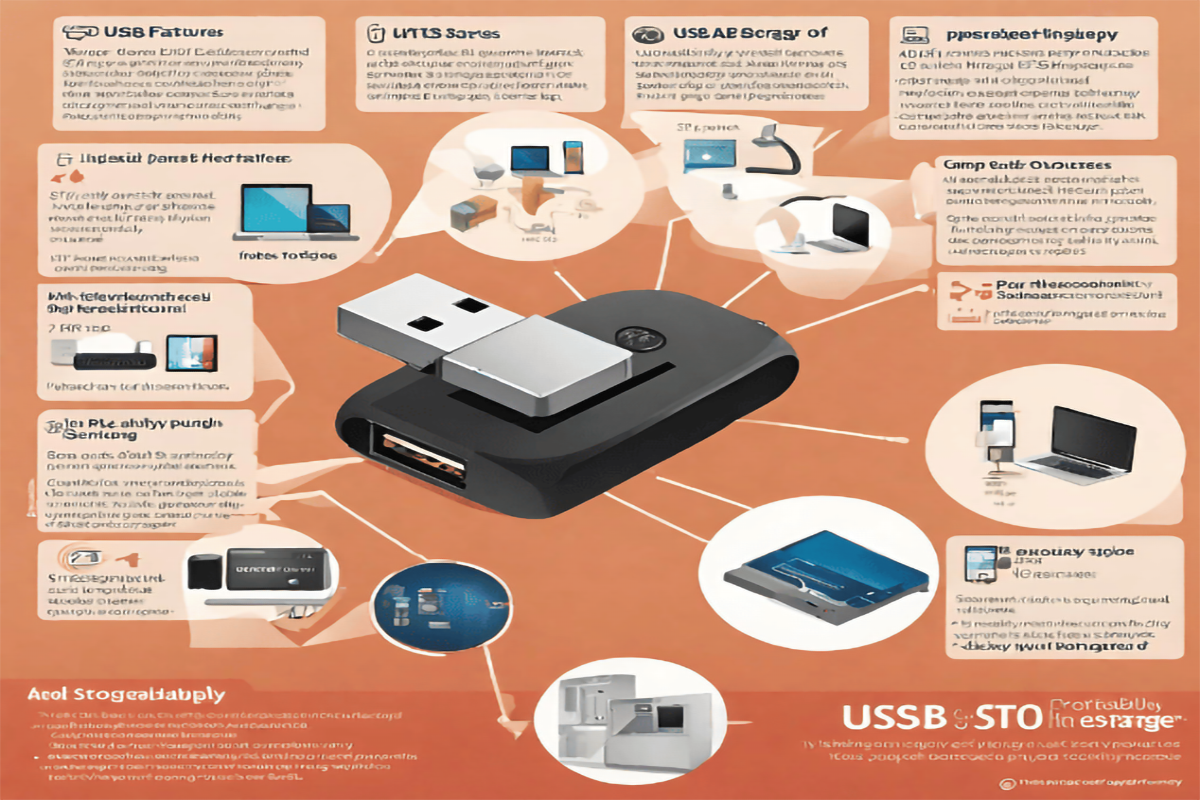
1. Portability and Convenience
USB storage devices are incredibly portable, often fitting in the palm of your hand or even on a keychain. This portability makes them an ideal choice for users who need to carry data with them on the go. Whether you’re a student, professional, or traveler, USB storage allows you to have your important files readily available wherever you are.
2. Plug-and-Play Functionality
One of the most significant advantages of USB storage is its plug-and-play functionality. You can simply insert the USB drive into a compatible port on a computer, and it is instantly recognized without the need for additional drivers or software installation.
3. Versatile Compatibility
USB storage devices are compatible with a wide range of devices, including laptops, desktop computers, gaming consoles, smart TVs, and even some car stereos. This compatibility ensures that you can access your data on various platforms without compatibility issues, making it highly versatile for different use cases.
4. Storage Capacity
USB storage devices come in a range of storage capacities, from a few gigabytes to several terabytes. This flexibility allows users to choose the capacity that best suits their needs. Whether you need a small drive for documents or a high-capacity one for media storage, USB storage has you covered.
5. Fast Data Transfer Speeds
Modern USB storage devices offer impressive data transfer speeds. USB 3.0 and USB 3.1 drives, for example, can provide blazing-fast read and write speeds, making tasks such as transferring large files, backing up data, or running applications directly from the drive significantly faster.
6. Security Features
Many USB storage devices come with built-in security features, such as password protection and encryption. These features help safeguard your sensitive data from unauthorized access. In an era where data privacy is paramount, USB storage offers an extra layer of protection.
7. Cost-Effective Storage Solution
USB storage devices are cost-effective when compared to other storage solutions like cloud storage subscriptions or external SSDs. They provide a budget-friendly option for expanding your storage capacity or archiving important files.
The Downsides of USB Storage
1. Prone to Physical Damage
USB storage devices, especially flash drives, are physically small and delicate. Their compact design makes them susceptible to physical damage from impacts, moisture, and even heat. Accidentally dropping a USB drive or exposing it to water can result in data loss or device malfunction. This fragility means users must handle USB storage devices with care, limiting their resilience compared to other storage solutions like network-attached storage (NAS) or cloud storage.
3. Data Security Concerns
The portability of USB storage devices is a double-edged sword when it comes to data security. On one hand, their mobility allows users to carry important files wherever they go. On the other hand, this mobility also increases the risk of data theft or loss. If a USB drive containing sensitive information falls into the wrong hands, it could lead to data breaches or privacy violations.
4. Risk of Malware and Viruses
When connected to multiple computers, they can potentially transfer malicious software from one system to another. This risk is particularly relevant when sharing USB drives with others or using public computers. To minimize the risk of malware transmission, users should regularly scan their USB storage devices for threats and practice safe computing habits.
5. Compatibility Issues
Not all devices support all types of USB storage devices. Compatibility issues can arise when attempting to use a USB drive with older computers or devices that lack the necessary USB ports. Additionally, varying USB standards (such as USB 2.0, USB 3.0, and USB-C) can lead to connectivity problems if the drive and the port are not compatible. Users may need adapters or additional hardware to ensure compatibility.
The Future of USB Storage
1. USB4 – Lightning Speeds
The USB4 standard is set to revolutionize data transfer rates. Offering speeds of up to 40 Gbps, it’s twice as fast as USB 3.2, promising lightning-fast file transfers and seamless 4K video streaming. As USB4 becomes more mainstream, we can expect USB storage devices to leverage this incredible speed, making data access even more efficient.
2. Increased Capacities
In tandem with faster speeds, USB storage devices are poised to offer greater capacities. As technology advances, we’re likely to see USB drives with terabytes of storage becoming the norm.
3. Enhanced Security Features
With data security becoming an ever more critical concern, USB storage devices will likely incorporate advanced encryption and biometric authentication. This means that your files will be not only conveniently portable but also highly secure, protecting your sensitive information from unauthorized access.
5. IoT Integration
In the future, USB storage devices might play a pivotal role in IoT ecosystems, enabling seamless data sharing and device integration. Imagine plugging in a USB drive to configure your smart home or transfer data to your autonomous vehicle.
6. Sustainability and Eco-Friendly Materials
As environmental concerns take center stage, USB storage manufacturers are likely to adopt more sustainable materials and production practices. We can expect USB storage devices to become eco-friendly, using recyclable materials and consuming less energy during manufacturing and usage.
7. Cloud Integration
The future of USB storage might involve seamless integration with cloud services. USB drives could automatically synchronize with the cloud, ensuring your data is accessible from anywhere while still retaining the offline convenience of physical storage.
Tips for Maximizing USB Storage:
1. Organize Your Files
To make the most of your USB storage, organize your files into folders. This not only makes it easier to find what you need but also helps in keeping your drive clutter-free.
2. Safely Eject
Always use the “Safely Eject” option when removing your USB drive from a computer. This ensures that all data transfers are complete and reduces the risk of data corruption.
3. Label Your Drives
If you have multiple USB drives, label them clearly. This prevents confusion and ensures you grab the right one when you need it.
4. Password Protect
For added security, consider password-protecting sensitive files on your USB drive. Many drives come with built-in encryption features to safeguard your data.
Conclusion:
USB storage has evolved from a revolutionary innovation in data transfer to an essential part of our digital lives. With its unmatched portability, versatility, and compatibility, USB storage devices have empowered individuals and professionals alike to access and safeguard their data conveniently. While USB storage offers numerous benefits, it’s important to be aware of its vulnerabilities, such as physical damage risks and security concerns. As we look to the future, USB storage is set to embrace faster speeds, enhanced security features, and greater capacities, promising even more efficiency and convenience.
FAQs:
How can I use USB storage effectively?
USB storage is versatile. You can use it for transferring files, creating backups, making bootable drives for troubleshooting or OS installation, and even running portable applications. Effectiveness depends on your specific needs, so choose the right type of USB storage for your tasks.
What are the benefits of using USB storage?
USB storage offers numerous benefits, including portability, plug-and-play functionality, versatile compatibility with different devices, a wide range of storage capacities, fast data transfer speeds, built-in security features, and cost-effectiveness compared to other storage solutions.
What does the future hold for USB storage technology?
The future of USB storage is promising, with USB4 offering lightning-fast data transfer speeds, increased storage capacities, enhanced security features, integration with the Internet of Things (IoT), sustainability initiatives, and potential cloud integration for seamless data access.
