Yes, Dell Compellent encrypts data at rest using self-encrypting drives (SEDs), providing robust security for stored information.
In today’s digital landscape, data security is a top priority for organizations across all industries. One crucial aspect of data security is encryption, which ensures that sensitive information remains protected even if it falls into the wrong hands. Together, we will explore whether Dell Compellent, a popular storage system, has the capability to encrypt data at rest.
Understanding Data Encryption
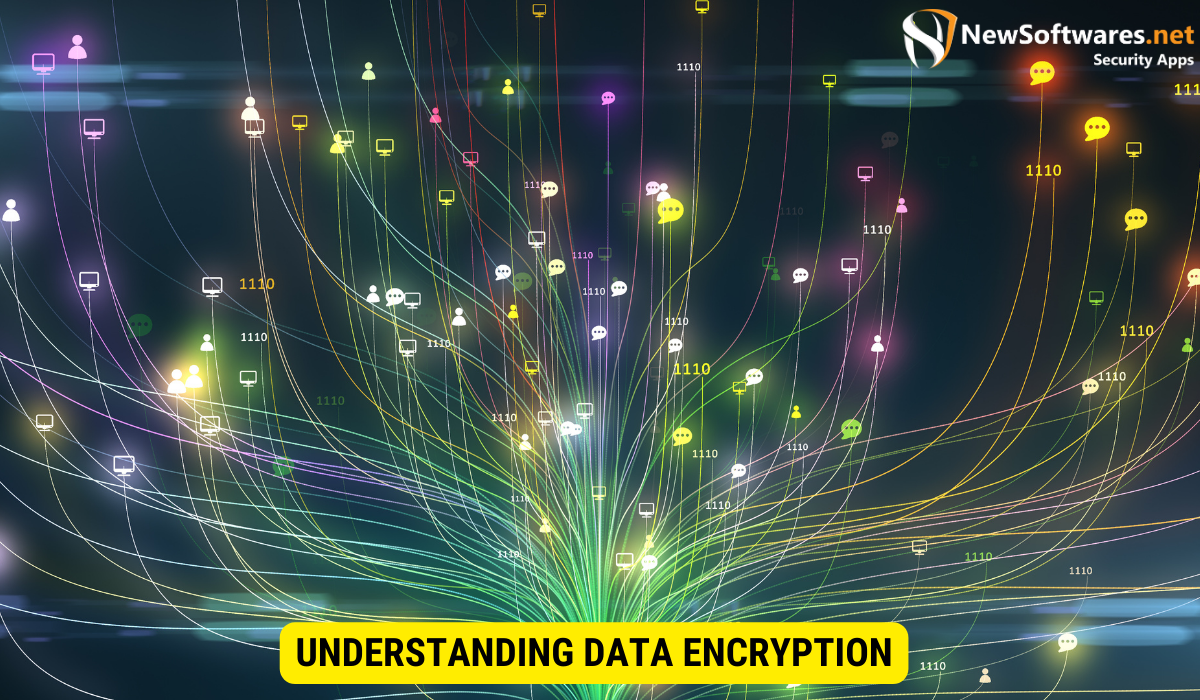
Data encryption is the process of converting plain text data into a coded form, known as ciphertext, which can only be deciphered with a specific encryption key. This ensures that even if unauthorized individuals gain access to the encrypted data, they will be unable to decrypt and view it without the correct key.
The Basics of Data Encryption
Data encryption relies on complex algorithms and mathematical functions to scramble the information stored within a file or database. It can be implemented at different levels, including file-level, disk-level, or even database-level encryption.
At rest encryption refers to the encryption of data when it is stored in a persistent storage medium, such as a hard drive or solid-state drive, while in transit encryption focuses on securing data as it travels between storage devices or over a network.
Importance of Data Encryption
Data encryption is crucial for enhancing data security and mitigating the risk of unauthorized access to sensitive information. It helps organizations comply with various data protection regulations and safeguard their reputation.
Encrypting data at rest provides an additional layer of protection against data breaches, ensuring that even if physical storage devices are stolen or compromised, the data contained within remains unintelligible.
Dell Compellent Storage System
Dell Compellent is a robust storage system designed to meet the storage needs of organizations of all sizes. It provides a scalable and flexible solution for managing and protecting data.
Overview of Dell Compellent
Dell Compellent offers a unified platform for storing and managing data. It combines intelligent software with high-performance hardware to deliver efficient and reliable storage capabilities.
The system offers features such as automated tiered storage, thin provisioning, and snapshot-based replication, designed to optimize performance, reduce costs, and simplify data management.
Key Features of Dell Compellent
Dell Compellent incorporates several features that make it a popular choice in the storage market:
- Automated Tiered Storage: This feature enables data to be placed on the most appropriate storage tier based on its usage and importance. This helps optimize performance and minimize costs.
- Thin Provisioning: Dell Compellent utilizes thin provisioning, allowing organizations to allocate storage on-demand. This eliminates the need to allocate the entire capacity upfront, thus optimizing storage utilization.
- Snapshot-Based Replication: Dell Compellent offers efficient replication capabilities through the use of snapshots. This enables organizations to create point-in-time copies of data for backup and disaster recovery purposes.
Encryption Capabilities of Dell Compellent
Now let’s delve into the encryption capabilities of Dell Compellent and explore whether it supports encryption at rest.
How Dell Compellent Handles Data Encryption
Dell Compellent provides robust data security features, including encryption. It offers the ability to encrypt data at rest, ensuring that the content stored on its storage devices remains protected.
Encryption is achieved through the use of self-encrypting drives (SEDs) integrated into the Dell Compellent storage system. These drives automatically encrypt the data written to them and decrypt it when read. The encryption process is transparent and does not impact system performance.
Encryption at Rest in Dell Compellent
When utilizing Dell Compellent storage with SEDs, all data stored on the drives is encrypted at rest. This offers organizations peace of mind, knowing that their data remains secure even if the drives are physically removed or replaced.
Each SED is protected by a unique encryption key, ensuring that even if one drive is compromised, the data on other drives remains secure.
Evaluating the Security of Dell Compellent
While Dell Compellent provides encryption capabilities to protect data at rest, it is essential to evaluate the overall security of the system before implementing it within an organization. Let’s take a closer look at its strengths and weaknesses.
Strengths and Weaknesses of Dell Compellent Encryption
Dell Compellent encryption offers several strengths:
- Seamless Integration: The encryption process is seamlessly integrated into the storage system, minimizing complexity and administrative overhead.
- Transparent Performance Impact: Encryption does not significantly impact the performance of the system, allowing organizations to protect their data without sacrificing system speed.
- Physical Security: When SEDs are used, the physical security of the drives becomes crucial for protecting the integrity of the encrypted data.
However, it is important to note that encryption alone is not sufficient to ensure data security. Organizations should adopt a holistic approach, incorporating other security measures, such as access controls, regular data backups, and network security protocols.
Comparing Dell Compellent Encryption to Other Storage Systems
When considering encryption capabilities, it’s essential to compare Dell Compellent with other storage systems offering similar features. Organizations should evaluate factors such as performance, scalability, and data protection when making their decision.
There are several storage systems available in the market that offer encryption at rest, including well-known solutions like EMC Isilon, NetApp FAS, and HPE 3PAR.
Implementing Dell Compellent in Your Organization
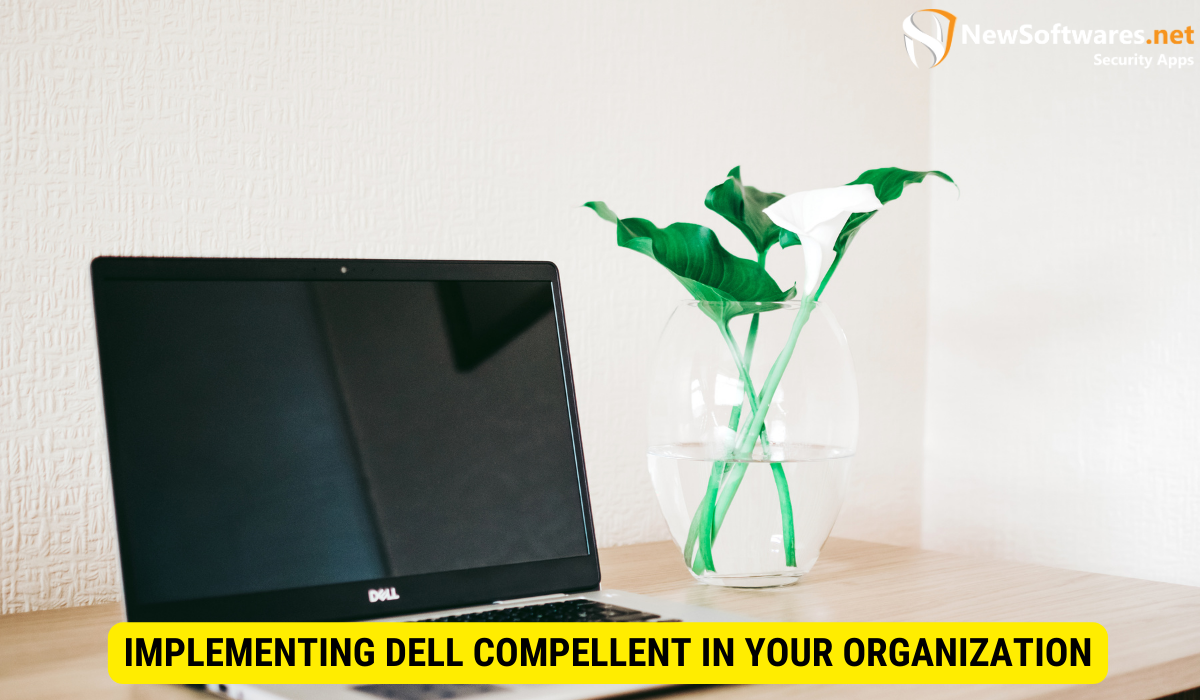
If your organization is considering implementing Dell Compellent storage with encryption capabilities, here are some essential steps to follow:
Steps to Implement Dell Compellent
- Assess Your Security Needs: Evaluate your organization’s data security requirements and determine if Dell Compellent meets your criteria.
- Ensure Compatibility: Confirm that your existing infrastructure is compatible with Dell Compellent and that any integration requirements are addressed.
- Plan the Implementation: Develop a detailed plan for deploying Dell Compellent within your organization, considering factors such as storage capacity, network connectivity, and data migration.
- Train Your IT Team: Provide comprehensive training to your IT team on the administration and management of Dell Compellent, including encryption setup and key management.
- Monitor and Test: Regularly monitor the performance of Dell Compellent and conduct periodic tests to ensure the integrity of your encrypted data.
Best Practices for Using Dell Compellent Encryption
Here are some best practices to follow when using Dell Compellent encryption:
- Implement Strong Access Controls: Restrict access to Dell Compellent systems and encryption keys to authorized personnel only.
- Maintain Regular Backups: Perform regular backups of your encrypted data to ensure recoverability in the event of a system failure or data loss.
- Keep Encryption Keys Secure: Safeguard your encryption keys and ensure they are stored separately from the Dell Compellent system to prevent unauthorized access.
Key Takeaways
- Data encryption is crucial for protecting sensitive information and complying with data security regulations.
- Dell Compellent offers encryption capabilities, allowing organizations to secure their data at rest.
- By utilizing self-encrypting drives (SEDs), Dell Compellent encrypts data transparently, without impacting system performance.
- When implementing Dell Compellent, organizations should consider factors such as compatibility, security needs, and best practices for data encryption.
FAQs (Frequently Asked Questions):
Is Dell Compellent the only storage system that offers encryption at rest?
No, there are other storage systems like EMC Isilon, NetApp FAS, and HPE 3PAR that also provide encryption capabilities.
Do I need to purchase additional hardware to enable encryption in Dell Compellent?
No, Dell Compellent utilizes self-encrypting drives (SEDs) as part of its storage system, eliminating the need for additional hardware.
Can Dell Compellent encryption be disabled or bypassed?
No, Dell Compellent encryption is implemented at the drive level and cannot be easily disabled or bypassed without proper authorization and knowledge of the encryption keys.
What are some best practices for using Dell Compellent encryption?
Implement strong access controls, maintain regular backups of encrypted data, and keep encryption keys secure by storing them separately from the system.
How does Dell Compellent handle encryption without impacting system performance?
Dell Compellent utilizes self-encrypting drives (SEDs) that encrypt data transparently, ensuring data security without significant performance impact.
Conclusion
Dell Compellent provides the necessary encryption capabilities to secure data at rest. By utilizing self-encrypting drives and integrating encryption seamlessly into its storage system, Dell Compellent ensures that organizations can safeguard their sensitive information effectively. However, it is important to remember that encryption is just one piece of the data security puzzle, and implementing additional security measures is essential for comprehensive protection.
