Ransomware is malicious software that encrypts files and demands a ransom for decryption. It spreads through malicious attachments or links and can take various forms, including crypto-ransomware, locker ransomware, scareware, doxware, mobile ransomware, and ransomware-as-a-service. Protecting against ransomware is crucial to maintaining data integrity, avoiding financial consequences, and preserving your reputation. To defend against ransomware, use robust antivirus software, keep your software updated, provide employee training, regularly back up data, consider specialized ransomware protection tools, and strengthen network security.
Understanding Ransomware:
Ransomware is malicious software that encrypts your files, rendering them inaccessible. Perpetrators demand a ransom, usually in cryptocurrency, in exchange for a decryption key. Falling victim to ransomware can result in significant financial losses and data breaches, making prevention and protection paramount.
How Ransomware Attacks Occur?
Ransomware attacks typically start with the victim unknowingly downloading a malicious attachment or clicking a compromised link. Once inside your system, the ransomware swiftly encrypts your files, and a ransom note appears, demanding payment to unlock your data. It’s a nightmare scenario that can disrupt your personal and professional life.
Different Types of Ransomware:
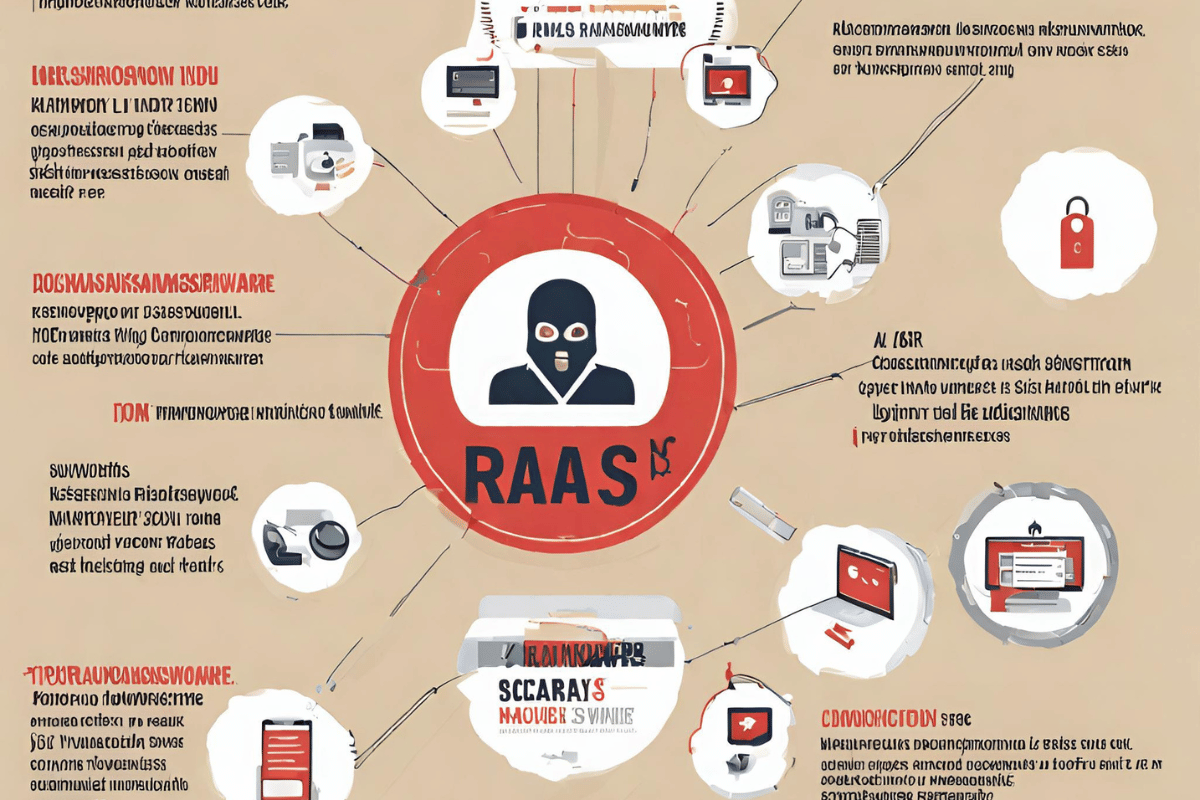
Ransomware is a pervasive and constantly evolving threat in the cybersecurity landscape. Cybercriminals employ various tactics to target individuals, businesses, and organizations. In this article, we’ll delve into the different types of ransomware, each with its unique characteristics and attack methods. Understanding these types is crucial for bolstering your defenses against this malicious software.
1. Crypto Ransomware
Crypto ransomware, or encryption ransomware, is the most common type. It encrypts a victim’s files and demands a ransom for the decryption key. Examples of crypto ransomware include WannaCry and CryptoLocker. This type often spreads through malicious email attachments or infected websites.
2. Locker Ransomware
Locker ransomware locks users from their entire system, denying access to their devices or files. Victims are presented with a full-screen message demanding payment to regain access.
3. Scareware
Scareware doesn’t encrypt or lock your files but instead displays frightening pop-up messages claiming your computer is infected with malware. It then prompts you to pay for a fake antivirus software to remove the non-existent threats.
4. Doxware or Leakware
Doxware, also known as leakware or double extortion ransomware, goes beyond encrypting files. Unless a ransom is paid, it threatens to expose sensitive data, such as personal information or confidential business documents. This type adds a new layer of concern for victims worried about data breaches.
5. Mobile Ransomware
As the name suggests, ransomware targets mobile devices, including smartphones and tablets. It often disguises itself as a legitimate app, infecting your device and locking you out or encrypting files. Some mobile ransomware variants even threaten to wipe your device entirely.
6. Ransomware as a Service (RaaS)
Ransomware as a Service is a business model where cybercriminals sell or rent ransomware to less technically skilled individuals. This has led to a proliferation of ransomware attacks, as it lowers the barrier of entry for potential attackers.
The Importance of Ransomware Protection:
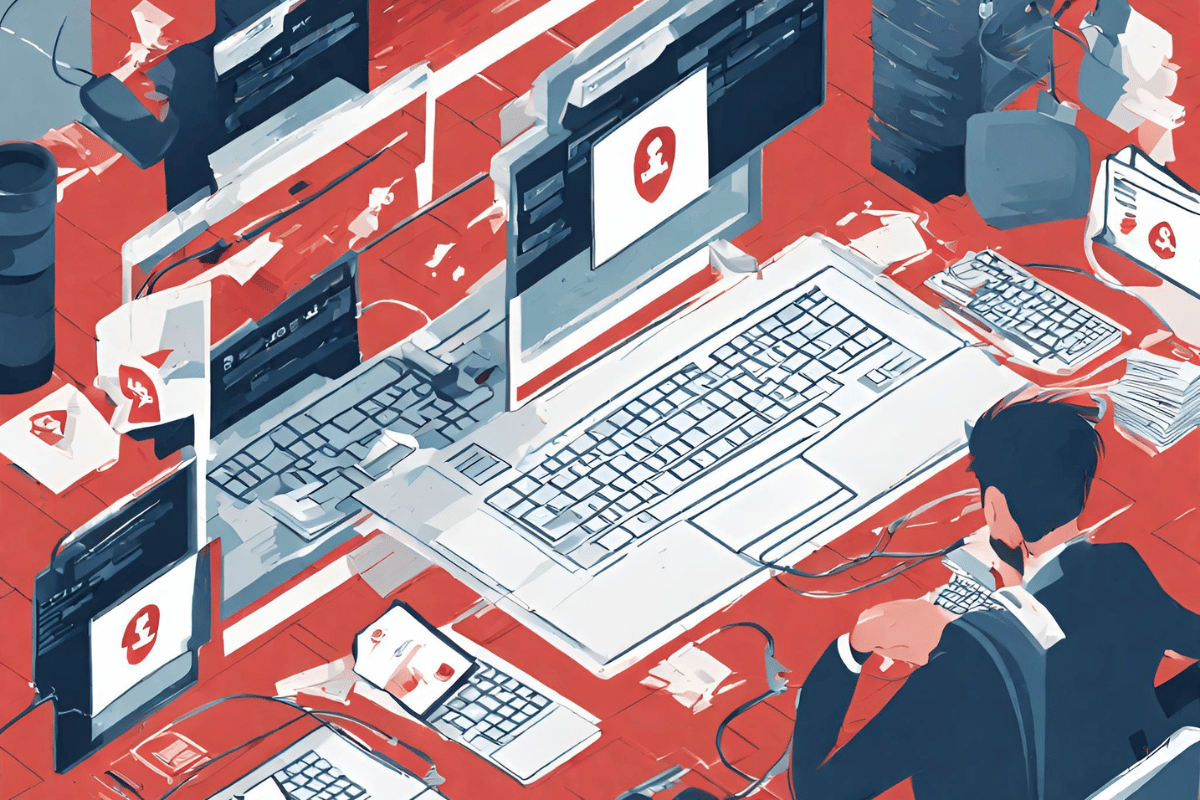
Given the high-stakes nature of ransomware attacks, investing in robust protection is non-negotiable. Here are some reasons why:
1. Data Integrity
Ransomware attacks can lead to data loss or corruption, crippling your ability to access critical information. Protection measures help maintain data integrity and ensure you don’t lose essential files.
2. Financial Consequences
The costs of paying a ransom, restoring systems, and dealing with the aftermath of a ransomware attack can be excessive. Investing in protection is a far more cost-effective solution.
3. Reputation Preservation
A ransomware attack can damage your reputation, eroding trust with clients and partners. Protecting against such attacks helps preserve your reputation and maintain trust.
Choosing the Best Ransomware Protection:
Now that we understand the significance of ransomware protection, let’s explore the best strategies and tools to shield yourself from this menacing threat.
1. Robust Antivirus Software
Reliable antivirus software is your first line of defense. Look for a solution that offers real-time scanning, automatic updates, and advanced threat detection. Popular options include Norton, McAfee, and Bitdefender.
2. Regular Software Updates
Keeping your operating system and software up to date is crucial. Cybercriminals often exploit vulnerabilities in outdated software. Enable automatic updates to ensure you’re always protected against the latest threats.
3. Employee Training

Human error is a leading cause of ransomware infections. Conduct regular cybersecurity training for your employees to educate them about the risks and how to recognize phishing attempts.
4. Data Backups
Regularly back up your data to offline or cloud storage. In a ransomware attack, you can restore your files without succumbing to the attacker’s demands.
5. Ransomware Protection Software
Consider investing in specialized ransomware protection software. These tools are designed to detect and thwart ransomware attacks. Some popular options include Acronis Ransomware Protection and Malwarebytes Anti-Ransomware.
6. Network Security
Implement strong network security measures, such as firewalls and intrusion detection systems, to block ransomware from infiltrating your network.
Best Practices for Ransomware Protection:
In addition to the tools and solutions mentioned above, here are some best practices to fortify your ransomware protection strategy:
1. Develop an Incident Response Plan
Prepare for the worst-case scenario by creating an incident response plan. Define roles and responsibilities and establish a clear protocol for handling ransomware incidents.
2. Monitor Network Traffic
Continuous monitoring of network traffic can help detect ransomware activity in its early stages. Consider employing network monitoring tools to keep a vigilant eye on your systems.
3. Implement a Zero-Trust Approach
Adopt a zero-trust security model, which assumes that no one, even those within your organization, can be trusted entirely. This approach minimizes the risk of insider threats and unauthorized access.
4. Use Multi-Factor Authentication (MFA)
Require multi-factor authentication for accessing sensitive systems and data. MFA adds an extra layer of security, making it harder for attackers to gain unauthorized access.
How to Remove Ransomware?
1. Isolate Your Computer
The first and most crucial step when dealing with ransomware is to isolate your computer from the network and other devices. This prevents the ransomware from spreading further.
2. Accessing System Restore
For Windows 7
- Start your PC and, during the boot-up process, tap the ‘F8’ key repeatedly to access the advanced boot options menu.
- Select ‘Repair your Computer’ and press ‘Enter.’
- Log in with your Windows account and password.
- Finally, click on ‘System Restore’ to initiate the restoration process.
For Windows 8, 8.1, and 10
- Start your PC and, during the boot-up process, press and hold the ‘Shift’ key to access the recovery screens.
- Tap on ‘Troubleshoot.’
- Select ‘Advanced Options.’
- Finally, click on ‘System Restore’ to begin the restoration process.
3. Choose a Restore Point
Once you’ve accessed System Restore, you will receive a list of restore points. Your system’s previous states were saved before the ransomware infection occurred. Choose a restore point that predates the ransomware attack.
4. Initiating the System Restore
After selecting the appropriate restore point, initiate the system restore process. Windows will guide you through the steps, and your computer will restart.
5. Scan for Remaining Ransomware
After restoring your computer to the selected state, conducting a thorough antivirus scan is essential. Use reliable antivirus software to scan your system for any remaining traces of the ransomware. Ensure your antivirus software is updated to the latest definitions to maximize its effectiveness.
Conclusion:
As the ransomware threat poses a significant risk to individuals and organizations, it’s important to prioritize protection measures. Investing in reliable antivirus software, keeping your software up to date, providing cybersecurity training to your employees, maintaining regular data backups, and considering specialized ransomware protection tools can significantly reduce your vulnerability.
FAQs:
What is ransomware, and why is it dangerous?
Ransomware is malicious software that encrypts your files, making them inaccessible, and demands a ransom for a decryption key. It’s dangerous because it can lead to significant financial losses and data breaches, disrupting personal and professional life.
What are the common ways ransomware attacks occur?
Ransomware attacks often start with victims unknowingly downloading malicious attachments or clicking compromised links. Once inside the system, the ransomware encrypts files and demands payment for data decryption.
Why is ransomware protection important?
Ransomware protection is crucial because it helps:
- Maintain data integrity.
- Avoid the high costs of ransom payments and recovery.
- Preserve your reputation and trust with clients and partners.
What’s the best antivirus software for ransomware protection?
Popular antivirus solutions known for ransomware protection include Norton, McAfee, and Bitdefender. Choosing one that offers real-time scanning, automatic updates, and advanced threat detection is essential.
How often should I back up my data to protect against ransomware?
Regular data backups, offline or in the cloud, should be performed frequently, depending on your data’s criticality. A good rule of thumb is to schedule backups daily or weekly, ensuring that you can recover your files in case of a ransomware attack.
