Encryption is a data security technique that converts readable data into an unreadable format using mathematical algorithms and a secret key, making it extremely difficult for unauthorized parties to decipher. It comes in two main forms: symmetric encryption, which uses a single key for both encryption and decryption and asymmetric encryption, which employs a pair of keys for enhanced security. Encryption ensures data privacy, secures communication, and maintains data integrity. One notable encryption software is Folder Lock, offering features like file encryption, folder locking, secure backup, password wallets, file shredding, and stealth mode, although it comes at a cost.
What Is Encryption?

Encryption converts plain, readable data into an unreadable format called ciphertext using a mathematical algorithm and a secret key. This transformation makes it nearly impossible for unauthorized parties to decipher the original information. Essentially, encryption turns your digital information into an impenetrable code.
How Encryption Works?
- Data Input: Encryption begins with the input of data, often referred to as plaintext. This can be anything from a simple text message to complex files containing sensitive information.
- Mathematical Algorithms: The heart of encryption lies in mathematical algorithms. These algorithms are designed to scramble the plaintext into an unreadable form. Think of it as a complex puzzle where each piece represents a different aspect of the data.
- Encryption Key: An encryption key is required to make sense of the scrambled data. This key is like a secret code that only authorized parties possess. Without the correct key, deciphering the ciphertext is virtually impossible.
- Encryption Process: The plaintext and encryption key are processed through the chosen encryption algorithm. The result is the ciphertext, a seemingly random jumble of characters that conceals the original information.
Types of Encryption:
Symmetric Encryption
Symmetric or private-key encryption employs a single key for encryption and decryption. This means that the sender and receiver of the encrypted data share the same secret key. When a sender encrypts data, they use this key to create ciphertext, and the receiver uses the same key to decrypt it. While efficient, the challenge lies in securely sharing and managing this key, as any compromise can lead to data exposure.
Asymmetric Encryption
Asymmetric encryption, or public-key encryption, is a more secure alternative. It utilizes a pair of keys: a public key for encryption and a private key for decryption. The public key is freely shared and can be used by anyone to encrypt data intended for the key’s owner. However, only the key’s owner possesses the private key required to decrypt and access the plaintext. This eliminates the need for key sharing but necessitates a secure method for distributing and safeguarding public keys.
Hash Functions
While not a form of encryption, hash functions are an essential cryptographic tool. Hash functions generate a fixed-length string of characters, known as a hash value or digest, from input data of any size. The key feature of hash functions is that they are one-way algorithms. Once data is hashed, it cannot be reversed to reveal the original input. Hash functions are often used to verify the integrity of data. By comparing the hash value of the original data with the received data, one can ensure that the information has not been tampered with during transmission.
The Role of Encryption Keys:
Encryption keys are the linchpin of the encryption process. They come in various forms, and their security is paramount:
- Symmetric Key: In symmetric encryption, the same key is used for encryption and decryption. This key is critical, as its compromise would expose all encrypted data.
- Public Key: In asymmetric encryption, the public key is freely distributed and used for encryption. Its security is not as critical as the private keys, but it must be authenticated to ensure it belongs to the intended recipient.
- Private Key: In asymmetric encryption, the private key must be safeguarded at all costs. Access to this key grants the ability to decrypt sensitive information.
Decrypting Encrypted Data
Decryption is the reverse process of encryption, where the ciphertext is transformed back into plaintext. To decrypt data:
- The recipient uses their private key (in asymmetric encryption) or the shared symmetric key (in symmetric encryption).
- The decryption algorithm processes the ciphertext using the corresponding key.
- The result is the original plaintext, now readable and usable by the recipient.
The Importance of Encryption:

Data Privacy
In an era where personal information is frequently exchanged online, encryption ensures that your sensitive data remains confidential, such as passwords, credit card numbers, and personal messages. This protects you from identity theft and financial fraud.
Secure Communication
Encryption is fundamental in securing communication channels, whether email, instant messaging, or video calls. It prevents eavesdroppers from intercepting and understanding your conversations, making it crucial for personal and business communication.
Data Integrity
Beyond confidentiality, encryption safeguards data integrity. It ensures that the data you send or receive hasn’t been tampered with during transmission. This is vital for financial transactions, legal documents, and critical business data.
Applications of Encryption
Secure Communication
Encryption safeguards your emails, instant messages, and internet traffic from eavesdroppers. When you browse a secure website (https://), your data is encrypted during transmission, protecting your privacy.
Data Storage
Sensitive data stored on your devices or in the cloud can be encrypted to prevent unauthorized access. Even if your device is lost or stolen, encrypted data remains safe.
E-commerce Transactions
Online shopping relies on encryption to secure your credit card information. Without encryption, your financial details would be vulnerable to theft during transactions.
Password Protection
When you create an account online, your password is often hashed and stored securely. Hashing ensures that even service providers can’t access your actual password.
Protecting Against Cyber Attacks
Encryption is a formidable defense against cyber threats like hacking and data breaches. Even if attackers manage to access encrypted data, it remains useless without the decryption key. This acts as a robust barrier against unauthorized access.
Regulatory Compliance
Many industries and organizations are subject to data protection regulations. Encryption is often a requirement to comply with these laws, as it demonstrates a commitment to safeguarding sensitive information.
The Challenges of Encryption
Balancing Security and Convenience
While encryption provides robust security, it can also be a hindrance. Balancing the need for stringent security measures with user convenience is an ongoing challenge.
Quantum Computing Threats
The advent of quantum computers poses a potential threat to encryption. These supercomputers could break current encryption methods, spurring the need for quantum-resistant encryption solutions.
Best Encryption Software:
Folder Lock?
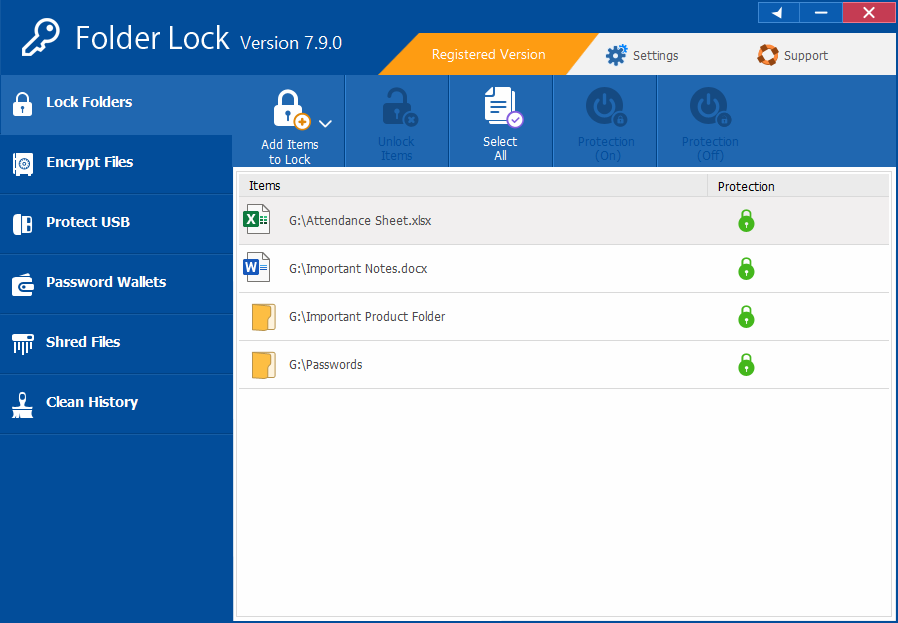
Folder Lock is a comprehensive data security and encryption software developed by NewSoftwares Inc. It’s designed to provide users with a secure and user-friendly means to protect their files, folders, and drives from unauthorized access. Folder Lock primarily focuses on data encryption, file locking, and secure backup features.
Key Features of Folder Lock
1. File Encryption
Folder Lock offers robust file encryption capabilities. Users can encrypt their files using powerful encryption algorithms such as AES-256, known for its high level of security. Encrypted files are inaccessible without the correct password or decryption key.
2. Folder Locking
In addition to file encryption, Folder Lock allows you to lock entire folders and drives. Locking a folder means that it becomes hidden and inaccessible to anyone who doesn’t have the password. This feature is useful for protecting multiple files at once.
3. Secure Backup
Folder Lock includes a secure backup feature that allows users to create encrypted backup copies of their files and folders. This ensures that even if your original data is compromised or lost, you can restore it from your encrypted backups.
4. Wallets for Passwords and Data
Folder Lock provides a secure way to store sensitive information such as passwords, bank account details, and credit card information in digital wallets. These wallets are protected with encryption and can only be accessed with a master password.
5. File Shredding
Folder Lock includes a file shredding feature to ensure that deleted files cannot be recovered. It overwrites deleted data with random characters, making retrieving it virtually impossible.
6. Stealth Mode
Folder Lock offers a stealth mode that allows you to run the software covertly on your computer. This means it won’t appear in the list of running applications, adding an extra layer of security.
Pros of Folder Lock
1. User-Friendly Interface
Folder Lock boasts an intuitive and user-friendly interface, making it accessible to users with varying technical expertise.
2. Strong Encryption
AES-256 encryption ensures that your data is well-protected, meeting high-security standards.
3. Multiple Security Features
Folder Lock provides comprehensive security features, including file encryption, folder locking, secure backup, and password wallets.
4. Stealth Mode
The stealth mode feature adds an extra layer of privacy by allowing you to use Folder Lock discreetly.
Cons of Folder Lock
1. Price
One of the drawbacks of Folder Lock is its cost. While it offers a free trial, the full version requires a purchase, which might not be ideal for budget-conscious users.
2. Password Management
While Folder Lock includes a password wallet feature, it may not be as robust as dedicated password management software.
Conclusion:
Encryption is the cornerstone of digital security, and understanding its fundamentals and applications is crucial in today’s increasingly interconnected world. Whether protecting sensitive data, ensuring secure communication, or complying with data protection regulations, encryption plays a vital role in safeguarding our digital lives. Tools like Folder Lock offer valuable solutions for individuals and businesses looking to enhance their data security through robust encryption, folder locking, secure backups, and more.
FAQs:
What are the different types of encryption?
There are two main types of encryption: symmetric encryption, which uses a single key for both encryption and decryption and asymmetric encryption, which uses a pair of keys (public and private) for encryption and decryption. Hash functions, while not encryption, are also essential in ensuring data integrity.
How does encryption work in securing communication and data storage?
Encryption secures communication by scrambling data during transmission, making it unreadable to eavesdroppers. It also safeguards data stored on devices or in the cloud, ensuring that the data remains protected even if a device is lost or stolen.
What are the challenges of encryption, and how can they be addressed?
Challenges include key management, balancing security with convenience, and potential threats from quantum computing. Key management requires safeguarding encryption keys while balancing security and convenience involves finding the right level of encryption for a particular use case. Quantum-resistant encryption solutions are being explored to address potential threats.
Can you recommend encryption software for data protection?
One recommended encryption software is “Folder Lock,” which offers file encryption, folder locking, secure backup, password wallets, file shredding, and stealth mode features. However, it’s important to consider your specific needs and budget when selecting encryption software.
