Wi-Fi networks may be more susceptible to unauthorized access, proper security measures can significantly enhance their security. On the other hand, cellular data offers a more secure connection, but it is not entirely exempt from security risks. The level of security provided by Wi-Fi or cellular data depends on the precautions taken by the user.
In today’s digital age, staying connected to the internet is essential to our daily lives. We rely heavily on internet connectivity for work, communication, or entertainment. With the advent of smartphones and the growing popularity of portable devices, we have two primary means of accessing the internet – Wi-Fi and cellular data. However, when it comes to security, which one is more secure? Let’s delve into internet connectivity and explore the aspects of Wi-Fi and cellular data to determine which provides better security measures.
Understanding the Basics of Internet Connectivity
The world of internet connectivity is constantly evolving, with new technologies emerging to provide faster and more convenient ways to connect to the online world. Two of the most common internet connectivity methods are Wi-Fi and cellular data. Let’s take a closer look at these technologies and how they work.
What is Wi-Fi?
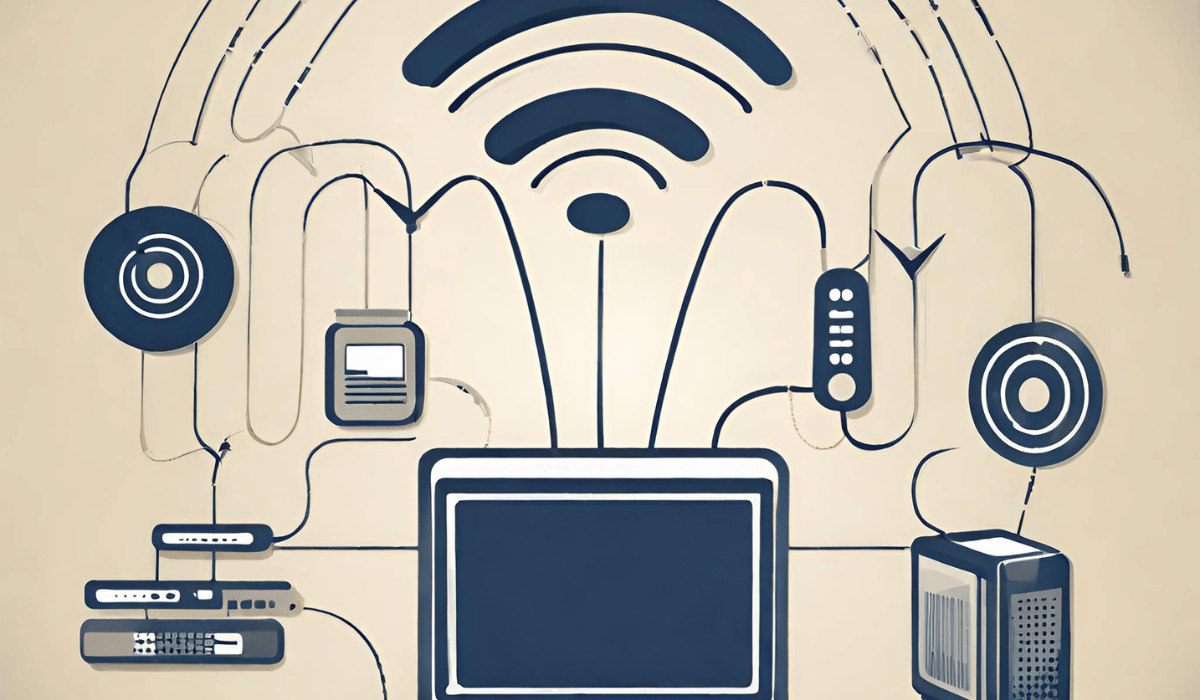
Wi-Fi, short for Wireless Fidelity, is a technology that has revolutionized the way we connect to the internet. It allows electronic devices to connect wirelessly through radio waves, eliminating the need for physical cables. The heart of a Wi-Fi network is a wireless router or access point, which transmits and receives data signals.
Connecting a device, such as a smartphone, laptop, or tablet, to a Wi-Fi network communicates with the wireless router using radio waves. The router then connects to your internet service provider (ISP), which provides access to the vast world of information and services available on the internet.
One of the great advantages of Wi-Fi is its ability to support multiple devices simultaneously. This means you can connect several devices to the same Wi-Fi network, allowing everyone in your household or office to access the internet simultaneously.
Wi-Fi networks can be found in various locations, such as homes, offices, coffee shops, airports, and public spaces. The range of a Wi-Fi network depends on factors such as the type of wireless router and any physical obstacles that may interfere with the signal. However, with the advent of Wi-Fi extenders and mesh networks, it is now possible to extend the range of a Wi-Fi network to cover larger areas.
What is Cellular Data?
While Wi-Fi has become a ubiquitous technology, there are still situations where it may not be available or convenient. This is where cellular data comes into play. Cellular data is a wireless internet connection provided by mobile network operators using cellular towers.
When you have a device with cellular capabilities, such as a smartphone or tablet, you can connect to the internet using cellular data without needing a Wi-Fi network. Your device communicates with nearby cellular towers, which transmit and receive data signals to provide internet access.
Cellular data is particularly useful when on the go or in areas where Wi-Fi networks are unavailable. It lets you to stay connected to the internet wherever you have cellular coverage, whether traveling in a car, waiting at a bus stop, or enjoying a picnic in the park.
However, it’s important to note that cellular data is typically limited by data plans offered by mobile network operators. Depending on your plan, you may have a certain amount of data to use each month before additional charges or speed restrictions apply.
It’s also worth mentioning that cellular data speeds can differ depending on factors such as the strength of the cellular signal and the congestion of the network. In areas with a strong signal and low network congestion, you can experience fast and reliable internet speeds. On the other hand, in crowded areas or areas with weak signal coverage, your cellular data connection may be slower and less reliable.
Wi-Fi and cellular data are essential technologies enabling us to connect to the internet wirelessly. Wi-Fi provides a convenient and reliable way to connect multiple devices simultaneously, while cellular data offers the flexibility to stay connected on the go. Whether you’re at home, in the office, or out and about, these technologies ensure that you can access the internet’s vast resources wherever you are.
The Security Aspects of Wi-Fi
Wi-Fi, short for Wireless Fidelity, has revolutionized how we connect to the internet. Wi-Fi has become an integral part of our daily lives with its convenience and flexibility. However, it is essential to understand the security aspects of Wi-Fi to protect ourselves from potential risks.
How Does Wi-Fi Work?
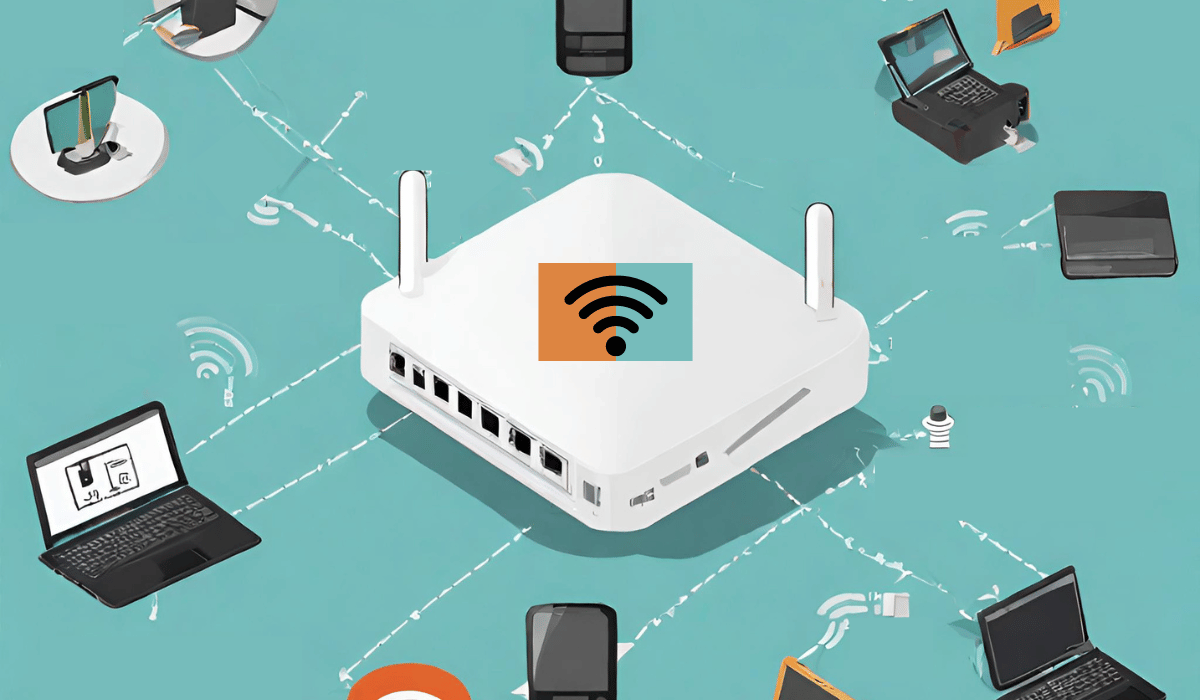
Wi-Fi works by establishing a connection between the device and a wireless router. The router provides a unique identifier called the Service Set Identifier (SSID), which devices use to identify and connect to the network. Once connected, data is transmitted through encrypted signals, ensuring the information’s privacy and security.
But how does this encryption work? When you connect to a Wi-Fi network, your device, and the router negotiate an encryption method to secure the data transmission. Today’s most common encryption protocols are WPA2 (Wi-Fi Protected Access II) and WPA3, the latest and most secure encryption standard.
WPA3 provides more robust security measures by using the Simultaneous Authentication of Equals (SAE) protocol, which protects against offline dictionary attacks and ensures that even if an attacker captures the encrypted data, they cannot decipher it without the correct passphrase.
Potential Security Risks with Wi-Fi
While Wi-Fi offers convenience and flexibility, it is not without its security risks. The most common security risk is unauthorized access or “hacking” of the network. Suppose a hacker gains access to your Wi-Fi network. In that case, they may be able to intercept the transmitted data between devices, potentially compromising sensitive information such as passwords, personal data, or financial details.
Another risk is the presence of insecure or vulnerable routers. If the router is not adequately secured or uses outdated encryption protocols, it becomes easier for hackers to gain unauthorized access. Additionally, Wi-Fi signals can extend beyond your home or office walls, making it possible for anyone within range to attempt to access your network.
Moreover, attackers can employ various techniques, such as Wi-Fi sniffing, to capture and analyze network traffic. By analyzing the captured data, they may identify patterns and vulnerabilities or even extract sensitive information.
How to Secure Your Wi-Fi Connection
To improve the security of your Wi-Fi connection, there are several measures you can take. Firstly, ensure that your router uses the latest encryption protocol, such as WPA3, which provides more robust security than its predecessors. If your router does not support WPA3, use WPA2 with a strong passphrase.
Another crucial step is to change the default administrator password of your router to a robust and unique password. Many routers come with default passwords that are well-known to attackers, so changing them is essential to prevent unauthorized access to your router’s settings.
Enabling network encryption is another effective way to secure your Wi-Fi connection. Encrypting the data transmitted between devices makes it considerably more challenging for hackers to intercept and decipher the information. Use a robust and unique passphrase for your Wi-Fi network, combining uppercase and lowercase letters, numbers, and special characters.
Furthermore, regular firmware updates for your router are crucial. Manufacturers often release firmware updates to address security vulnerabilities and improve overall performance. Keeping your router’s firmware up to date ensures you have the up-to-date security patches and features.
Additionally, consider using a reliable antivirus program on your devices to provide extra protection. Antivirus software can detect and block malicious activities, such as malware infections or suspicious network connections.
Lastly, being cautious when connecting to public Wi-Fi networks is essential. Public Wi-Fi networks, such as those in cafes, airports, or hotels, are often unsecured or have weak security measures. Avoid accessing sensitive information or logging into accounts that contain personal or financial data when connected to public Wi-Fi.
Following these security measures can significantly reduce the risk of unauthorized access and protect your Wi-Fi connection and the data transmitted.
The Security Aspects of Cellular Data
How Does Cellular Data Work?
Cellular data operates on the infrastructure of mobile networks, which telecommunication companies operate. It uses cellular towers to transmit and receive data signals, allowing devices to connect to the internet using mobile networks. The data is encrypted, ensuring the information’s privacy and security.
Potential Security Risks with Cellular Data
While cellular data offers secure internet connectivity but is not exempt from potential security risks, one significant risk is the possibility of unsecured public Wi-Fi networks. When connected to these networks, hackers may attempt to intercept the transmitted data, compromising your connection’s security.
Additionally, cellular signals can be susceptible to interception like any wireless technology. Although the encryption in cellular data transmissions makes it significantly more challenging for unauthorized individuals to access data, it is not entirely foolproof.
How to Secure Your Cellular Data Connection
To enhance the security of your cellular data connection, it is advisable to use a Virtual Private Network (VPN). A VPN creates a secure, encrypted channel between your device and the internet, protecting your data from potential eavesdropping or unauthorized access. Using a reputable VPN provider ensures your connection remains secure and private, even when connected to public Wi-Fi networks.
Additionally, regularly updating your device’s operating system and applications is crucial. These updates often include security patches that report vulnerabilities, ensuring the highest level of security for your cellular data connection.
Wi-Fi vs. Cellular Data: A Comparative Analysis

Speed and Performance
When it comes to speed and performance, Wi-Fi tends to offer faster and more stable connections compared to cellular data. Wi-Fi networks are typically designed for high-speed data transfers, making them ideal for bandwidth-intensive activities such as streaming videos or downloading large files. However, the actual performance may differ depending on factors such as distance from the router, network congestion, and the quality of the router itself.
On the other hand, while cellular data connections have improved significantly over the years, they often have a lower bandwidth than Wi-Fi. This can result in slower download and upload speeds, especially in areas with poor network coverage or high user demand.
Accessibility and Availability
Wi-Fi networks are generally more accessible and widely available compared to cellular data. Wi-Fi networks can be found in homes, offices, cafes, airports, and other public places. They provide free or paid access, allowing users to connect their devices easily. However, the accessibility of Wi-Fi networks is limited to their physical range.
Cellular data, on the other hand, provides more extensive coverage and is available in most areas with mobile network coverage. This means that as long as you have a cellular data plan, you can connect to the internet anywhere within the network coverage area, regardless of physical proximity to a Wi-Fi network.
Security and Privacy
When it comes to security and privacy, both Wi-Fi and cellular data have their pros and cons. Wi-Fi networks can be vulnerable to hackers if not adequately secured, potentially compromising the privacy of your data. However, robust encryption protocols, regular firmware updates, and other security measures can make Wi-Fi networks significantly more secure.
Cellular data, on the other hand, offers higher security due to the encryption used in data transmissions. However, it is not entirely immune to potential interception or unauthorized access. Even so, using a VPN and keeping your device updated significantly enhances the security and privacy of your cellular data connection.
Key Takeaways
- Wi-Fi and cellular data can be secure if appropriate security measures exist.
- Wi-Fi networks can be secured with strong encryption (WPA2/WPA3), unique passwords, and regular firmware updates on routers.
- Public Wi-Fi networks can pose higher security risks due to the potential for eavesdropping and man-in-the-middle attacks.
- Cellular data networks use encryption protocols (e.g., LTE or 5G) to protect data transmission between the device and the network.
- Cellular data connections may offer better security when using mobile data networks provided by reputable carriers.
- However, cellular data can also be vulnerable to attacks like SIM card cloning or interception.
- Using a Virtual Private Network (VPN) on Wi-Fi or cellular data can add an extra layer of security by encrypting data traffic.
FAQs
Is Wi-Fi safer than cellular data?
The safety of Wi-Fi versus cellular data depends on the specific circumstances and security measures in place. Well-secured Wi-Fi networks and reputable cellular data networks can provide secure connections, but public Wi-Fi networks may pose higher risks.
Can someone intercept my cellular data?
While cellular data is generally encrypted between the device and the network, specific attacks like SIM card cloning or interception may compromise security. It is essential to use reputable networks and stay vigilant against potential threats.
Should I use a VPN for Wi-Fi or cellular data?
Using a VPN is beneficial on both Wi-Fi and cellular data networks. It adds an extra layer of encryption and helps protect your data from potential eavesdropping or unauthorized access, regardless of your network type.
Conclusion
In conclusion, both Wi-Fi and cellular data have their strengths and weaknesses regarding security. While Wi-Fi networks may be more susceptible to unauthorized access, proper security measures can significantly enhance their security. On the other hand, cellular data offers a more secure connection, but it is not entirely exempt from security risks. Ultimately, the level of security provided by Wi-Fi or cellular data depends on the precautions taken by the user. By following best practices and employing appropriate security measures, users can ensure a secure and private internet connection, regardless of the method chosen.
