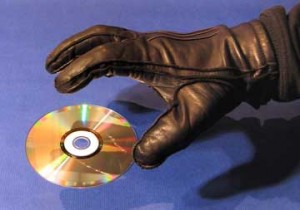
Remember the days when employees kept piles of files containing important information on their desks?
Gone are the days when information was documented in papers only. With the emerging technology trends, many advanced electronic documentation ways and procedures have been introduced to the world with an intention of providing computer users with absolute ease at storing masses of information in portable data storage devices.
According to a study by the University of California at Berkeley, 97% of business documents are now created electronically. While this business shift on electronic documentation turned out be extremely dandy, unfortunately, most of the businessmen and organizations overlook it’s implication on their data security whenever an employee leaves.
With this increasing trend of electronic data documentation, think about your business and imagine that any employee of yours departing from your organization. Electronic documents with their portable nature can be easily moved and copied to anywhere and thus, they are more prone to data theft than the paper documents. According to a report on data theft, in August 2009, a lawsuit was filed by DuPont against a research scientist, Hong Meng, for stealing more than 600 files by copying them to a portable hard drive. Shockingly, DuPont is not the only victim of data theft by its own employees here.

According to another report outlined in 2009, Ponemon Institute conducted a study on the instances of data theft in the business world. It came out that 59% of departing employees, either fired or leaving job on their own, take sensitive and private business information with them.Therefore, irrespective of the circumstances in which the employee is leaving, it is important to take necessary security measures to protect the electronic information they have access to. Now the question is what kind of information can the departing employees take with them?
Mostly, departing employees can only steal the information that is readily available to them. Consider that the departing employee has access to a large amount of electronic information ranging from important emails, customer information, and employee records to the most sensitive data like financial records, important and confidential trade secrets, new proposals and company’s intellectual property. If this is the scenario, then your business integrity is in serious danger.
With the emerging technology trends and methods, carrying and transferring data has become more convenient and easier for everyone. At the same time, this boon in technology has given departing employees many methods to take company’s confidential data with them. Earlier, the most widespread method of carrying data was writing it to a CD or DVD and transferring it to other locations. But now, the growing trends of technology introduced USB storage devices which can easily be hidden and carried along as well as they can store gigabytes of data in them.
Not limiting the possibilities of data theft to USB storage devices only, Smart Phone like iPhones, BlackBerry and Android phones with their massive storage capacity and data access make a perfect data theft method for a departing employee.
Leaving employees, whether they are laid off or resigned from their job, can easily steal all the confidential information that they have access to by copying or moving them to any external hard drive, USB flash drive, pen drive, smart phones or any type of portable media.
Although announcing policies and procedures in relation to the protection of company’s confidential data is an effective step to curb these data theft instances, but even with them in place, it is practically impossible to avoid or to stop a departing employee from taking sensitive data with him.
Hence, what needs to be done is the deployment of effective technological solutions to protect your data from being copied, duplicated or moved away. For a situation like this, a perfect solution would be the utilization of advanced data security software programs that ensure complete privacy of your data. With so many security products available in the market, it’s become quite a confusion to find a solution which will require fewer dollars but will yield the best performance among all.
Let us save your precious time by suggesting you a perfect solution for all your privacy breach and data theft concerns. Copy Protect by NewSoftware.net is what we are talking about. It is an efficient copy protection software that prevents every kind of illegal copying of your audios, videos, documents and photos.
By converting your files into executable applications that run only in the drive they have made for, copy protect will protect your confidential and sensitive business data from being stolen away by your departing employees. So now you don’t have to be afraid of the empty threats that your resigning employees give you, since with Copy Protect having its guard on your data, your data confidentiality can never be compromised.
Learn more about Copy Protect – Ideal data protection software
Ways To Protect Data From Employees
There are a few ways to protect data from employees:
1. Establish a data security policy. Make sure all employees understand the policy and the consequences for violating it.
2. Implement access controls. Limit access to data and systems to only those who need it for their job.
3. Use encryption. Encrypt sensitive data to protect it from unauthorized access.
4. Monitor data usage. Track access to data and systems to detect any unauthorized activity.
5. Install security software. Install anti-virus and malware software to protect systems from malicious attacks.
6. Train employees. Educate employees on data security best practices and the importance of protecting data.
7. Perform regular audits. Regularly audit systems and data to detect any potential security issues.
Keep An Eye On Employee Leaving Organization
1. Ensure that all confidential information is returned. This includes any documents, files, or other materials that the employee may have had access to.
2. Change all passwords and access codes associated with the employee.
3. Disable any access privileges that the employee may have had.
4. Collect any company-owned equipment from the employee.
5. Follow up with the employee to ensure that all data and documents have been returned.
6. Have a clear exit interview with the employee to discuss their experience and any feedback they may have.
7. Offer an appropriate severance package, if applicable.
8. Acknowledge the employee’s contributions and thank them for their service.
9. Make sure the employee’s work is properly documented and transferred to another employee, if necessary.
10. Provide a positive reference for the employee, if appropriate.
Ways To Secure Our Organizational Data While Working Remotely/Home
1. Utilize a secure virtual private network (VPN) to encrypt all data sent to and from remote devices.
2. Establish a secure remote access system that requires authentication for access to organizational data.
3. Implement multi-factor authentication for all remote access accounts.
4. Install and use up-to-date anti-virus and anti-malware software on all remote devices.
5. Ensure all remote devices are properly patched and updated with the latest security
Ways In Which You Can Protect Your Data
1. Use strong passwords and two-factor authentication.
2. Encrypt data in transit and at rest.
3. Implement access control measures, such as user authentication, permissions, and roles.
4. Regularly back up data.
5. Use secure protocols, such as HTTPS and SFTP.
6. Regularly scan for malware and vulnerabilities.
7. Monitor and log user activity.
8. Educate users on security best practices.
Data Protection Principles
1. Processing must be lawful, fair and transparent.
2. Data must be collected for specified, explicit and legitimate purposes.
3. Data must be adequate, relevant and limited to what is necessary.
4. Data must be accurate, kept up to date and deleted when no longer needed.
5. Data must be secure and protected against unauthorized or unlawful processing.
