Overview of Data Security Concerns in AWS
AWS (Amazon Web Services) is a popular cloud computing platform used by businesses worldwide. However, with the increasing use of cloud computing, data security concerns have also increased. Here are some of the data security concerns in AWS:
1. Data breaches: AWS stores large amounts of sensitive data, making it an attractive target for hackers. A data breach can lead to the loss of confidential data, financial loss, and damage to the reputation of the business.
2. Insider threats: Employees or contractors with access to AWS infrastructure and data can misuse their privileges, leading to data breaches or other security incidents.
3. Misconfigured services: Misconfigured AWS services can lead to data exposure, making it easy for hackers to gain unauthorized access to sensitive data.
4. Compliance and regulatory issues: AWS customers need to comply with various data protection regulations, such as GDPR, HIPAA, and PCI DSS. Failure to comply with these regulations can result in hefty fines and legal penalties.
5. Lack of control: AWS customers may not have complete control over their data, as it is stored on AWS infrastructure. This lack of control can make it difficult for businesses to ensure data security and compliance.
Understanding Data Encryption in AWS
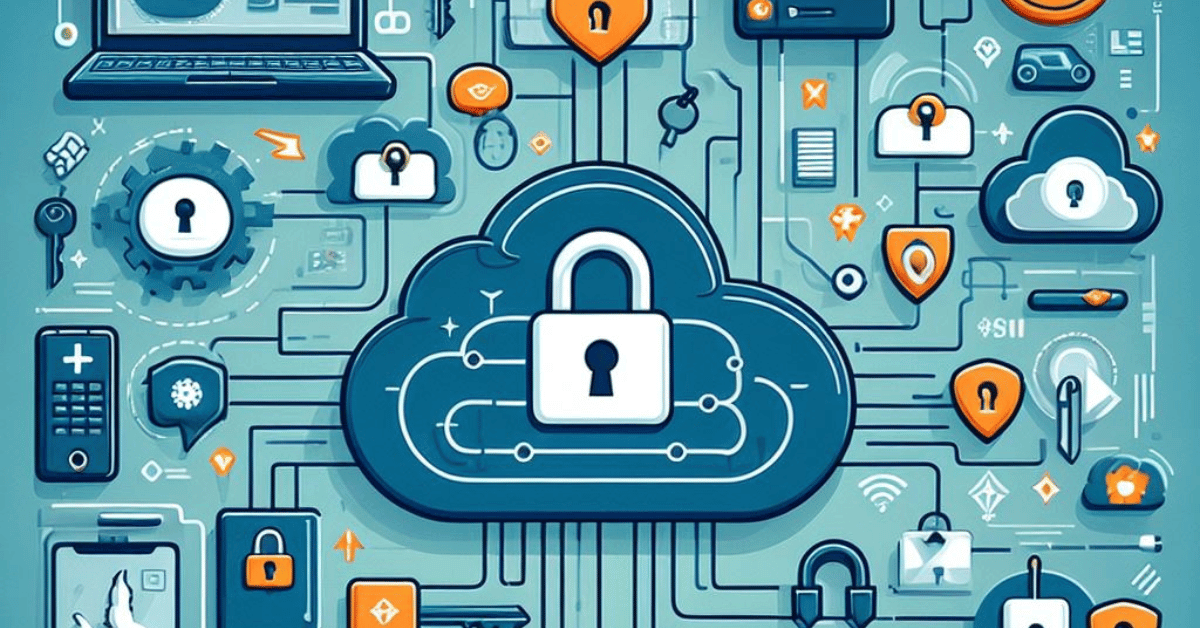
Data encryption is a crucial aspect of data security in AWS. AWS offers various encryption options to customers, including server-side encryption, client-side encryption, and AWS Key Management Service (KMS). Server-side encryption ensures that data is encrypted at rest on AWS servers. AWS offers two types of server-side encryption: AWS-managed keys and customer-managed keys. AWS KMS allows customers to create and manage their encryption keys, providing greater control over data security.
Explaining The Concept of Data Encryption
Data encryption is the process of converting plain text or data into a coded form that can only be accessed by authorized parties. This is done to protect sensitive information from unauthorized access, theft, or tampering. Encryption involves the use of encryption keys, which are codes used to scramble and unscramble data. When data is encrypted, it becomes unreadable to anyone who does not have the encryption key.
Differentiating Between Data In Transit And Data At Rest
Data in transit refers to data that is being transmitted over a network or between devices. This can include emails, instant messages, file transfers, and other forms of communication. Data in transit is vulnerable to interception, eavesdropping, and other types of attacks, which is why it is important to encrypt this type of data. Data at rest, on the other hand, refers to data that is stored on a device or server.
AWS Encryption Services
AWS Key Management Service (KMS)
AWS Key Management Service (KMS) is a managed service that makes it easy for you to create and control the encryption keys used to encrypt your data. With KMS, you can create and manage keys for use with AWS services and your applications. KMS uses hardware security modules (HSMs) to protect the security of your keys. You can use KMS to encrypt data at rest and data in transit. KMS integrates with other AWS services, such as Amazon S3.
Explaining Key Policies, Key Rotation, And Auditing in KMS
Key policies in KMS allow you to control who can use and manage your encryption keys. You can define policies that specify which AWS principals (users, groups, and roles) can perform specific actions on your keys, such as encrypting or decrypting data. You can also specify conditions under which those actions can be performed, such as the time of day or the IP address of the requester. Key rotation is the process of replacing an existing encryption key with a new one.
AWS CloudHSM
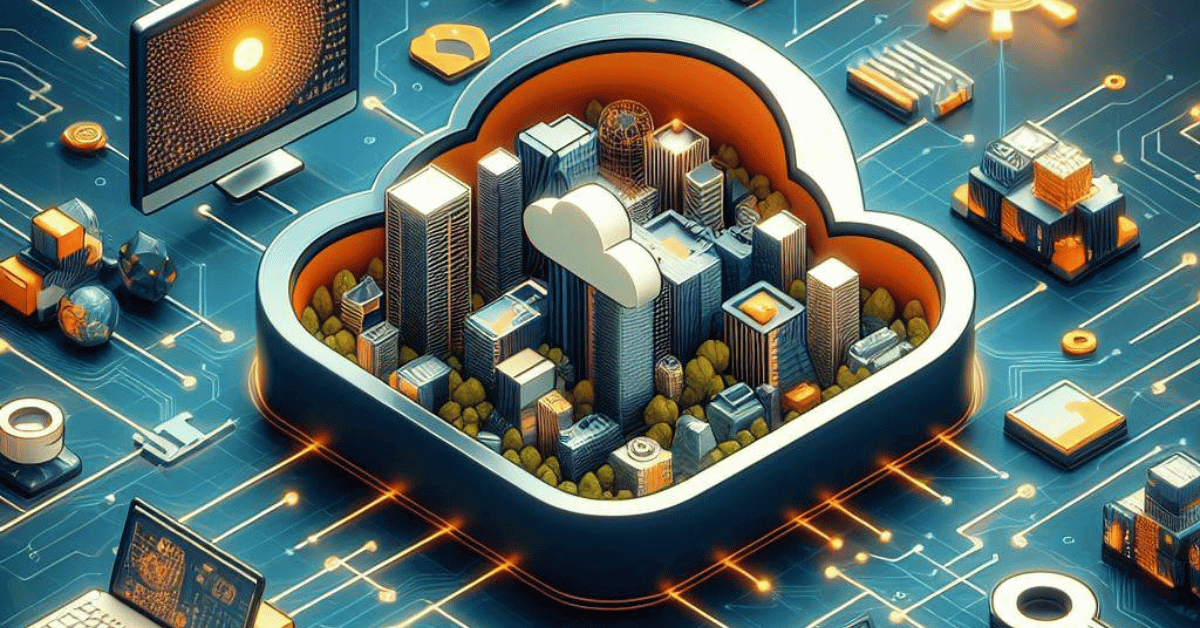
AWS CloudHSM is a cloud-based hardware security module that provides secure key storage and cryptographic operations within a dedicated hardware security module (HSM) appliance. It allows you to generate, store, and manage cryptographic keys used for data encryption and decryption, digital signing, and other cryptographic operations. CloudHSM provides a high level of security by isolating your keys within a dedicated HSM appliance that is physically and logically separate from other AWS resources.
Encrypting AWS Instance Data at Rest
Encrypting AWS instance data at rest is a crucial step in securing your data in the cloud. You can use AWS CloudHSM to generate and store cryptographic keys used for data encryption and decryption. By encrypting your data at rest, you can protect it from unauthorized access, theft, or data breaches. To encrypt your AWS instance data at rest, you can use various encryption options provided by AWS.
Preparing for Encryption
Before encrypting your AWS instance data at rest, there are a few steps you should take to prepare:
1. Choose the encryption option that best suits your needs. AWS offers various encryption options, including Amazon S3 server-side encryption, Amazon EBS encryption, and AWS Key Management Service (KMS) encryption.
2. Ensure that your AWS instance is running the latest version of the operating system and any necessary patches or updates.
Encrypting Data Using AWS Services
To encrypt your AWS instance data at rest using AWS services, follow these steps:
1. Open the AWS Management Console and navigate to the service you want to encrypt data for (e.g., Amazon S3, Amazon EBS, or AWS KMS).
2. Select the data you want to encrypt and choose the encryption option you previously selected.
3. Follow the prompts to set up the encryption and configure any necessary settings.
4. Once the encryption is set up, your data will be encrypted at
AWS Elastic Block Store (EBS) Encryption
To encrypt your AWS Elastic Block Store (EBS) data at rest, follow these steps:
1. Open the AWS Management Console and navigate to the EC2 dashboard.
2. Select the EBS volume that you want to encrypt.
3. Choose the “Actions” dropdown menu and select “Encrypt Volume”.
4. Follow the prompts to set up the encryption and configure any necessary settings.
5. Once the encryption is set up, your EBS volume data will be encrypted at rest.
Amazon S3 Server-Side Encryption
To encrypt your Amazon S3 data at rest using server-side encryption, you can follow these steps:
1. Open the AWS Management Console and navigate to the S3 dashboard.
2. Select the bucket that you want to encrypt.
3. Choose the “Properties” tab and click on “Default encryption”.
4. Select the encryption type that you want to use (e.g. AES-256) and click “Save”.
Amazon RDS Encryption
To encrypt your Amazon RDS data at rest, you can follow these steps:
1. Open the AWS Management Console and navigate to the RDS dashboard.
2. Select the RDS instance that you want to encrypt.
3. Choose the “Instance actions” dropdown menu and select “Modify”.
4. Scroll down to the “Database options” section and select the “Enable encryption” checkbox.
Encrypting Data Using Third-Party Tools
To encrypt data using third-party tools, you can follow these general steps:
1. Research and select a reputable encryption tool that fits your needs.
2. Install and configure the encryption tool on your system.
3. Use the encryption tool to encrypt your data.
4. Ensure that the encryption key is securely stored and managed.
5. To access the encrypted data, you will need to use the encryption tool to decrypt it.
Frequently Asked Questions (FAQs)
What is data at rest, and why is it important to encrypt?
Data at rest refers to data that is stored on a device or system, such as a hard drive or database but is not actively being accessed or transmitted. It is important to encrypt data at rest to protect it from unauthorized access or theft. If sensitive data is not encrypted, it can be easily accessed and stolen by hackers or malicious insiders. Encrypting data at rest adds an extra layer of security to ensure that even if the data is stolen, it cannot be read or used without the encryption key
How does AWS KMS help in encrypting data at rest?
AWS KMS (Key Management Service) is a fully managed service that helps you create and control the encryption keys used to encrypt your data. With AWS KMS, you can easily encrypt data at rest in a variety of AWS services, such as Amazon S3, Amazon EBS, and Amazon RDS.AWS KMS provides a secure and scalable key management solution that allows you to create, import, and manage encryption keys.
Can I enable encryption for existing AWS instances?
Yes, you can enable encryption for existing AWS instances. However, this process may vary depending on the specific AWS service you are using. For example, if you are using Amazon S3, you can enable encryption for existing objects by using the AWS Management Console, AWS CLI, or AWS SDKs. Similarly, if you are using Amazon EBS, you can enable encryption for existing volumes by creating a new encrypted volume and copying data from the unencrypted volume to the encrypted volume.
Is data encrypted automatically in all AWS services?
No, data is not encrypted automatically in all AWS services. It is the responsibility of the user to enable encryption for their data. AWS provides various tools and options to enable encryption for different services, but it is up to the user to implement them. It is highly recommended to enable encryption for sensitive data to ensure its security and privacy.
