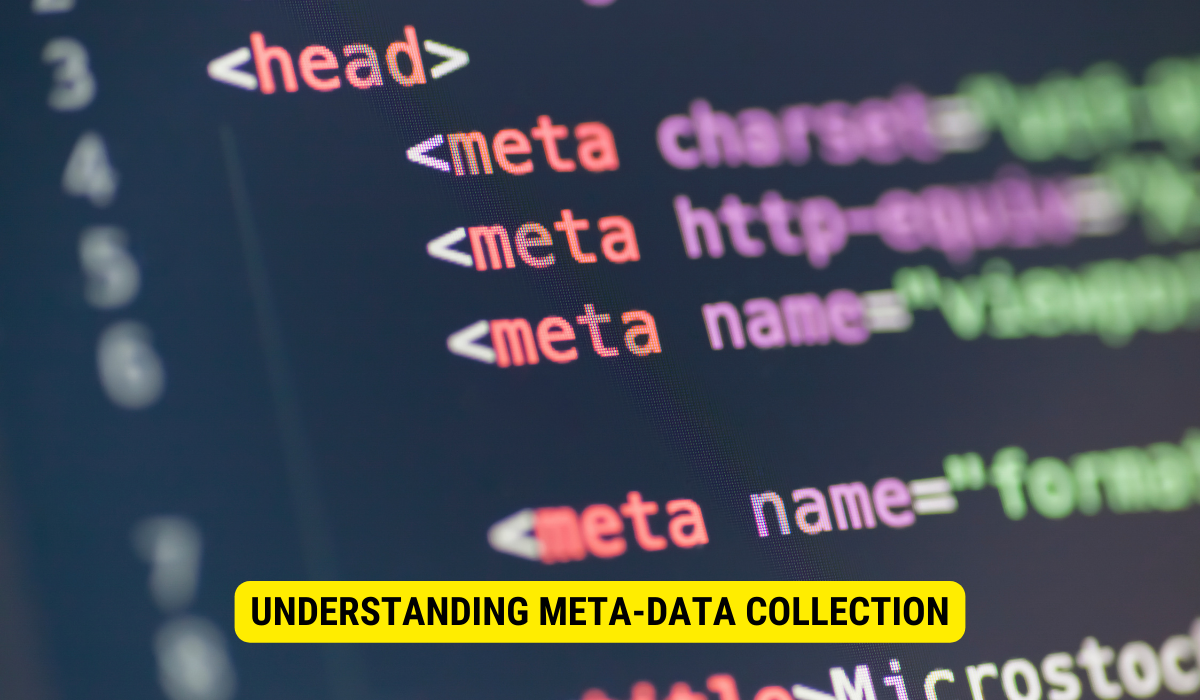To hide personal data and privacy notifications in WordPress, follow these steps:
- Configure user profile settings to control data visibility.
- Utilize WordPress privacy tools for customization.
- Modify notification settings in themes or plugins.
- Consider using privacy control plugins to hide notifications.
- Maintain data security through regular updates and best practices.
By implementing these steps, you can protect user privacy and ensure data security on your WordPress website.
In today’s digital age, where privacy is of utmost concern, it is crucial to understand how to hide personal data and privacy notifications in WordPress. With the ever-evolving and increasing threats to online security and the importance of user privacy, WordPress offers tools and features to assist you in managing and protecting your personal information. I will explore personal data and privacy notifications in WordPress, the importance of managing them, steps to hide personal data, and maintaining privacy and data security. So, let’s dive in!
Understanding Personal Data and Privacy Notifications in WordPress
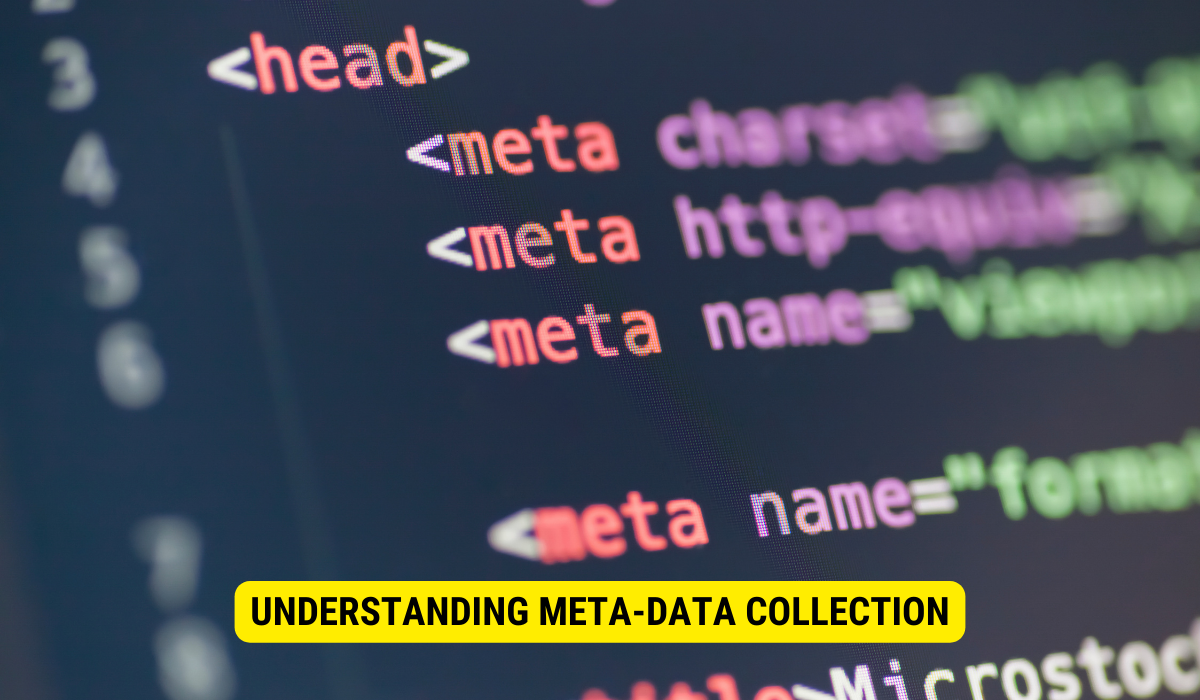
First, let’s explore the role of personal data in WordPress. Personal data refers to information identifying an individual, such as names, email addresses, and IP addresses. With the General Data Protection Regulation (GDPR) in place, website owners must be transparent in using personal data and provide privacy notifications to visitors.
Personal data plays a significant role in WordPress websites. It is collected through various means, including user registrations, comments, and contact forms. When users register on a WordPress site, they provide their personal information, such as their name, email address, and sometimes even their phone number. This information is stored securely in the WordPress database, ensuring it remains confidential and protected from unauthorized access.
Furthermore, personal data is also collected through comments left by visitors on WordPress blogs. When visitors engage with the content and leave comments, they may provide their name, email address, and website URL. This information helps website owners better understand their audience and engage in meaningful discussions.
Another way personal data is collected is through contact forms. Many WordPress websites have contact forms that allow visitors to contact the website owner or administrators. These forms typically ask for personal information such as name, email address, and sometimes even phone number. This information is used to respond to inquiries and provide the necessary assistance.
The Role of Personal Data in WordPress
WordPress gathers personal information through various channels, such as user registrations, comments, and contact forms. This information is then stored within the WordPress database, accessible to the website owner or administrators. Responsible handling of personal data and ensuring its security are paramount.
Website owners bear the responsibility of carefully managing personal data. They must implement security measures to safeguard this information against unauthorized access. These measures include employing robust passwords, enabling two-factor authentication, and regularly updating WordPress and its plugins. Additionally, website owners should consider encrypting the data to provide an added layer of protection.
Furthermore, website owners should limit personal data collection to what is necessary for its intended purpose. They should also transparently communicate to visitors the reasons for collecting this data and how it will be utilized. This level of transparency fosters trust with visitors and ensures compliance with data protection regulations.
What Are Privacy Notifications?
Privacy notifications, also known as privacy policies, inform visitors about the collection, usage, and storage of their data on a website. These notifications are crucial in building trust with visitors and demonstrating compliance with data protection regulations.
A privacy notification typically includes information about the types of personal data collected, the purpose for collecting the data, how the data is stored and secured, and who has access to the data. It may also outline how long the data will be reserved and whether it will be shared with third parties.
Additionally, privacy notifications often include details about visitors’ rights regarding their data, such as the right to access, rectify, and delete their data. They may also provide information on how visitors can exercise these rights and contact the website owner or administrators for privacy-related concerns.
Privacy notifications are essential for compliance with data protection regulations and building trust with visitors. When visitors know their personal data is being handled responsibly and transparently, they are more likely to confidently engage with the website and share their information.
Importance of Managing Personal Data and Privacy Notifications
Now that we understand the role of personal data and privacy notifications let’s explore their significance in managing user experience and legal considerations.
Personal data and privacy notifications are crucial in today’s digital landscape. With the increasing dependency on technology and the internet, individuals share more personal information online than ever. This comprises sensitive data such as names, addresses, phone numbers, and financial information. As a result, it has become imperative for website owners and businesses to prioritize managing personal data and ensure their users’ privacy.
Balancing User Experience and Privacy
User experience is vital for any website. By managing personal data, you can provide a seamless and personalized experience while respecting user privacy. Controlling the usage and visibility of personal data can help build trust and foster positive user engagement.
When users feel their personal information is being handled responsibly, they are more likely to engage with a website and share additional data willingly. This can lead to a deeper understanding of user preferences and behaviours, allowing businesses to tailor their offerings and improve the overall user experience.
Furthermore, managing personal data also involves implementing robust security measures to protect against unauthorized access and data breaches. By investing in secure technologies and encryption methods, website owners can ensure that user information remains confidential and safeguarded from potential threats.
Legal Considerations for Data and Privacy
Data protection laws, like GDPR (General Data Protection Regulation), require website owners to obtain explicit user consent before collecting data. Adhering to these legal obligations ensures compliance and protects both the website owner and visitors from data breaches and privacy infringements.
Under GDPR, individuals have the right to know how their data is being used, the purpose for which it is being collected, and the option to withdraw their consent at any time. This level of transparency and control empowers users and strengthens their trust in the websites they interact with.
Failure to obey data protection laws can result in painful consequences, including hefty fines and reputational damage. Therefore, website owners must stay updated with the latest regulations and implement necessary measures to protect user data.
In addition to legal requirements, managing personal data and privacy notifications aligns with ethical considerations. Respecting user privacy demonstrates a commitment to responsible data handling and fosters a positive reputation for the website or business.
In conclusion, managing personal data and privacy notifications is paramount in today’s digital age. By balancing user experience and privacy, website owners can build trust, enhance engagement, and comply with legal obligations. Businesses must prioritize protecting user data and implement strong security measures to safeguard against potential threats. By doing so, they can create a safe and personalized online environment that respects user privacy and fosters positive user experiences.
Steps to Hide Personal Data in WordPress
Now that we understand the importance of managing personal data, let’s dive into the steps you can take to hide this data within your WordPress website.
Configuring User Profile Settings
In WordPress, you can control the visibility of a user’s data by adjusting the user profile settings. Users’ personal information, such as their display name and bio, may be visible to the public by default. However, you can restrict this visibility by modifying the privacy settings within the user profile section of WordPress.
Utilizing WordPress Privacy Tools
WordPress also provides privacy tools that allow you to customize how your website handles personal data. You can configure options regarding data requests, comments, and cookie usage by navigating to the Privacy Settings page. Utilizing these tools lets you align your website with data protection regulations and provide visitors with a transparent privacy experience.
How to Hide Privacy Notifications in WordPress
In addition to hiding personal data, you may also want to hide privacy notifications or policy links on your website. Here are a couple of methods to achieve this:
Modifying Notification Settings
Depending on your WordPress theme or plugins, you might have built-in options to customize or hide privacy policy notifications. Navigating to your theme or plugin settings allows you to explore notification options and tailor them to meet your requirements.
Implementing WordPress Plugins for Privacy Control
You can use WordPress plugins if your theme does not provide built-in options to hide privacy notifications. Plugins such as ‘GDPR Cookie Consent’ or ‘Cookie Notice’ allow you to customize and disable privacy policy notifications easily. These plugins can be effortlessly installed and configured to align with your website’s design and requirements.
Maintaining Privacy and Data Security in WordPress
Once you have hidden personal data and privacy notifications, it is crucial to maintain ongoing privacy and data security. Here are a few best practices to follow:
Regularly Updating WordPress and Plugins
WordPress installation and up-to-date plugins are essential for maintaining data security. Updates may include bug fixes & security patches that address vulnerabilities malicious actors could exploit. Regularly updating your WordPress website reduces the risk of data breaches and ensures the latest security measures are in place.
Best Practices for Data Protection in WordPress
In addition to updates, there are several best practices you can implement to protect data in WordPress. These include enabling SSL/HTTPS encryption, using strong and unique passwords, routinely backing up your website and database, and utilizing security plugins such as ‘Wordfence’ or ‘Sucuri’ to enhance your website’s overall security posture.
Key Takeaways
- Personal data, such as names and email addresses, plays a crucial role in WordPress and must be managed responsibly.
- Privacy notifications, including privacy policies, inform visitors about data collection and usage, building trust and ensuring compliance.
- Managing personal data balances user experience and privacy, while legal considerations emphasize transparency and consent.
- Steps to hide personal data in WordPress include configuring user profile settings and utilizing privacy tools.
- Maintaining data security in WordPress involves regular updates, best practices, and security measures.
FAQs
Why is it important to manage personal data in WordPress?
Managing personal data in WordPress ensures user privacy and obedience to data protection regulations such as GDPR and builds visitor trust.
How can I hide personal data in WordPress?
You can hide personal data in WordPress by configuring user profile settings and utilizing WordPress privacy tools.
Can I hide privacy notifications on my WordPress website?
You can hide privacy notifications in WordPress by modifying notification settings in themes or plugins or using dedicated privacy control plugins.
How can I maintain data security in WordPress?
You can maintain data security in WordPress by regularly updating your website and plugins, enabling SSL/HTTPS encryption, using strong passwords, performing regular backups, and utilizing security plugins.
Conclusion
In Conclusion, hiding personal data and managing privacy notifications in WordPress is essential for maintaining user trust and compliance with data protection regulations. By understanding the role of personal data, balancing user experience and privacy, following legal considerations, and implementing the necessary steps to hide personal data and privacy notifications, you can enhance your website’s privacy and data security.