In an increasingly digital world, data security has become a top priority for individuals and businesses alike. When it comes to protecting sensitive information, many people consider removing the hard drive from their computer as an effective measure. But is this enough to truly secure your data? Together, we will explore the basics of data storage, discuss the process of removing a hard drive, examine the potential risks and precautions involved, explore data security post-hard drive removal, and finally, present alternatives for securing your data. By the end of this article, you will have a comprehensive understanding of whether or not removing the hard drive is sufficient to safeguard your valuable data.
Understanding the Basics of Data Storage
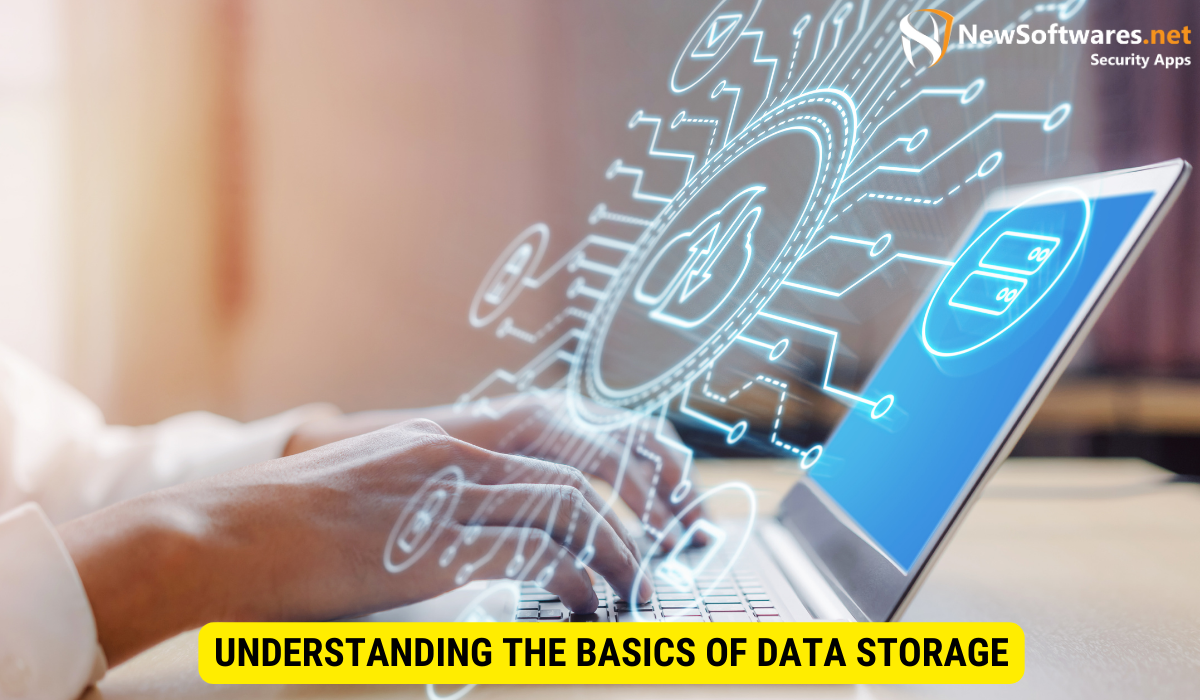
Before we can determine whether removing the hard drive is enough to secure your data, it is essential to have a clear understanding of the basics of data storage. Let’s begin by exploring what exactly a hard drive is.
Data storage is a fundamental aspect of modern computing. It involves the process of encoding and storing information in a format that can be easily accessed and retrieved by the computer. One of the most common components used for data storage is the hard drive.
What is a Hard Drive?
A hard drive is a crucial component of a computer system that serves as a primary storage device for data. It consists of a spinning platter or multiple platters coated with a magnetic material and a read/write head that accesses and modifies the data stored on the platter(s). Hard drives come in various types, such as HDD (hard disk drive) and SSD (solid-state drive).
The hard drive’s platters are where the actual data is stored. These platters spin at high speeds, typically ranging from 5,400 to 15,000 revolutions per minute (RPM), allowing for quick access to the stored information. The read/write head hovers just above the platter’s surface, reading and writing data by magnetizing and demagnetizing the magnetic material on the platter.
Hard drives have evolved over the years, with advancements in technology leading to increased storage capacities and faster data transfer speeds. HDDs, which have been the traditional choice for data storage, use mechanical components and spinning platters. On the other hand, SSDs utilize flash memory, which provides faster access times and improved durability.
How Does Data Storage Work?
The process of data storage involves encoding information in a format that can be stored and retrieved by the computer. When you save a file on your computer, the data is written on the hard drive’s platter(s) in binary code, which consists of 0s and 1s. This binary code represents the different states of magnetization on the platter’s surface.
Each binary digit, or bit, represents the smallest unit of information. Multiple bits are combined to form larger units of data, such as bytes, kilobytes, megabytes, and so on. For example, a byte consists of 8 bits, and it can represent a single character or a small piece of data.
To access the data later, your computer reads the binary code and translates it back into the original format, allowing you to view or modify the file. The read/write head moves across the spinning platters, locating the specific location where the data is stored and retrieving it for processing. This process happens at incredible speeds, enabling seamless interaction with the stored information.
As technology advances, new methods of data storage are being developed, such as cloud storage and solid-state drives. These innovations aim to provide even greater storage capacities, faster access times, and improved reliability. Understanding the basics of data storage is crucial for making informed decisions about securing and managing your valuable information.
The Process of Removing a Hard Drive
Now that we have covered the basics of data storage, let’s explore the process of removing a hard drive from your computer. It’s important to note that this process can vary depending on the type of computer and hard drive you have. However, the general steps involved are as follows:
Steps Involved in Hard Drive Removal
- Shut down your computer properly to avoid any damage or data loss during the removal process.2. Disconnect your computer from the power source and any other external peripherals.3. Open the computer case to access the internal components. This step may require special tools depending on the computer model.4. Locate the hard drive, which is typically located near the front or rear of the case.5. Disconnect the cables connected to the hard drive carefully, ensuring not to damage them.6. Remove any screws or brackets securing the hard drive in place.7. Gently slide the hard drive out of its slot or bay, taking care not to drop or mishandle it.8. Store the removed hard drive in a safe and static-free environment to prevent any potential damage.
Risks and Precautions in Hard Drive Removal
While removing a hard drive might seem like a straightforward process, it does come with its own risks and precautions. Here are a few factors to consider:
- Data Loss: If not handled properly, removing the hard drive can lead to data loss. It is crucial to back up your data before attempting to remove or modify any internal components.
- Physical Damage: Mishandling the hard drive or exerting excessive force can result in physical damage to the drive or its connectors. This could render the drive useless and potentially make data recovery impossible.
- Warranty Void: Removing the hard drive might void the warranty of your computer. It’s important to consult the manufacturer’s guidelines and warranty terms before proceeding.
Data Security Post Hard Drive Removal
Now that we have understood the process of removing a hard drive and the associated risks, let’s discuss whether data security is accomplished simply by removing the drive.
Can Data Still Be Recovered?
Although removing the hard drive does provide a layer of security, it does not guarantee that your data is completely safe. Sophisticated data recovery techniques exist that can potentially retrieve information from a removed hard drive. These techniques involve specialized hardware and software tools that can bypass data erasure attempts.
The Role of Residual Data
One of the main reasons data can still be recovered from a removed hard drive is residual data. Even after deleting files or formatting the drive, traces of the original data may remain. This residual data can potentially be reconstructed or extracted, regardless of whether the hard drive is physically in your possession or not.
Alternatives for Securing Data
If removing the hard drive alone is insufficient for securing your data, what other alternatives are available? Let’s explore two commonly used methods:
Data Encryption Techniques
Data encryption is the process of transforming information into an unreadable format using cryptographic algorithms. By encrypting your data before storing it on a hard drive, you add an additional layer of security. Even if the drive falls into the wrong hands, the encrypted data will be nearly impossible to decipher without the encryption key.
Secure Data Deletion Methods
Secure data deletion involves using specialized software to overwrite the entire hard drive with random data patterns multiple times. This process effectively eliminates any traces of the original data, making it extremely difficult for anyone to recover the information. Secure data deletion methods comply with recognized industry standards, such as the Department of Defense (DoD) 5220.22-M standard.
The Importance of Comprehensive Data Security
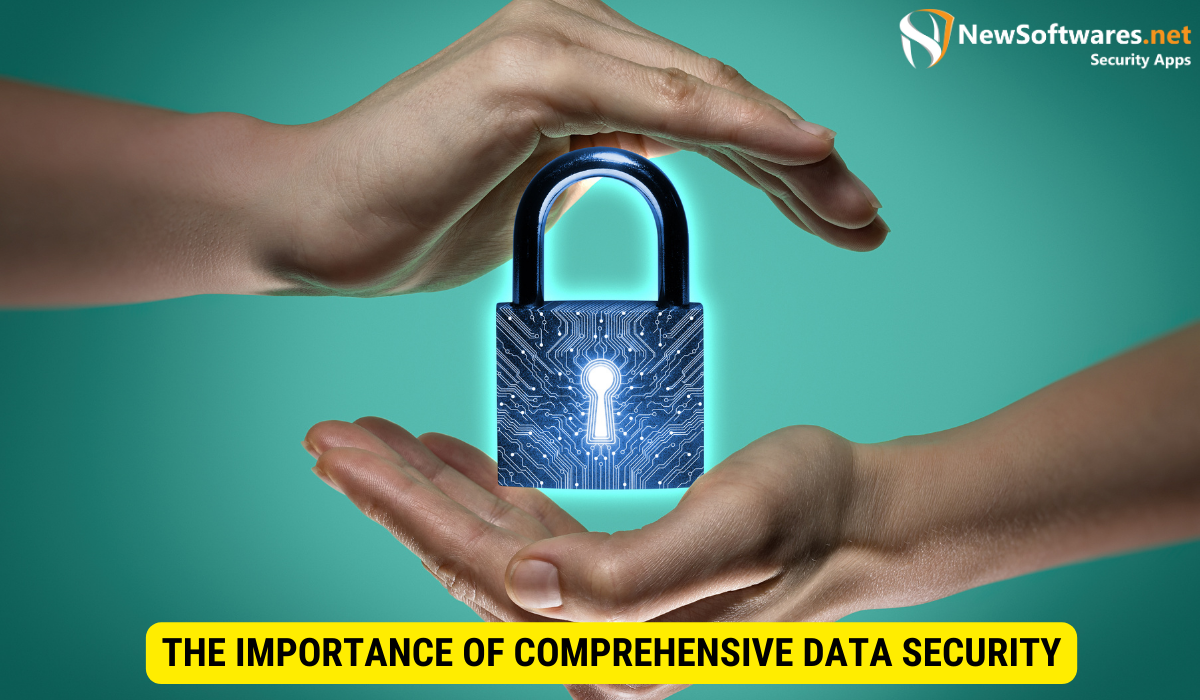
While removing a hard drive can contribute to data security, it is crucial to emphasize the importance of comprehensive data security measures. Protecting your data should be approached holistically, taking into account various aspects, such as encryption, secure data deletion methods, network security, and user awareness training.
Potential Threats to Your Data
Understanding the potential threats to your data is vital in implementing effective security measures. Threats may include cyberattacks, malware infections, physical theft or loss of devices, and unauthorized access to systems or networks.
Best Practices for Ensuring Data Security
Implementing best practices for data security can significantly reduce the risk of data breaches or unauthorized access. Some key practices include regular backups, using strong and unique passwords, enabling two-factor authentication, keeping software and hardware up to date with the latest security patches, and educating yourself and employees on cybersecurity best practices.
Key Takeaways
- While removing the hard drive provides a layer of security, it may not be enough to fully secure your data.
- Data can still be recovered from a removed hard drive due to residual data and advanced recovery techniques.
- Data encryption and secure data deletion methods are effective alternatives for enhancing data security.
- Comprehensive data security requires a multi-layered approach that takes into account various measures and best practices.
- Understanding potential threats and implementing best practices are essential for safeguarding your valuable data.
Frequently Asked Questions (FAQs)
Can I remove the hard drive from a computer without affecting the data stored on it?
No, removing the hard drive from a computer will disconnect it from the system, making its data inaccessible. Therefore, it is crucial to back up any important data before attempting to remove the hard drive.
Can data be recovered from a formatted hard drive?
Formatting a hard drive erases the file system, making the data appear deleted. However, with specialized data recovery techniques, it is still possible to recover formatted data. To ensure data security, it is recommended to combine formatting with secure data deletion methods or encryption.
What should I do with the removed hard drive?
After removing a hard drive, you should store it in a safe and static-free environment to prevent potential damage. If you no longer need the drive, proper disposal methods should be followed to ensure data security and environmental sustainability.
Is encrypting my data complicated?
Encrypting your data can be simple with the right tools. Many operating systems and software applications provide user-friendly encryption options that allow you to protect your data with minimal effort.
How often should I update my data security measures?
Data security measures should be consistently updated to stay ahead of evolving threats. Regularly review and update security software, perform necessary system updates, and stay informed about the latest cybersecurity practices and trends.
Conclusion
While removing the hard drive from your computer is a step towards data security, it is not sufficient on its own. Data can still be recovered from a removed hard drive, and residual data poses a significant risk. To enhance data security, consider employing encryption techniques and secure data deletion methods. However, comprehensive data security requires a multi-layered approach that encompasses various measures and best practices. By staying informed about potential threats and implementing robust security measures, you can ensure the protection of your valuable data in today’s digital landscape.
