Data security plays a critical role in safeguarding personal information, preserving online privacy, protecting proprietary data, preventing cyberattacks, and averting financial losses. Strong data security measures, including using strong passwords, enabling multi-factor authentication, keeping software updated, encrypting data, being cautious online, backing up data, and securing mobile devices, are essential steps to ensure the safety of sensitive information and gain the trust of both individuals and organizations.
What is data security?

Data security refers to the set of measures and practices put in place to protect data from unauthorized access, disclosure, alteration, or destruction. It involves safeguarding sensitive information and ensuring its confidentiality, integrity, and availability.
Key aspects of data security:</strong>
- Confidentiality: Ensuring that data is only accessible to authorized individuals or entities. It prevents unauthorized users from viewing or obtaining sensitive information.
- Integrity: Maintaining the accuracy and reliability of data. It ensures that data remains unaltered by unauthorized parties and retains its trustworthiness.
- Availability: Ensuring that data is available and accessible to authorized users when needed, without interruption. This includes protecting against downtime due to cyberattacks or system failures.
The Importance of Data Security:
Safeguarding Personal Information
One of the primary reasons for data security is the protection of personal information. This includes details such as social security numbers, addresses, phone numbers, and more. Unauthorized access to this information can lead to identity theft, financial fraud, and a host of other malicious activities. Data security measures, such as encryption and access controls, help keep this information out of the wrong hands.
Maintaining Online Privacy
Data security measures can prevent your internet service provider, advertisers, or even hackers from tracking your online behavior. This privacy is crucial for maintaining your autonomy and ensuring your data is not exploited for commercial or criminal purposes.
Protecting Proprietary Information
Companies store a wealth of proprietary information, including product designs, trade secrets, customer lists, and financial data. Any breach of this information can lead to financial losses, damage to reputation, and legal consequences. Data security measures are vital to prevent unauthorized access and data leaks.
Stopping Cyberattacks
Malware, ransomware, phishing, and other malicious tactics are used to compromise data integrity and steal sensitive information. Effective data security measures can act as a barrier against these threats, reducing the risk of data breaches.
Preventing Financial Losses
Beyond the immediate costs of addressing a breach, organizations may face lawsuits, regulatory fines, and loss of revenue due to reputational damage. Investing in data security is not just a prudent choice; it’s a means of protecting financial stability.
Gaining Customer Trust
Data security practices demonstrate a commitment to safeguarding customer data. This trust can lead to stronger customer relationships, increased loyalty, and positive word-of-mouth recommendations.
Taking Steps to Enhance Data Security:

Lock Your Computer
Your computer contains a wealth of personal information, from sensitive documents to personal photos. While basic password protection is not foolproof, it still serves as a crucial barrier against unauthorized access. If your device is lost or stolen, a password can prevent anyone from easily accessing your data. Additionally, innovative security measures are emerging, such as Bluetooth-based proximity locking systems. These systems automatically lock your device if you move too far away, adding an extra layer of protection.
Use Cloud Storage Wisely
Cloud storage offers unparalleled convenience, allowing you to access your data from anywhere with an internet connection. However, it’s essential to strike a balance and not rely too heavily on the cloud for sensitive information. Cloud services are susceptible to breaches by third parties. If you must store confidential data in the cloud, consider using an encrypted USB drive or stick as an added precaution. This ensures that even if your cloud storage is compromised, your data remains secure.
Disable File Sharing When Unnecessary
If you have a wireless network with multiple devices connected, file sharing might seem like a convenient feature. However, it’s essential to exercise caution and not make your files publicly available unless it’s absolutely necessary. Instead, limit file sharing to specific folders on your home network. By doing so, you maintain control over who can access your data and reduce the risk of unauthorized sharing.
Strong Passwords and Authentication
Passwords serve as the first line of defense against unauthorized access. To create strong passwords:
- Use a Mix of Characters: Combine uppercase and lowercase letters, numbers, and special symbols.
- Avoid Common Words: Refrain from using easily guessable words or phrases, like “password123.”
- Longer Is Better: Aim for passwords that are at least 12 characters long.
- Unique for Each Account: Never reuse passwords across multiple accounts.
MFA adds an extra layer of security by requiring more than just a password for access. Typically, it involves something you know (password) and something you have (e.g., a smartphone for authentication codes). Enable MFA whenever possible, especially for critical accounts like email, banking, and social media.
Keep Software and Systems Updated
Outdated software and operating systems are vulnerable to security breaches. Regularly update your devices, apps, and antivirus software to patch known vulnerabilities and protect against emerging threats.
Encrypt Your Data
Data encryption converts your information into a code that can only be deciphered with the correct decryption key. Encrypt sensitive files, emails, and communications to ensure that even if your data is intercepted, it remains unreadable to unauthorized parties.
Be Cautious Online
The internet can be a precarious place, so exercise caution when browsing and sharing information online.
Phishing Awareness
Be vigilant about email and website links. Avoid clicking on suspicious links or downloading attachments from unknown sources. Cybercriminals often use phishing emails to trick users into revealing sensitive information.
Use Secure Wi-Fi
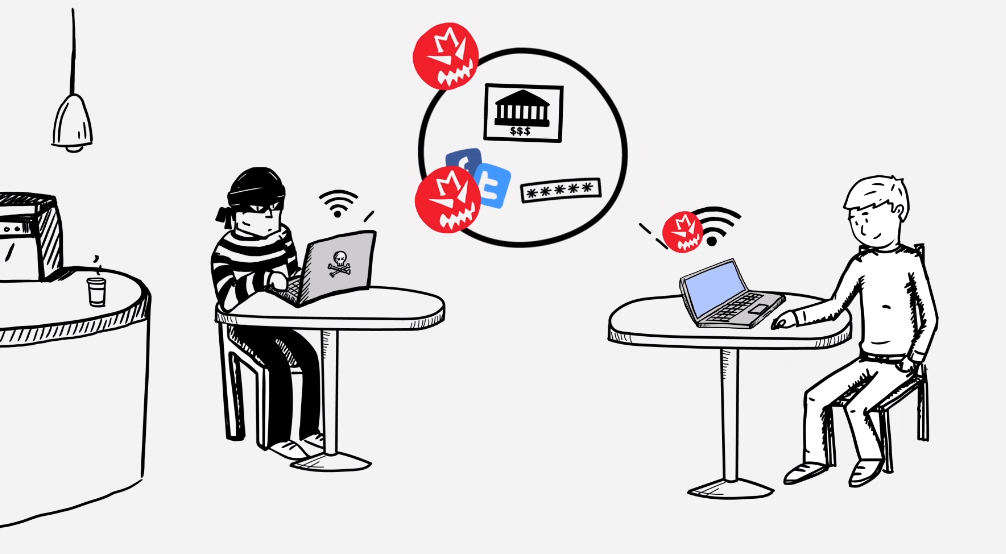
When connecting to public Wi-Fi networks, ensure they are secure and require a password. Avoid conducting sensitive transactions or accessing confidential data when connected to unsecured networks.
Backup Your Data
Regularly back up your data to an external device or cloud storage. In case of data loss due to hardware failure, theft, or ransomware attacks, having a backup ensures you can recover your important information.
Secure Your Mobile Devices
Mobile devices, such as smartphones and tablets, are often targets for data theft. Take the following steps to secure them:
Enable Screen Lock
Set a strong PIN, password, or biometric authentication (fingerprint or facial recognition) to unlock your device.
Install Security Apps
Use reputable security apps to protect against malware and viruses. Keep these apps updated to ensure they can identify and remove the latest threats.
App Permissions
Review and limit the permissions granted to apps. Only grant access to the information and features an app genuinely needs to function.
Conclusion
Data security plays a pivotal role in safeguarding personal information, preserving online privacy, protecting proprietary data, thwarting cyberattacks, preventing financial losses, and earning customer trust. By taking steps such as locking our devices, using cloud storage judiciously, disabling unnecessary file sharing, employing strong passwords and authentication, keeping software updated, encrypting sensitive data, practicing online caution, backing up data, and securing mobile devices, we can significantly reduce the risks associated with data breaches and privacy violations.
Frequently Asked Questions
What types of personal information should I be concerned about securing?
Personal information worth securing includes social security numbers, addresses, phone numbers, financial records, and any data that can be used to identify or target you. Unauthorized access to such information can lead to identity theft and financial fraud.
How can data security measures protect my online privacy?
Data security measures can prevent your internet service provider, advertisers, or hackers from tracking your online behavior. This helps maintain your autonomy and ensures your data is not exploited for commercial or criminal purposes.
Why is protecting proprietary information important for businesses?
Companies store valuable proprietary information, such as product designs, trade secrets, customer lists, and financial data. Any breach of this information can result in financial losses, damage to reputation, and legal consequences. Data security measures are vital to prevent unauthorized access and data leaks.
What are some common cyber threats that data security measures can help defend against?
Data security measures act as a barrier against various cyber threats, including malware, ransomware, phishing attacks, and other malicious tactics aimed at compromising data integrity and stealing sensitive information.
Why is it important to back up data regularly?
Regular data backups are crucial because they protect against data loss due to hardware failure, theft, or ransomware attacks. Having a backup ensures you can recover important information in case of an unexpected event.
