
If you are obsessed about your data security and want to ensure complete end point security, this article will help you and guide you on how to protect your data from getting leaked and copied or from being affected by viruses and Trojans.
USB flash drives are the most potent source of uploading a malicious code to ones PC or laptop. If the USB port is found enabled and unprotected, anyone can easily plug in his own USB device and can easily transfer his desired content from your system. Similarly, he can infuse malicious files into your system so that viruses, Trojan or malwares can destroy your system’s functionality or steal your personal information.
Without requiring any administrative rights to access your computer, USB flash drives can easily grant anyone the rights to access, copy, transfer, or upload files to your computer. Only if you’re using a USB blocking software on your system, you can prevent unauthorized USB devices from being successfully popped in and run onto your system.
Enters USB Block – A reliable USB port blocking software that provides data leak prevention by authorizing the administrators to decide which removable device is allowed to access the files and folders stored in that system. With USB Block, now system administrators can assign access to their own USB devices to access their computer while block the all other types of storage devices which do not belong to them. In this way they can stop viruses and spyware from corrupting their files and other important documents.
A little investment in this application can protect you from spending great sums of your hard earned money in getting your lost or damaged data back.
The need of system and network protection from malicious content has been enhanced, with the revelation of the major source of virus injection. It was discovered that most of the bad guys use USB flash drives as a host to upload viruses, malware, Trojans and other malicious codes to your operating system or network.
USB Block offers you complete tranquility and peace of mind from all such concerns. It provides an effective security system for your Operating Systems and networks and assists you in ruling out all the instance of data breach and illegal access to your files and folders.
Protect Your Computer From Computer Virus
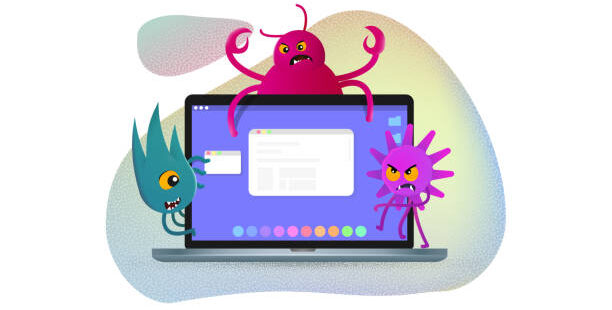
1. Install an antivirus program and keep it up to date.
2. Avoid downloading and opening suspicious emails, attachments, and links.
3. Use a firewall to protect your computer from malicious software.
4. Keep your operating system and software up to date.
5. Avoid using pirated software.
6. Use strong passwords and keep them secure.
7. Back up your data regularly.
8. Use a pop-up blocker and antivirus software to protect your computer from malicious software.
9. Be careful when opening email attachments or clicking on links in emails.
10. Use strong passwords and change them regularly.
Secure A Computer Network
1. Install and configure a firewall to protect the network from external threats.
2. Implement secure authentication methods such as two-factor authentication.
3. Implement a secure network architecture with segmentation and encryption.
4. Use intrusion detection and prevention systems to detect and stop malicious activities.
5. Monitor and log all network traffic for suspicious activity.
6. Implement a patch management system to keep systems up to date.
7. Educate users on security best practices.
What Is Computer Security Virus?
A computer security virus is a malicious program designed to damage or gain access to a computer system without the user’s knowledge or permission. It can spread from one computer to another, corrupting data and causing system instability. Computer security viruses can be spread through email attachments, downloads, or by exploiting security vulnerabilities.
Types Of Computer Virus
1. Boot Sector Viruses
2. File Infectors
3. Macro Viruses
4. Multipartite Viruses
5. Polymorphic Viruses
6. Stealth Viruses
7. Worms
Best Way To Prevent/Avoid Viruses
The best way to avoid computer viruses is to practice safe computing habits. This includes keeping your computer and software up to date, using antivirus software, avoiding downloading files from unknown sources, and not clicking on suspicious links or attachments. Additionally, it’s important to back up your data regularly, as this can help you recover from any potential damage caused by a virus.
How Are Viruses Controlled?
Viruses can be controlled through a variety of methods, including antivirus software, firewalls, and user education. Antivirus software is designed to detect and remove viruses from a computer system. Firewalls are used to block malicious traffic from entering a system. User education is important for teaching users to recognize and avoid malicious links, attachments, and downloads. Finally, keeping your computer and software up to date is essential for reducing the risk of infection.
Network Security And Its Types
Network security is a set of measures taken to protect a network from unauthorized access, malicious attacks, and other security threats. It includes technologies such as firewalls, intrusion detection systems, and encryption. Network security also involves user authentication, access control, and monitoring. The types of network security include perimeter security, application security, data security, and endpoint security.
Security In Network Security
Security in network security is the practice of protecting a network from unauthorized access, malicious attacks, and other security threats. It includes technologies such as firewalls, intrusion detection systems, and encryption. Security also involves user authentication, access control, and monitoring.
Best Security For Network
The best security for a network depends on the network’s size, complexity, and usage. Generally, a combination of multiple security measures is necessary to provide adequate protection. These measures should include firewalls, antivirus software, encryption, access control, and user authentication. Additionally, it is important to regularly monitor the network for any suspicious activity and to regularly update security systems.
Importance Of Computer And Network Security
Computer and network security is important to protect data and systems from unauthorized access, malicious attacks, and other cyber threats. Security measures help to protect confidential information, prevent data loss, and ensure the integrity of networks and systems. Additionally, security measures help to protect against financial losses, data breaches, and other damages that can occur from security breaches.
Security Attacks In Network Security
Security attacks in network security refer to malicious attempts to gain unauthorized access to a network or system.
Types Of Security
The types of security include physical security, network security, application security, data security, and user access security. Physical security involves protecting physical assets such as buildings, equipment, and other resources from unauthorized access. Network security involves protecting networks and systems from malicious activity. Application security involves protecting applications from malicious code and activities. Data security involves protecting data from unauthorized access or manipulation. User access security involves protecting user accounts from unauthorized access.
Elements Of Network Security
1. Firewalls: Firewalls are used to block unauthorized access to a network. Firewalls can be either hardware or software-based and can be configured to allow or deny access to specific parts of a network.2. Intrusion Detection Systems: Intrusion detection systems are used to detect malicious activities on a network. These systems can be configured to alert administrators when suspicious activity is detected.
3. Access Control Lists: Access control lists are used to control who has access to certain parts of a network. Access control lists can be used to restrict access to specific users or groups of users.
4. Virtual Private Networks: Virtual private networks (VPNs) are used to encrypt data that is sent over a public network. VPNs provide an additional layer of security by encrypting data before it is sent over the public network.
5. Encryption: Encryption is used to protect data from being accessed by unauthorized users.
Types Of Attacks On Network Security
1. Denial of Service (DoS) Attack: A DoS attack is an attempt to make a network or system unavailable to its intended users.
2. Distributed Denial of Service (DDoS) Attack: A DDoS attack is an attempt to make a network or system unavailable by sending large amounts of traffic from multiple sources.
3. Spoofing Attacks: Spoofing attacks are attempts to gain access to a system by pretending to be someone else.
4. Man-in-the-Middle (MitM) Attack: A MitM attack is an attempt to intercept communications between two systems by inserting itself as a “man-in-the-middle”.
5. Password Attacks: Password attacks are attempts to gain access to a system by guessing or cracking passwords.
6. Social Engineering Attacks: Social engineering attacks are attempts to gain access to a system by manipulating people into revealing confidential information.
Main Security Tools Used To Protect Your Computer From Threats
1. Firewalls: Firewalls are used to prevent unauthorized access to networks and systems.
2. Anti-Virus Software: Anti-virus software is used to detect and remove malicious software from a computer.
3. Intrusion Detection Systems (IDS): Intrusion detection systems are used to detect and respond to malicious activity on a network.
