To view encrypted data in SQL image viewer, follow these steps: Understand SQL encryption basics, prepare necessary tools, access the encrypted data, decrypt it, and maintain data security.
Encrypting data in SQL is essential to protect sensitive information from unauthorized access. However, viewing encrypted data can be challenging, requiring specific tools and knowledge. This article will explore the process of viewing encrypted data in SQL image viewer, providing step-by-step instructions and troubleshooting tips. You can securely view encrypted data without compromising its integrity by understanding the basics of SQL encryption, preparing the necessary tools, and following the correct steps.
Understanding Encrypted Data in SQL
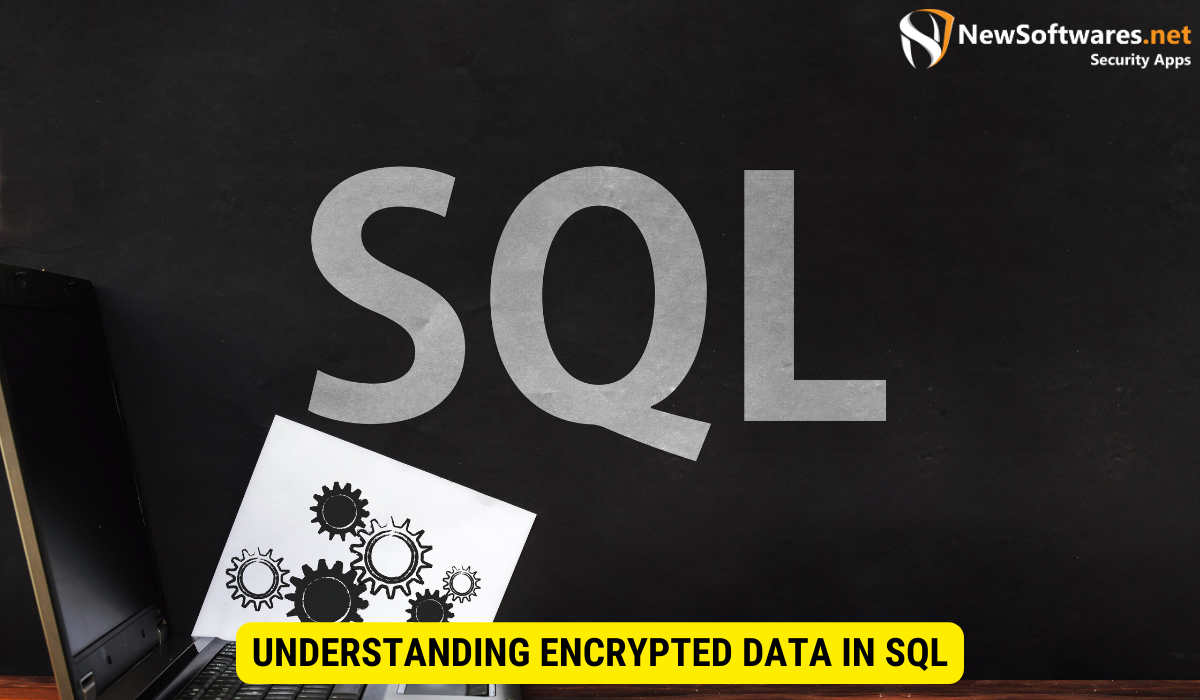
Before viewing encrypted data in SQL image viewer, it is important to grasp the basics of SQL encryption. Encryption in SQL refers to the transformation of data into an unreadable format without using a decryption key. This ensures that even if unauthorized individuals access the data, it remains inaccessible without the proper credentials. Encryption plays a crucial role in data safety and compliance with security regulations.
The Basics of SQL Encryption
SQL encryption involves using algorithms to convert plain text data into cipher text. This process employs keys to encrypt and decrypt the data, ensuring that only authorized individuals with the right key can access and understand the information. One commonly used encryption technique in SQL is the Advanced Encryption Standard (AES), which provides high security and efficiency.
When encrypting data in SQL, the plain text is transformed using the chosen encryption algorithm and a secret key. The resulting cipher text appears as a random sequence of characters, making it extremely difficult for unauthorized individuals to decipher the information. The authorized user must possess the correct decryption key to decrypt the data and retrieve the original plain text.
SQL encryption can be applied to various types of data, including sensitive customer information, financial records, or proprietary business secrets. By encrypting this data, organizations can ensure that it remains protected and unreadable even if it falls into the wrong hands.
Importance of Encryption in SQL
Encryption in SQL is vital for safeguarding sensitive data, such as personal customer information, financial records, or proprietary business secrets. By encrypting data, organizations can mitigate the risk of data breaches and unauthorized access, thereby protecting their reputation and ensuring compliance with data protection laws.
Viewing encrypted data is essential to managing and analyzing encrypted information, as it allows authorized individuals to make informed decisions based on the data. SQL image viewers provide a means to decrypt and view encrypted data, enabling users to access the information they need while maintaining the security and integrity of the data.
When viewing encrypted data in SQL, ensuring the viewer has the necessary permissions and credentials to access the encrypted information is important. This helps stop unauthorized individuals from gaining access to sensitive data. Additionally, SQL image viewers often provide features allowing users to search, filter, and analyze the decrypted data, making extracting valuable insights and making informed decisions easier.
In conclusion, understanding encrypted data in SQL is crucial for maintaining data security and compliance with regulations. SQL encryption transforms plain text data into cipher text, ensuring only allowed individuals with the correct decryption key can access and understand the information. By encrypting sensitive data, organizations can protect themselves from data breaches and unauthorized access, safeguarding their reputation and ensuring compliance with data protection laws. Viewing encrypted data using SQL image viewers allows authorized individuals to make informed decisions based on the decrypted information, while maintaining the security and integrity of the data.
Preparing to View Encrypted Data
Necessary Tools for Viewing Encrypted Data
To view encrypted data in SQL image viewer, you will need specific tools that support decryption. Some popular tools for viewing encrypted data include SQL Server Management Studio (SSMS) and third-party software like ApexSQL Decrypt. These tools provide the functionality to decrypt encrypted data and enable viewing in a readable format.
Setting Up Your SQL Image Viewer
Before viewing encrypted data, you must ensure your SQL image viewer is properly set up. This involves installing the necessary software, configuring the connections to your SQL database, and granting the appropriate permissions to access and decrypt the encrypted data. Consult the documentation provided with your SQL image viewer for detailed instructions on installation and configuration.
Steps to View Encrypted Data in SQL Image Viewer
Accessing the Encrypted Data
You can view the encrypted data once your SQL image viewer is set up. The first step is to access the encrypted data in your SQL database. This can be done by connecting to the database using your SQL image viewer and selecting the appropriate table or view that contains the encrypted data. Ensure you have the necessary permissions to access the data and use the correct credentials to connect to the database.
Decrypting the Data for Viewing
After accessing the encrypted data, the next step is to decrypt it to view it in a readable format. Decrypting the data may vary depending on the SQL image viewer you are using. Sometimes, you may need to manually execute SQL statements or run specific decryption functions provided by the image viewer tool. Follow the instructions provided with your SQL image viewer to decrypt the data and ensure you have the correct decryption key or credentials.
Troubleshooting Common Issues
Dealing with Decryption Errors
While viewing encrypted data, you may encounter decryption errors due to various reasons. These errors can be caused by incorrect decryption keys, data corruption, or compatibility issues with your SQL image viewer. To troubleshoot decryption errors, double-check the key and ensure it matches the one used during encryption. If the problem persists, verify the integrity of the encrypted data and consider consulting the documentation or support resources provided by your SQL image viewer.
Overcoming Viewing Obstacles
Viewing encrypted data can sometimes present challenges, such as large data or complex data structures. In such cases, optimizing your SQL image viewer settings for better performance and adjusting the viewing parameters to display only the necessary information is advisable. If you encounter difficulties navigating or analyzing the data, consider using filtering or search options provided by your SQL image viewer to narrow down the results and focus on specific subsets of data.
Maintaining Security While Viewing Encrypted Data

Best Practices for Data Security
When viewing encrypted data in SQL image viewer, adhering to best practices for data security is crucial. This includes keeping your decryption keys safe, limiting access to encrypted data only to authorized individuals, and regularly reviewing and updating your encryption protocols. Additionally, make sure that you use the latest version of your SQL image viewer tool to benefit from the most up-to-date security features and patches.
Ensuring Privacy During the Viewing Process
Privacy is a paramount concern when viewing encrypted data. To ensure privacy, ensure your SQL image viewer tool provides secure connections using encryption protocols such as Secure Sockets Layer (SSL) or Transport Layer Security (TLS). Furthermore, avoid viewing encrypted data on public or unsecured networks, as they may pose a risk to the confidentiality of the data. Always prioritize privacy and take necessary precautions to prevent data leaks or unauthorized access.
Key Takeaways
- SQL encryption is crucial for protecting sensitive data from unauthorized access.
- Tools like SQL Server Management Studio and ApexSQL Decrypt facilitate the viewing of encrypted data.
- Proper setup and configuration of your SQL image viewer are necessary to view encrypted data.
- Accessing and decrypting the data are the key steps in viewing encrypted data.
- Secure connections, privacy measures, and adherence to best practices maintain data security while viewing encrypted data.
FAQs
Can I view encrypted data without a decryption key?
No, viewing encrypted data requires the correct decryption key or credentials. Without them, the data remains unreadable.
What happens if I lose the decryption key?
If you lose the decryption key, viewing the encrypted data can be extremely difficult or even impossible. Keeping the decryption key secure and having backup copies in emergencies is crucial.
Are there any specific requirements for the SQL image viewer tool?
Each SQL image viewer tool may have different requirements and compatibility considerations. It is important to review the documentation and system requirements provided by the tool’s vendor to ensure compatibility with your SQL environment.
Can I view encrypted data on any device?
Yes, as long as your SQL image viewer tool is compatible with the device and operating system. However, ensure that you use secure and trusted devices to prevent unauthorized access to the encrypted data.
Does viewing encrypted data compromise its security?
No, viewing encrypted data does not compromise security if done using authorized tools and the correct decryption key. The encryption remains intact, and only authorized individuals can view the data.
Conclusion
In conclusion, viewing encrypted data in SQL image viewer is an important task requiring specific tools, knowledge, and best practices. By understanding encryption basics, preparing the necessary tools, and following the correct steps, you can securely view encrypted data without compromising its integrity or security. Remember to maintain data privacy, troubleshoot any issues that may arise, and stay up-to-date with the latest security protocols to protect sensitive information.
