To use Secure FX for FTP data transfer at the Broad Institute, follow these steps: understand Secure FX and FTP basics, install and configure Secure FX, initiate FTP data transfer, ensure secure data transfer, troubleshoot common issues, and maintain/update Secure FX.
Data transfer is a crucial aspect of many organizations’ operations in the digital age. The Broad Institute, a renowned biomedical research institution, relies on Secure FX for FTP data transfer to ensure the seamless & secure exchange of information. Together, we will delve into the intricacies of using Secure FX for FTP data transfer at the Broad Institute, covering everything from understanding the basics of Secure FX and FTP to troubleshooting common issues and maintaining the software for optimal performance.
Understanding Secure FX and FTP Data Transfer
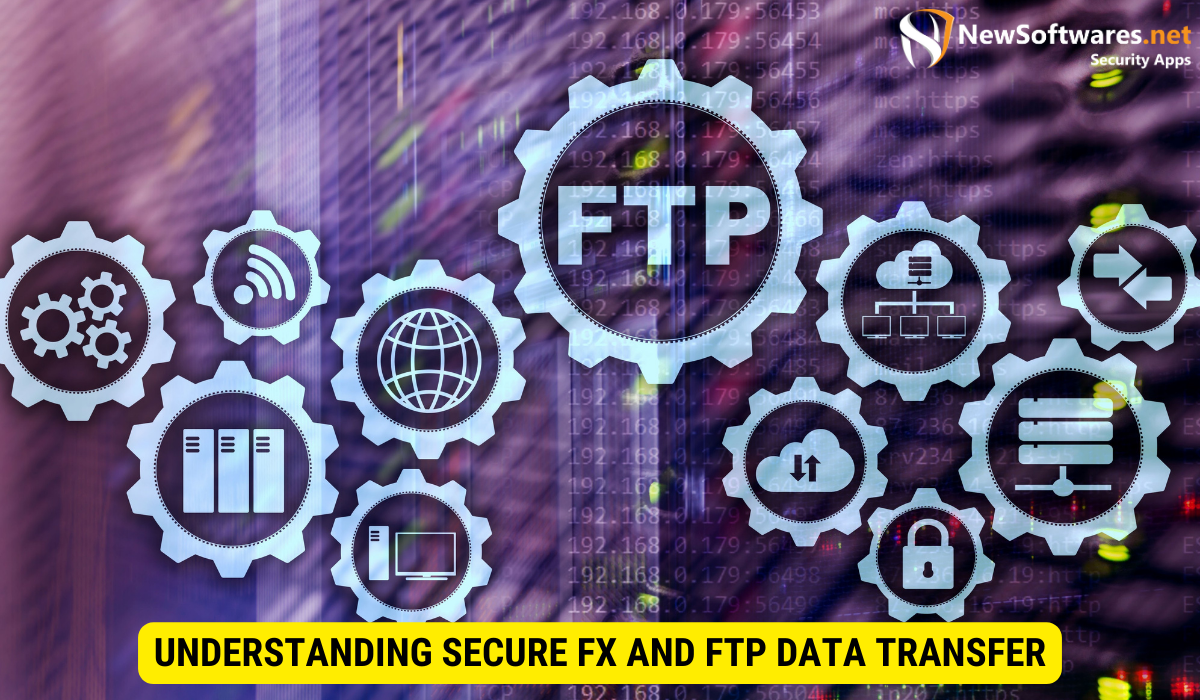
Before we embark on the specifics of Secure FX for FTP data transfer at the Broad Institute, let’s first explore the fundamentals of Secure FX and the role of FTP in data transfer.
Secure FX is a robust file transfer protocol (FTP) client software developed by VanDyke Software. Its primary purpose is to facilitate secure & efficient file move between a client and a server over a computer network. With strong encryption, intuitive user interface, and high-performance capabilities, Secure FX has become a trusted choice for organizations worldwide, including the Broad Institute.
Secure FX offers many advanced features that enhance the file transfer experience. It supports various authentication methods, including password-based authentication, public key authentication, and keyboard-interactive authentication. This ensures that only endorsed users can access and transfer files securely.
Furthermore, Secure FX utilizes industry-standard encryption algorithms such as AES (Advanced Encryption Standard) and RSA (Rivest-Shamir-Adleman) to protect data during transit. This ensures that sensitive information remains secret & cannot be intercepted by unauthorized parties.
In addition to its security features, Secure FX boasts an intuitive user interface that simplifies file transfer. Users can easily navigate through directories, drag and drop files, and monitor transfer progress in real-time. This user-friendly design enhances productivity and reduces the learning curve for new users.
Now, let’s delve into the role of FTP in data transfer. File Transfer Protocol is a regular network protocol to move files among computers on a network. It provides a suitable and reliable method for sharing data, allowing users to upload, download, and manage files securely.
At the Broad Institute, FTP plays a crucial role in the timely exchange of scientific research data, facilitating collaborations and powering breakthrough discoveries. Researchers and scientists rely on FTP to transfer large datasets, experimental results, and analysis reports between research teams and institutions.
FTP offers various advantages, making it an ideal choice for data transfer in research environments. It supports resume functionality, allowing interrupted transfers to be resumed from where they left off, minimizing data loss and saving time. Additionally, FTP supports concurrent file transfers, enabling multiple files to be transferred simultaneously, further improving efficiency.
Moreover, FTP provides a secure and reliable method for data transfer. By implementing encryption and authentication mechanisms, FTP ensures that sensitive research data remains protected and confidential throughout the transfer process. This is of utmost importance in scientific research, where data integrity and security are paramount.
In conclusion, Secure FX and FTP are essential tools for secure and efficient data transfer at the Broad Institute. Their robust features and reliable performance enable researchers and scientists to collaborate seamlessly, exchange critical data, and make groundbreaking discoveries.
Setting Up Secure FX for Broad Institute
Now that we have a solid foundation of Secure FX and FTP let’s delve into setting up Secure FX for use at the Broad Institute.
Installation Process for Secure FX
Before using Secure FX at the Broad Institute, you must install the software on your computer. The installation process is straightforward, and VanDyke Software provides clear instructions for each step. Following the installation wizard, you can have Secure FX up and running quickly, ready to facilitate your data transfer needs.
Configuring Secure FX for Your Needs
Once you have successfully installed Secure FX, the next step is to configure it to align with the specific requirements of the Broad Institute. This involves setting up connection profiles, choosing protocols and encryption methods, and customizing various options to ensure a seamless & secure data transfer experience. VanDyke Software offers extensive documentation and support resources to assist you in this process.
Initiating FTP Data Transfer with Secure FX
With Secure FX installed and configured, you can dive into FTP data transfer at the Broad Institute. This section outlines the steps to initiate FTP data transfer using Secure FX and highlights the importance of ensuring secure data transfer.
Steps to Start FTP Data Transfer
Starting FTP data transfer with Secure FX is a straightforward process. First, you must connect to the FTP server by entering the server address, username, and passcode. Once connected, you can navigate the server’s file system and choose files to upload or download. Secure FX provides a user-friendly interface that simplifies file selection, transfer management, and monitoring the progress of your transfers.
Ensuring Secure Data Transfer
At the Broad Institute, the security and integrity of data are of utmost importance. To ensure secure data transfer, Secure FX utilizes advanced encryption algorithms such as SSH2, SSL, and TLS, safeguarding your files from unauthorized access or tampering. Additionally, Secure FX supports secure protocols like SFTP and FTPS, which protect your data during transit. By leveraging these safety features, you can have peace of mind knowing that your sensitive research data is safe.
Troubleshooting Common Issues
Technology has occasional hiccups, and FTP data transfer is no exception. This section will explore some common issues that may arise when using Secure FX for FTP data transfer at the Broad Institute and provide guidance on troubleshooting them.
Dealing with Connection Problems
Sometimes, you may encounter connection problems when attempting to set up a connection with the FTP server using Secure FX. To overcome this challenge, ensure that your network connection is stable & that you have entered the correct server address, username, and password. It is also worth checking if firewall settings interfere with the connection. If the issue persists, do not hesitate to seek support from the IT department at the Broad Institute.
Resolving Data Transfer Errors
Data transfer errors can be frustrating, especially when dealing with critical research data. If you encounter errors during the transfer process, make certain the local and remote directories have sufficient space. Additionally, verify that the file you are attempting to transfer is not open or being used by another application. If the problem persists, consult the error message provided by Secure FX, as it usually offers important insights into the root cause of the issue.
Maintaining and Updating Secure FX
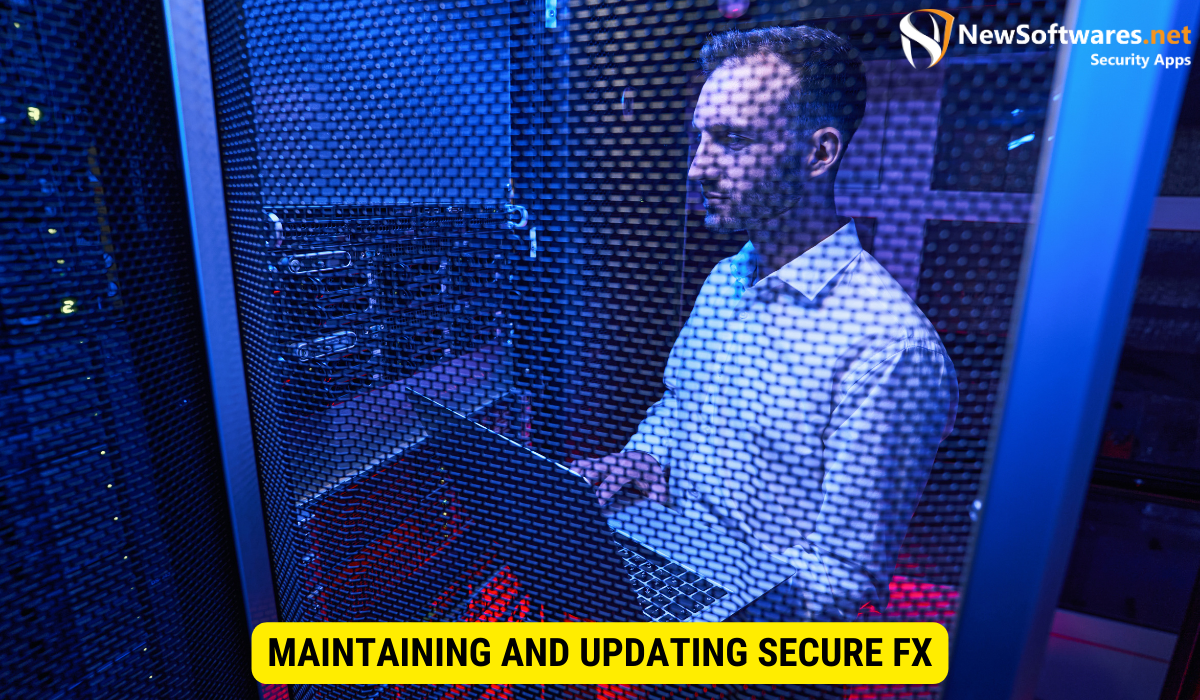
Regular maintenance and keeping software up to date are vital for ensuring optimal performance and security. We will explore some maintenance tips specific to Secure FX for FTP data transfer at the Broad Institute and the importance of updating the software.
Regular Maintenance Tips for Secure FX
To keep Secure FX in top shape, it is essential to perform regular maintenance tasks. This includes clearing the transfer history, deleting unused connection profiles, and periodically reviewing and optimizing the software configuration. Regularly monitoring the performance of Secure FX and promptly addressing any issues can help ensure a seamless data transfer experience at the Broad Institute.
Updating Secure FX for Optimal Performance
Keeping Secure FX updated with the latest version is crucial for accessing security patches, bug fixes, and new features. VanDyke Software consistently releases updates to improve the software’s performance and address potential vulnerabilities. By regularly updating Secure FX, you can maximize its capabilities and enjoy the latest enhancements while maintaining a secure environment for your data transfers.
Key Takeaways
- Secure FX is a robust FTP client software the Broad Institute uses for secure and efficient data transfer.
- File Transfer Protocol (FTP) is the standard network protocol for file transfer between computers.
- Setting up Secure FX involves installing the software & configuring it to meet the requirements of the Broad Institute.
- Initiating FTP data transfer with Secure FX requires establishing a connection to the FTP server & managing file transfers.
- Maintaining and updating Secure FX is crucial for optimal performance and security at the Broad Institute.
FAQs
What is Secure FX, and why does the Broad Institute use it for FTP data transfer?
Secure FX is a secure FTP client software used for efficient data transfer. The Broad Institute relies on it for secure, seamless research data exchange.
How do I install Secure FX for FTP data transfer at the Broad Institute?
Installation is straightforward; follow VanDyke Software’s provided instructions during the installation wizard.
What are the steps to initiate FTP data transfer with Secure FX?
Connect to the FTP server, navigate directories, and select files for transfer using the user-friendly interface.
How can I troubleshoot common issues when using Secure FX for FTP data transfer?
Troubleshoot connection problems and data transfer errors by ensuring network stability, correct credentials, and checking for file conflicts.
Why is maintaining and updating Secure FX important for the Broad Institute?
Regular maintenance ensures optimal performance, and updating Secure FX keeps it secure with the latest features and patches.
Conclusion
Secure FX is vital for the Broad Institute to facilitate secure and efficient FTP data transfer. Understanding the basics of Secure FX, configuring it to meet the institute’s needs, and troubleshooting potential issues are crucial to harnessing the software’s full potential. By following best practices for maintenance and updates, the Broad Institute can ensure the continuous flow of critical research data while maintaining the highest level of security.
