This study reveals that security camera data consumption varies based on factors like resolution, frame rate, motion/audio detection, recording mode, and storage type. Higher resolution and frame rate increase data usage, while motion/audio detection and event-based recording can reduce it.
Security cameras have become an essential part of our lives, providing surveillance and peace of mind in various settings. However, one question that often arises is how much data these cameras consume on a monthly basis. In this comprehensive study, we aim to analyze the factors that influence data consumptio4859n, such as resolution, frame rate, motion detection, audio detection, recording mode (continuous or event-based), and the use of cloud storage or local storage. By understanding these aspects, we can make informed decisions regarding our security camera systems.
Understanding Data Consumption in Security Cameras
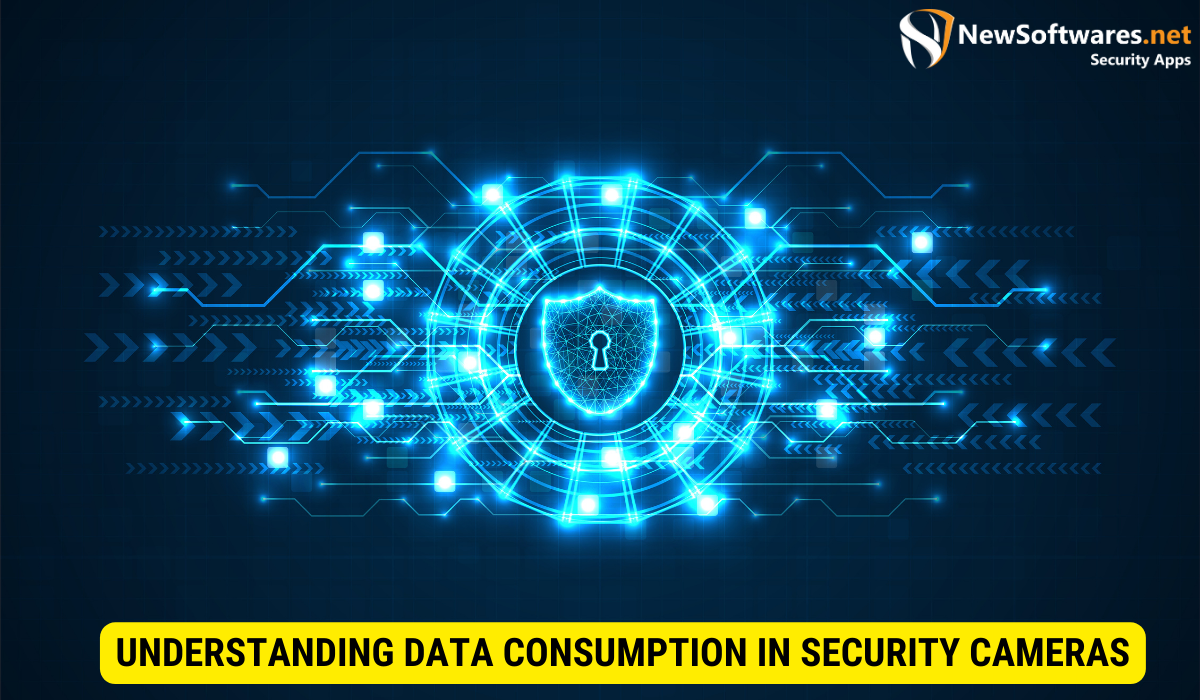
Before diving into the nitty-gritty details, it is important to grasp the basics of data consumption in security cameras. These devices capture video footage that needs to be stored for upcoming reference or real-time monitoring, resulting in data usage. The amount of data consumed depends on several factors, which we will explore in detail.
The Basics of Data Consumption
When security cameras record videos, they generate data that needs to be stored on a hard drive or transmitted for remote access. This data includes video footage, audio recordings (if applicable), and metadata. The size of this data is measured in gigabytes or terabytes, and it is crucial to understand the factors that affect data consumption in order to manage storage and bandwidth effectively.
Factors Influencing Data Consumption in Security Cameras
Several factors influence the amount of data consumed by security cameras. These factors include resolution, frame rate, motion detection, audio detection, recording mode, and storage options. Let’s delve deeper into each of these factors to gain a comprehensive understanding.
Resolution
Resolution refers to the number of pixels in each frame of the video captured by the security camera. Higher resolution cameras produce more detailed images, but they also require more data storage. For example, a 4K camera captures four times the number of pixels as a 1080p camera, resulting in larger file sizes and increased data consumption.
Frame Rate
The frame rate governs the number of frames per second (fps) that the security camera captures. Higher frame rates outcome in smoother video playback but also lead to larger file sizes. For instance, a camera recording at 30fps will consume more data compared to one recording at 15fps.
Motion Detection
Most of the modern security cameras are equipped with motion detection technology. When enabled, these cameras only record video when motion is detected within their field of view. This feature helps reduce data consumption by eliminating the need to store continuous footage of static scenes. However, it is important to note that if there is constant movement within the camera’s range, data consumption may increase.
Audio Detection
Some security cameras also have audio detection capabilities, allowing them to record audio in addition to video. This feature can be beneficial in certain situations, but it significantly increases data consumption. Audio recordings require additional storage space and can quickly add up to the overall data usage.
Recording Mode
Security cameras offer different recording modes, such as continuous recording or scheduled recording. Continuous recording captures video footage non-stop, resulting in high data consumption. On the other hand, scheduled recording allows users to specify specific time periods for recording, reducing data usage during idle hours. Choosing the appropriate recording mode is essential to optimize data consumption.
Storage Options
The choice of storage options also impacts data consumption. Security cameras can store data locally on a hard drive or use cloud storage. Local storage provides more control over data and eliminates the need for an internet connection. However, it requires physical maintenance and may have limited storage capacity. Cloud storage, on the other hand, offers scalability and remote access but may incur additional costs depending on the amount of data being stored.
By considering these factors, security camera users can make informed decisions to manage data consumption effectively. Understanding the impact of resolution, frame rate, motion detection, audio detection, recording mode, and storage options is crucial for optimizing storage space and bandwidth usage.
The Role of Resolution and Frame Rate in Data Consumption
Resolution and frame rate are significant factors in determining the data consumption of security cameras. By adjusting these settings, we can find a balance between image quality and data usage.
Impact of Resolution on Data Usage
Resolution denotes to the number of pixels in each frame of the video footage. Higher resolutions, such as 4K, provide clearer and more detailed images, but they also consume more data due to the increased amount of information being captured. Lower resolutions, like 720p or 1080p, result in reduced data consumption but sacrifice some image quality.
How Frame Rate Affects Data Consumption
Frame rate refers to the number of individual frames that are captured and displayed per second. Higher frame rates, such as 60fps, result in smoother video playback but also increase data consumption. Lower frame rates, such as 30fps or even 15fps, reduce data usage at the expense of slightly choppier video playback.
The Influence of Motion and Audio Detection on Data Consumption
Motion detection and audio detection features play a vital role in modern security cameras. These features allow cameras to focus on relevant events, minimizing unnecessary data consumption.
Data Consumption in Motion Detection Cameras
Motion detection cameras use advanced algorithms to detect movement within their field of view. When motion is sensed, the camera starts recording, which increases data consumption. However, the amount of data consumed can be significantly reduced compared to continuous recording when no motion is detected for extended periods.
Audio Detection and Its Effect on Data Usage
Audio detection is another feature found in certain security cameras. When audio is detected, the camera begins recording, resulting in an increase in data consumption. Like motion detection, this feature helps reduce data usage when there is no audio activity.
The Effect of Continuous vs. Event-Based Recording on Data Consumption
Security cameras offer different recording modes, each with its own impact on data consumption. Understanding these modes allows us to optimize storage and bandwidth usage.
Data Consumption in Continuous Recording
Continuous recording refers to the camera capturing and storing video footage continuously, regardless of any activity or events taking place. This mode leads to high data consumption as the camera records 24/7, resulting in significant storage requirements and increased bandwidth usage.
Event-Based Recording and Data Usage
Event-based recording, on the other hand, only triggers recording when specific events occur, such as motion detection or audio detection. This mode significantly reduces data consumption as it eliminates the need to record during periods of inactivity. It ensures that data is only captured and stored when relevant events happen.
The Impact of Cloud Storage and Local Storage on Data Consumption
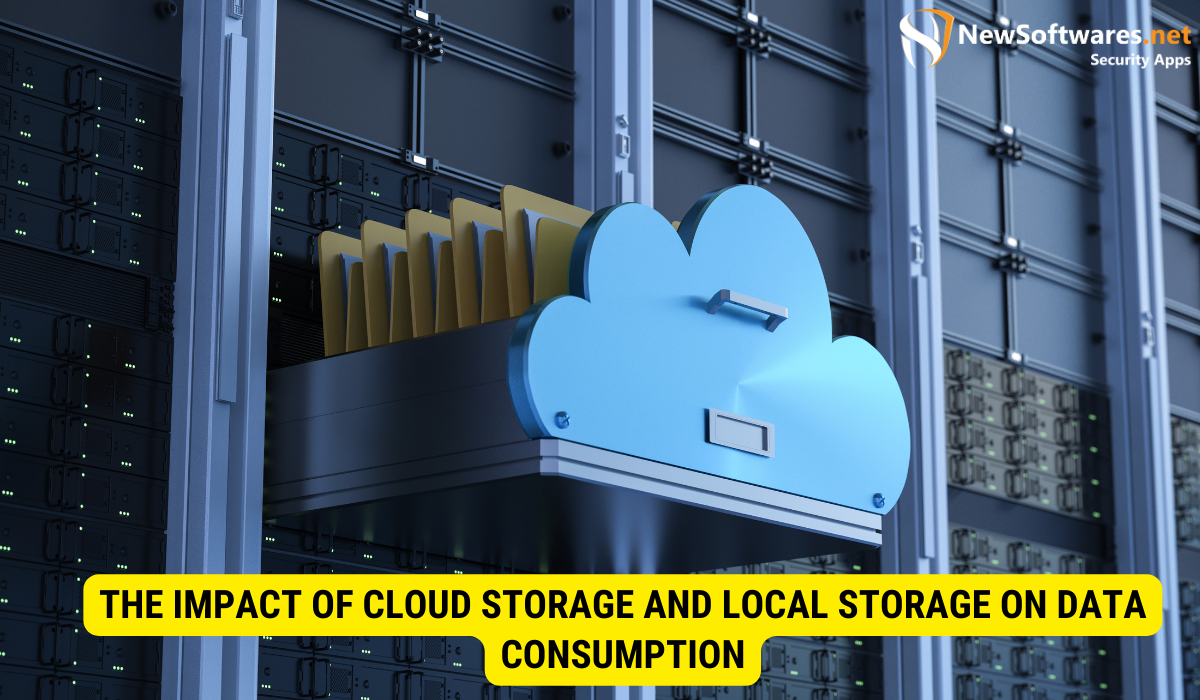
Storage options also impact the data consumption of security cameras. The choice among cloud storage and local storage can have implications for both data usage and convenience.
Cloud Storage and Data Consumption
Cloud storage allows users to store their security camera footage remotely, eliminating the need for on-site storage devices. While convenient, cloud storage can result in increased data consumption due to the frequent transfers of video footage to the cloud servers. Monthly subscription fees may also apply, depending on the chosen cloud storage provider.
Local Storage and Its Influence on Data Usage
Local storage involves storing camera footage on physical devices, for instance hard drives or Network Video Recorders (NVRs), located on-site. This option reduces data consumption as there is no need for frequent transfers to remote servers. However, it requires regular maintenance to manage storage capacity effectively.
Key Takeaways
- Resolution and frame rate play a crucial role in determining the data consumption of security cameras. Higher resolutions and frame rates result in increased data usage.
- Motion detection and audio detection features help reduce data consumption by recording only when relevant events occur. These features provide a balance between security and efficient data usage.
- Event-based recording mode is more data-efficient compared to continuous recording. It ensures that data is only captured and stored when necessary, optimizing storage and bandwidth usage.
- Cloud storage offers convenience but can result in increased data consumption and potential subscription fees. Local storage reduces data consumption but requires maintenance.
- Understanding these factors empowers users to make informed decisions when selecting security cameras and managing their data consumption efficiently.
FAQs
Q1: Are higher resolution cameras always the best choice?
A1: Higher resolution cameras provide clearer images but consume more data. It is important to consider your specific needs and balance image quality with storage and bandwidth limitations.
Q2: How does audio detection impact data consumption?
A2: Cameras with audio detection only record when audio activity is detected. This reduces data consumption during periods of silence.
Q3: Can motion detection cameras miss important events?
A3: While motion detection cameras can reduce data consumption, there is a possibility of missing events if the camera’s motion detection sensitivity is not appropriately configured.
Q4: Can I use both cloud storage and local storage simultaneously?
A4: Yes, certain security camera systems allow using both cloud storage and local storage simultaneously. This provides redundancy and flexibility in managing data storage.
Q5: Is event-based recording suitable for all scenarios?
A5: Event-based recording is a suitable option when there are specific events of interest. However, for continuous monitoring needs, such as in high-security areas, continuous recording may be preferred.
Conclusion
In our comprehensive study on the monthly data consumption of security cameras, we have highlighted the factors that influence data usage, including resolution, frame rate, motion detection, audio detection, recording mode, and storage options. By understanding these factors, users can make informed decisions when choosing security camera systems and optimizing data consumption. Balancing image quality with storage and bandwidth limitations, leveraging advanced features like motion and audio detection, and selecting the most appropriate recording mode and storage option are essential for efficient data management. With this knowledge, we can ensure the effective use of security cameras without unnecessary data consumption.
