The amount of data four security cameras use depends on factors like resolution, frame rate, compression, and recording duration.
In today’s tech-savvy world, security cameras play a vital role in protecting our homes and businesses. But have you ever wondered how much data these surveillance devices consume? Understanding the data usage of security cameras is essential, especially if you want to ensure a smooth streaming experience without exceeding your internet plan’s limits.
Understanding Data Usage in Security Cameras

When it comes to data usage, several factors come into play. Let’s dive deeper into what influences the amount of data your security cameras consume and how you can calculate it accurately.
Factors Influencing Data Consumption
Various factors affect the data consumption of security cameras. These include:
- Resolution: The higher the camera’s resolution, the more data it will consume.
- Frame Rate: A higher frame rate tends to result in more data being used.
- Video Compression: Different compression techniques can significantly impact data usage.
- Continuous vs. Motion-Activated Recording: Continuous recording consumes more data than motion-activated recording.
- Wired vs. Wireless: Wired cameras may use less data than their wireless counterparts.
Resolution plays a crucial role in determining the amount of data security cameras consume. Higher-resolution cameras capture more details, resulting in larger file sizes. For example, a 4K camera will generate larger files than a 1080p camera. This increased data consumption is due to the higher number of recorded pixels, which requires more storage space.
Frame rate is another factor that influences data usage. A higher frame rate means more frames per second are recorded, resulting in smoother video playback. However, this also leads to an increase in data consumption. For instance, a camera recording at 30 frames per second consumes more data than one recording at 15 frames per second.
The choice of video compression technique can significantly impact data usage. Compression reduces the file size by removing redundant information from the video stream. Different compression algorithms, such as H.264 or H.265, have varying levels of efficiency. Cameras using more advanced compression techniques tend to consume less data while maintaining video quality.
Recording mode also affects data consumption. Continuous recording consumes more data than motion-activated recording, where the camera records 24/7. Motion-activated recording only captures video when motion is detected, resulting in lower data usage. This is particularly useful in scenarios with minimal activity, such as during nighttime or in low-traffic areas.
The type of camera connection, wired or wireless, can also influence data consumption. Wired cameras typically use a direct Ethernet connection, which may result in lower data usage than wireless cameras. Wireless cameras rely on Wi-Fi or cellular data connections, which can introduce additional data overhead due to network protocols and potential signal interference.
Calculating Data Usage for Security Cameras
Calculating the data usage of security cameras can help you determine the internet plan that best suits your needs. To estimate the data consumption, consider the following:
- Resolution and frame rate of each camera.
- Number of hours each camera records in a day.
- Compression technique used.
- Specific encoding settings and the amount of movement in the scene being recorded.
By taking into account each camera’s resolution and frame rate, you can estimate the data usage per camera. Multiply this by the hours the camera records daily to get the daily data consumption. Additionally, consider the compression technique and the specific encoding settings, as they can further impact data usage. The amount of movement in the scene being recorded also affects data consumption, as more movement generates more data.
It’s important to note that these calculations provide rough estimates and may vary depending on the specific camera model and settings. For precise calculations, it’s always advisable to consult the camera’s documentation or contact the manufacturer for accurate data usage information.
The Role of Resolution in Data Usage
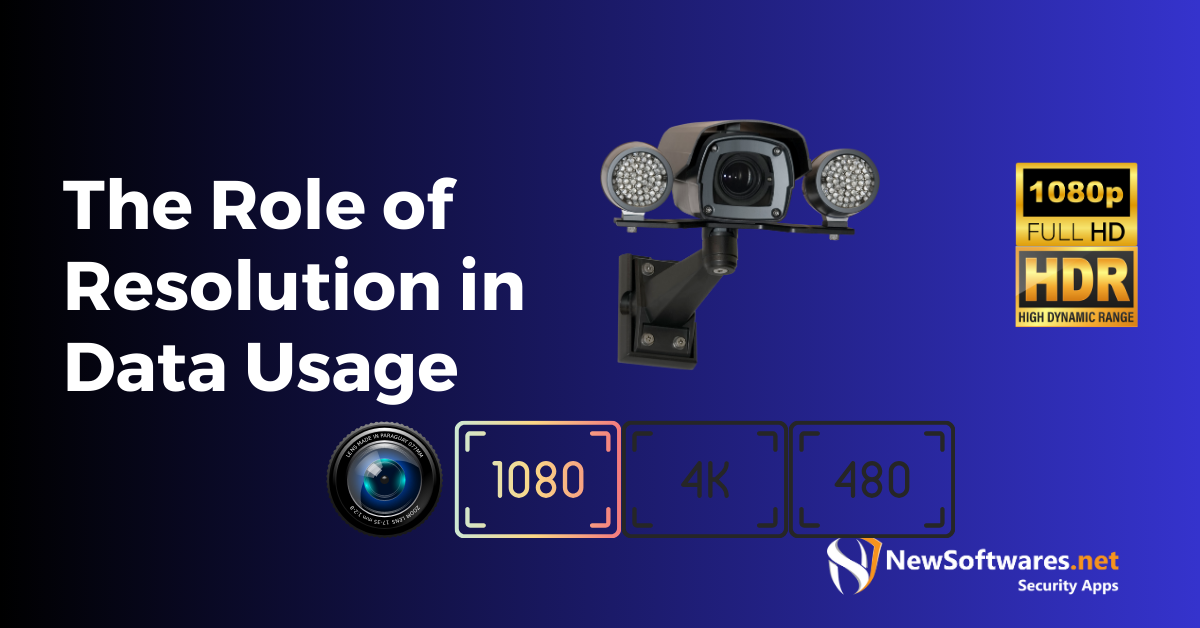
Resolution plays a crucial role in determining the data consumption of security cameras. Let’s explore how different resolutions impact data usage and what it means for your surveillance system.
High-Resolution Cameras and Data
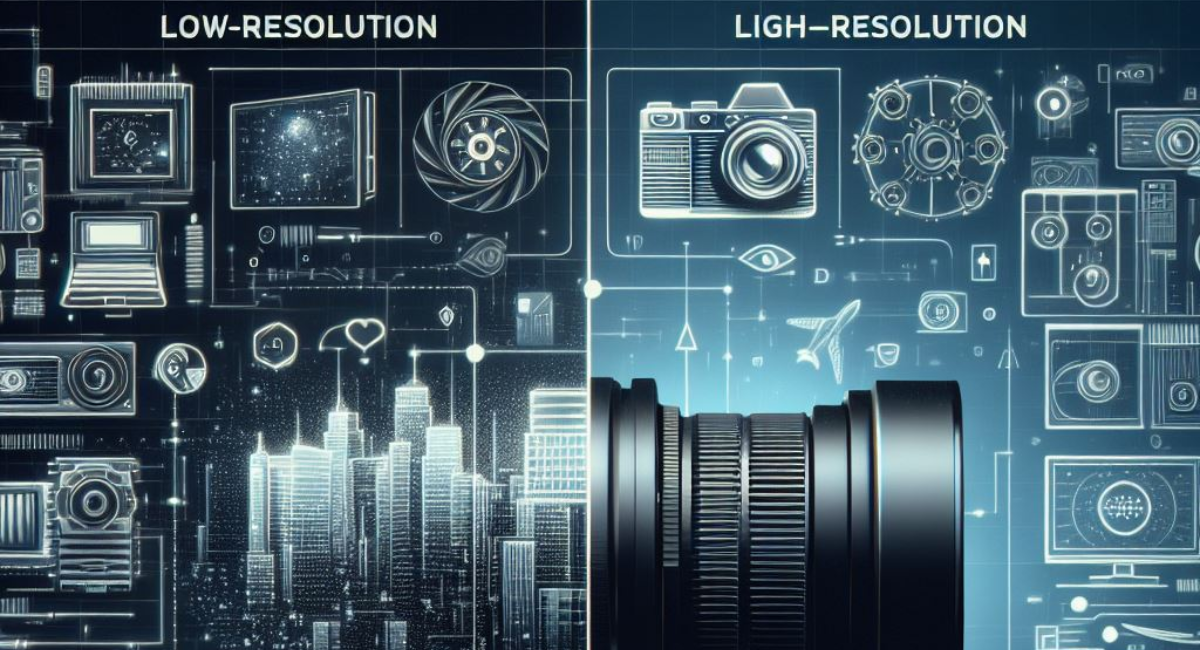
High-resolution cameras capture more details, allowing for better image clarity. However, this increased level of detail comes at the cost of higher data consumption. If you opt for high-resolution cameras, be prepared to allocate a substantial portion of your internet bandwidth to accommodate the data demands.
When it comes to high-resolution cameras, the benefits are undeniable. They provide crystal-clear images that can capture even the smallest details. This level of clarity is particularly important in situations where identifying individuals or objects is crucial, such as in law enforcement or high-security areas.
However, it’s important to consider the impact on your data usage. High-resolution cameras generate larger files due to the increased information they capture. This means more data must be transmitted and stored, which can strain your network infrastructure and storage capacity.
Furthermore, high-resolution cameras require more processing power to handle larger files. This can lead to higher energy consumption and potentially increased costs in terms of equipment and maintenance.
Low-Resolution Cameras and Data
On the other hand, low-resolution cameras consume less data due to their reduced level of detail captured. While this may be suitable for some less critical areas around your property, balancing image quality and data consumption is essential when choosing your cameras.
Low-resolution cameras are often used where fine details are not as important. For example, they can be suitable for monitoring large open spaces where the primary focus is detecting movement rather than identifying individuals.
Opting for low-resolution cameras can reduce the amount of data generated and transmitted. This can be advantageous if you have limited internet bandwidth or storage capacity. Additionally, low-resolution cameras typically require less processing power, resulting in lower energy consumption and cost savings.
However, it’s important to note that low-resolution cameras may not provide the clarity needed in certain situations. If you require detailed images for identification purposes or evidence gathering, low-resolution cameras may not be sufficient.
Choosing between high and low-resolution cameras depends on your specific needs and priorities. When deciding, it’s crucial to consider factors such as the importance of image clarity, available bandwidth, storage capacity, and budget.
Impact of Continuous vs. Motion-Activated Recording
Regarding security camera systems, one crucial aspect is the recording mode. The choice between continuous and motion-activated recording can significantly impact data usage. Let’s dive deeper into how these two recording modes affect data consumption.
Data Usage in Continuous Recording
Continuous recording is a method that captures footage around the clock, resulting in a constant stream of data being sent to your storage or cloud service. This approach typically uses more data than motion-activated recording since it captures and transmits video irrespective of any activity. While continuous recording provides a comprehensive view of all events, it’s important to consider the areas you wish to monitor carefully. Not all areas may require continuous recording, and by selectively choosing where to apply this mode, you can optimize your data consumption.
For example, continuous recording may be essential in high-traffic areas such as entrances or parking lots to ensure that every moment is captured. However, continuous recording may not be necessary in less critical areas with lower activity levels, such as hallways or storage rooms. You can balance data usage and comprehensive surveillance by strategically implementing continuous recording in specific areas.
Data Usage in Motion-Activated Recording
As the name suggests, motion-activated recording only captures and transmits video when movement is detected. This recording mode significantly reduces data consumption, as no video is recorded during inactivity. It’s a more efficient approach that helps conserve bandwidth and storage space, especially in areas with less frequent activity.
Imagine a scenario where you have security cameras installed in a large outdoor area, such as a backyard or a parking lot. In such cases, motion-activated recording can be highly advantageous. Instead of continuously recording hours of footage where nothing significant might happen, the cameras will only activate when there is movement. This saves storage space and makes it easier to review footage when needed, as you can focus on the moments of activity.
Furthermore, motion-activated recording can be particularly useful when monitoring specific areas for security purposes. For example, suppose you have a restricted area in your office that only authorized personnel should access. In that case, motion-activated recording can be set up to trigger whenever someone approaches the entrance. This way, you can have a detailed record of who enters and exits the area without wasting storage space on continuous recording.
In conclusion, the choice between continuous and motion-activated recording modes depends on various factors, such as the areas you want to monitor, the level of activity, and your data consumption goals. By understanding the impact of each recording mode, you can make an informed decision that balances your surveillance needs with efficient data usage.
The Effect of Compression on Data Usage
Video compression techniques are vital in minimizing data consumption without compromising image quality. Let’s explore how different compression levels impact data usage.
Understanding Compression Techniques
Video compression removes redundant information from the video stream, reducing its overall size while maintaining reasonable quality. Various compression techniques and codecs are available, such as H.264, H.265, and MJPEG, each with pros and cons.
Data Usage with Different Compression Levels
The compression level selected for your security cameras will influence data usage. Higher compression levels may reduce the file size but can also impact image quality. It’s crucial to balance conserving data and ensuring clear, useful footage. Experimenting with different compression levels and monitoring the results is essential to find the sweet spot for your specific setup.
Data Usage of Wired vs. Wireless Security Cameras
Lastly, it’s worth considering the impact of choosing between wired and wireless security cameras on data consumption.
Data Consumption in Wired Security Cameras
Wired security cameras typically connect directly to your network using Ethernet cables, minimizing the data consumption for video transmission. This direct connection allows for a more stable and continuous data stream, resulting in efficient data usage.
Data Consumption in Wireless Security Cameras
On the other hand, wireless security cameras rely on Wi-Fi to transmit video data. While convenient, wireless cameras may use more data due to occasional disruptions in the signal, leading to retransmissions and higher overall consumption.
Key Takeaways
- Higher-resolution cameras use more data.
- Cameras recording at higher frame rates consume more data.
- Compression techniques can significantly reduce data usage.
- Continuous recording will require more storage than motion-triggered recording.
- Data usage can be managed by adjusting camera settings and storage solutions.
FAQs
Q: How does resolution affect data usage?
A: Higher-resolution cameras produce clearer images but use more data than lower-resolution cameras.
Q: Can I reduce data usage without compromising on video quality?
A: By employing efficient compression techniques, you can maintain video quality while reducing data consumption.
Q: Does recording frequency impact data usage?
A: Yes, continuous recording consumes more data compared to motion-triggered recording.
Q: How does frame rate factor in?
A: Cameras that record higher frame rates produce smoother video and use more data.
Q: Are there ways to manage and optimize storage?
A: Yes, by adjusting camera settings, utilizing cloud storage solutions, or using dedicated storage with higher capacity, you can manage your data usage.
Conclusion
In conclusion, understanding the factors influencing data usage in security cameras is crucial for optimizing your surveillance system’s performance. By carefully considering resolution, recording modes, compression techniques, and the type of connection, you can balance data consumption and the quality of video footage captured. It’s always advisable to consult with professionals or refer to your camera’s documentation for specific recommendations tailored to your setup. With a well-thought-out approach, you can ensure that your security cameras use data efficiently, providing peace of mind without straining your internet plan.
