In the age of increasing concerns for security and surveillance, many individuals and businesses have turned to security cameras to defend their properties and loved ones. But with the rise of data consumption and the inevitable limitations imposed by data plans, a common question arises – do security cameras consume data even when not in active use? Together, we will explore the intricacies of security camera data consumption, how it affects network performance, and ways to manage and reduce data usage.
Understanding Security Camera Data Consumption

Before delving into whether security cameras consume data when not in active use, it is crucial to understand the basics of security camera data usage. Security cameras capture video footage and store it for later retrieval or transmission. When the cameras are actively recording, the data generated is stored to the internal storage or transmitted to an external storage location. During this active recording phase, data consumption is inevitable as the cameras process, encode, and save the video data.
However, when security cameras are not actively recording, the question arises whether they still consume data. The answer lies in the architecture and settings of the specific camera.
The Basics of Security Camera Data Usage
Security cameras utilize various technologies to function effectively. Most modern security cameras employ motion detection algorithms to activate recording when activity is detected in the camera’s field of view. In this passive state, the camera continually monitors the scene and analyzes changes to determine if motion is present. When motion is detected, the camera switches to an active state, commencing recording and consuming data.
During the passive state, security cameras do not consume significant amounts of data. While there may be minimal data usage for maintaining the camera’s connectivity with the network, it is typically negligible. It is important to note that some cameras may periodically upload small amounts of data to cloud-based storage or perform software updates, but these seldom lead to substantial data consumption.
Factors Influencing Data Consumption in Security Cameras
Several factors can influence data consumption in security cameras, even when not in active use. Firstly, the camera’s quality and resolution play a critical role in data consumption. Higher resolution cameras generate larger video files, which consume more data when recorded. Additionally, frame rate settings impact data consumption, as higher frame rates produce smoother recordings but consume more data.
Furthermore, if security cameras are set to continuous recording or scheduled recording, they will consume data even when not in active use. Continuous recording captures and stores video footage continuously, while scheduled recording saves data during specified time periods. These recording settings can lead to substantial data consumption.
How Security Cameras Store and Use Data
Understanding how security cameras store and use data is essential to grasp their data consumption patterns. Security cameras employ different methods for data storage and transmission, which can affect data usage when not in active use.
Data Storage in Security Cameras
Security cameras typically store data locally, either on built-in storage or external devices such as memory cards or network-attached storage (NAS) systems. This local storage allows cameras to continue recording even without an active network connection, minimizing data usage during offline periods. Some cameras also support cloud storage options, enabling remote access and backup of recorded footage.
Data Transmission in Security Cameras
Security cameras may transmit data over the network for live viewing, remote access, or cloud storage purposes. When cameras are not actively recording, their data transmission is minimal. However, certain cameras might periodically communicate with network servers to establish connectivity and perform necessary updates, leading to minimal data usage during non-active periods.
Idle vs Active Data Consumption in Security Cameras
Idle and active data consumption are two distinct states in which security cameras operate. Understanding the difference between these states is crucial to comprehending data consumption patterns.
Defining Idle and Active Data Consumption
Idle data consumption refers to the minimal data usage by security cameras when they are not actively recording or transmitting data. During this state, cameras may perform background tasks such as network connectivity maintenance, motion detection, and occasional cloud backups. Generally, idle data consumption is negligible and should not significantly impact data usage.
On the other hand, active data consumption occurs when cameras are actively recording or transmitting data. This state involves encoding, compressing, and saving video footage, which inevitably consumes data. Active data consumption is the primary driver of data usage for security cameras.
Comparing Data Usage in Different States
In the idle state, security cameras consume data periodically and in small quantities. This data consumption primarily arises from network connectivity maintenance and minimal background tasks. However, the data consumed during this state is typically insignificant compared to the substantial data usage during active recording and data transmission.
Active data consumption occurs when cameras are triggered by motion detection or during scheduled recording periods. The data consumed depends on various factors, including camera settings, resolution, frame rate, and compression methods employed by the camera. Cameras recording at higher resolutions and frame rates consume more data than those set to lower settings.
Ways to Manage and Reduce Data Consumption
To manage and reduce data consumption in security cameras, consider implementing the following tips:
Tips for Efficient Data Usage
- Optimize camera resolution and frame rate settings: Lowering the resolution and frame rate settings can significantly reduce data consumption without sacrificing essential details.
- Utilize motion-activated recording: Set cameras to activate recording only when motion is detected, reducing the amount of data consumed during idle periods.
- Implement scheduled recording: Define specific time periods for recording that align with your security needs, conserving data outside those periods.
- Choose efficient compression methods: Select cameras that offer advanced compression techniques, such as H.265, to minimize data usage without compromising video quality.
- Consider local storage options: Utilize built-in storage or external devices to store video footage locally, reducing the need for constant data transmission.
Advanced Settings for Data Management
- Enable bandwidth throttling: Cameras with this feature allow you to set data usage limits, preventing excessive consumption and potential network congestion.
- Utilize cloud storage wisely: If using cloud storage, adjust the settings to optimize when and how often data is uploaded to minimize unnecessary data usage.
- Monitor network traffic: Keep track of network traffic and identify any devices or applications consuming excessive data, which may help pinpoint potential data consumption issues with security cameras.
The Impact of Data Consumption on Network Performance
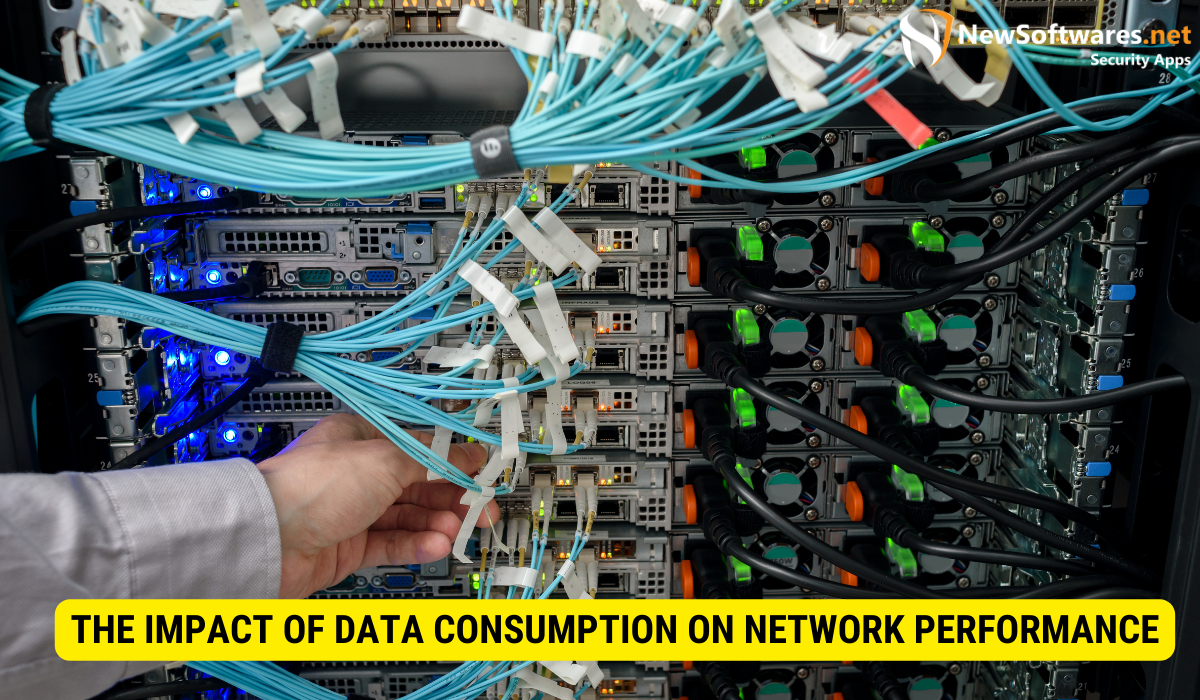
Security camera data consumption can have a profound impact on network performance, particularly in scenarios where multiple cameras are deployed, or limited bandwidth is available.
Understanding Network Bandwidth
Network bandwidth refers to the maximum amount of data that can be transmitted over a network connection within a given timeframe. Security cameras that consume significant amounts of data can strain network bandwidth, potentially leading to network congestion and degraded performance for other devices and applications sharing the same network.
Security Cameras and Network Speed
Security cameras with high data consumption requirements can affect network speed, especially in situations where the available bandwidth is limited. The data transmitted by these cameras can compete with other network traffic, resulting in slower network speeds and potential delays in data transfer for other devices.
Key Takeaways
- Security cameras consume data even when not in active use, although the amount is typically minimal.
2. Factors influencing data consumption include camera settings, resolution, and frame rates.
3. Cameras store data locally on built-in storage or external devices, reducing dependence on constant data transmission.
4. Efficient management techniques can help reduce data consumption, such as lower resolution settings and motion-activated recording.
5. Data consumption can impact network performance and should be carefully managed in scenarios with limited bandwidth.
Frequently Asked Questions
Q1: Do all security cameras consume data when not in use?
A1: While most security cameras have minimal data consumption during idle periods, those with continuous recording or scheduled recording settings may consume data even when not in active use.
Q2: Can I manage security camera data consumption remotely?
A2: Yes, many security cameras offer remote access and settings management through dedicated mobile apps or web interfaces, allowing you to monitor and adjust data consumption settings from anywhere.
Q3: Will reducing camera resolution affect video quality?
A3: Yes, reducing camera resolution can impact video quality by decreasing the level of detail captured. However, modern cameras often offer a range of resolution options that strike a balance between data consumption and image clarity.
Q4: Is cloud storage a more data-intensive option compared to local storage?
A4: Cloud storage can be more data-intensive than local storage, as it involves uploading video footage to remote servers. However, cloud storage offers the advantage of remote access and off-site backup.
Q5: How can I monitor my network’s bandwidth usage?
A5: Network monitoring tools, such as those provided by network hardware manufacturers or third-party software vendors, can help monitor network bandwidth usage and identify devices or applications consuming excessive data.
Conclusion
In conclusion, security cameras do consume data even when not in active use, but the amount is generally minimal. Various factors influence data consumption, such as camera settings, resolution, and recording methods. To manage and reduce data consumption, optimizing camera settings, utilizing motion-activated recording, and considering local storage options are effective strategies. Understanding the impact of data consumption on network performance is essential for maintaining a smooth and efficient network infrastructure. By implementing efficient data management techniques, individuals and businesses can strike a balance between security and data consumption, ensuring a reliable and cost-effective security camera system.
