Data encryption and data reset are two key methods to protect sensitive information. Data encryption converts data into an encoded format, safeguarding it from unauthorized access. Data reset, on the other hand, reverts data to its original state.
In today’s digital age, data security is of utmost importance. Whether it’s personal information or sensitive corporate data, protecting it from illegal access and ensuring its integrity is crucial. Two primary methods that help achieve this are data encryption and data reset. Together, we will dive deep into these topics and explore what you need to know about them.
Understanding Data Encryption

The Basics of Data Encryption
Data encryption is the process to convert plain, clear data into an encoded form that can only be decrypted with the appropriate encryption key. By doing so, it ensures that even if the encrypted data falls into the wrong hands, it remains secure and unreadable.
Data encryption is based on complex algorithms that scramble the data, making it incredibly difficult for unauthorized individuals to make sense of it. Encryption can be applied to a variety of forms of data, including files, emails, and sensitive database information.
Importance of Data Encryption
The importance of data encryption cannot be overstated. By encrypting your data, you provide one more layer of shield against data breaches and cyberattacks. Even if your systems are compromised, encrypted data is much harder for attackers to exploit.
Encrypting sensitive information is especially critical for organizations dealing with personal data, such as financial institutions, healthcare providers, and e-commerce platforms. Encryption helps maintain the trust of customers and clients by safeguarding their sensitive information.
Common Methods of Data Encryption
There are various methods of data encryption, each with its own advantages and use cases:
- Symmetric Key Encryption: In this method, one same key is used for encryption and decryption processes. It is relatively fast and straightforward but require a secure way to share the encryption key or password.
- Asymmetric Key Encryption: Also known as public-key encryption, this method uses a couple of keys – one for encryption and another for decryption. It eliminates the need to share the encryption key securely, but it is computationally more intensive.
- Hash Functions: Hash functions convert data into fixed-length strings of characters, making it nearly impossible to reverse-engineer the original data. While not technically encrypting the data, hashes are often used in combination with encryption to verify data integrity.
The Process of Encrypting Data
Encrypting data involves several steps, including:
- Identifying Sensitive Data: Determine which data requires encryption based on its understanding and potential impact if compromised.
- Selecting the Encryption Method: Choose the appropriate encryption method based on factors like performance, security, and compatibility with existing systems.
- Generating Encryption Keys: Use secure key-generation techniques to create encryption keys that will be used to encrypt and decrypt the data.
- Implementing Encryption: Utilize specialized encryption tools or libraries to encrypt the data. This process ensures that the data is scrambled and can only be accessed with the proper encryption key.
- Securely Storing Encryption Keys: Safeguard the encryption keys properly to prevent unauthorized access. Encryption keys are the backbone of data security, so their protection is crucial.
Tools for Data Encryption
When it comes to data encryption, there are numerous tools existing that can simplify the process. Some popular options include:
- VeraCrypt: An open-source disk encryption software allows you to create encrypted virtual drives, secure files, and encrypt entire storage devices.
- GnuPG: A command-line tool that provides encryption using public-key cryptography. It supports various encryption algorithms and can be integrated with email clients for secure communication.
- BitLocker: A Windows-based encryption tool that can be used to encrypt entire drives or specific folders. It provides seamless integration with Microsoft systems and allows for easy management of encryption keys.
Potential Challenges in Data Encryption
While data encryption is an effective security measure, it does come with its own set of challenges:
- Performance Impact: Depending on the encryption method used and the size of the data being encrypted, there can be a noticeable impact on system performance.
- Key Management: Properly managing encryption keys can be complex, especially in large organizations with multiple systems and users.
- Compatibility: Encrypting data can sometimes introduce compatibility issues with certain applications and systems that do not support encryption or require additional configurations.
Deciphering Data Reset
What is Data Reset?
Data reset refers to the process of reverting data back to its original state, effectively erasing any modifications or changes made to the data. It can be useful in various scenarios, such as erasing personal data from a device before selling it or resetting a system to its factory settings.
The Need for Data Reset
There are several reasons why data reset may be necessary:
- Data Privacy: Resetting data ensures that any personal or sensitive information is completely removed from the device or system, protecting the privacy of individuals.
- Data Leakage Prevention: Resetting data minimizes the risk of accidental data leakage by removing any traces of sensitive information.
- Troubleshooting: In some cases, resetting data can help resolve system issues or remove any corrupted files that may be causing problems.
Different Types of Data Resets
There are generally two types of data resets:
- Soft Reset: Also known as a partial reset, a soft reset erases user data and settings while retaining the operating system and installed applications. This type of reset is commonly used for troubleshooting purposes.
- Hard Reset: A hard reset, also known as a factory reset, wipes out all data on the device or system, including the operating system and installed applications. It restores the device to its new factory state.
The Procedure of Resetting Data
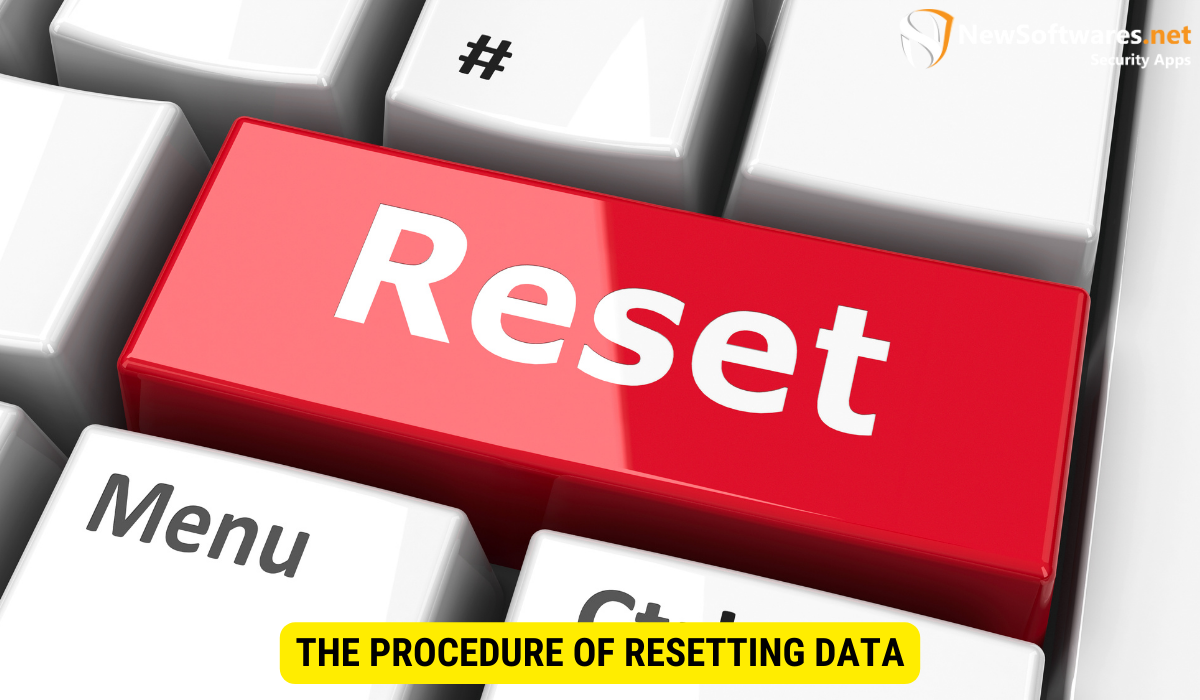
Precautions Before Resetting Data
Before initiating a data reset, it is crucial to take certain precautions:
- Backup Data: Create a backup of any important data or files that you want to preserve before initiating the reset.
- Disconnect External Devices: Remove any external storage devices, for example USB drives or external hard drives, to ensure they are not affected by the reset process.
- Log Out and Deactivate Accounts: Sign out of all accounts and deactivate any licenses associated with the device or system to ensure a smooth transition after the reset.
Steps to Reset Data
The exact steps to reset data may vary depending on the device or system being used. However, here is a general outline of the process:
- Accessing Reset Options: Navigate to the system settings or recovery menu to find the reset options. These are typically located under “Backup & Reset” or “System Settings.”
- Selecting Reset Type: Choose the type of reset you want to perform – soft reset or hard reset. Read any warning messages or instructions given before confirming your selection.
- Confirming Reset: Once the reset type is chosen, the system will ask for verification before proceeding with the reset process. This confirmation is usually in the form of entering a password or a specific key combination.
- Initiating Reset: After confirming the reset, the system will begin the process. This may take several minutes, so be patient and avoid interrupting the reset.
- Completing Setup: After the reset is complete, follow the on-screen commands to set up the device or system again. This involves configuring settings, logging back into accounts, and reinstalling necessary applications.
Post-Reset Measures to Ensure Data Security
After resetting data, there are a few additional measures you should take to ensure data security:
- Install Security Updates: Check for any available security updates for the device or system and install them promptly to protect against known vulnerabilities.
- Change Passwords: Reset any passwords associated with accounts or systems that were involved in the data reset to prevent unauthorized access.
- Monitor for Suspicious Activity: Keep a close eye on any unusual or suspicious activity on the device or system post-reset and report any concerns promptly.
Key Takeaways
Right through this article, we have explored the concepts of data encryption and data reset in-depth. Here are the key takeaways to remember:
- Data encryption is the process of converting readable data into an encoded format to protect it from unauthorized access.
- There are different methods of data encryption, such as symmetric key encryption, asymmetric key encryption, and hash functions.
- Encrypting data is crucial for maintaining data security, especially for organizations dealing with sensitive information.
- Data reset is the process of reverting data back to its original state.
- There are two types of data resets: soft reset, which retains the operating system, and hard reset, which wipes out all data.
FAQs
Is data encryption 100% secure?
No security measure is 100% foolproof, including data encryption. However, implementing robust encryption methods significantly reduces the risk of unauthorized access to the data.
Can encrypted data be decrypted?
Encrypted data can be decrypted, but only with the proper encryption key. Without the key, decrypting the data becomes extremely difficult.
Can data reset protect against data recovery tools?
When performed correctly, a data reset renders previously stored data virtually unrecoverable. However, some advanced data recovery tools may still be able to extract fragments of information. To ensure maximum security, it is advisable to use secure data wiping software or services.
Do I need special hardware for data encryption?
No, data encryption can be performed using software-based encryption methods. However, some specialized hardware, such as crypto-accelerator cards, can enhance the encryption process for certain applications.
Are there legal requirements for data encryption?
In certain industries or jurisdictions, there may be legal requirements for data encryption, especially when dealing with sensitive personal information. It is important to be aware of these regulations and adhere to them accordingly.
Conclusion
In an era, where data breaches & privacy concerns are prevalent, understanding data encryption and data reset is essential. By encrypting sensitive data, you strengthen your security measures and protect your organization and customers from potential threats. In addition, knowing how to safely reset data can help safeguard personal information and ensure data privacy. Remember, data security is not a one-time task but an constant effort to stay ahead of emerging threats and protect valuable information.
