Resetting end-to-end encrypted data on an iPhone means removing the encryption applied to the data, making it vulnerable to unauthorized access. It should be done with caution due to potential risks, including data vulnerability and loss.
In today’s digital age, privacy and security have become paramount concerns for smartphone users. With the increase in cyber threats and data breaches, it is crucial to understand the concept of end-to-end encryption and its implications, especially when it comes to resetting encrypted data on an iPhone. In this article, we will delve into the details of end-to-end encryption, its role in iPhones, and what exactly it means to reset encrypted data. We will also provide step-by-step instructions on resetting end-to-end encrypted data on an iPhone, discuss potential risks and precautions, and conclude with key takeaways for the readers.
Understanding End-to-End Encryption
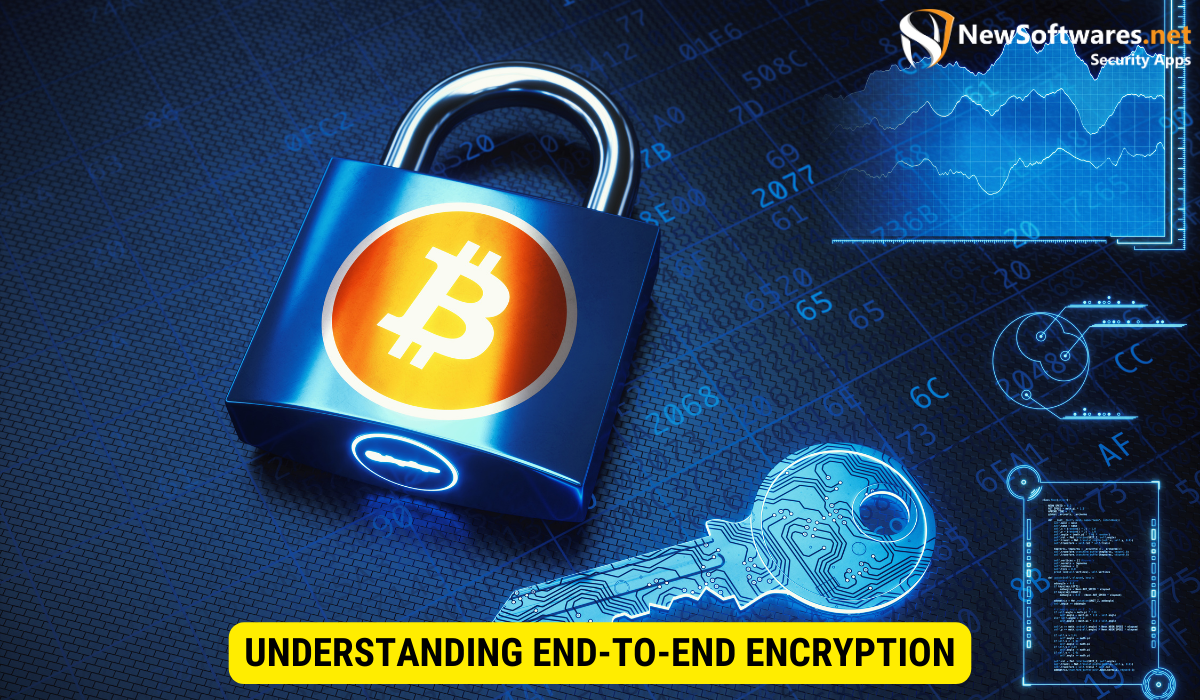
End-to-end encryption is a technique of securing data that ensures information remains confidential and can only be accessed by the sender and the intended recipient. It involves encrypting the data at the source and decrypting it at the destination. Essentially, it creates a digital lock that can only be opened by the intended recipient, preventing unauthorized access or interception during transmission.
The Basics of Encryption
Encryption is converting information into code or cipher to defend it from unauthorized access. It uses complex algorithms and mathematical functions to scramble the data, making it unreadable to anyone without the proper decryption key. Encryption is extensively used to secure sensitive data such as passwords, financial information, and personal messages.
Importance of End-to-End Encryption
End-to-end encryption is particularly important when it comes to safeguarding sensitive data. By implementing this security measure, data is protected during transmission and stored on devices. This means that even if hackers gain access to a device or intercept the data during transmission, they cannot decipher the encrypted information and view its contents.
The Role of Encryption in iPhones
iPhones have long been lauded for their robust security features, and encryption plays a critical role in this regard. Apple has implemented end-to-end encryption protocols to safeguard user data on its devices, making it extremely difficult for anyone, including Apple itself, to access or decrypt the user’s data.
How iPhones Use encryption?
Every iPhone incorporates a dedicated security chip known as the ‘Secure Enclave’ to handle encryption-related tasks. This specialized chip ensures that the user’s data, including messages, photos, and other personal information, remains protected. Encryption begins as soon as data is entered into the device and continues throughout its lifecycle, from transmission to storage.
The Security Benefits for iPhone Users
For iPhone users, the integration of end-to-end encryption offers several security benefits. Firstly, it enhances the privacy of sensitive information, ensuring that only approved persons can access it. Secondly, it mitigates the threat of data breaches and unauthorized surveillance, as encrypted data is exceptionally challenging to decrypt without the necessary keys. Lastly, it gives users peace of mind, knowing that their personal and confidential data is protected against potential threats.
What Does ‘Reset Encrypted Data’ Mean?
‘Reset encrypted data’ refers to reverting the encrypted data on an iPhone back to its original state. It removes any encryption measures applied to the data, making it readable and accessible without decryption. However, it is important to note that resetting encrypted data on an iPhone should be done with caution, as it can have implications and potentially compromise user data security.
The Process of Resetting Encrypted Data
Resetting encrypted data on an iPhone typically involves navigating to the device’s settings and selecting the option to reset encrypted data. This process may vary slightly depending on the iPhone model and operating system version. It is necessary to follow Apple’s instructions to ensure the data is reset correctly.
Implications of Resetting Your Encrypted Data
Resetting encrypted data should be approached carefully, as it permanently removes the encryption applied to the data. Once the data is reset, it becomes vulnerable to unauthorized access, potentially compromising its confidentiality. Therefore, assessing the necessity of resetting encrypted data and considering the potential risks before proceeding is essential.
Steps to Reset End-to-End Encrypted Data on iPhone

Preparing Your iPhone for Data Reset
Before resetting end-to-end encrypted data on an iPhone, it is crucial to take a few preparatory steps to ensure data integrity and mitigate the risk of data loss:
- Backup your data: Before proceeding, make sure to create a backup of your important data, either using iCloud or iTunes. This ensures you have a copy of your data in case any issues arise during the reset process.
- Update your iPhone: Ensuring your device’s software is up to date minimizes the risk of any compatibility issues or glitches during the data reset process.
- Review the implications: Understand the potential consequences of resetting the encrypted data and evaluate the necessity of performing a reset. Consider consulting with an IT professional or Apple support if you are uncertain.
Detailed Guide to Resetting Encrypted Data
Follow these steps to reset end-to-end encrypted data on an iPhone:
- Open the ‘Settings’ app on your iPhone.
- Tap on ‘General’.
- Scroll down and select ‘Reset’.
- Choose ‘Reset Encrypted Data’ or ‘Reset All Settings’ (depending on your iPhone model and software version).
- Confirm the action and pursue any additional prompts or instructions provided by the device.
After completing these steps, your iPhone will reset the encrypted data, removing any encryption applied to the selected data.
Potential Risks and Precautions
Risks Associated with Resetting Encrypted Data
Resetting encrypted data carries certain risks that should be considered before initiating the process. These risks include:
- Data vulnerability: Once the data is reset, it is no longer encrypted and becomes vulnerable to unauthorized access or interception.
- Data loss: In some cases, unintentional data loss is possible during the reset process. This underscores the importance of data backups and taking necessary precautions.
- Data recovery challenges: Once the data is reset, recovering it in its original encrypted form can be challenging. Therefore, assessing the necessity of reset and considering potential alternatives is essential.
Precautions to Take Before Resetting Your Data
Before resetting end-to-end encrypted data, consider the following precautions:
- Backup your data: Ensure you have a recent backup of your data to minimize the risk of potential data loss during the reset process.
- Consult with experts: If you have concerns about resetting encrypted data or its implications, seek advice from IT professionals or Apple support.
- Assess necessity: Evaluate whether resetting the encrypted data is genuinely necessary. Be mindful of the potential risks and repercussions before proceeding.
Key Takeaways
- End-to-end encryption ensures data confidentiality by encrypting and decrypting data at the source and destination.
- iPhones use end-to-end encryption to protect user data during transmission and storage.
- Resetting encrypted data removes encryption, making data vulnerable to unauthorized access.
- Data backup before resetting is crucial to mitigate potential data loss risks.
- Evaluate the necessity and potential risks before resetting encrypted data for informed decisions.
FAQs
Q1. Can I recover data that was reset and is no longer encrypted?
A1. Generally, recovering data in its original encrypted form can be challenging once it has been reset and is no longer encrypted. Therefore, backing up your data before resetting and considering alternatives is crucial.
Q2. Do I need to reset encrypted data on my iPhone regularly?
A2. In most cases, regularly resetting encrypted data on an iPhone is unnecessary. However, specific circumstances may require a reset, such as resolving software issues or troubleshooting encryption-related problems. Evaluate the necessity before proceeding.
Q3. Will resetting encrypted data on my iPhone delete all my data?
A3. Resetting encrypted data typically does not delete all data from your iPhone. Instead, it removes the applied encryption, making the data vulnerable to unauthorized access. However, it’s essential to review the specific instructions provided by Apple and consider potential risks before proceeding.
Q4. Can I reset encrypted data on my iPhone without losing important files?
A4. Resetting encrypted data should not delete your important files if performed correctly. However, there is always a small risk of data loss during the reset process. Backing up your data before resetting is crucial to mitigate this risk.
Q5. Can resetting encrypted data improve my iPhone’s performance?
A5. Resetting encrypted data on an iPhone is not intended as a performance-enhancing measure. It primarily involves removing the encryption applied to the data and does not directly impact the device’s overall performance.
Conclusion
In conclusion, resetting end-to-end encrypted data on an iPhone involves removing the encryption applied to the data, subsequently leaving it vulnerable to unauthorized access. While this process may be required in certain situations, it should be approached with caution due to potential risks and implications for data security. It is important to assess the necessity of resetting encrypted data, consider potential alternatives, and take necessary precautions, such as data backups. Users can make informed decisions regarding their data security by understanding the concepts of end-to-end encryption, the role of encryption in iPhones, and the reset process.
