Notes Lock is a versatile and secure note-taking app available for both Android and iOS devices. It offers features like creating notes with voice recordings and photos, to-do lists with reminders, audio integration, and cloud sharing. What sets it apart is its robust security options, including passwords, PINs, and panic switch for instant privacy. The decoy mode is a unique solution for discreet access.
What is Note Lock?
Notes Lock is a mobile application designed for Android and iOS devices that provides a secure and feature-rich platform for note-taking and organization. This app is designed to help users create and manage their notes while prioritizing privacy and security. It offers various features such as the ability to create notes with voice recordings and photos, organize to-do lists with reminders, integrate audio recordings into written notes, and securely store and access private information.
Key Features of Notes Lock
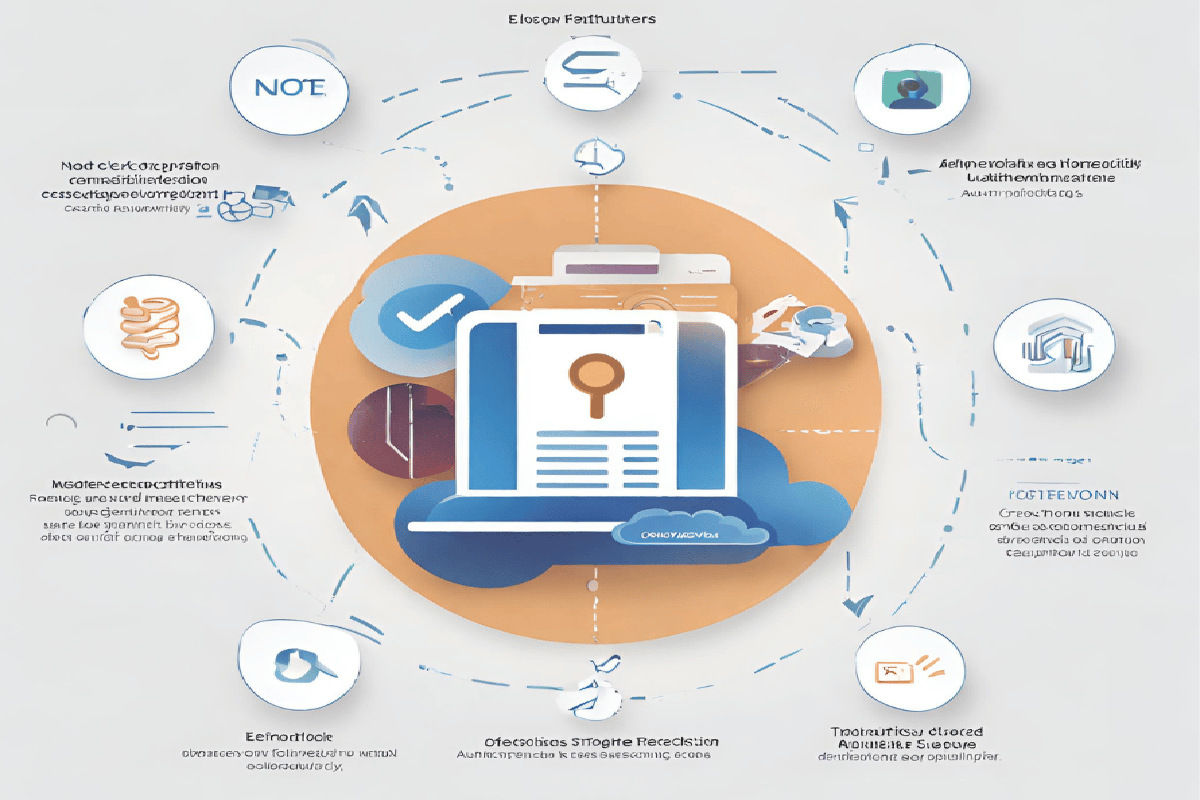
Alt Text:
An image illustrating the key features of Notes Lock
Strong Encryption
Notes Lock employs cutting-edge encryption techniques to ensure that your notes remain private and secure. It uses industry-standard AES-256 encryption, which is virtually impenetrable. This means that even if someone gains access to your device or your cloud storage, they won’t be able to read your notes without the decryption key.
Biometric Authentication
With the rise of biometric technology, Notes Lock takes advantage of this feature to enhance security. You can use your fingerprint or face recognition to unlock your notes. This adds an extra layer of protection, as only you can access your notes through these unique identifiers.
Cloud Integration
Notes Lock integrates with popular cloud storage services like Google Drive and Dropbox. This means you can easily back up your notes in the cloud while maintaining the same level of encryption. This ensures that even if your device is lost or damaged, your notes are safely stored in the cloud.
Cross-Platform Compatibility
One of the standout features of Notes Lock is its cross-platform compatibility. Whether you’re using iOS, Android, or a desktop computer, Notes Lock is available on all major platforms. This means you can access your notes from any device, maintaining consistency and security.
Create Notes Effortlessly
Notes Lock allows you to add voice recordings, photos, and more, making it a versatile platform for your note-taking needs. The app even provides a calendar view to help you organize and review your secret notes, and you can add colorful themes to your private notes for a touch of personalization.
Stay on Top with To-Do Lists
You can maintain a list of all your tasks, complete with strict deadlines, and set reminders for each task. What’s truly impressive is that the app notifies you, even when it’s closed, ensuring that you never miss an important occasion or deadline.
Organize Your Thoughts
Notes Lock offers an array of organizational options. You can sort your notes by the date of modification, date of creation, or even in alphabetical order. Whether you prefer a detailed, grid, or list view, the app has you covered. It empowers you to manage your notes in a way that suits your style.
Record and Remember
A unique feature of Notes Lock is its capacity to include high-quality audio recordings within your written private notes. This means you can record and write notes simultaneously, making it a valuable tool for those who prefer auditory aids in their note-taking process.
Share with Cloud Integration
Notes Lock provides cloud-sharing options for easy access across your devices. This feature ensures your notes are always at your fingertips, whether you’re using your smartphone, tablet, or computer.
Photo Integration for Creative Note-Taking
You can attach photos to your saved secret notes, creating memorable collages within the app. This not only enhances your note-taking experience but also adds a personal touch to your digital notebook.
How to Use Notes Lock?
1. Installation and Setup
Download the app from your device’s app store, install it, and follow the on-screen instructions to set up your account. During setup, you’ll be prompted to create a strong master password and set up biometric authentication if your device supports it.
2. Creating and Organizing Notes
Once you’re set up, start creating notes. Notes Lock provides a user-friendly interface with options to organize your notes into folders and categories. This makes it easy to keep track of your notes and find what you need quickly.
3. Adding Attachments and Media
Notes Lock allows you to not only write text but also add attachments and media to your notes. Whether it’s images, PDFs, or other documents, you can store them securely within your notes. This makes it a versatile tool for various note-taking needs.
4. Sharing and Collaborating
If you need to collaborate on notes with others, Notes Lock has you covered. You can securely share specific notes or folders with trusted individuals, and they’ll need the Notes Lock app and your permission to access them. This feature is handy for teamwork or sharing important information with family and friends.
Why Choose Notes Lock?
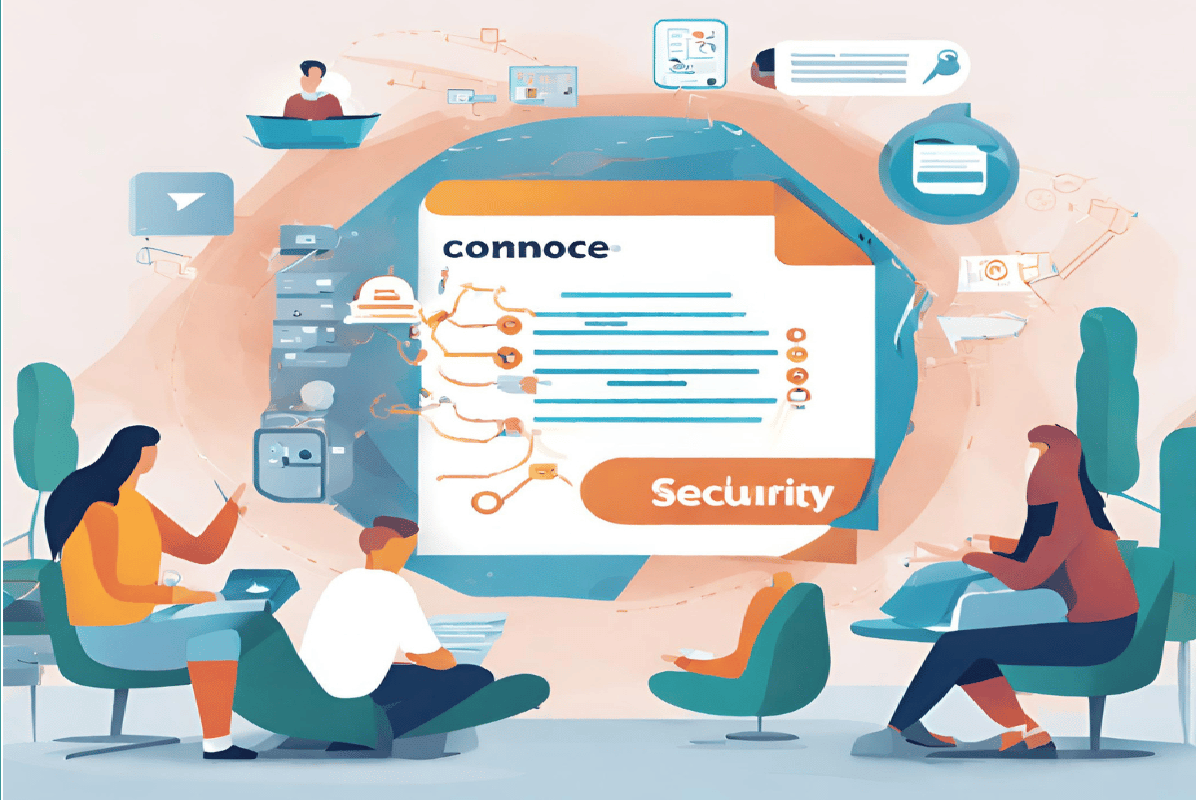
The AES-256 encryption ensures that your notes are protected from prying eyes. Your private information remains truly private.
2. Convenience
With its user-friendly interface and cross-platform compatibility, Notes Lock makes it easy to access and manage your notes from anywhere.
3. Collaboration
The ability to securely share notes with others makes it a versatile tool for both personal and professional use.
Privacy Of A Notes Lock:

The app offers three different locking options: setting a password, a PIN, or a pattern lock. This means you can choose the level of security that suits your needs, ensuring that your confidential information remains inaccessible to prying eyes.
Panic Switch for Instant Privacy
Notes Lock’s panic switch feature comes to your rescue. A simple flick, shake, or placing the palm of your hand on the screen can instantly hide your note-taking activity, providing you with the peace of mind you deserve.
Decoy Mode for Delicate Situations
Imagine being in a scenario where you’re pretending to trust someone, but you need to access your notes discreetly. This is where the decoy mode feature of Notes Lock proves invaluable. It allows you to open the app, but the data it displays is not your actual notes. This clever feature ensures your activities stay hidden, preventing any potential offense to those around you.
Accessibility:
Notes Lock is available for Android and iOS devices, making it a versatile choice for a wide range of users.
Pricing:
Notes Lock offers a free version with basic features, but for enhanced security and advanced features, you can opt for the premium version, which typically costs around $4.99 per month. The added security and peace of mind are well worth the investment for those who need to safeguard their digital notes.
Conclusion:
Notes Lock is a versatile and secure note-taking app that caters to the needs of both students and professionals. Its ability to create notes with voice recordings and photos, maintain to-do lists with reminders, and offer detailed organization options makes it a comprehensive tool for efficient note management. The inclusion of high-quality audio recordings, cloud sharing, and photo integration further enhances the user experience. What truly sets Notes Lock apart is its commitment to privacy, with multiple security options, a panic switch for instant privacy, and a decoy mode for delicate situations.
FAQs:
Can I use Notes Lock for both personal and professional purposes?
Yes, Notes Lock is versatile enough to accommodate various note-taking needs, whether it’s for personal to-do lists, work-related notes, or keeping your confidential information secure.
What makes Notes Lock stand out in terms of security?
Notes Lock offers three different locking options: password, PIN, and pattern lock. Additionally, it includes a panic switch feature, allowing you to instantly hide your notes in situations where privacy is crucial.
Can I integrate audio recordings into my notes using Notes Lock?
Yes, you can! Notes Lock allows you to include high-quality audio recordings within your written private notes. This feature is ideal for those who prefer both visual and auditory aids in their note-taking process.
Is Notes Lock available for both Android and iOS devices?
Yes, Notes Lock is available for both Android and iOS devices, making it accessible to a wide range of users.
Can I customize the appearance of my notes in Notes Lock?
Yes, you can personalize your notes by adding colorful themes to them. This feature allows you to make your notes visually appealing and easy to differentiate.
