To disable AT&T Secure Family data loading:
- Log in to your AT&T Secure Family account.
- Navigate to the Secure Family settings section.
- Locate the data loading option.
- Toggle the switch or checkbox to the “Off” position to stop data loading.
- Confirm and save any changes made.
Note: If the data continues to load after this, ensure the settings are saved correctly or contact AT&T customer support for assistance.
In this digitally-driven era, the safety of our family members, especially our children, is paramount. AT&T Secure Family is a prioritized initiative to protect our families from inappropriate content and give parents control over their children’s online access. But what if you need to stop the data from loading for one reason or another? I will provide a comprehensive guidance on how to stop AT&T Secure Family data from loading.?
Understanding AT&T Secure Family Data Loading
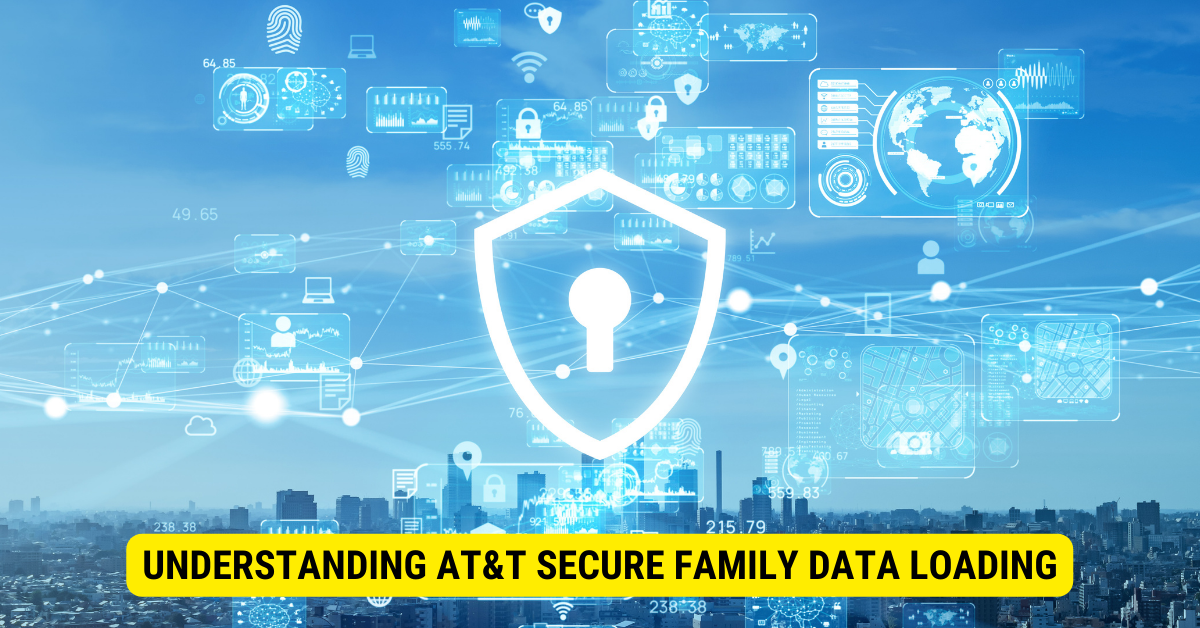
What is AT&T Secure Family?
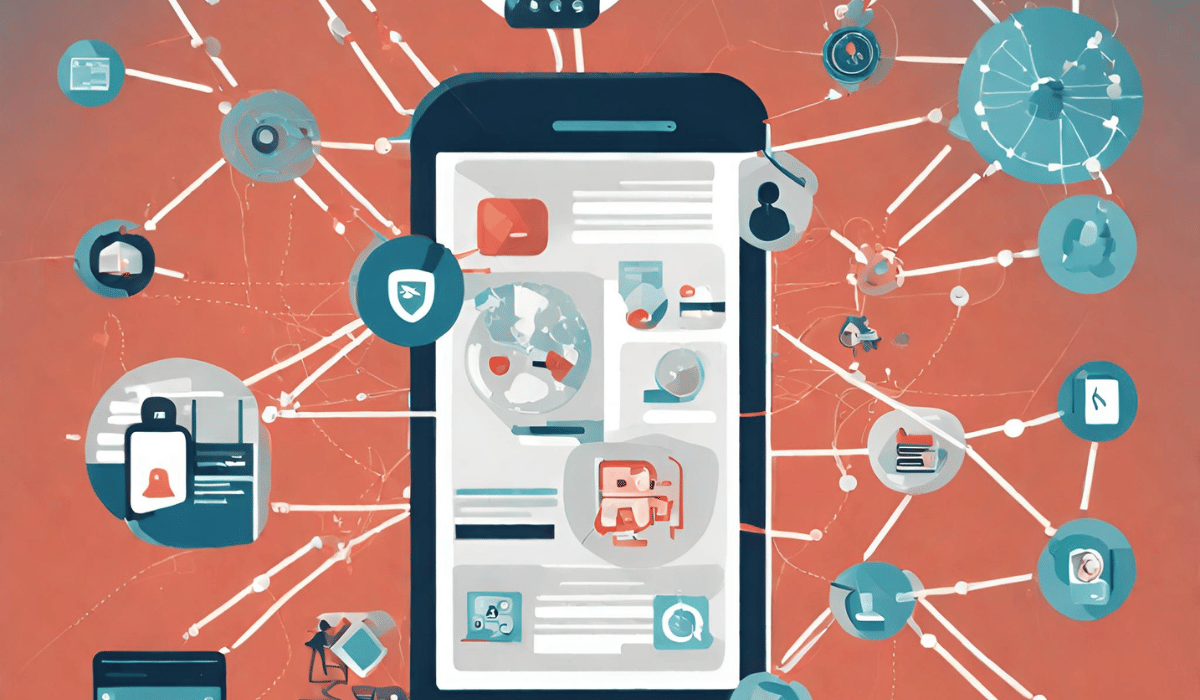
AT&T Secure Family is a suite of digital parental control services provided by AT&T. This online solution allows parents to monitor their child’s online activity, track their location, and regulate their internet usage. The service presents a child-appropriate digital sphere while considering the child’s privacy and independence.
AT&T Secure Family compiles data surrounding the digital behavior patterns of children. It loads this data in the background to provide parents with a comprehensive tracking and control platform. Now let’s understand how it works.
How Does AT&T Secure Family Data Loading Work?
The mechanism of AT&T Secure Family data loading is relatively straightforward but subtle. It operates in the background of your device and charting websites visited, apps used, and web search history. While maintaining privacy, it collects data to provide parents with a detailed report, including the duration spent on each application or website.
Data loading enables the system to capture real-time information. However, there could be reasons for wanting to inhibit this activity.
When AT&T Secure Family is installed on a device, it establishes a secure connection with the AT&T servers. This connection allows the service to load and transmit data seamlessly in the background. The data loading process is designed to be discreet and efficient, ensuring that it does not interfere with the device’s performance or the user’s experience.
As the service collects data, it organizes and analyzes it to generate meaningful insights for parents. This includes information on the websites visited by the child, the applications they have used, and their web search history. By compiling this data, AT&T Secure Family provides a comprehensive overview of the child’s digital activities.
One of the key features of AT&T Secure Family data loading is its ability to track the time spent on each application or website. This information lets parents understand their child’s online habits and identify excessive or inappropriate usage. With this knowledge, parents can make informed decisions about setting limits and establishing healthy digital habits.
While data loading is an integral part of AT&T Secure Family, it is important to note that the service prioritizes privacy and security. The collected data is encrypted and stored securely to remain confidential. AT&T has implemented robust measures to protect the privacy of both parents and children, ensuring that the data is only accessible to authorized individuals.
Furthermore, AT&T Secure Family provides parents with control over the data loading process. They can customize the level of monitoring and choose which aspects of their child’s digital activities they want to track. This flexibility allows parents to balance ensuring their child’s safety and respecting their privacy.
In conclusion, AT&T Secure Family data loading is crucial in providing parents with insights into their child’s online activities. The service offers a comprehensive tracking and control platform by collecting and analyzing data in the background. It empowers parents to make informed decisions about their child’s digital usage while prioritizing privacy and security.
Reasons to Stop AT&T Secure Family Data from loading
Privacy Concerns
Although AT&T Secure Family is created with discretion at its core, some parents might still be concerned about privacy. Despite the utility aimed to protect children online, parents may deem the continuous data loading process intrusive. As a result, stopping AT&T Secure Family data from loading may help ease these concerns.
Privacy is a fundamental right that individuals cherish in the digital age. With the increasing prevalence of online threats and data breaches, it is no wonder that parents are concerned about their children’s privacy. While AT&T Secure Family aims to protect children from harmful content and online predators, some parents may feel uncomfortable with the constant data-loading process. They may worry that their child’s personal information is being transmitted and stored without explicit consent.
By stopping AT&T Secure Family data from loading, parents can regain control over their child’s online privacy. They can limit personal information sharing and ensure their child’s online activities remain private.
Data Usage Issues
A consistent data loading process may result in substantial data usage. While this isn’t typically an issue with unlimited data plans, those under metered or limited plans may find the non-stop data streaming a notable drain on their data volume. Therefore, discontinuing the data loading process might aid in managing data usage more effectively.
In an era where streaming videos, music, and social media have become integral to our lives, data usage has become a valuable resource. For those on limited or metered data plans, every megabyte counts. The continuous data loading process of AT&T Secure Family can quickly consume a significant portion of the allocated data volume, leaving little room for other essential online activities.
Stopping AT&T Secure Family data from loading can help individuals manage their data usage more effectively. Parents can allocate their data volume to other important tasks such as work emails, video conferences, or even streaming entertainment for the whole family to enjoy by pausing the data loading process. This allows for a more balanced and optimized data usage experience.
Step-by-Step Guide to Stop AT&T Secure Family Data from loading
Accessing Your AT&T Account
The initial step to stop data loading involves accessing your AT&T Secure Family account. By logging into your account, you can manage and modify the settings related to Secure Family services.
Once you have successfully logged into your AT&T account, you will be greeted with a user-friendly interface that provides access to all the features and settings offered by AT&T. From here, and you can conveniently navigate to the Secure Family section, where you will find various options to customize your Secure Family experience.
It is important to note that accessing your AT&T account requires entering your unique username and password. This ensures the security and privacy of your personal information and prevents unauthorized access to your account.
Navigating to Secure Family Settings
Once you have entered the Secure Family section of your AT&T account, you will be presented with a comprehensive overview of your settings and features. Here, you can manage and monitor your family’s digital well-being.
Within the Secure Family settings, you will find various options allowing you to customize the experience according to your preferences. These options include setting time limits, managing content filters, and controlling app usage for each family member.
By allowing you to navigate through these settings, AT&T ensures that you have full control over the data-loading feature of Secure Family, allowing you to tailor it to your family’s needs and requirements.
Disabling Data Loading
Within the Secure Family settings, the data loading option is the key to stopping the background data loading process. By turning off this option, you can prevent AT&T Secure Family from consuming unnecessary data and resources on your device.
Turning off data loading is a straightforward process. Once you have located the data loading option within the Secure Family settings, you can toggle the switch to the “Off” position. This action stops the data loading process, ensuring your device’s performance is optimized, and your data usage is minimized.
By turning off data loading, you are taking control of your AT&T Secure Family experience, allowing you to enjoy all the benefits of the service without any unnecessary background data consumption.
Troubleshooting Common Issues
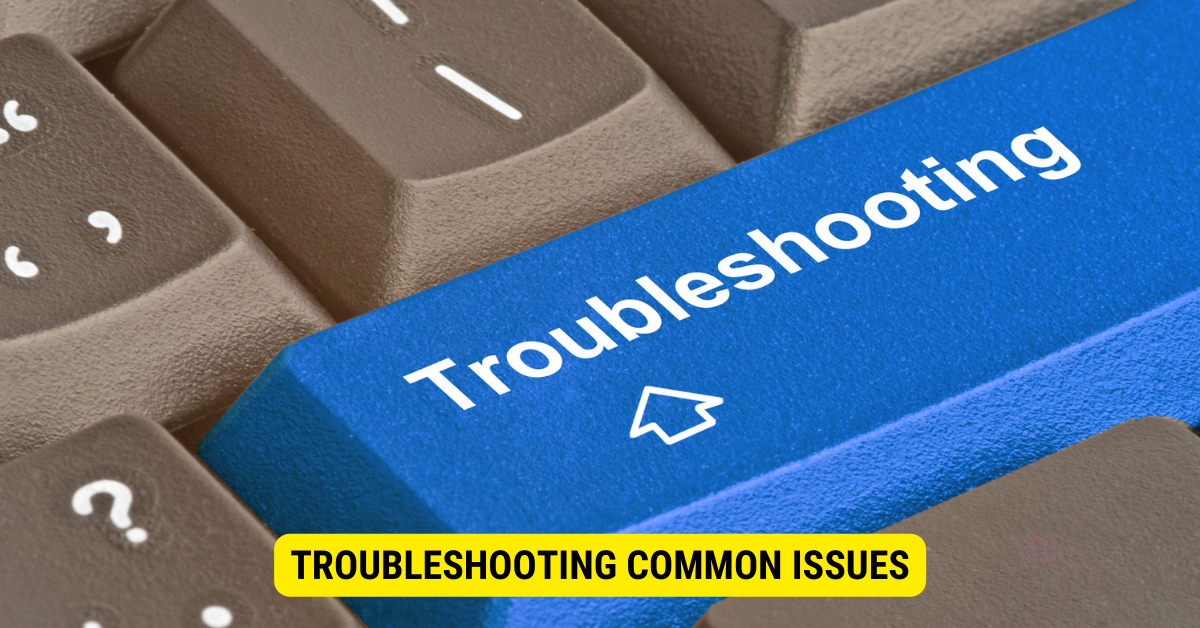
When using AT&T services, it’s not uncommon to encounter a few bumps. Fortunately, most issues can be resolved with a little troubleshooting. In this guide, we will explore two common problems AT&T users may face and provide step-by-step solutions to help you get back on track.
What to Do If Data Keeps Loading
One frustrating issue that users may encounter is when data keeps loading, even after disabling it from Secure Family settings. If you find yourself in this situation, don’t worry – you can try a few things to resolve the problem.
First, double-check that you have followed the steps correctly. It’s easy to miss a crucial detail, so take a moment to review the instructions and ensure you have followed them accurately.
If you have followed the steps correctly and the problem persists, it may be time to seek further assistance. Contacting AT&T customer support is a great next step. Their knowledgeable representatives will be able to provide you with personalized guidance and troubleshoot the issue with you. They can be reached through various channels, including phone, email, or live chat.
Resolving Login Problems
Another common issue AT&T users may encounter is difficulty logging into their accounts. This can be frustrating, especially if you need access to important information or services. Fortunately, there are steps you can take to resolve login problems.
The first thing to try is resetting your password. Often, login issues can be caused by an incorrect or forgotten password. By resetting your password, you can regain access to your account. AT&T provides a straightforward password reset process that you can easily follow on their website or mobile app.
If resetting your password doesn’t resolve the issue, it may be time to seek additional assistance. AT&T has a dedicated help center where you can find answers to frequently asked questions and troubleshoot common login problems. If you still can’t find a solution, don’t hesitate to contact their support team. They are there to help you and will work with you to identify and resolve the underlying cause of the login problem.
Remember, troubleshooting common issues is a normal part of using any technology or service. By following these steps and seeking assistance when needed, you can quickly overcome obstacles and continue enjoying the benefits of AT&T’s services.
Alternatives to AT&T Secure Family
Other Parental Control Options

If you decide that AT&T Secure Family isn’t the best fit for your needs, plenty of alternatives are available. Parental control apps like Qustodio, Net Nanny, and Norton Family offer similar features.
Comparing Features and Privacy
When considering alternatives, examine features, ease of use, cost, and, most importantly, privacy policies. This can ensure that the tool you choose strikes the right balance between protecting your children and respecting their privacy.
Key Takeaways
- AT&T Secure Family app is designed for parental controls and family location services.
- Continuous data loading can affect device performance and data usage.
- Adjusting settings within the app can help manage its data consumption.
- Disabling or uninstalling the app offers a surefire way to halt its data use.
- Before removal, ensure you’ve backed up any essential data or settings.
FAQs
Q: How do I turn off the AT&T Secure Family app without uninstalling it?
A: Go to your device settings, find the app list, select AT&T Secure Family, and use the “disable” or “force stop” option.
Q: Will uninstalling the app erase all the data and settings associated with it?
A: Yes, uninstalling will typically remove all associated data. It’s a good idea to back up any crucial information first.
Q: Can I manage the frequency at which the app loads data?
A: This depends on app settings. Some apps allow users to adjust sync frequency or data usage.
Q: Why is the app consuming so much data?
A: Features like location tracking, regular updates, or background sync can lead to higher data consumption.
Q: Can I reinstall the app later if I need it?
A: You can download and reinstall it from your device’s app store.
Conclusion
The AT&T Secure Family service offers a comprehensive platform for parents to monitor and regulate their children’s online activities, ensuring safety while prioritizing privacy. While this tool is beneficial, continuous data loading can impact device performance and overall data usage. Adjusting settings or disabling data loading within the app can alleviate these concerns. If the service isn’t fitting your needs, there are numerous alternative parental control apps available. Before making any changes or uninstalling the app, always ensure that essential data and settings are backed up.
