MySQL is a widely-used open-source relational database management system that allows users to store, manage, and retrieve data efficiently. One essential feature of MySQL is the secure-file-priv, which plays a crucial role in safeguarding database files from unauthorized access. In this comprehensive guide, we will delve into the various aspects of exporting MySQL database data while ensuring secure-file-priv remains enabled.
Understanding MySQL and secure-file-priv
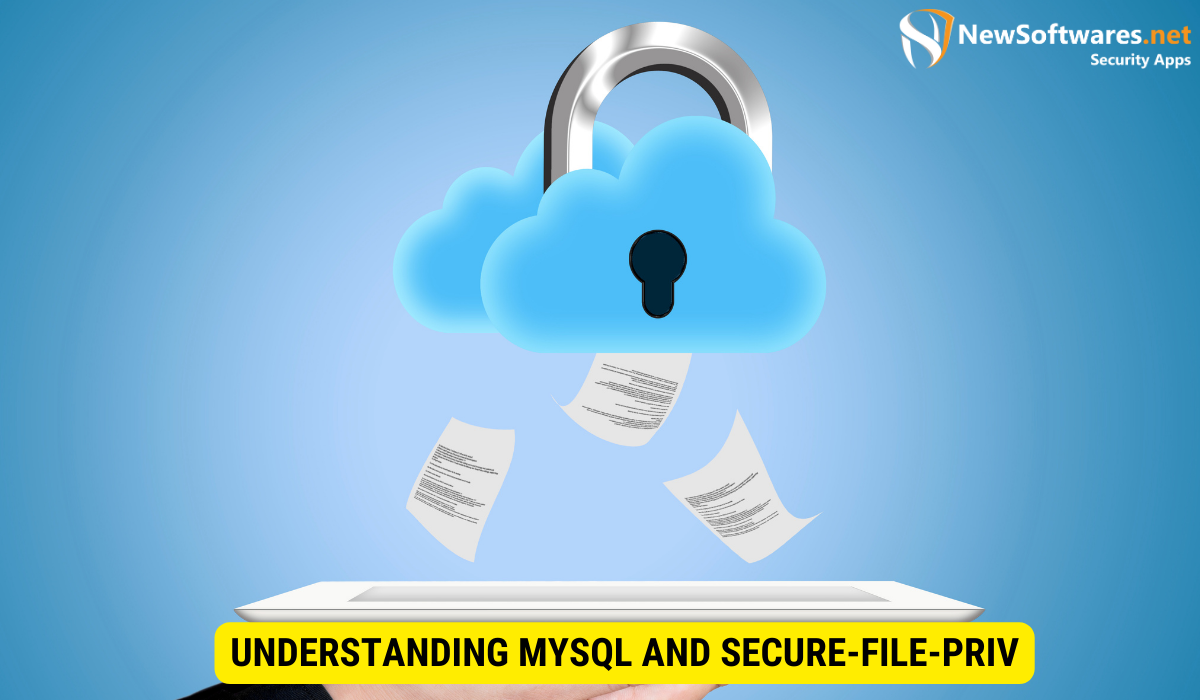
Before diving into the intricacies of exporting MySQL database data with secure-file-priv enabled, it is imperative to have a solid understanding of both MySQL itself and the role secure-file-priv plays in its operation.
MySQL is a popular open-source relational database management system that provides a scalable and reliable platform for storing and managing data efficiently. It is widely used in web applications and plays a crucial role in powering modern websites and online services.
When it comes to securing the data stored in a MySQL database, the role of secure-file-priv becomes crucial. Secure-file-priv is an important feature in MySQL that restricts the locations from where files can be loaded or saved. It offers an additional layer of security by preventing unauthorized access to sensitive database files. By default, MySQL sets a secure-file-priv directory, limiting file operations within that directory.
By restricting file operations to a specific directory, secure-file-priv ensures that only authorized users with the necessary privileges can interact with the database files. This helps prevent any potential security breaches or unauthorized modifications to the database.
Furthermore, secure-file-priv also helps in preventing accidental data loss or corruption. By limiting file operations to a specific directory, it reduces the risk of unintentional file deletion or overwriting, ensuring the integrity of the database.
It is important to note that the secure-file-priv directory can be customized to fit the specific needs of the MySQL installation. Administrators can choose a directory that is secure and accessible only to authorized users, further enhancing the security of the database.
Overall, understanding the role of secure-file-priv in MySQL is crucial for ensuring the security and integrity of the database. By restricting file operations to a specific directory, it provides an additional layer of protection against unauthorized access and accidental data loss or corruption.
Setting Up Your MySQL Database
Before you can export data from your MySQL database, it is essential to set up your database correctly and ensure that secure-file-priv is enabled. Here are the steps to follow:
Steps to Enable secure-file-priv
To enable secure-file-priv, you need to modify the MySQL configuration file. Locate the configuration file on your server and open it using a text editor. Look for the secure-file-priv directive and set it to the desired directory path. Restart the MySQL service for the changes to take effect.
Enabling secure-file-priv is crucial for maintaining the security of your MySQL database. By specifying a directory path, you can control where files can be read from or written to by the database server. This ensures that only authorized users can access and manipulate files within the specified directory.
When setting the secure-file-priv directive, it is important to choose a directory that is secure and accessible to the MySQL server. Consider the file permissions and access restrictions to prevent unauthorized access to sensitive data.
Preparing Your Database for Export
Before exporting your data, it is crucial to ensure that your database is ready. Conduct a thorough analysis of your database schema, table structure, and data types. Make any necessary modifications or optimizations to ensure a smooth export process.
Start by reviewing your database schema to ensure that it accurately represents the structure of your data. Check for any missing or redundant tables, columns, or constraints. Consider normalizing your database if necessary to eliminate data redundancy and improve performance.
Next, examine the table structure and data types used in your database. Verify that the data types are appropriate for the data being stored and that they allow for efficient storage and retrieval. Consider indexing frequently queried columns to improve query performance.
Additionally, review your database for any potential performance bottlenecks. Identify slow-running queries or inefficient database operations and optimize them to improve overall database performance. This may involve rewriting queries, adding indexes, or restructuring the database schema.
Finally, ensure that your database is properly backed up before proceeding with the export process. Regularly backing up your database is essential for data protection and disaster recovery. Consider implementing automated backup solutions to ensure consistent and reliable backups.
The Export Process
Once your MySQL database is set up and secure-file-priv is enabled, you are ready to proceed with the export process. Let’s explore the key aspects of the export function:
Understanding the Export Function
The export function in MySQL allows you to extract database data in various formats, such as SQL, CSV, or XML. It provides the flexibility to choose the appropriate format based on your specific requirements.
When you export data from a MySQL database, you gain the ability to share and transfer information in a structured and organized manner. This is particularly useful when migrating data to a new system, backing up your database, or collaborating with other teams or stakeholders.
By exporting data in SQL format, you can easily recreate the database structure and insert the data into another MySQL database. This format preserves the relationships between tables and ensures data integrity.
If you need to analyze the data in a spreadsheet or import it into a different software application, exporting in CSV (Comma-Separated Values) format is a popular choice. CSV files are widely supported and can be easily opened and manipulated in programs like Microsoft Excel or Google Sheets.
For more complex data structures or when you need to preserve the hierarchical nature of the data, exporting in XML (eXtensible Markup Language) format is a suitable option. XML provides a way to represent data with tags and attributes, making it easy to parse and process.
Choosing the Right Export Options
When exporting data from MySQL, it is essential to select the appropriate export options to ensure the integrity and consistency of the exported data. Pay attention to settings such as character encoding, field delimiters, and line termination to avoid any data corruption or formatting issues.
Character encoding determines how characters are represented in the exported file. It is crucial to choose the correct encoding to preserve special characters, non-ASCII characters, and multilingual data. Common encoding options include UTF-8, Latin1, and ASCII.
Field delimiters are used to separate individual fields or columns in the exported file. The choice of delimiter depends on the format you are exporting to and the nature of your data. Common delimiters include commas (for CSV files), tabs, and pipes.
Line termination refers to the characters used to mark the end of each line in the exported file. Different operating systems have different line termination conventions. For example, Windows typically uses a combination of carriage return and line feed (CRLF), while Unix-based systems use only a line feed (LF). It is important to select the appropriate line termination to ensure compatibility with the target system.
Additionally, some export options may allow you to specify additional settings such as whether to include column headers, how to handle NULL values, or whether to enclose fields in quotes. These options can further customize the exported data to meet your specific needs.
Troubleshooting Common Issues
Even with the best preparations, issues may arise during the export process. Here are some common problems that you may encounter:
Dealing with Export Errors
If you encounter errors while exporting your MySQL data, carefully review the error messages and log files for clues about the underlying issues. Common causes of export errors include incorrect file permissions, insufficient disk space, or incompatible file formats.
Solutions to Common secure-file-priv Problems
If you face any issues related to secure-file-priv during the export process, there are several steps you can take to troubleshoot the problem. These include ensuring the correct directory path is set for secure-file-priv, verifying file permissions, and confirming that the MySQL user has the necessary privileges.
Best Practices for Secure MySQL Database Export
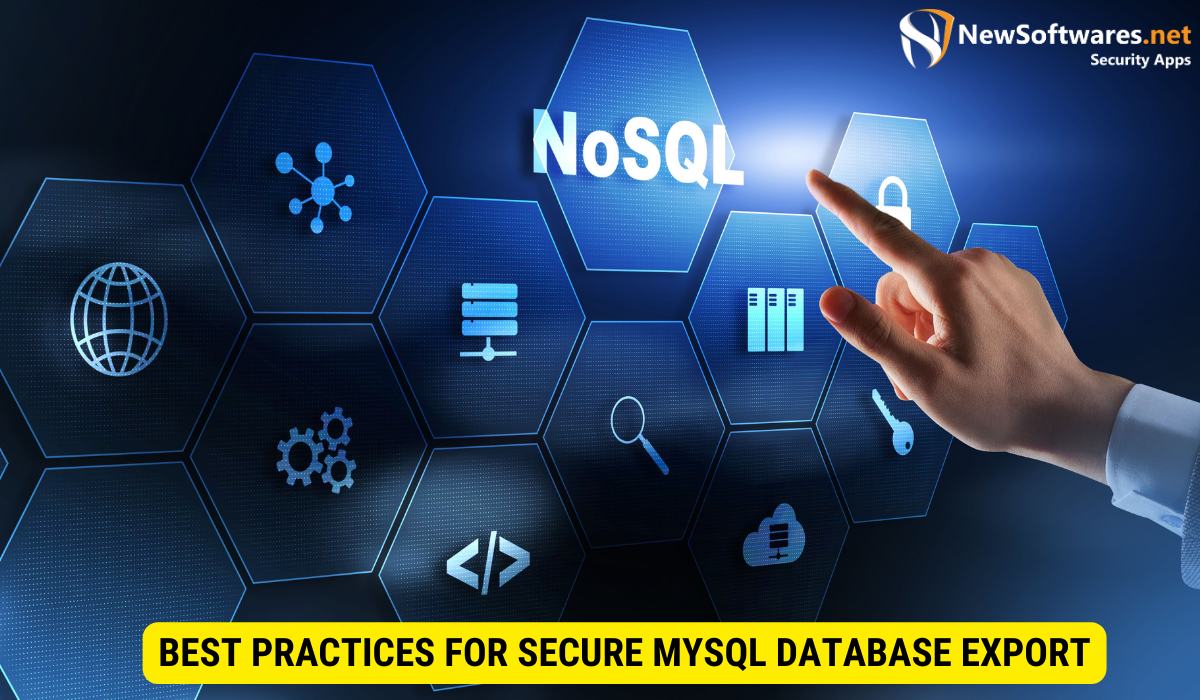
Exporting MySQL database data with secure-file-priv enabled requires careful consideration of security and data integrity. Here are some best practices to follow:
Ensuring Data Integrity during Export
When exporting data from MySQL, it is crucial to maintain the integrity and consistency of the exported data. Verify the accuracy of the exported data by performing appropriate checks and validation before and after the export process.
Maintaining Security in MySQL Database Export
Security is of utmost importance when exporting MySQL database data. Ensure that the secure-file-priv directory is correctly configured and restricted to authorized users only. Regularly monitor and audit file operations to mitigate the risk of unauthorized access.
Key Takeaways
- MySQL is a widely-used open-source relational database management system.
- secure-file-priv is a key feature in MySQL that enhances security by restricting file operations.
- The export function in MySQL allows data to be extracted in various formats.
- Troubleshooting common issues during the export process is essential.
- Best practices for secure MySQL database export include maintaining data integrity and ensuring security.
FAQs
How do I enable secure-file-priv in MySQL?
To enable secure-file-priv in MySQL, modify the MySQL configuration file and set the secure-file-priv directive to the desired directory path.
What are some common errors during the MySQL data export process?
Common errors during the MySQL data export process can include incorrect file permissions, insufficient disk space, or incompatible file formats.
How can I ensure the security of my MySQL database during the export?
To ensure the security of your MySQL database during the export process, ensure that the secure-file-priv directory is correctly configured and restricted to authorized users only.
Can I export MySQL data in different formats?
Yes, MySQL allows you to export data in various formats, including SQL, CSV, or XML, depending on your specific requirements.
How can I ensure the integrity of exported data from MySQL?
To ensure the integrity of exported data from MySQL, perform appropriate checks and validation before and after the export process to verify the accuracy and consistency of the data.
Conclusion
In conclusion, exporting MySQL database data with secure-file-priv enabled is a crucial aspect of database management. By following the necessary steps to set up and configure your MySQL database, understanding the export process, and troubleshooting common issues, you can ensure the secure and efficient export of data. By adhering to best practices for secure MySQL database export, you can safeguard your data integrity and maintain the highest levels of security.
