To encrypt data in Linux, users can utilize tools like GnuPG and OpenSSL. These tools support both symmetric and asymmetric encryption methods. GnuPG allows for the encryption of files and emails, while OpenSSL, in addition to securing network communications, offers file encryption and decryption capabilities. Users can install these tools on their Linux system and then use command-line instructions to encrypt and decrypt their files. Keeping encrypted data ensures protection against unauthorized access.
In today’s digital age, data security is of chief importance. Protecting sensitive information from unauthorized access is crucial whether you are an individual or a business. Linux, an open-source operating system known for its robustness and security, provides various tools and techniques for encrypting data. I will explore different features of data encryption in Linux and provide a step-by-step guide on encrypting and decrypting your files.
Understanding Data Encryption
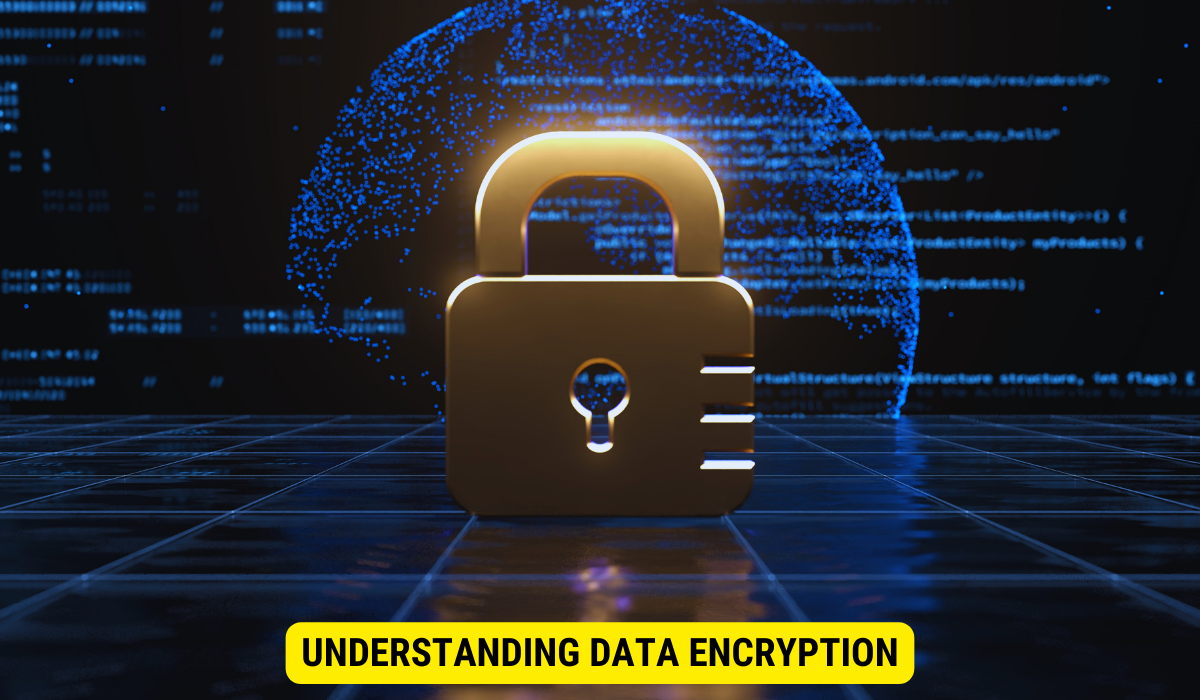
Data encryption is the course of converting plain text into a secret code, making it unreadable to anyone without the proper decryption key. By employing encryption techniques, you can provide additional security to your sensitive data, ensuring that it remains inaccessible even if it falls into the wrong hands.
What is Data Encryption?

Data encryption is a method used to transform data into an unreadable format, commonly known as ciphertext. This process employs various mathematical algorithms that convert the original plain text data into a format that can only be deciphered using an exact decryption key. The encrypted data appears as random characters with no discernible meaning.
Data encryption plays a crucial role in safeguarding sensitive information in various contexts. For example, when you transmit your credit card details over the Internet, encryption ensures that the information remains secure and cannot be intercepted by malicious individuals. Additionally, data encryption is commonly used to store personal data, such as medical records, to protect individuals’ privacy and prevent unauthorized access.
Different types of data encryption algorithms exist, including symmetric and asymmetric keys. Symmetric key encryption practices the same key for encryption and decryption processes, while asymmetric key encryption encompasses using a public key for encryption and a private key for decryption. These encryption methods provide different levels of security and are used in various scenarios depending on the specific requirements.
Importance of Data Encryption in Linux
Linux is widely regarded as a secure operating system due to its architecture and stringent access controls. However, encrypting your data in Linux provides additional protection against unauthorized access. Whether you are storing personal files, financial records, or confidential business data, encrypting it ensures that even if an invader gains unauthorized access to your system, they cannot access the encrypted information.
Linux offers various tools and techniques to implement data encryption effectively. The Linux Unified Key Setup (LUKS) is a popular method that provides disk encryption capabilities. LUKS allows you to encrypt entire disk partitions, ensuring that all data stored on those partitions remains secure. This is particularly useful for laptops or other portable devices at a higher risk of being lost or stolen.
In addition to disk encryption, Linux also supports file-level encryption. This means that you can selectively encrypt specific files or directories, providing granular control over the security of your data. Encrypting only the sensitive files can optimize performance while ensuring critical information protection.
Another advantage of data encryption in Linux is the ability to encrypt data during transmission. This is particularly important when transferring data over networks like the Internet. By encrypting the data before sending it, you can prevent unauthorized individuals from intercepting and accessing the information. Secure protocols like Secure Shell (SSH) and Secure Sockets Layer (SSL) are commonly used in Linux to establish encrypted connections and ensure secure data transmission.
In conclusion, data encryption is a vital aspect of maintaining data security and privacy. Whether you are an individual protecting personal information or a business safeguarding sensitive data, implementing data encryption in Linux provides an additional layer of protection against unauthorized access. By understanding the various encryption methods available and utilizing the appropriate tools, you can ensure the confidentiality and integrity of your data in the Linux environment.
Types of Data Encryption in Linux
Linux offers two primary types of data encryption: symmetric and asymmetric.
Data encryption is a crucial aspect of information security in the digital age. It ensures that sensitive data remains confidential and protected from unauthorized access. In Linux, users can use encryption techniques to safeguard their valuable information.
Symmetric Encryption
Symmetric encryption, also known as secret-key encryption, is a widely used method in Linux for securing data. It employs the same key for both the encryption and decryption processes. This means the sender and the recipient of the encrypted data must possess the same secret key.
One of the significant advantages of symmetric encryption is its speed and efficiency. Symmetric encryption algorithms i:e (AES) Advanced Encryption Standard & Data Encryption Standard (DES), are known to encrypt large amounts of data quickly. This makes them suitable for scenarios where high-speed encryption and decryption are required.
However, symmetric encryption also poses some challenges. The primary concern is the secure secret key distribution between the sender and the recipient. If the key falls into the wrong hands, the encrypted data becomes vulnerable to decryption. Therefore, establishing a secure key exchange mechanism is crucial for maintaining the confidentiality of symmetrically encrypted data.
Asymmetric Encryption
Asymmetric encryption, also called public-key encryption, is another widely used encryption technique in Linux. It utilizes a pair of keys, such as a public key intended for encryption and a private key for decryption.
The public key is freely circulated and can be accessed by anyone. The sender uses it to encrypt the data before transmission. On the other hand, the private key is kept secret and is only known to the intended recipient. The receiver uses the remote key to decrypt the encrypted data.
One of the significant advantages of asymmetric encryption is its ability to establish secure communication between parties without the need to exchange secret keys. This eliminates the challenges associated with secure key distribution in symmetric encryption. Asymmetric encryption algorithms, such as RSA and Elliptic Curve Cryptography (ECC), provide advanced security, as the private key remains with the intended recipient and is not shared with others.
However, asymmetric encryption is computationally more expensive compared to symmetric encryption. The complex mathematical operations involved make the encryption and decryption processes slower. As a result, asymmetric encryption is typically used for securing smaller amounts of data, such as encrypting communication channels or authenticating digital signatures.
In conclusion, Linux provides users with various data encryption options to suit their security requirements. Whether symmetric encryption for high-speed data protection or asymmetric encryption for secure communication, Linux ensures that sensitive info remains confidential and inaccessible to unauthorized individuals.
Tools for Data Encryption in Linux
Linux offers a multitude of tools and software packages for data encryption. Two popular options are GnuPG and OpenSSL.
GnuPG
GnuPG, or GNU Privacy Guard, is a free, open-source encryption software that implements the OpenPGP standard. It provides cryptographic privacy and validation for data communication, making it an excellent choice for securing files and emails. GnuPG supports both symmetric and asymmetric encryption methods and offers a user-friendly command-line interface.
OpenSSL
OpenSSL is a versatile toolkit that implements Secure Sockets Layer (SSL) and (TLS) Transport Layer Security protocols. In addition to its primary use for securing network communications, OpenSSL provides a wide range of cryptographic functions, including file encryption and decryption. With its robust encryption algorithms and widespread usage, OpenSSL is a reliable option for data encryption in Linux.
Step-by-Step Guide to Encrypt Data in Linux
Now that we have discussed the basics of data encryption in Linux and the available tools let’s dive into the process of encrypting your files step-by-step.
Installing Encryption Tools
The first step is to ensure that the necessary encryption tools are installed on your Linux system. You can easily install GnuPG and OpenSSL using your package manager. For example, on Ubuntu, you can run the following commands to install both tools:
- sudo apt-get bring up-to-date.
- sudo apt-get install gnupg OpenSSL.
Encrypting Files with GnuPG
Once the encryption tools are installed, you can encrypt your files using GnuPG. Here’s a simple example of how to encrypt a file:
- Create a text file with the data you want to encrypt.
- Open a terminal and direct to the directory where the file is situated.
- Run the following command: gpg –recipient recipient@example.com –output encrypted_file.gpg –encrypt your_file.txt
- Replace recipient@example.com with the email address or key ID of the recipient.
- Once executed, GnuPG will prompt you to enter your passphrase to secure the encryption key.
- A new file named “encrypted_file.gpg” will be created, which contains the encrypted data.
Encrypting Files with OpenSSL
Alternatively, you can use OpenSSL to encrypt your files. Here’s how:
- Open a terminal and steer to the directory where the file is situated.
- Run the following command: openssl aes-256-cbc -a -salt -in your_file.txt -out encrypted_file.txt
- You will be encouraged to enter a passphrase. Make sure to choose a strong and memorable passphrase.
- Once executed, OpenSSL will encrypt the file using the AES-256-CBC symmetric encryption algorithm and generate a file named “encrypted_file.txt.”
Decrypting Data in Linux
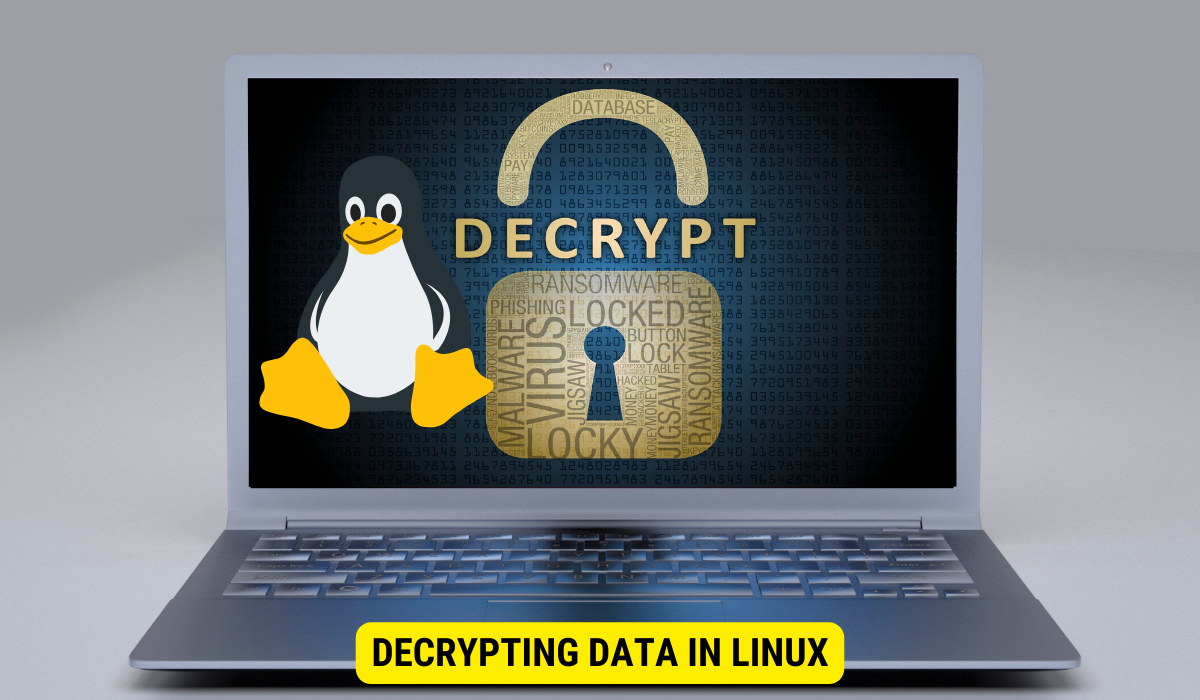
Decrypting encrypted files in Linux is a straightforward process using GnuPG or OpenSSL.
Decrypting Files with GnuPG
To decrypt a file encrypted with GnuPG, follow these steps:
- Open a terminal and steer to the directory where the encrypted file is located.
- Run the following command: gpg –output decrypted_file.txt –decrypt encrypted_file.gpg
- GnuPG will prompt you to enter the passphrase associated with the encryption key.
- Once authenticated, GnuPG will decrypt the file and create a new file named “decrypted_file.txt” with the original plain text data.
Decrypting Files with OpenSSL
If you have encrypted a file using OpenSSL, you can decrypt it using the following steps:
- Open a terminal and navigate to the directory where the encrypted file is located.
- Run the following command: openssl aes-256-cbc -d -a -in encrypted_file.txt -out decrypted_file.txt
- When prompted, enter the passcode related to the encryption key.
- OpenSSL will decrypt the file and generate a new file named “decrypted_file.txt” containing the original data.
By following these steps, you can effectively encrypt and decrypt your data in Linux, ensuring your sensitive information remains protected from unauthorized access.
Take advantage of the robust encryption tools available in Linux and prioritize data security. Whether you’re an individual looking to protect personal files or a business safeguarding valuable assets, encryption is a crucial step in securing your data. Implementing encryption measures in Linux provides peace of mind and protects against potential security breaches.
Key Takeaways
- Understanding Data Encryption: Encryption converts plain text into a secret code, ensuring it remains secure and inaccessible without the proper decryption key.
- Types of Data Encryption: Linux supports symmetric (secret-key) and asymmetric (public-key) encryption, each with advantages and use cases.
- Importance in Linux: While Linux is already considered a secure operating system, encrypting data provides an added layer of protection, especially for sensitive files or data in transit.
- Tools for Encryption: GnuPG and OpenSSL are widely used tools in Linux for data encryption, supporting symmetric and asymmetric methods.
- Encrypting & Decrypting Process: Users can encrypt and decrypt their data using command-line instructions provided by GnuPG or OpenSSL after their installation.
FAQs
What is data encryption?
Data encryption is the course of converting plain text into an unreadable format, known as ciphertext, using mathematical algorithms. It ensures data remains secure and unreadable to unauthorized individuals.
What are the main types of data encryption in Linux?
Linux offers two primary types of data encryption: symmetric and asymmetric.
Which tools can be used for data encryption in Linux?
Two popular tools for data encryption in Linux are GnuPG and OpenSSL.
How can one encrypt files using GnuPG in Linux?
After installing GnuPG, use the command gpg –recipient recipient@example.com –output encrypted_file.gpg –encrypt your_file.txt in the terminal, replacing the recipient’s email and file name as needed.
How is data decrypted after encryption in Linux?
For GnuPG encrypted files, use the command gpg –output decrypted_file.txt –decrypt encrypted_file.gpg in the terminal. For OpenSSL, use openssl aes-256-cbc -d -a -in encrypted_file.txt -out decrypted_file.txt.
Conclusion
Data encryption in Linux is essential for ensuring data security and privacy in our digital age. By leveraging tools like GnuPG and OpenSSL, users can effectively safeguard their sensitive information, mitigating risks associated with unauthorized access. Whether you’re an individual or a business entity, it’s paramount to understand and utilize encryption capabilities in Linux to protect your valuable digital assets.
