To encrypt column data in Oracle 12, follow these steps: Connect to the database, enable Oracle Advanced Security, select the encryption algorithm, implement encryption using ALTER TABLE, and verify the process.
Data security is of utmost importance in today’s digital age, and businesses must take every precaution to protect sensitive information. One effective method to enhance data security is encrypting column data in databases. Together, we will explore how to encrypt column data in Oracle 12, a widely used and reliable database management system.
Understanding Encryption in Oracle 12
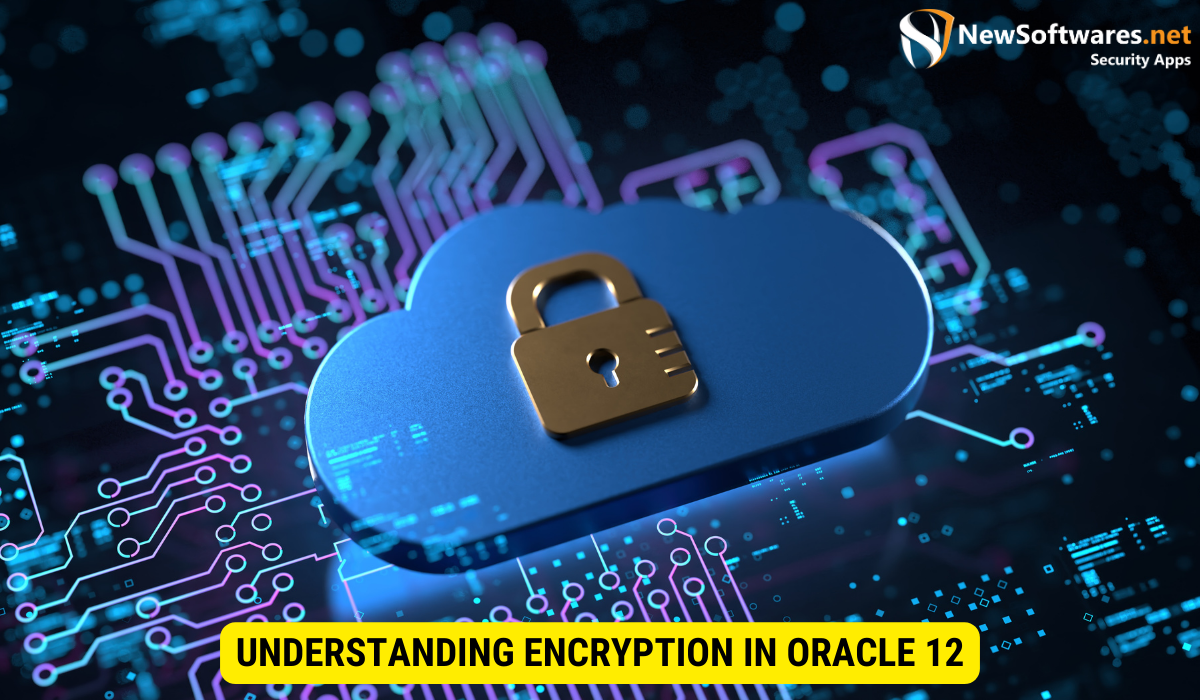
Data encryption converts plain text into unreadable cipher text to prevent unauthorized access. In Oracle 12, column-level encryption allows you to encrypt specific columns in a table, providing an additional layer of security.
Defining Data Encryption
Data encryption involves using encryption algorithms to encode sensitive information. Oracle 12 offers various encryption algorithms, including (AES) Advanced Encryption Standard and (3DES) Triple Data Encryption Standard. These algorithms use symmetric and asymmetric encryption techniques to ensure maximum security.
Importance of Encrypting Column Data
Encrypting column data offers several benefits, such as:
- Data Protection: Encryption ensure that even if unauthorized individuals gain access to the database, they cannot read the encrypted data.
- Regulatory Compliance: Many industries, such as healthcare and finance, have strict regulations regarding data security. By encrypting column data, organizations can ensure compliance with these regulations.
- Enhanced Trust: Encrypting sensitive data instills confidence in customers and stakeholders, creating a positive reputation for the organization.
Data protection is a serious aspect of any organization’s security strategy. With the increasing number of cyber threats and data breaches, encrypting column data in Oracle 12 effectively safeguards sensitive information. By encrypting specific columns, organizations can ensure that even if an invader gains unauthorized access to the database, they cannot decipher the encrypted data. Oracle 12 offers a range of encryption algorithms, including the widely recognized Advanced Encryption Standard (AES) and Triple Data Encryption Standard (3DES).
These algorithms employ symmetric and asymmetric encryption techniques, making it difficult for attackers to reverse engineer the encrypted data. In addition to shielding data from unauthorized access, encrypting column data also helps organizations comply with industry regulations. Industries for instance healthcare and finance have stringent data security requirements, and encrypting sensitive information in Oracle 12 can help organizations meet these compliance standards. By implementing column-level encryption, organizations can express their pledge to data privacy and security, avoiding potential legal & financial consequences.
Furthermore, encrypting column data enhances trust among customers and stakeholders. When individuals know their personal and sensitive information is encrypted, they are more likely to trust the organization handling their data. This improved trust can lead to improved client loyalty, a positive brand reputation, and a competitive benefit in the market. In conclusion, column-level encryption in Oracle 12 is a powerful security feature that provides data protection, ensures regulatory compliance, and enhances trust. By leveraging encryption algorithms such as AES and 3DES, organizations can safeguard their sensitive information and mitigate the risk of data breaches. Encrypting column data is a best practice in today’s digital landscape and necessary for organizations aiming to protect their valuable assets.
Preparing for Encryption in Oracle 12
Before embarking on the encryption process, it is crucial to adequately prepare. Here are the necessary tools and resources:
Necessary Tools and Resources
To successfully encrypt column data in Oracle 12, you will need the following:
- Oracle Advanced Security: Ensure that the necessary licenses and permissions are in place to use the encryption features of Advanced Security.
- Database Backup: Always create a database backup before making any changes to prevent data loss in case of unforeseen issues.
Encrypting data is an essential step in protecting sensitive information from unauthorized access. though, it requires careful planning and consideration of various factors. Let’s dive deeper into the steps concerned in preparing for encryption in Oracle 12.
Assessing Data for Encryption
Before encryption, it is crucial to assess the data to determine which columns require encryption. Identify sensitive information, for example social security numbers, credit card details, or (PII) personally identifiable information.
Consider the performance implications of encryption, as it may impact database performance. Encryption involves additional processing overhead, leading to increased response times and reduced throughput. Therefore, it is important to prioritize encryption for columns that contain highly sensitive data while considering the potential performance impact.
Perform a thorough database analysis to identify the tables and columns that store sensitive information. This study will help you understand the scope of the encryption process and ensure that all relevant data is adequately protected.
Oracle Advanced Security
Oracle Advanced Security is a powerful feature that provides transparent data encryption and strong authentication for Oracle databases. Before proceeding with encryption, ensure that you have the necessary licenses and permissions to use the encryption features provided by Advanced Security.
Consult the Oracle Advanced Security documentation to understand the specific requirements and steps to enable and configure encryption. Following the recommended best practices is essential to ensure a secure and efficient encryption implementation.
Database Backup
Creating a database backup is critical before making any changes, including encryption. Backing up the database ensures you have a copy of the data in case of any unforeseen issues during the encryption process.
Consider using Oracle’s backup and recovery tools, such as Oracle Recovery Manager (RMAN), to create a reliable and consistent database backup. RMAN provides various features and options to customize the backup process according to your needs.
Remember to regularly test the database backups to ensure their integrity and usability. A well-maintained backup strategy is essential for data protection and disaster recovery.
You can ensure a smooth and secure implementation by adequately preparing for encryption in Oracle 12. Assessing the data, understanding the necessary tools and resources, and taking appropriate backup measures are crucial steps in the encryption process. Remember to consult the Oracle documentation and seek expert guidance to exploit the effectiveness of your encryption strategy.
Step-by-Step Guide to Encrypt Column Data
Once you have prepared for the encryption process, follow these steps to encrypt column data in Oracle 12:
Initiating the Encryption Process
First, connect to the database using appropriate credentials and enable Oracle Advanced Security. You can achieve this by configuring the SQLNET.ORA file and setting the SQLNET.ENCRYPTION_SERVER parameter to “required.”
Selecting the Appropriate Encryption Algorithm
Determine the encryption algorithm that best suits your requirements. Oracle 12 offers options such as AES128, AES192, AES256, and 3DES168.
Implementing the Encryption
Use the ALTER TABLE statement and the MODIFY clause to encrypt column data. Specify the column to be encrypted, the encryption algorithm, and a key. Oracle 12 manages the encryption keys, making the process seamless.
You can encrypt multiple columns within a single ALTER TABLE statement, ensuring a streamlined encryption process.
Verifying the Encryption Process
After encrypting the column data, verifying whether the encryption process succeeded is crucial. Here are two essential steps:
Checking the Encrypted Data
Query the encrypted column to ensure that the data is indeed encrypted. Retrieve a sample of records and compare the encrypted values with their original unencrypted counterparts.
Troubleshooting Common Encryption Issues
If any issues arise during the encryption process, consult the Oracle documentation and seek assistance from Oracle Support. Common issues may include invalid encryption keys, data type mismatches, or insufficient privileges.
Maintaining Encrypted Column Data in Oracle 12
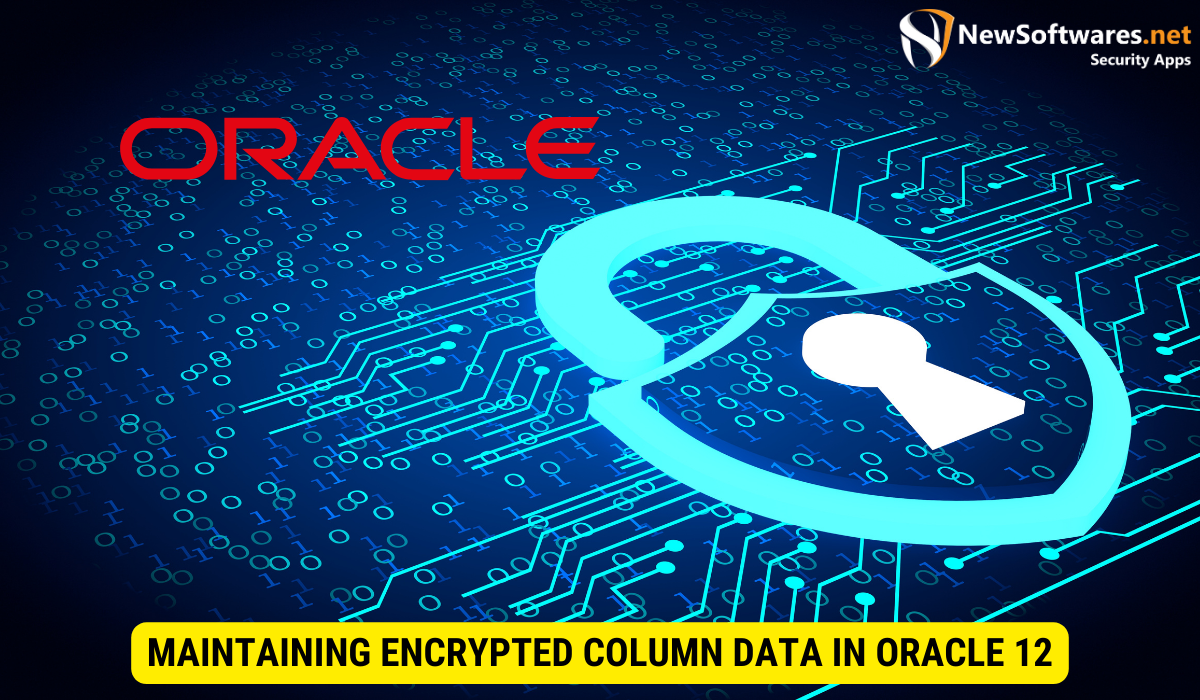
Once the column data is encrypted, adopting a proactive approach to maintain data security is crucial. Regularly updating encryption algorithms and following best practices for data security are key.
Regularly Updating Encryption Algorithms
Encryption algorithms, though robust, may become vulnerable over time due to advancements in hacking techniques. Regularly update your encryption algorithms to newer, more secure versions.
Best Practices for Data Security
Implement best practices to make sure the security of your encrypted column data. This can include regularly reviewing access privileges, implementing strong password policies, and monitoring database activities for suspicious behavior.
Key Takeaways
- Encrypting column data provides additional security for sensitive information stored in databases.
- Oracle 12 offers various encryption algorithms, such as AES and 3DES, for column-level encryption.
- Prioritize encryption for columns containing highly sensitive data and consider the performance implications.
- Steps to encrypt column data in Oracle 12 include initiating the encryption process, selecting the appropriate algorithm, and implementing the encryption using the ALTER TABLE statement.
- Maintain encrypted column data by regularly updating encryption algorithms and following best practices for data security.
FAQs
Can I encrypt multiple columns within a single ALTER TABLE statement?
You can encrypt multiple columns by specifying them within the same ALTER TABLE statement.
Which encryption algorithm should I choose?
The encryption algorithm to choose depends on your specific requirements, including the level of security desired and performance considerations. Consult the Oracle documentation or seek guidance from database administrators to select the most appropriate algorithm for your needs.
What should I do if issues arise during the encryption process?
If you encounter any issues, consult the Oracle documentation and contact Oracle Support for assistance. They can help troubleshoot common encryption issues and provide guidance on resolving them.
Are there any performance implications of encrypting column data in Oracle 12?
Yes, encrypting column data may have an impact on database performance. It is important to consider this when determining which columns to encrypt, prioritizing highly sensitive data while considering potential performance overhead.
How often should I update encryption algorithms?
It is recommended to periodically update encryption algorithms to maintain data security. The frequency may vary depending on organization standards, emerging threats, and advancements in encryption technology.
Conclusion
Encrypting column data in Oracle 12 is a crucial step toward enhancing data security in your organization. Following the step-by-step guide and best practices outlined in this article, you can protect sensitive information, comply with regulations, and instill confidence in customers and stakeholders. Remember to update encryption algorithms regularly and remain vigilant in maintaining data security.
