A Ring security camera can use approximately 1-2 GB of monthly data for standard usage. However, this data usage can vary depending on factors such as the camera model, video quality settings, and the frequency of recording or live streaming.
In today’s digital age, it is becoming increasingly important to stay connected and keep a watchful eye on our surroundings. With the rise in popularity of smart home devices, one such gadget that has gained significant traction is the Ring Security Camera. This innovative device gives homeowners a sense of security and offers various features to protect their residential space.
Understanding the Basics of a Ring Security Camera
Before we delve into the intricacies of data usage, let’s take a moment to understand what exactly a Ring Security Camera is. Essentially, it is a smart surveillance camera that allows you to monitor your home indoors and outdoors. Equipped with advanced technology, these cameras enable you to access live video feeds, receive notifications, and even communicate with visitors remotely.
But what sets Ring Security Cameras apart from traditional surveillance systems? Well, it’s their wireless capabilities and user-friendly interface. Unlike wired cameras that require complex installations, Ring cameras are designed to be easy to install and operate, making them an ideal choice for homeowners and renters. You can have your Ring Security Camera up and running quickly with just a few simple steps.
What is a Ring Security Camera?
A Ring Security Camera is a wireless device that streams video footage to your smartphone or other connected devices. Ring offers a range of cameras tailored to meet diverse security needs, including indoor and outdoor options. Whether you want to watch your living room or monitor the front porch, Ring has a camera that fits your requirements.
When it comes to design, Ring Security Cameras are sleek and discreet. They blend seamlessly into home decor, ensuring they don’t become an eyesore. Their discreet appearance lets you know your home is protected without sacrificing style
Key Features of a Ring Security Camera
When considering data usage, it is essential to understand these cameras’ various features. Some key features of a Ring Security Camera include:
- High-definition video quality: Ring cameras capture high-quality videos, providing clear visuals. Whether it’s capturing the details of package delivery or identifying a visitor, you can rely on the crispness of the footage.
- Motion detection: These cameras are equipped with advanced motion sensors, enabling them to detect movement and send alerts. You’ll receive instant notifications on your smartphone whenever the camera detects any activity, allowing you to take immediate action if needed.
- Two-way audio: With built-in speakers and microphones, Ring cameras allow you to communicate with individuals near the camera. Whether you want to instruct a delivery person where to leave a package or warn a potential intruder that they are being watched, the two-way audio feature gives you the power to interact remotely.
- Night vision: Many Ring cameras are equipped with infrared technology, ensuring clear footage even in low-light conditions. Whether it’s late at night or during a stormy evening, you can rely on your Ring Security Camera to provide a clear view of your surroundings.
These features work together to create a comprehensive security system that captures high-quality footage and allows you to engage with your environment actively. With a Ring Security Camera, you can have peace of mind knowing that your home is protected and you have the tools to monitor and respond to any situation.
How Ring Security Cameras Use Data?

Now let’s discuss how Ring Security Cameras utilize data and the factors influencing their data consumption.
Ring Security Cameras are designed to provide you with peace of mind by keeping a watchful eye on your surroundings. These cameras capture high-quality video footage and employ various features that enhance their functionality and usefulness.
The Role of Video Quality in Data Usage
The video quality of Ring Cameras plays a significant role in determining their data usage. Higher video resolutions, such as 1080p, require more data to transmit than lower resolutions. This means that having multiple cameras with high-resolution settings can have a notable impact on your data usage.
However, it’s important to note that the higher the video quality, the clearer and more detailed the footage will be. This can be crucial when identifying potential threats or capturing important events. So, while it may increase data consumption, it also ensures you have a reliable and detailed record of what’s happening around your property.
Impact of Live View on Data Consumption
Live View is a feature Ring Cameras offers that allows you to access real-time video feeds from your camera. It provides convenience and immediate access to monitor your surroundings, whether at home or away. However, it’s worth considering the impact of Live View on data consumption.
When you use Live View, the camera streams the video footage directly to your device in real time. This continuous streaming can consume significant data, especially if you frequently check in on your cameras or have multiple cameras set up. To keep data usage in check, using Live View judiciously and only when necessary is recommended.
Fortunately, Ring Cameras also offer other ways to access footage without relying heavily on Live View. The cameras can detect motion and send you alerts, allowing you to view specific events or incidents rather than continuously streaming video.
The Effect of Motion Detection on Data Use
Motion detection is a valuable feature of Ring Security Cameras, as it allows you to receive alerts whenever movement is detected. This feature ensures that you are promptly notified of any potential activity around your property, enhancing the security provided by the cameras.
However, it’s important to consider the impact of motion detection on data usage. To detect motion, the camera must continuously monitor its surroundings, analyzing the video feed for changes. This constant monitoring and analysis require data transmission, which can contribute to increased data consumption.
To strike a balance between security needs and data usage, Ring Cameras allow you to adjust the sensitivity of the motion detection feature. You can ensure the cameras capture relevant motion events by fine-tuning the settings while minimizing unnecessary data transmission.
Additionally, Ring Cameras can set up specific motion zones, allowing you to focus the camera’s attention on specific areas of interest. This further optimizes data usage by reducing the need for continuous monitoring of less critical areas.
In conclusion, Ring Security Cameras utilize data in various ways to provide reliable and detailed video footage. Factors such as video quality, Live View usage, and motion detection settings can influence consumed data. By understanding these factors and making informed decisions, you can optimize your data usage while benefiting from Ring Cameras’s enhanced security and peace of mind.
Factors That Influence Data Usage of Ring Security Cameras

Now, let’s explore the various factors that can impact the data usage of your Ring Security Cameras.
Regarding Ring Security Cameras, several factors can influence the amount of data they consume. Understanding these factors can help you optimize your camera settings and manage your data usage effectively.
Wi-Fi Strength and Data Usage
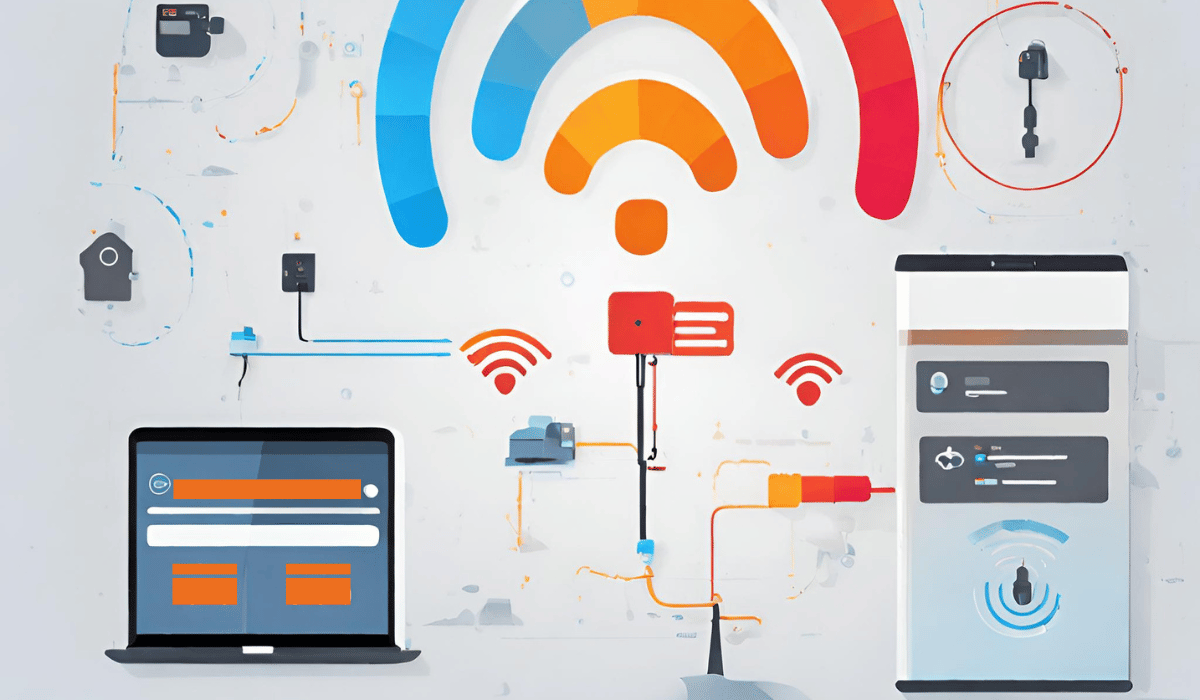
The strength and stability of your Wi-Fi connection play a vital role in determining data usage. A weak Wi-Fi signal can increase data consumption as the camera attempts to transmit video through a struggling connection. This can lead to buffering issues and higher data usage. To ensure optimal performance and minimize data usage, it is crucial to have a robust and reliable Wi-Fi network. Consider placing your router in a central location and minimizing obstructions to improve signal strength.
Additionally, a Wi-Fi extender or mesh network can help extend the range and improve coverage throughout your home, reducing the strain on your cameras’ data usage.
The Role of Camera Settings in Data Consumption
The settings on your Ring Security Camera can also influence data usage. Adjusting video quality, sensitivity levels for motion detection, and other settings can help optimize data consumption based on your specific requirements.
For example, reducing the video quality from high to standard definition can significantly reduce the data used per video clip. However, keep in mind that lowering the video quality may slightly decrease image clarity.
Furthermore, adjusting the motion detection sensitivity can help minimize unnecessary recordings, reducing data usage. Fine-tuning these settings can help balance capturing important events and conserving data.
Influence of Number of Cameras on Data Use
When analyzing data usage, it is essential to consider the number of cameras you have installed. Each camera requires bandwidth to transmit video, so increasing the number of cameras will naturally result in higher data usage.
If you have multiple cameras, you may want to prioritize their placement strategically. Placing cameras in high-traffic areas or areas where security is a top concern can help ensure effective coverage while minimizing data usage in less critical areas.
Additionally, you can schedule the cameras to record only during specific times or events to manage data consumption further. This way, you can optimize data usage based on your surveillance needs.
By understanding these factors and making informed decisions about your camera settings, you can effectively manage the data usage of your Ring Security Cameras. Remember to regularly monitor your data consumption and adjust as needed to balance security and efficient data management.
How to Monitor and Control Data Usage?
Now that we have explored the factors that affect data usage let’s discuss ways to monitor and control it effectively.
Tools to Monitor Data Usage of Your Ring Camera
Ring provides users with useful tools to monitor data usage on their cameras. The Ring app tracks data consumption over time, giving you insights into how your cameras utilize data. This information can help you make informed decisions regarding camera settings and usage.
Tips to Reduce Data Usage of Your Ring Security Camera
If you are concerned about high data usage, here are some tips to help you minimize it:
- Adjust video quality settings: Lowering the video quality can significantly reduce data consumption without compromising the overall monitoring experience.
- Limit Live View usage: Use Live View sparingly and consider activating it only when necessary.
- Optimize motion detection settings: Fine-tuning motion detection sensitivity can prevent unnecessary data consumption caused by constant monitoring.
Key Takeaways
- Ring security cameras’ data usage depends on video resolution and length of recording.
- Users can adjust settings to manage data usage.
- Using Ring’s cloud storage will increase data usage.
FAQs
Does Ring Security Camera Use Data When Not Recording?
Ring Security Cameras utilize data even when not actively recording. The camera must remain connected to the internet and consume data to ensure real-time access and enable features such as motion detection and live streaming.
How Much Data Does a Ring Doorbell Camera Use?
Data usage for Ring Doorbell Cameras varies depending on factors such as video quality, settings, and usage patterns. However, on average, a Ring Doorbell Camera consumes around 150MB of monthly data.
Can I Use a Ring Security Camera with a Limited Data Plan?
Using a Ring Security Camera with a limited data plan is possible, but it requires careful monitoring and optimization of camera settings. By adjusting video quality, motion detection sensitivity, and usage patterns, you can control data consumption and ensure it remains within your plan’s limits.
Does using Ring’s cloud storage impact my data usage?
Uploading video footage to Ring’s cloud storage will increase internet data usage. The amount of data used will depend on the amount of video uploaded.
Conclusion
With the increasing reliance on smart home devices, understanding the data usage of devices like Ring Security Cameras is crucial. You can effectively manage and control data consumption by considering video quality, camera settings, and usage patterns. Stay vigilant, stay connected, and stay protected with your Ring Security Camera!
