The data usage of an Amcrest WiFi security camera depends on various factors such as resolution, frame rate, and the amount of motion in the captured videos.
In today’s digital age, security cameras have become vital for protecting our homes and businesses. Amcrest WiFi security cameras offer advanced features and convenience, but have you ever wondered how much data they consume? Understanding the data usage of your Amcrest WiFi security camera is crucial for managing your internet usage effectively and ensuring a seamless experience. Together, We will dive into the factors affecting data usage, provide an overview of Amcrest WiFi security cameras, guide you on calculating data usage, present ways to manage and reduce data consumption and answer frequently asked questions to troubleshoot any high data usage issues. Let’s explore the ins and outs of Amcrest WiFi security camera data usage!
Understanding Data Usage in Security Cameras
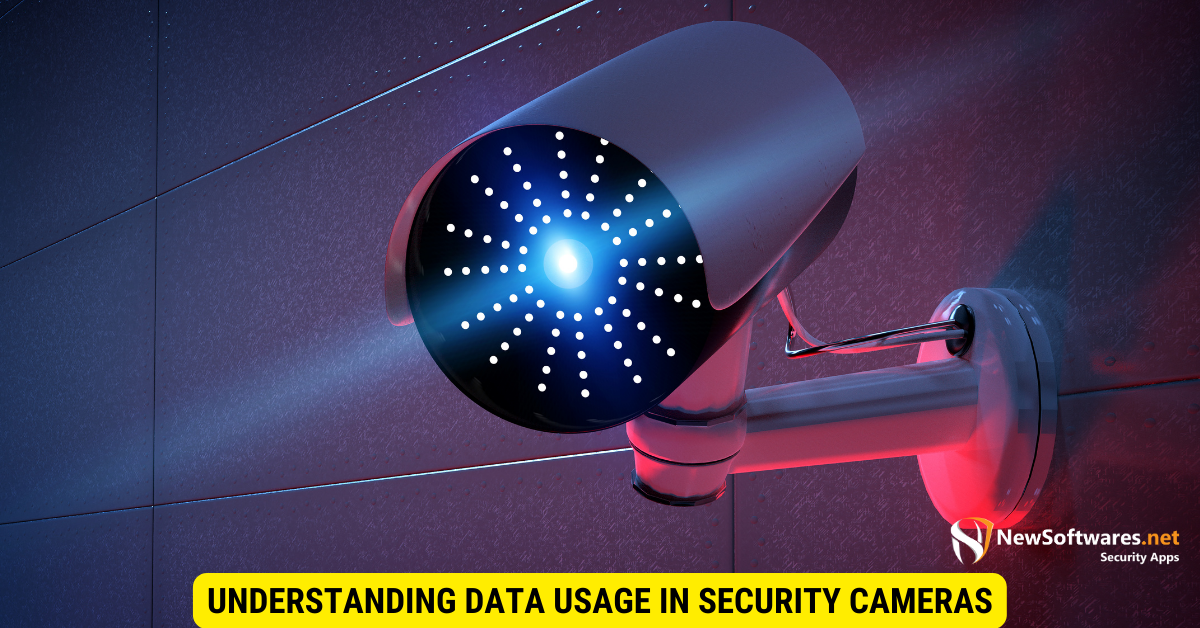
Before delving into the specifics of Amcrest WiFi security camera data usage, it’s important to understand the basics of data consumption. Security cameras, including Amcrest models, utilize your internet connection to transmit the video feed to your devices. This constant data stream can consume significant bandwidth and impact your internet speed and monthly data allowance.
Various factors affect the amount of data your security camera utilizes, and understanding these factors is vital for optimizing your use of the camera while staying within your data limits.
Basics of Data Consumption
When your Amcrest security camera is connected to the internet, it continuously sends and receives data packets to allow you to access the live feed remotely. The video feed is transmitted as a series of images or frames, which are compressed and sent over your network.
The resolution of the camera, as well as the frame rate and the amount of motion in the scene being recorded, directly impact the data consumption. Higher resolutions and frame rates result in larger video files, consuming more data.
Additionally, the audio feed, if enabled, adds to the data usage. However, audio data is relatively small compared to video data.
Factors Affecting Data Usage
Several factors influence the data usage of your Amcrest WiFi security camera. These factors include:
- Resolution: Higher resolution settings, such as 1080p or 4K, result in larger file sizes and increased data consumption. Assess your needs and adjust the resolution accordingly.
- Frame Rate: Cameras with higher frame rates, such as 30 frames per second (fps), can consume more data. Consider balancing the frame rate with the desired video quality.
- Motion and Activity: Scenes with more motion and activity, such as heavily trafficked areas or moving objects, generate more video data. Adjusting the camera’s sensitivity settings can help optimize data usage without sacrificing security.
- Recording Mode: The camera’s recording mode affects the data consumption. Continuous recording consumes more data compared to motion-activated recording or scheduled recording.
It’s important to balance video quality, data usage, and internet capabilities to ensure optimal performance and avoid exceeding your monthly data limit.
Amcrest WiFi Security Camera: An Overview

Amcrest WiFi security cameras are renowned for their advanced features, durability, and ease of use. These cameras provide high-definition video quality and remote accessibility, empowering you to monitor your property from anywhere at any time.
Key Features and Specifications
Amcrest WiFi security cameras boast a range of features designed to enhance your surveillance capabilities:
- High-Definition Video: Amcrest cameras offer resolutions ranging from 720p to 4K Ultra HD, capturing crisp and detailed video footage.
- Remote Live Viewing: With the Amcrest View app, you can access the live video feed of your camera on your smartphone, tablet, or computer, ensuring constant surveillance and peace of mind.
- Night Vision: Most Amcrest cameras incorporate infrared (IR) LEDs to provide clear video even in low-light conditions or complete darkness.
- Two-Way Audio: Some Amcrest models offer two-way audio capabilities, allowing you to communicate with individuals near the camera. Keep in mind that enabling this feature consumes additional data.
- Smart Motion Detection: Amcrest cameras employ advanced motion detection technology to send real-time alerts to your devices when motion is detected within the camera’s field of view.
These features ensure you have complete control over your surveillance system, delivering exceptional security and peace of mind.
Data Consumption of Amcrest Cameras

Amcrest WiFi security cameras are designed to utilize your network while maintaining exceptional video quality efficiently. The data consumption of these cameras depends on various factors, including:
- Resolution: Higher resolutions, such as 4K, consume more data than lower purposes. You can adjust the determination based on your specific requirements and available bandwidth.
- Codec and Compression: Amcrest cameras utilize advanced video codecs and compression techniques to reduce the size of video files while maintaining image quality. This helps in optimizing data usage without compromising video clarity.
By understanding these factors, you can make knowledgeable decisions when configuring your Amcrest WiFi security camera to ensure efficient data usage.
Calculating Data Usage of Your Amcrest Camera
Now that we have a solid understanding of the factors affecting data usage and an overview of Amcrest WiFi security cameras, let’s delve into calculating the data consumption of your specific camera model.
Step-by-Step Guide to Calculate Data Usage
- Determine the recording mode: Whether your camera is set to continuous recording, motion-activated recording, or scheduled recording, this will greatly impact the data usage. Note down your camera’s recording mode.
- Assess resolution and frame rate settings: The resolution and frame rate settings impact the size of video files. Determine the resolution and frame rate your camera is set to. Note them down for calculation.
- Calculate average video file size: By multiplying the resolution, frame rate, and duration of recordings, you can estimate the average video file size. Remember that video files can vary in size based on motion and activity within the scene.
- Determine the average recording duration per day: Whether continuous or motion-activated recording, determine how long your camera records on average throughout a day.
- Multiply the average video file size by the average recording duration per day: This will yield the daily data consumption of your Amcrest security camera.
Tools and Techniques for Monitoring Data Usage
Several tools and techniques can help you monitor the data consumption of your Amcrest WiFi security camera:
- Internet Service Provider (ISP) Tools: Check if your ISP provides tools to monitor data usage. Many ISPs offer online portals or mobile apps that allow you to track your data consumption in real time.
- Network Monitoring Apps: Install network monitoring apps on your devices to get a comprehensive overview of data usage on your home network. These apps provide detailed insights into the data consumption of individual devices, including your Amcrest security camera.
- Amcrest App: The Amcrest View app provides information about your camera, including data usage, allowing you to easily manage and monitor your camera’s activity.
Using these tools and techniques lets you stay informed about your data consumption and adjust settings accordingly to stay within your data limits.
Ways to Manage and Reduce Data Usage
To manage and reduce the data usage of your Amcrest WiFi security camera without compromising security, consider the following tips:
Adjusting Camera Settings for Optimal Data Use
- Resolution and Frame Rate: Evaluate your surveillance needs and adjust the camera’s resolution and frame rate accordingly. Lower settings like 720p or 1080p at 15 or 20 fps can significantly reduce data consumption while providing clear footage.
- Motion Detection Sensitivity: Adjust the motion detection sensitivity to avoid unnecessary recordings triggered by slight movements. This helps reduce data usage by focusing on significant events only.
- Scheduled Recording: Instead of continuous recording, schedule your camera to record during specific hours of the day or when you’re away. This allows you to conserve data and ensure you have footage when it matters most.
Using Data Compression Techniques
Amcrest cameras utilize advanced video codecs and compression techniques to optimize data usage. However, you can further optimize data consumption by:
- Enable Video Encoding: Consider enabling hardware video encoding if your Amcrest camera supports it. This reduces the load on your network and improves video compression.
- Adjusting Bitrate: Lowering the bitrate can decrease video file size without significantly cooperating with image quality. Research with different settings to find the optimal balance between video quality and data usage.
Applying these techniques allows you to effectively manage and reduce data usage while maintaining a secure and efficient surveillance system.
Troubleshooting High Data Usage Issues
If you notice unexpectedly high data usage with your Amcrest WiFi security camera, consider the following steps to troubleshoot the issue:
- Check Recording Mode: Verify whether your camera is set to continuous recording or if any other settings unintentionally cause it to consume more data.
- Review Resolution and Frame Rate: Ensure that the resolution and frame rate are set appropriately for your needs. Higher settings like 4K or 30 fps consume more data.
- Confirm Motion Detection Settings: Adjust the motion detection sensitivity to prevent unnecessary recordings that consume additional data.
- Assess Network Security: Review your network’s security settings to detect illegal access or potential data leaks.
If the issue persists, consider contacting Amcrest support for further assistance.
Tips for Efficient Data Usage
In addition to troubleshooting potential high data usage issues, keep these tips in mind for efficient data usage:
- Regularly Monitor Data Consumption: Monitor your data consumption regularly to detect abnormal usage patterns or unexpected spikes.
- Use Motion-Activated Recording: Configure your Amcrest camera to record video only when motion is detected. This ensures that you capture significant events while conserving data.
- Maximize Local Storage: Utilize the options available to save recordings locally, such as inserting a microSD card into the camera or using network-attached storage (NAS) devices.
Implementing these tips will help you maintain efficient data usage while ensuring the security and reliability of your Amcrest WiFi security camera.
Key Takeaways
- Higher-resolution cameras will consume more data.
- Cameras set to record continuously use more data than motion-triggered recording.
- Adjusting the frame rate can help manage data consumption.
- Compression settings can also influence data usage.
- Monitoring via live stream will use additional data.
FAQs:
Q: Does the camera use data when it’s not recording?
A: No, the camera only uses data when transmitting video, either during live viewing or uploading recorded footage.
Q: Can I reduce data usage by lowering the resolution?
A: Yes, lowering the resolution will reduce the data used.
Q: Does night vision mode use more data?
A: Night vision mode may use slightly more data due to noise, but the primary factor is resolution and frame rate.
Q: How does motion-triggered recording save data?
A: Motion-triggered recording only captures and sends data when there’s activity, reducing the amount of unnecessary footage.
Q: Can I set a data limit on my camera?
A: Specific settings depend on the model and firmware, but some cameras may allow data usage limits.
Conclusion
With this comprehensive knowledge about Amcrest WiFi security camera data usage, you can make informed decisions, optimize your camera’s performance, and protect your property without exceeding your data allowance. You can balance security and data efficiency by understanding the factors influencing data consumption, utilizing the tools and techniques for monitoring and managing usage, and implementing effective strategies to reduce data consumption. Enjoy seamless surveillance and peace of mind with your Amcrest WiFi security camera!
