Encrypting data in the browser console is crucial for safeguarding sensitive information in web applications. It involves converting plaintext into ciphertext using encryption algorithms and keys, making it unreadable to unauthorized users. Data encryption enhances data security, protects against various attacks, and helps maintain the integrity of web applications.
In today’s digital age, data security is of paramount importance. With the increasing dependence on web applications, it is crucial to ensure that sensitive data is encrypted to prevent unauthorized access. Together, we will delve into the topic of encrypting data in the browser console. We will explore the fundamentals of data encryption, the significance of encrypting data in the browser console, the basics of the browser console itself, different encryption methods, steps to encrypt data, verifying encrypted data, common issues, and solutions in data verification.
Understanding Data Encryption
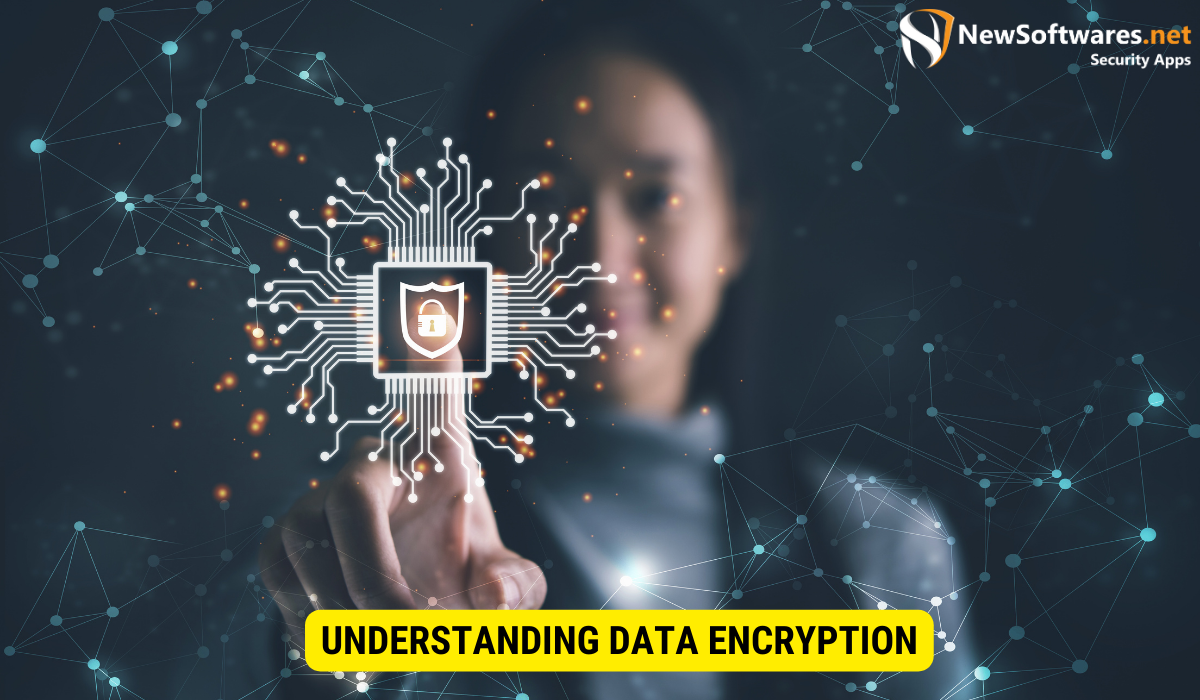
Data encryption is the process of converting plaintext into ciphertext using an encryption algorithm and a key. The encrypted data is then transmitted or stored, ensuring that unauthorized individuals cannot decipher it. Encryption provides a layer of security, making it extremely difficult for hackers or malicious entities to obtain and misuse sensitive information.
What is Data Encryption?
Data encryption is a cryptographic technique that renders data unreadable to anyone who does not possess the decryption key. It involves transforming plaintext into ciphertext through complex algorithms, making it impossible to interpret the data without the appropriate key. Encryption is widely used in various fields, including e-commerce, online banking, and secure communication.
Importance of Data Encryption in Browser Console
When it comes to the browser console, data encryption plays a crucial role in protecting sensitive information. The browser console, also known as the developer console, allows developers and website administrators to test and debug web applications. It provides a way to interact with the browser and the underlying web page, making it a powerful tool for developers.
Encrypting data in the browser console ensures that any sensitive information entered or accessed through the console remains secure. This is particularly important when dealing with user data such as login credentials, personal information, or financial details. Encrypting data in the browser console adds an extra layer of protection, mitigating the risk of data breaches.
Furthermore, data encryption in the browser console helps safeguard against various types of attacks. One such attack is called a “man-in-the-middle” attack, where an attacker intercepts the communication between a user and a website. By encrypting the data in the browser console, the information transmitted between the user and the website becomes unreadable to the attacker, preventing them from gaining access to sensitive data.
In addition to protecting user data, data encryption in the browser console also helps maintain the integrity of web applications. By encrypting sensitive information, developers can ensure that the data remains unchanged during transmission or storage. This prevents unauthorized modifications or tampering, ensuring the reliability and trustworthiness of the application.
Moreover, data encryption in the browser console can also help organizations comply with various data protection regulations and standards. Many industries, such as healthcare and finance, have strict requirements for protecting sensitive data. By implementing encryption in the browser console, organizations can demonstrate their commitment to data security and compliance.
Overall, data encryption in the browser console is a critical component of ensuring the confidentiality, integrity, and availability of sensitive information. It provides an additional layer of protection against unauthorized access, data breaches, and tampering. By understanding the importance of data encryption and implementing it in the browser console, developers and organizations can enhance the security of their web applications and protect the privacy of their users.
Basics of Browser Console
The browser console is a feature provided by web browsers that allows developers to interact with websites and web applications. It provides a command-line interface that allows developers to execute JavaScript code, inspect and debug web pages, monitor network requests, and more.
What is a Browser Console?
A browser console is a built-in tool in web browsers that provides developers with a set of useful features for testing and debugging web applications. It allows developers to log messages, inspect the HTML structure, execute JavaScript code, analyze network requests, and diagnose errors.
Role of Browser Console in Data Security
While the browser console is primarily used for development purposes, it also plays a vital role in data security. By being able to access and manipulate the browser console, developers can ensure that data is handled securely within their web applications. They can implement encryption algorithms, validate data inputs, and monitor network requests for potential security vulnerabilities.
Furthermore, the browser console allows developers to detect and address any security issues promptly. By logging error messages, inspecting code execution, and analyzing network traffic, developers can identify and fix potential vulnerabilities, ensuring the confidentiality and integrity of the data.
Different Encryption Methods
There are various encryption methods used in securing data in the browser console. Let’s explore two commonly used encryption methods: symmetric encryption and asymmetric encryption.
Symmetric Encryption
Symmetric encryption, also known as secret-key encryption, uses the same key for both encryption and decryption. The data is encrypted into ciphertext using the key and decrypted back into plaintext using the same key. One of the key advantages of symmetric encryption is its speed and efficiency in encrypting large amounts of data. However, the challenge lies in securely sharing the encryption key between the sender and the receiver.
Asymmetric Encryption
Asymmetric encryption, also known as public-key encryption, uses a pair of keys: a public key for encryption and a private key for decryption. The sender uses the recipient public pass key to encrypt the data, which can only be decrypted with the matching private key. Asymmetric encryption provides a solution to the key distribution problem faced by symmetric encryption. It allows secure communication between parties who have never shared a key before.
Steps to Encrypt Data in the Browser Console
Encrypting data in the browser console involves a process that ensures the confidentiality and security of sensitive information. Let’s walk through the steps to encrypt data in the browser console.
Preparing Data for Encryption
Before encrypting data, it is essential to ensure that the data is in the appropriate format and properly validated. This involves validating user inputs, sanitizing data, and converting the data to a suitable format for encryption. It is crucial to handle data preparation carefully to avoid any unintended vulnerabilities.
Implementing Encryption
Once the data is properly prepared, it can be encrypted using the chosen encryption algorithm and key. The encryption process involves applying the encryption algorithm to the data, transforming it into ciphertext that is incomprehensible without the correct key. The encrypted data can then be securely transmitted or stored.
Verifying Encrypted Data

After encrypting data in the browser console, it is essential to verify the encryption to ensure its integrity and security. Let’s explore how to verify encrypted data.
How to Check if Data is Encrypted?
To check if data is encrypted, you can use various techniques such as analyzing the data’s characteristics, performing data integrity checks, and inspecting the encryption algorithm and key used. By cross-referencing these factors, you can determine if the data has been successfully encrypted and whether it can be decrypted using the appropriate decryption key.
Common Issues and Solutions in Data Verification
During the verification process, it is possible to encounter common issues related to data encryption. Some common issues include incorrect encryption algorithm or key usage, data corruption, or compromised encryption keys. To address these issues, it is important to thoroughly review the encryption implementation, validate data integrity, and ensure the security of encryption keys. Regular monitoring and auditing of encryption processes can help identify and resolve any potential issues.
Key Takeaways
- Data encryption plays a crucial role in shielding sensitive information in the browser console.
- Browsers provide a built-in console that allows developers to interact with web applications and ensure data security.
- Symmetric and asymmetric encryption are two commonly used encryption methods in the browser console.
- The process of encrypting data involves preparing the data, implementing encryption algorithms, and verifying the encryption.
- Verification of encrypted data is essential to ensure its integrity and security, with various techniques available for this purpose.
FAQs
Is data encryption necessary in the browser console?
Yes, data encryption is necessary in the browser console, especially when dealing with sensitive user information. Encrypting data provides an additional layer of security, safeguarding the data from unauthorized access or interception.
What are the benefits of using asymmetric encryption in the browser console?
Asymmetric encryption offers the advantage of secure communication between parties without the need to pre-share a secret key. This eliminates the challenge of securely distributing the encryption key and allows for secure exchange of information.
How often should data verification be performed?
Data verification should be performed regularly to ensure the ongoing security and integrity of encrypted data. It is good practice to monitor data encryption processes and conduct periodic audits to identify and address any potential vulnerabilities or issues.
Can data encryption prevent all types of security breaches?
Data encryption is a critical measure in data security, but it is not foolproof. It significantly mitigates the risk of unauthorized access or interception of data. However, it is important to adopt a multi-layered security approach that includes encryption as well as other security measures such as access control, secure coding practices, and regular system updates.
Are there any performance implications of encrypting data in the browser console?
Encrypting data in the browser console can have performance implications, particularly for computationally intensive encryption algorithms and large amounts of data. It is important to consider the performance impact and optimize the encryption process to minimize any potential performance degradation.
Conclusion
In conclusion, encrypting data in the browser console is a critical step in ensuring the security and confidentiality of sensitive information. By understanding the fundamentals of data encryption, the significance of encrypting data in the browser console, and the different encryption methods, developers can implement robust encryption processes. The steps involved in encrypting data, verifying encryption, and addressing common issues contribute to the overall data security strategy. By adopting encryption best practices and regular data verification, developers can safeguard user data, enhance trust, and ensure compliance with data protection regulations.
