To check if data is encrypted on Wireshark:
- Launch Wireshark and begin capturing network traffic on the desired interface.
- Filter the captured packets based on the specific communication you want to analyze.
- Inspect the packet details in the middle panel of Wireshark.
- Look for protocols commonly associated with encryption, such as HTTPS (secure web traffic) or SSH (secure shell).
- Analyze the payload data within the packets; encrypted data will appear as random characters or ciphertext.
- Identify the encryption protocol used by examining the packet’s protocol and port information, if available.
Please note that while you can detect encrypted data, decrypting it typically requires the encryption keys, which are kept confidential for security purposes
Wireshark is a influential network protocol analyzer that allows you to capture and observe network traffic. It can be a precious tool for detecting and troubleshooting network issues, as well as for monitoring network security. Together, we will explore how to check if data is encrypted on Wireshark and talk about the steps you can take to recognize and analyze encrypted data.
Understanding the Basics of Wireshark
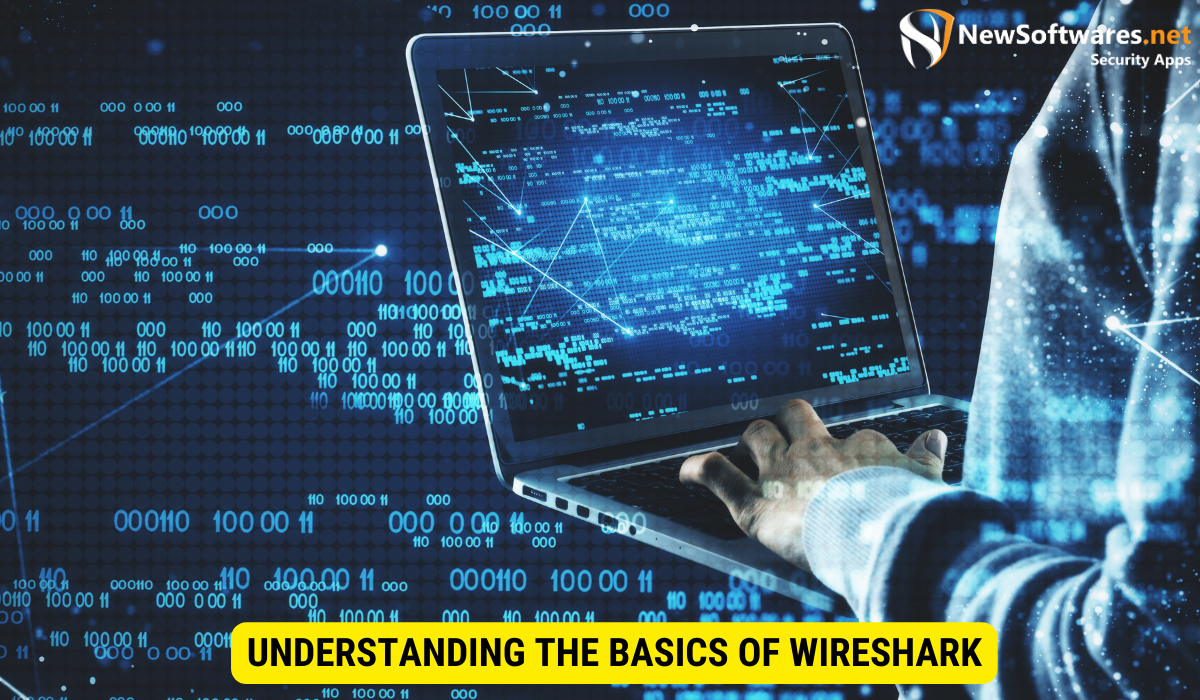
Before we delve into the details of checking for encrypted data on Wireshark, let’s first understand what Wireshark is and why data encryption is important.
Wireshark is an open source network protocol examiner that allow you to capture and study network traffic in real-time. It provides detailed information about the packets transmitted over a network, helping you identify and troubleshoot various network issues.
When using Wireshark, you can capture packets from a specific network interface or filter packets based on definite criteria such as source or destination IP address, port number, or protocol. Wireshark then presents the captured packets in a user-friendly format, allowing you to analyze the network traffic and gain insights into the communication amid different devices on the network.
What is Wireshark?
Wireshark is a powerful tool used by network administrators, security professionals, and developers to analyze network traffic. It supports a broad range of protocols, such as Ethernet, IP, TCP, UDP, HTTP, DNS, and many more. With Wireshark, you can capture packets from wired or wireless networks, making it a versatile tool for network analysis.
Wireshark provides various features to help you analyze network traffic effectively. It allows you to apply filters to focus on specific packets or conversations, perform real-time packet analysis, and even save captured packets for later analysis. Additionally, Wireshark provides advanced features like protocol dissectors, which can decode and analyze specific protocols, making it easier to comprehend the details of network communication.
Importance of Data Encryption
Data encryption is the process of converting information into an unreadable form, known as ciphertext, to prevent unauthorized access. Encrypting data is crucial for safeguarding sensitive information, for example passwords, financial data and personal details. It ensures that even if someone intercepts the data, they won’t be able to decipher its contents.
With the rising reliance on digital communication and the constant threat of cyberattacks, data encryption has become an essential aspect of data security. Encryption algorithms use complex mathematical algorithms to mess up the data, making it virtually impossible for unauthorized persons to access or understand the information without the decryption key.
There are various encryption techniques available, including symmetric encryption, asymmetric encryption, and hashing algorithms. Each technique has its own strength and weaknesses, and the choice of encryption method depends on the specific demands and security needs of the system.
When it comes to network communication, data encryption plays a vital role in ensuring the confidentiality and integrity of transmitted data. By encrypting the data packets, you can prevent eavesdropping and tampering, making it harder for attackers to intercept or modify the information being transmitted over the network.
It’s important to note that while data encryption provides an additional layer of security, it is not a foolproof solution. Proper key management, secure protocols, and regular security updates are also crucial to maintaining the overall security of a network.
Setting Up Wireshark for Data Analysis
Now that we have a basic understanding of Wireshark and data encryption, let’s dive into the process of setting up Wireshark for data analysis.
Installation Process
To install Wireshark, you can visit the official site and download the suitable version for your operating system. Once the installation is complete, you are ready to start capturing and analyzing network traffic.
Configuring Wireshark for Optimal Use
Prior to capturing packets on Wireshark, it’s essential to configure it for optimal use. This includes selecting the correct network interface, setting capture filters, and specifying the desired output format. By fine-tuning these settings, you can focus on capturing the relevant data efficiently.
Identifying Encrypted Data on Wireshark
Now that you have Wireshark set up, let’s explore how to identify encrypted data in the captured packets.
Recognizing Encrypted Protocols
One way to identify encrypted data is by recognizing the protocols used. Certain protocols, such as HTTPS (Hypertext Transfer Protocol Secure), SSH (Secure Shell), and SSL/TLS (Secure Sockets Layer/Transport Layer Security), are commonly associated with encryption. By filtering the captured packets based on these protocols, you can isolate encrypted data for further analysis.
Analyzing Packet Details
Another method to determine if data is encrypted is by analyzing the packet details. Encrypted data typically exhibits specific characteristics, including a uniformly high entropy value, the presence of random-looking ciphertext, and no recognizable patterns. By inspecting these packet attributes, you can identify whether the data is encrypted or not.
Deciphering Encryption Algorithms
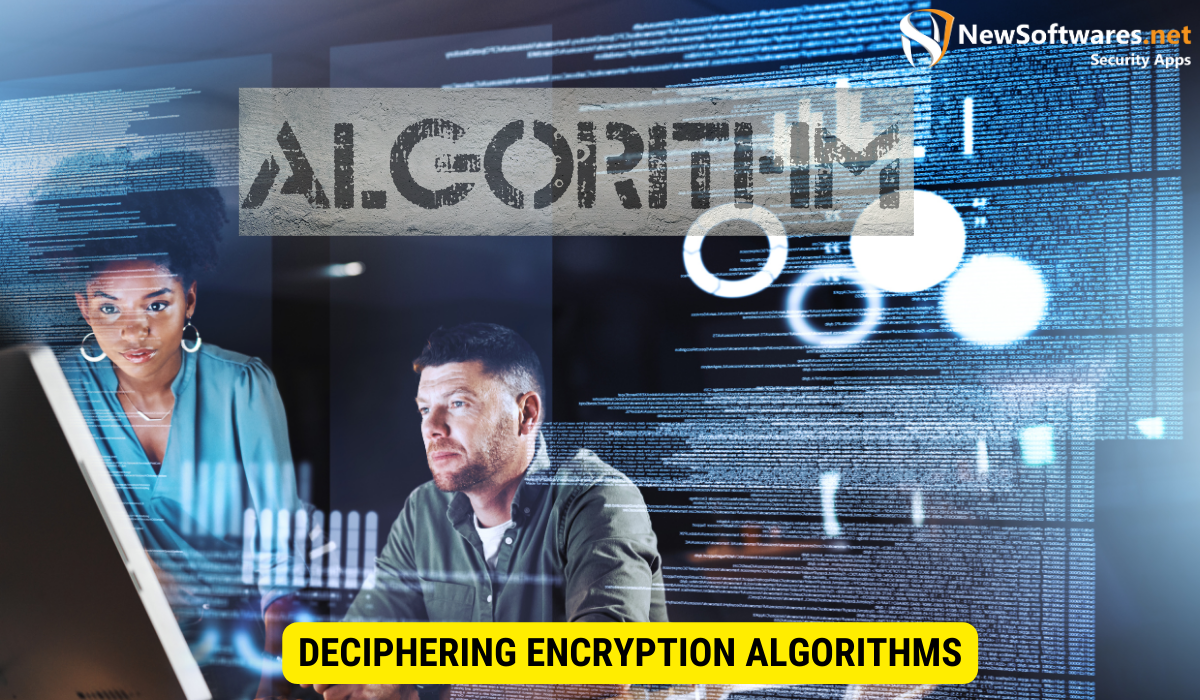
Once you have identified encrypted data, the next step is to decipher the encryption algorithms used. Understanding the encryption algorithms allows you to further analyze and assess the security of the encrypted data.
Common Encryption Algorithms
There are numerous encryption algorithms used for securing data. Some common encryption algorithms include AES (Advanced Encryption Standard), RSA (Rivest-Shamir-Adleman), and DES (Data Encryption Standard). Each algorithm has its own strengths and weaknesses, making it important to understand their characteristics.
How Wireshark Interprets Encryption Algorithms
Wireshark provides insights into the encryption algorithms used in encrypted data by examining the handshake process and the exchanged keys. It allows you to determine the algorithm used, the length of the encryption key, and other relevant details. By understanding how Wireshark interprets encryption algorithms, you can gain valuable insights into the level of security provided by the encryption.
Troubleshooting Common Issues
While Wireshark is a powerful tool, it is not without its challenges. Let’s explore some common issues you may encounter and how to overcome them.
Dealing with Incomplete Packet Data
In some cases, you may encounter incomplete packet data while analyzing network traffic on Wireshark. This could be due to various factors such as packet loss, network congestion, or misconfiguration. To overcome this issue, you can use Wireshark’s filtering options to exclude incomplete packets from your analysis or attempt to recover and reconstruct the partially captured packets.
Overcoming Encryption Detection Challenges
Identifying encrypted data can be challenging, especially when sophisticated encryption techniques are employed. In such cases, the data may appear as random noise, making it difficult to determine if encryption is applied. To overcome this challenge, you can leverage additional information, for example the source & destination IP addresses, the payload size, and the timing of packet exchanges. By correlating these factors, you can make a more informed judgment regarding the presence of encryption.
Key Takeaways
- Wireshark is a powerful network protocol examiner that can be used to capture & examine network traffic.
- Encrypted data can be identified by recognizing encrypted protocols and analyzing packet details.
- Understanding encryption algorithms is essential for assessing the security of encrypted data.
- Common issues with Wireshark include incomplete packet data and challenges in detecting encryption.
- Overcoming these challenges requires skillful filtering, packet recovery techniques, and leveraging additional information.
FAQs
Can Wireshark decrypt encrypted data?
No, Wireshark cannot decrypt encrypted data unless you have access to the encryption passcodes or the encryption is weak. Wireshark is a passive network analyzer and does not attempt to break encryption.
Is it legal to sniff network traffic with Wireshark?
In most cases, it is legal to sniff network traffic with Wireshark as long as it is done on your own network or with permission from the network owner. However, it is important to check the laws and policy of your country or jurisdiction to ensure compliance.
What should I do if I suspect malicious encrypted traffic?
If you suspect malicious encrypted traffic, it is crucial to investigate further to protect your network. Consult with network security professionals, analyze the network traffic patterns, and consider implementing additional security measures such as Intrusion Detection Systems (IDS) or Intrusion Prevention Systems (IPS).
Can Wireshark capture encrypted passwords?
While Wireshark can capture encrypted passwords, it cannot decrypt them without the encryption keys. Encrypted passwords are designed to prevent unauthorized access, and the encryption ensures that the passwords remain secure even if captured during network traffic analysis.
Is Wireshark the only tool for analyzing network traffic?
No, Wireshark is one of many network analysis tools available. Other popular tools include tcpdump, Microsoft Message Analyzer, and Network Miner. The choice of tool depends on your definite requirements and preferences.
Conclusion
In conclusion, Wireshark is a valuable tool for analyzing network traffic and can be used to check if data is encrypted. By understanding the basics of Wireshark, setting it up correctly, and applying various analysis techniques, you can identify encrypted data, decipher encryption algorithms, and troubleshoot common issues. However, it is important to remember that Wireshark alone cannot decrypt encrypted data without the necessary encryption keys or weak encryption. Effective network analysis requires a combination of tools, techniques, and expertise to ensure network security and performance.
